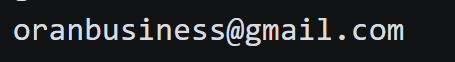5 Awesome Text Processing Tools (online)
here are my favorite text processing, some advance, some basic all awesome!
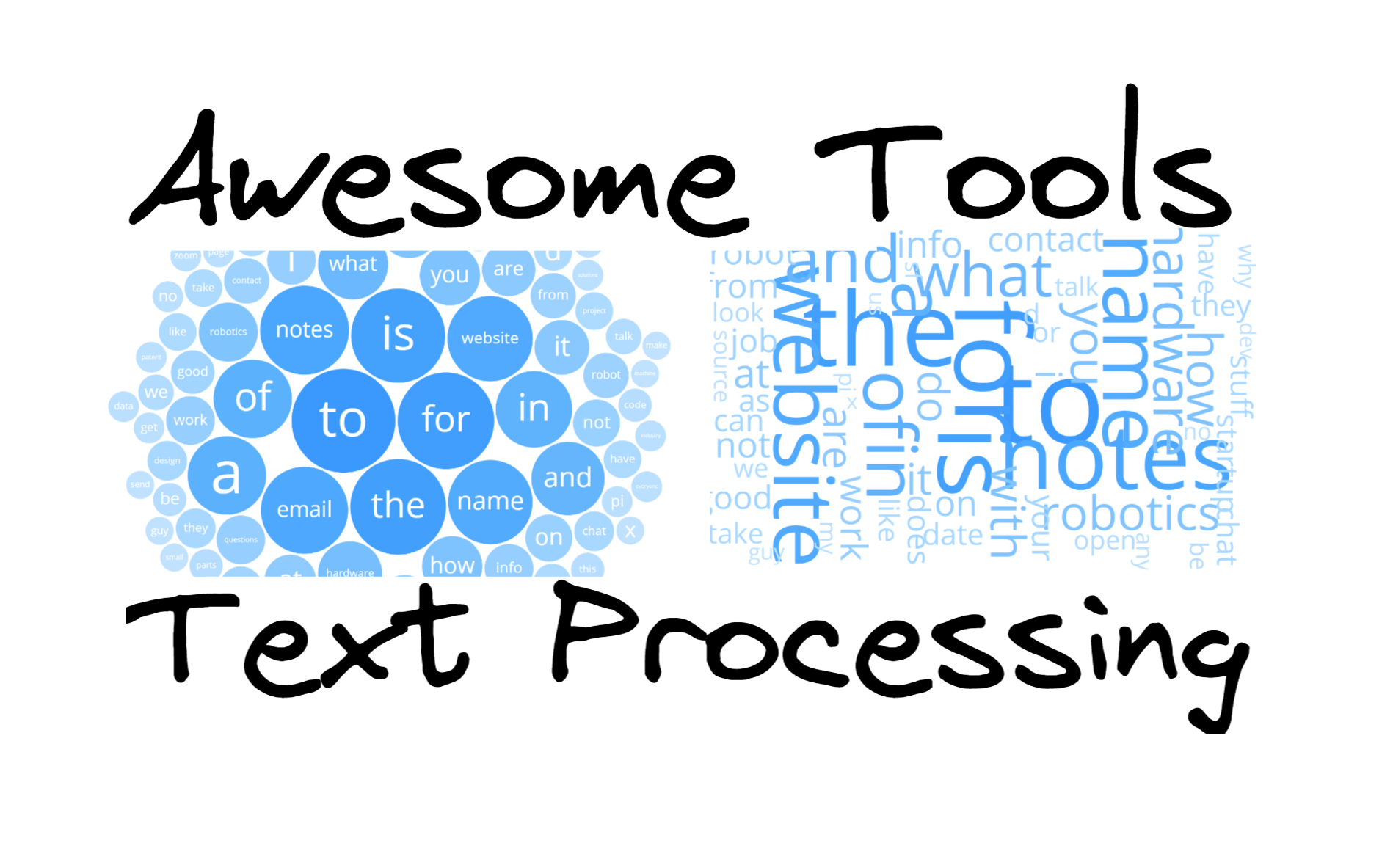
here are my favorite text processing, some advance, some basic all awesome!
updated: 20220127 - added text processor project, and cover photo
voyant tools
Word Frequency Analysis
Hands Down the Best Frequency Analysis tool

Good at:
Visualizing word frequency over text body length, word counting, and much more.
Bad at:
Really big datasets, like 1-2 mb text files. its the browser anyways so id expect as much
Lexos
Research Level Text analysis
This one is the most complex on the list, but can do magical things if you learn it.
Handles scraping fro a url, which is very usefull
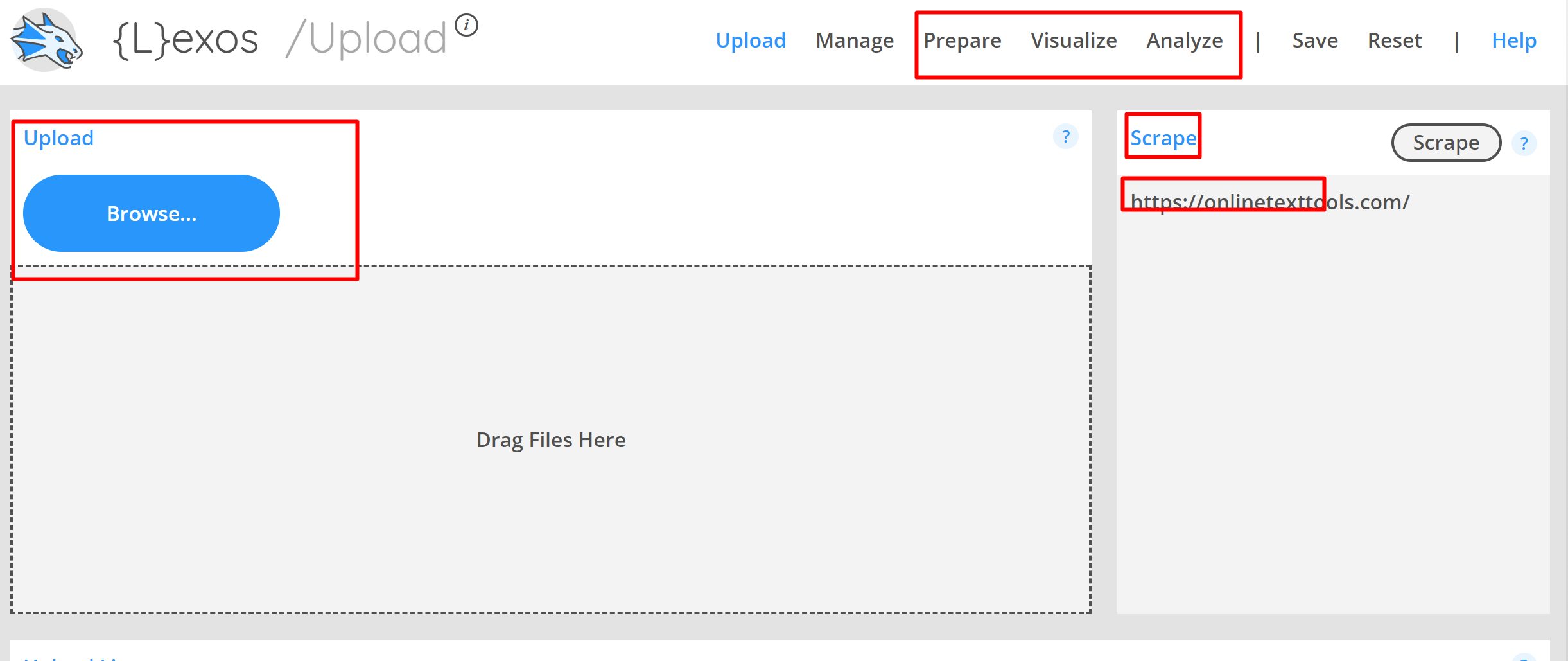
Check out the prepare tab, has usefull tools for cleaning up your data
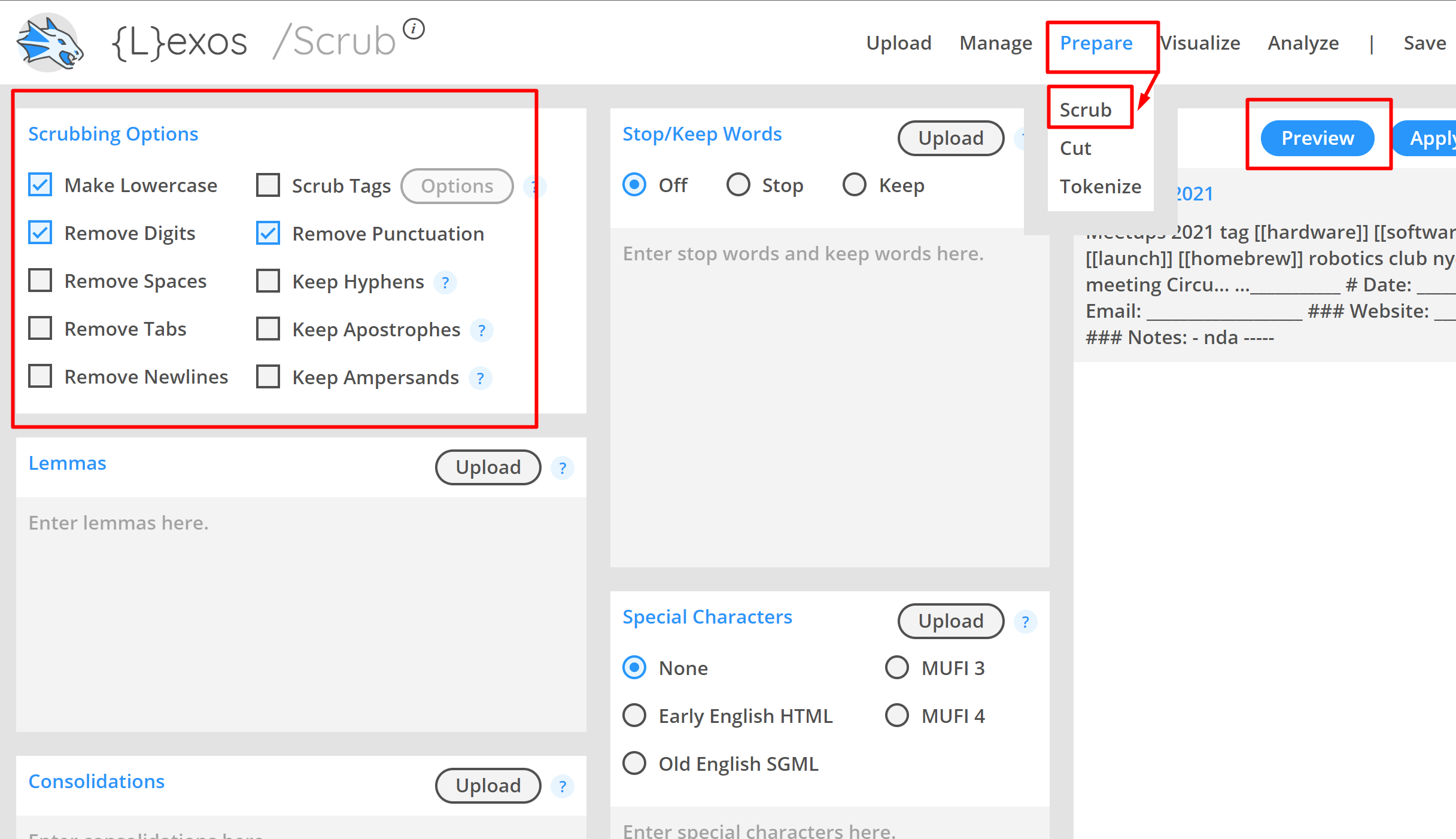
Creates word clouds (visualize> wordcloud)
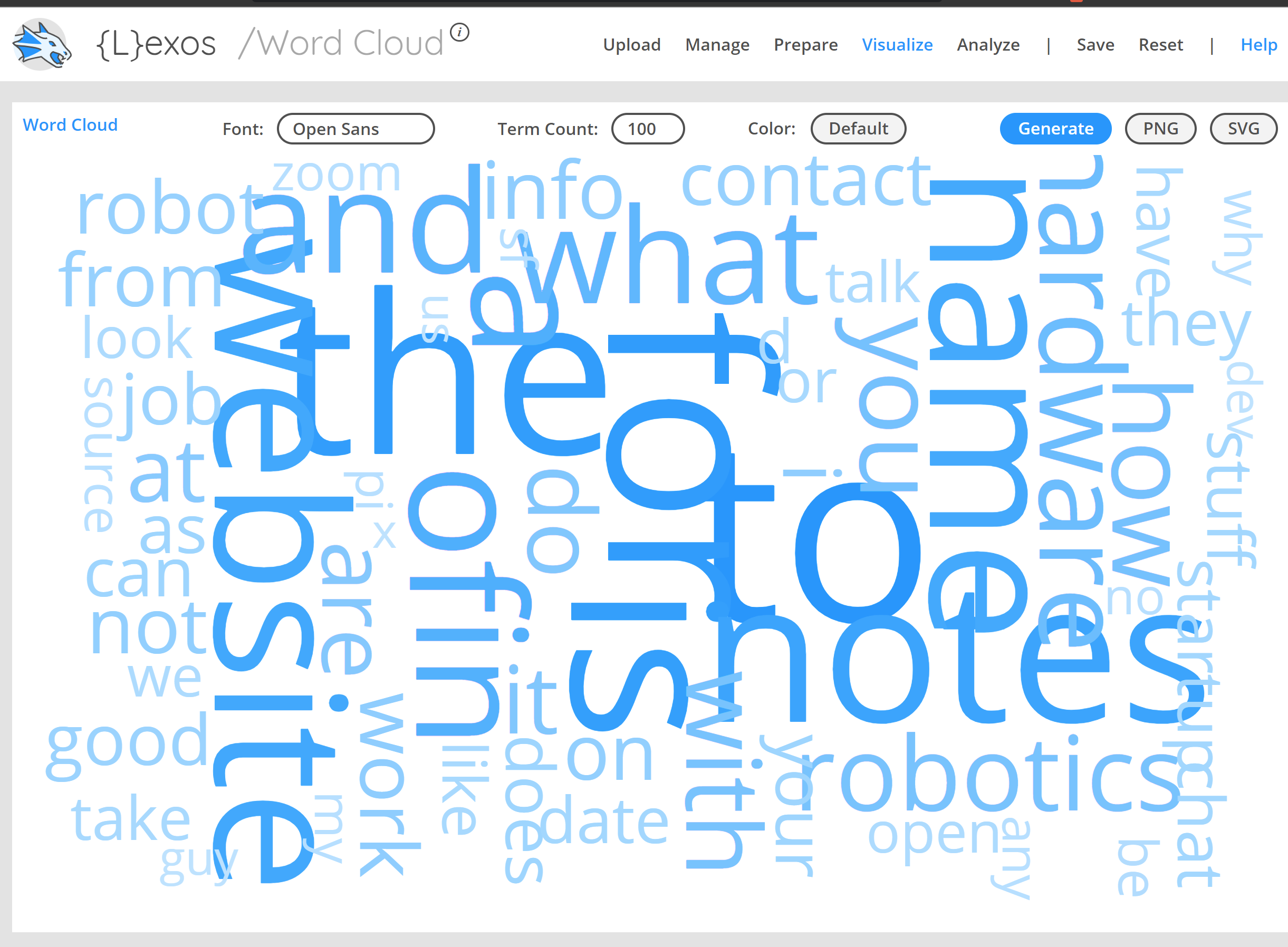
bubble vis is cool (visualize>bubblevis)
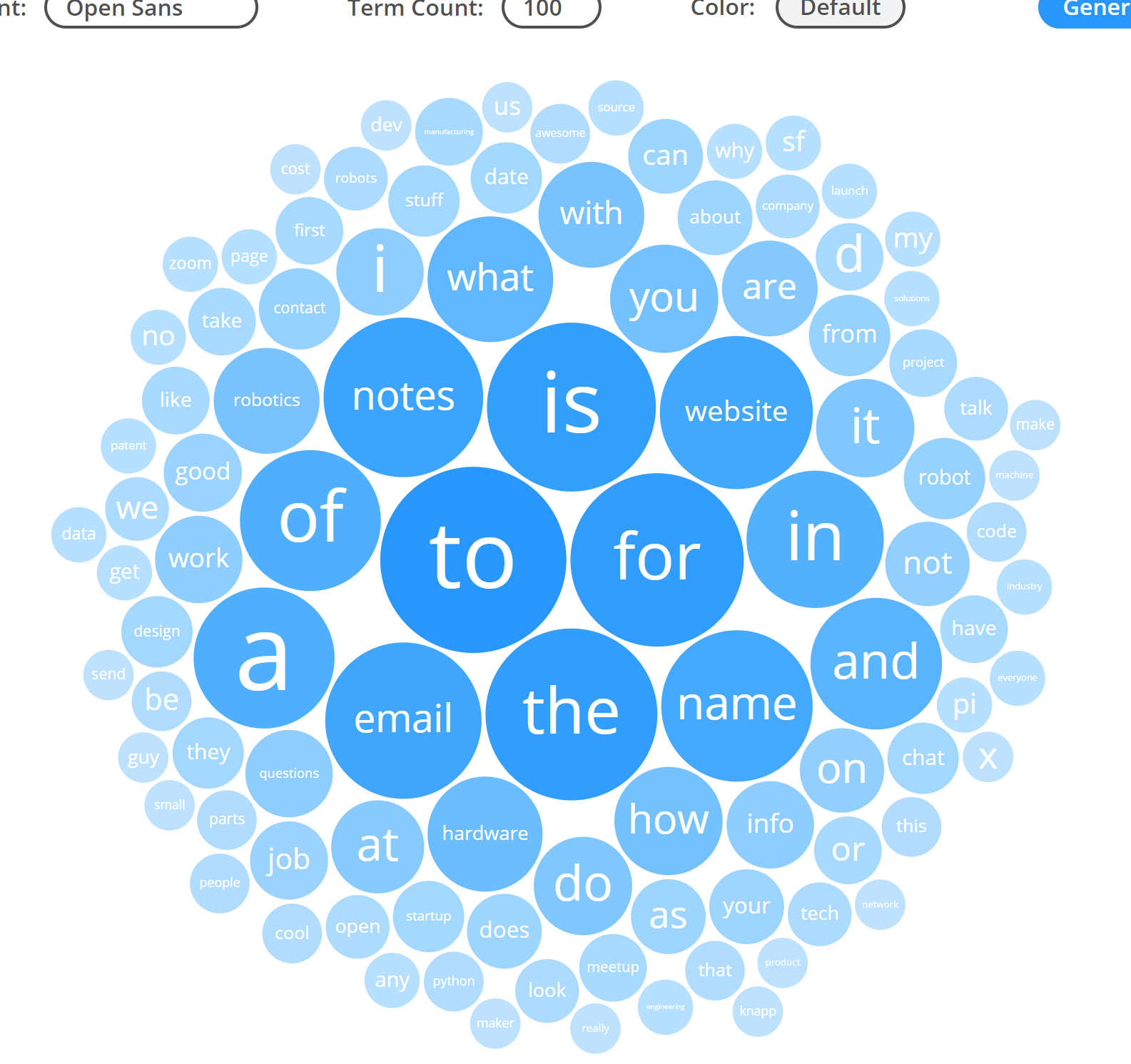
Creates word frequency over the length of a text doc
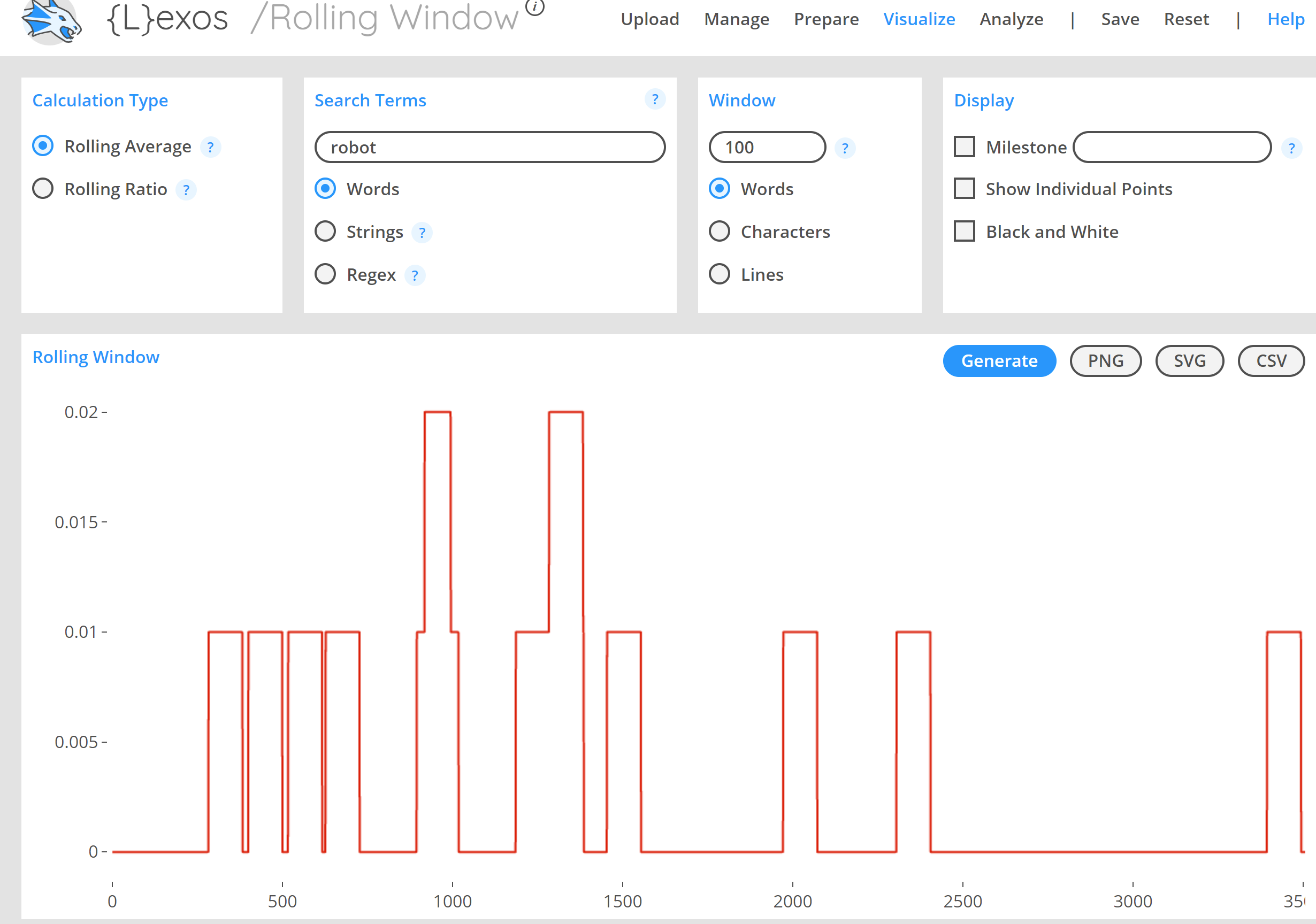
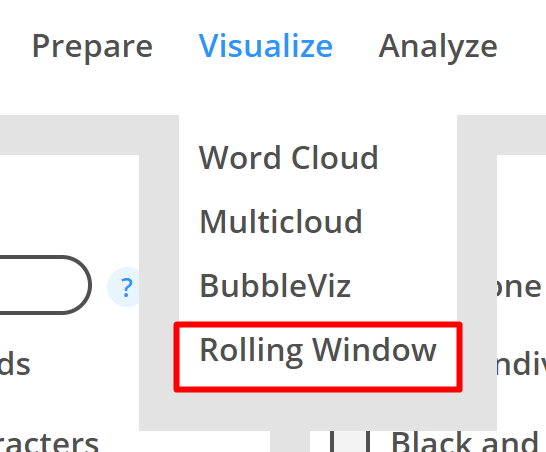
more stuff
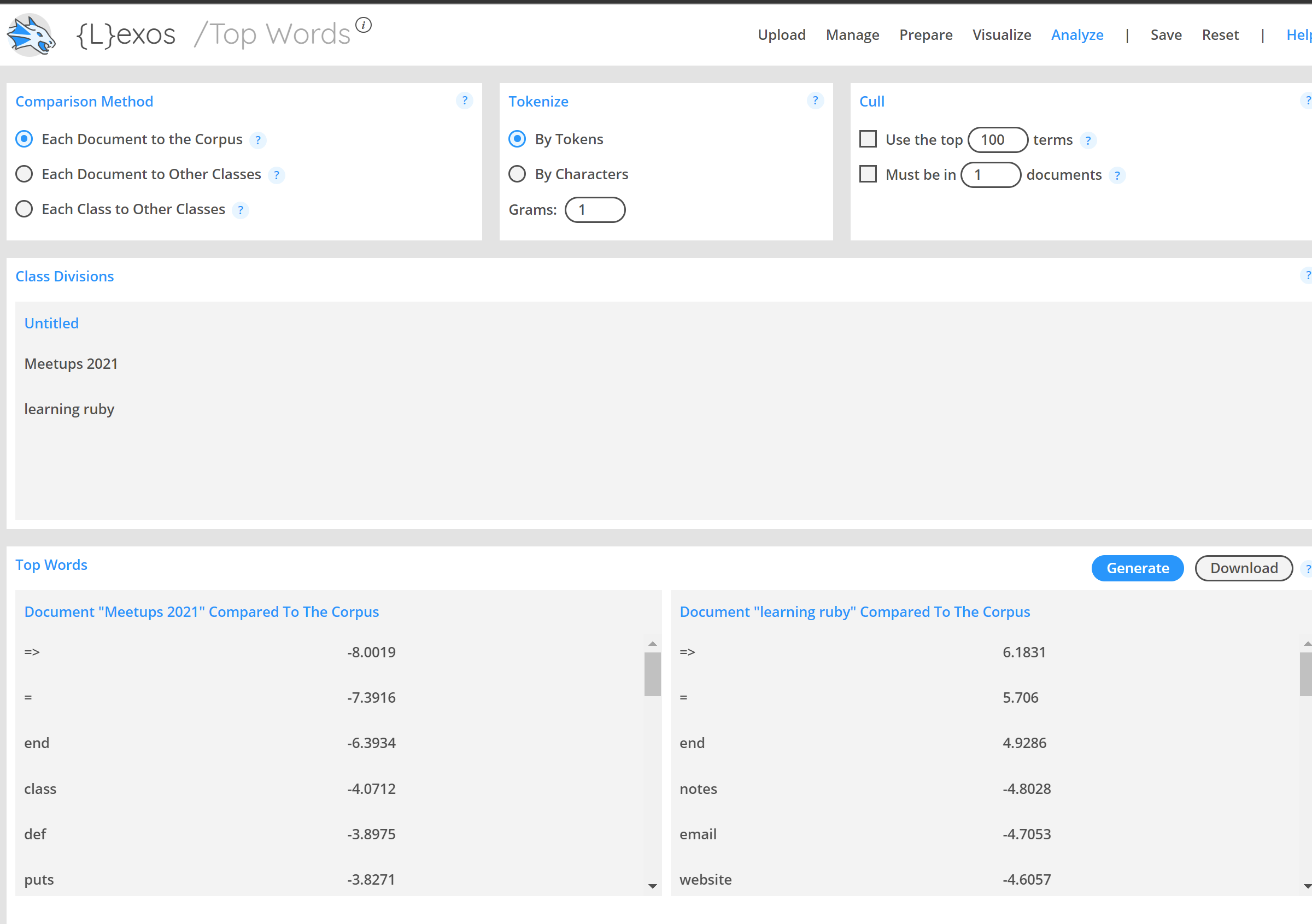
Regexr
beautiful regex viewer
not really a text processing tool, but is my goto testing tool for regex
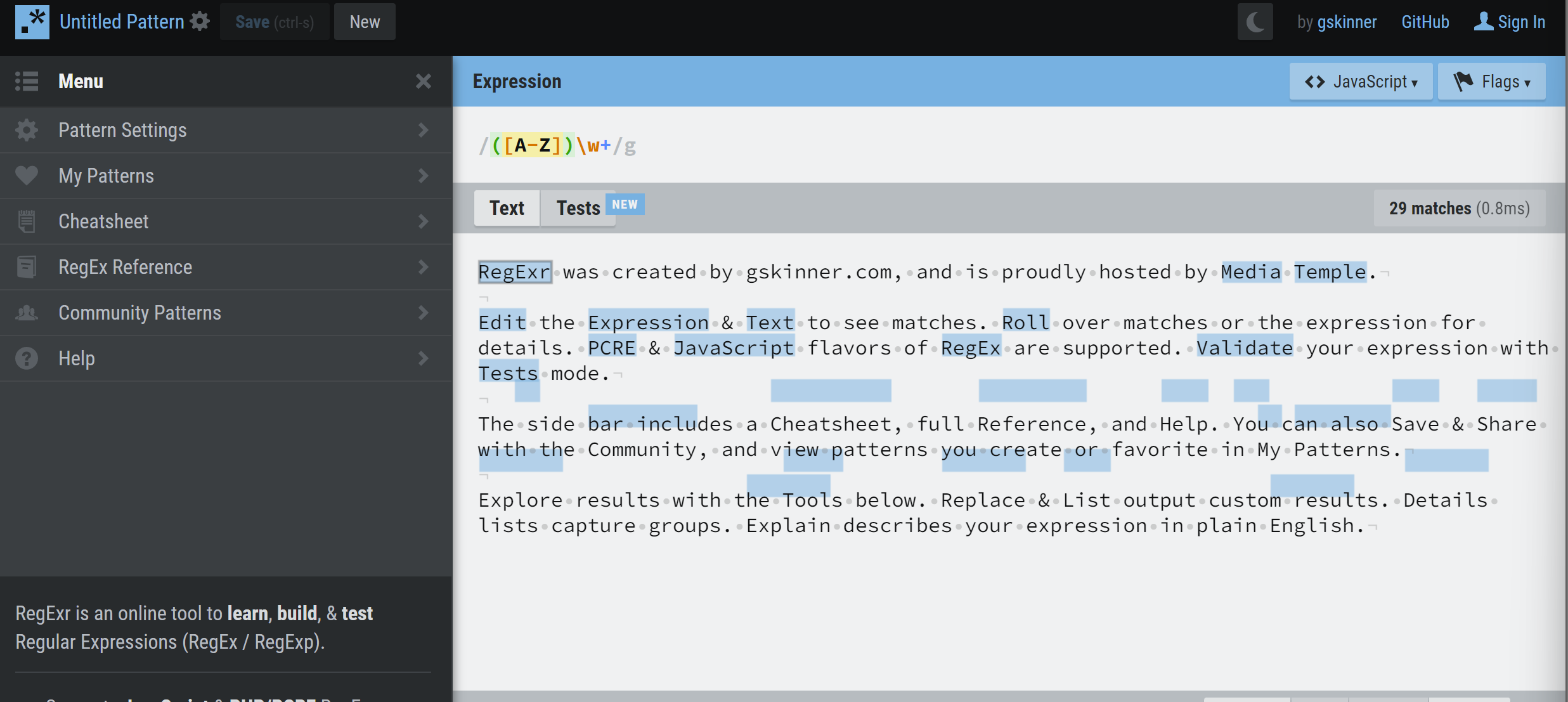
Check out the 'replace' tab this is great for messing with capture groups
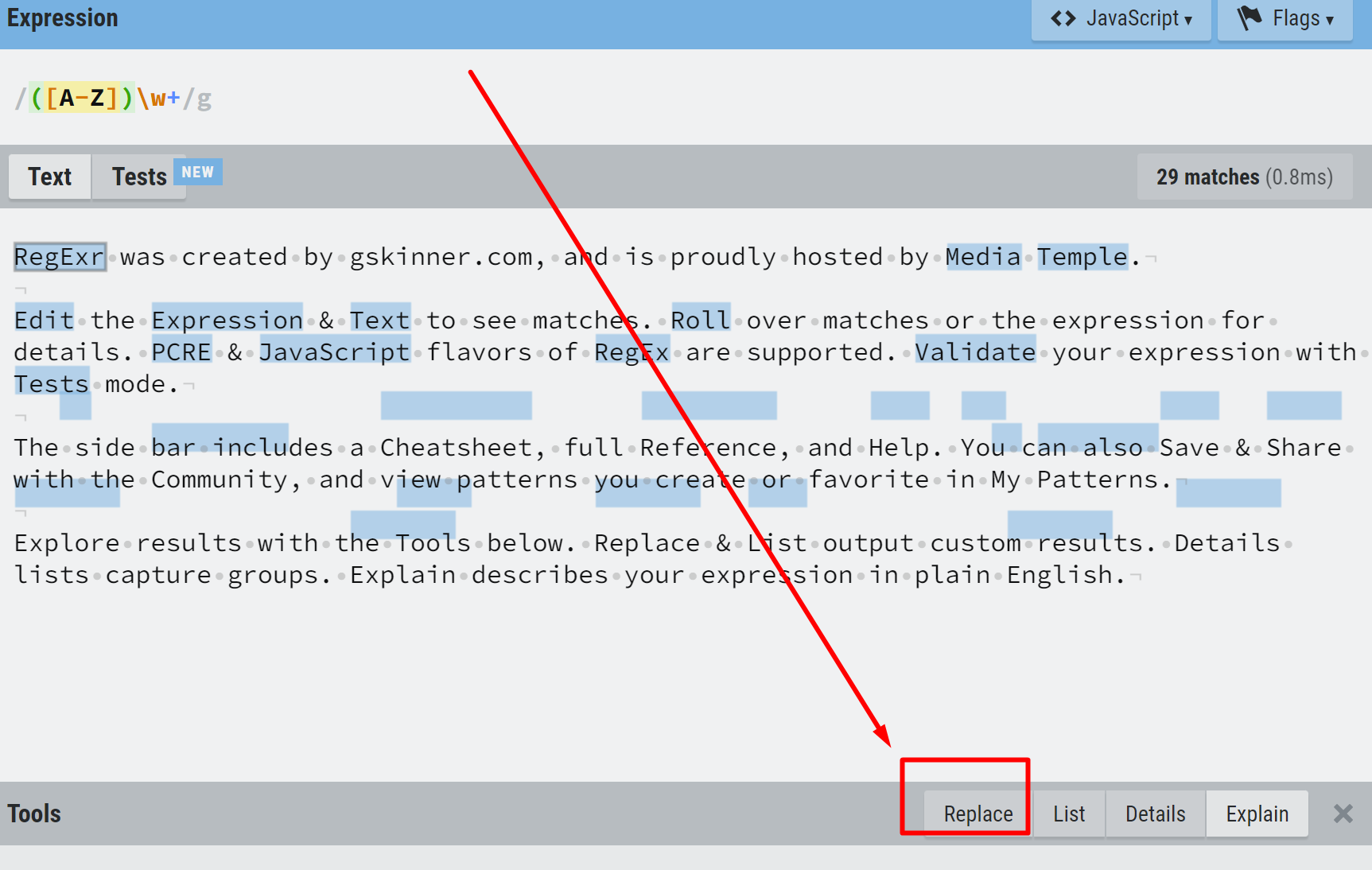
Heres how it works
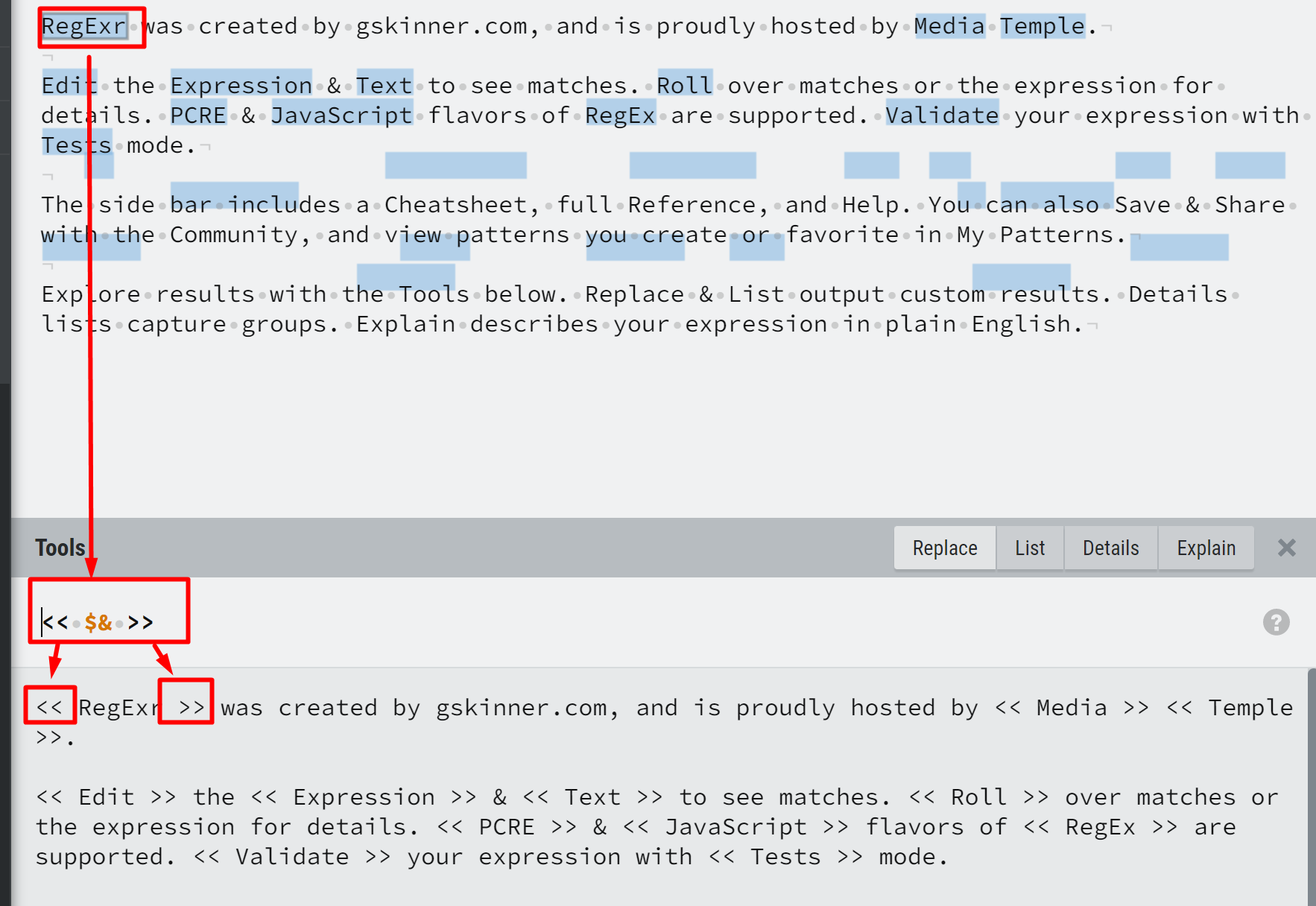
see how the << >> is added
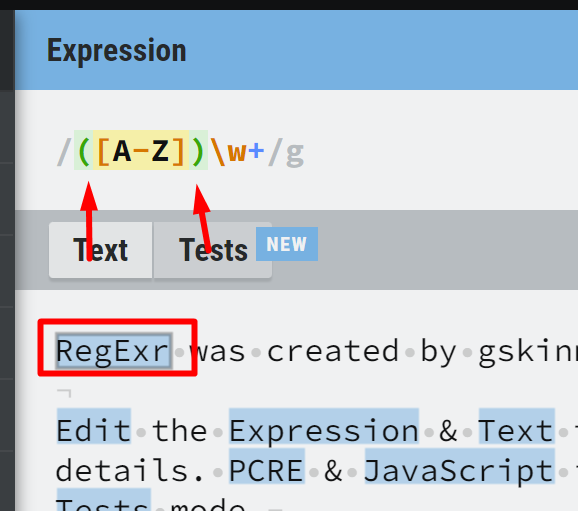
Anything within the ( ) is what is 'captured' as a 'group' hense 'capture group'. add ( ) around what you want to replace or keep as part of your regex expression
Explain tab
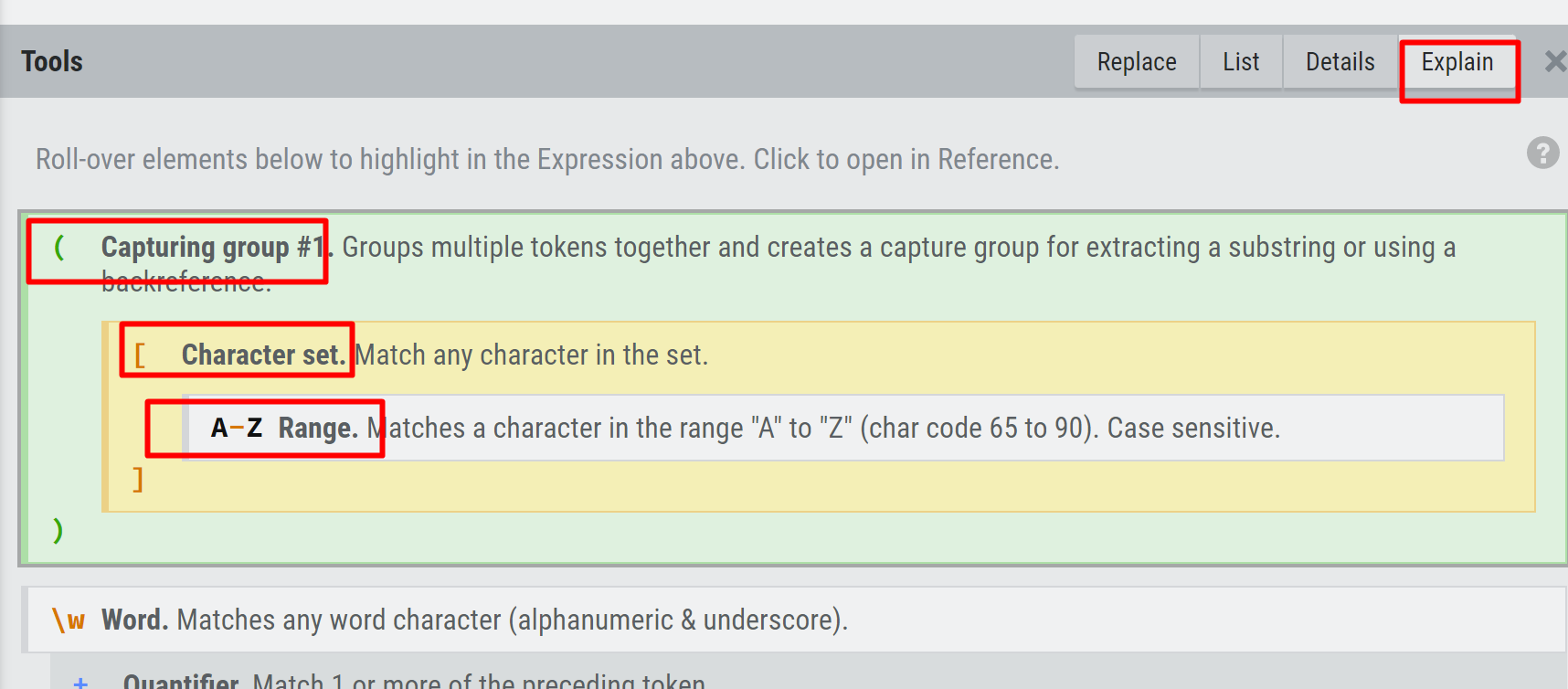
very usefull for debugging a complex regex expression
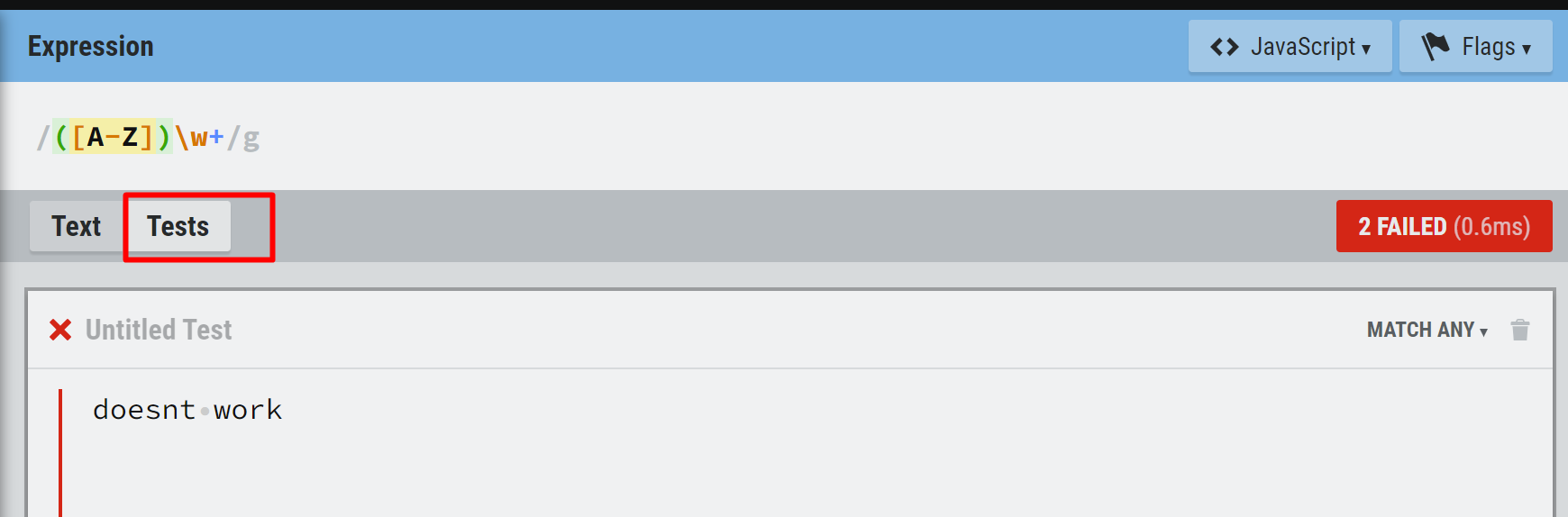
This is good for when you want to have mini tests for part of a regex, especially helpfull when the regex starts to get really complex.
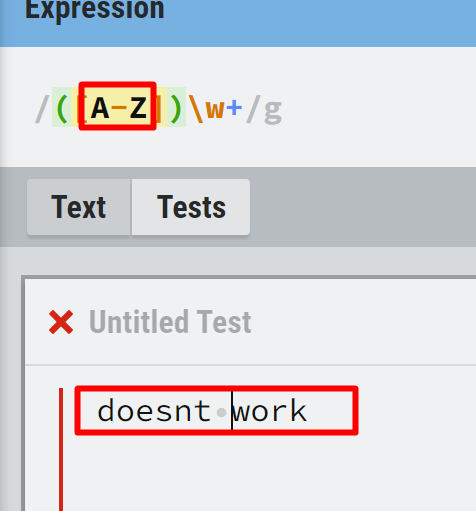
Example of regex not matching
Sometimes not matching is exactly what you want. so change the dropdown to match none
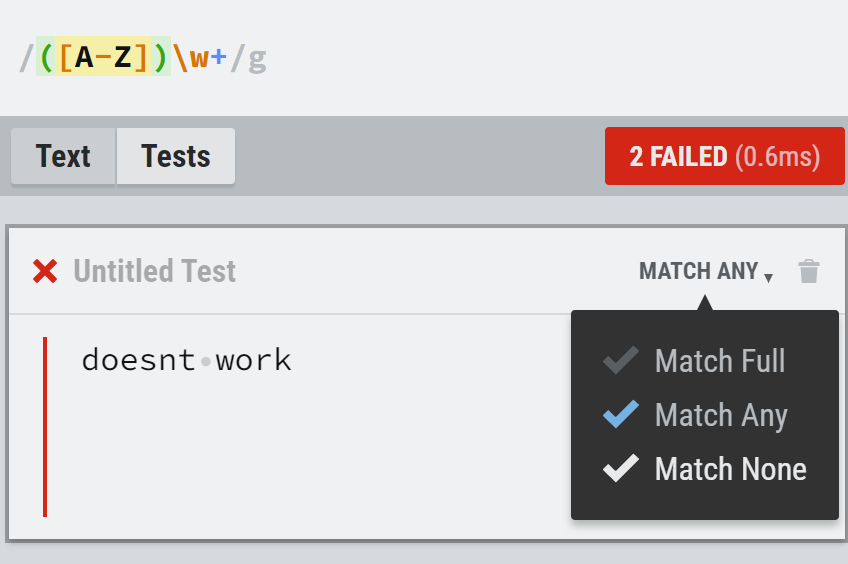
Now see what happens
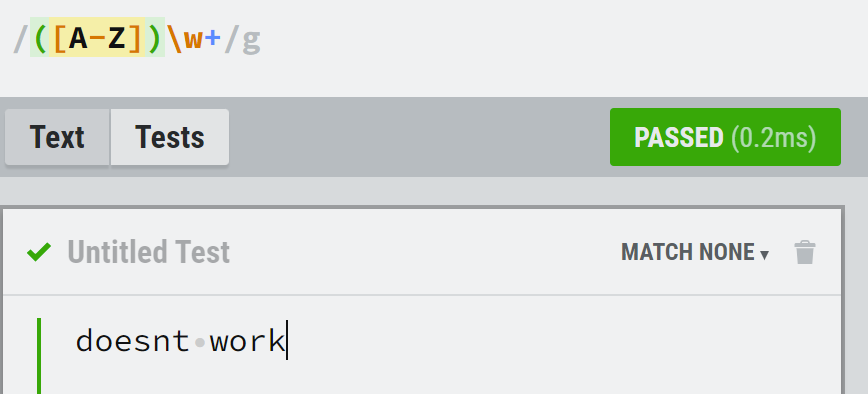
Your test passed! awesome, this is good for seeing if there was regression with your regex
There also is a match full option too.
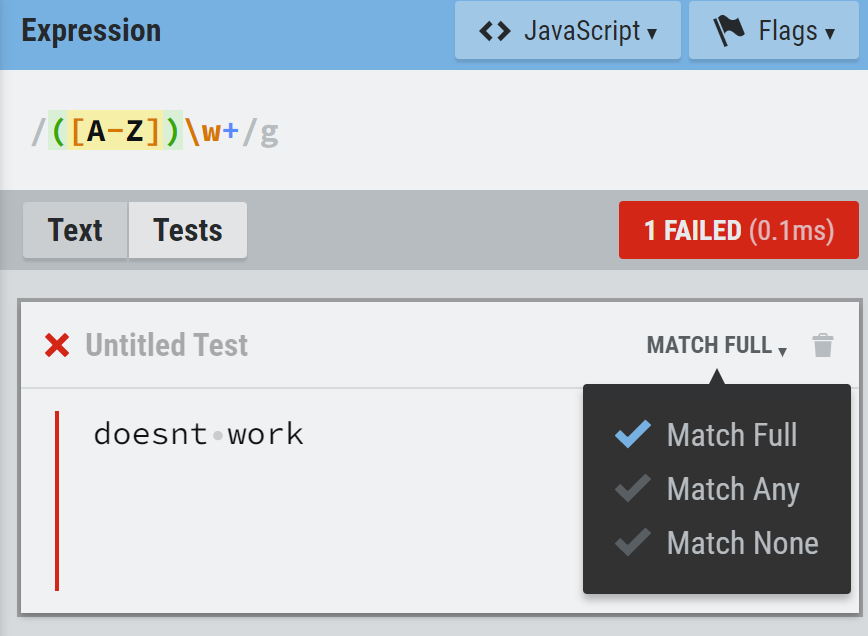
this is good for when you want more strict user input like a password or spacific date type
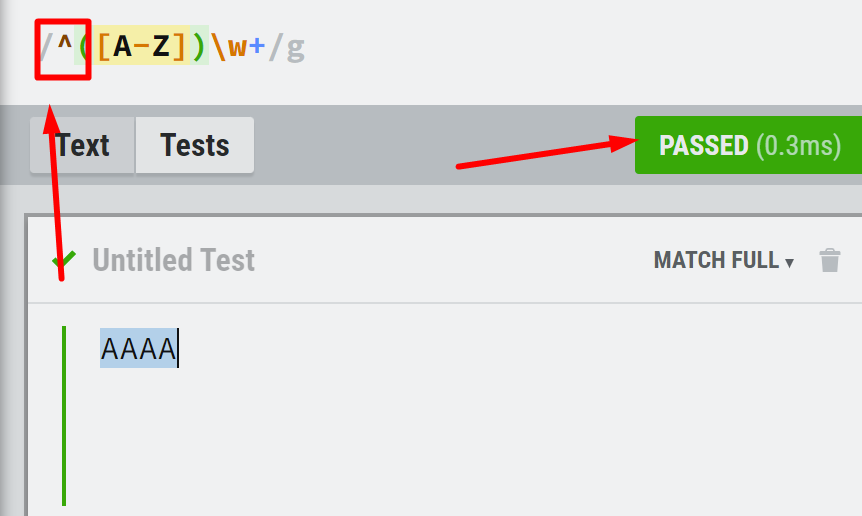
Adding ^ ( means text must start with blah) is helpfull in this case
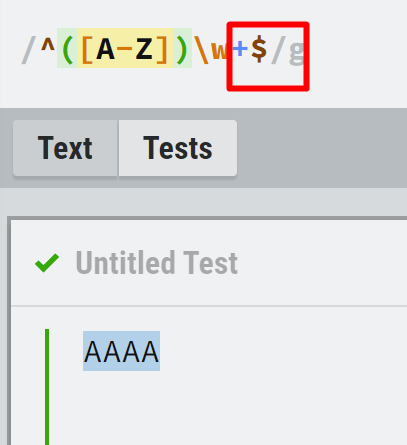
$ (means string ends with blah)
Usecase when developing code
Add a regexer explainer link right into the comments of the function that uses regex, this way its really easy to get a intuitive understanding of that the regex does. great communication tool with other people, or your future self
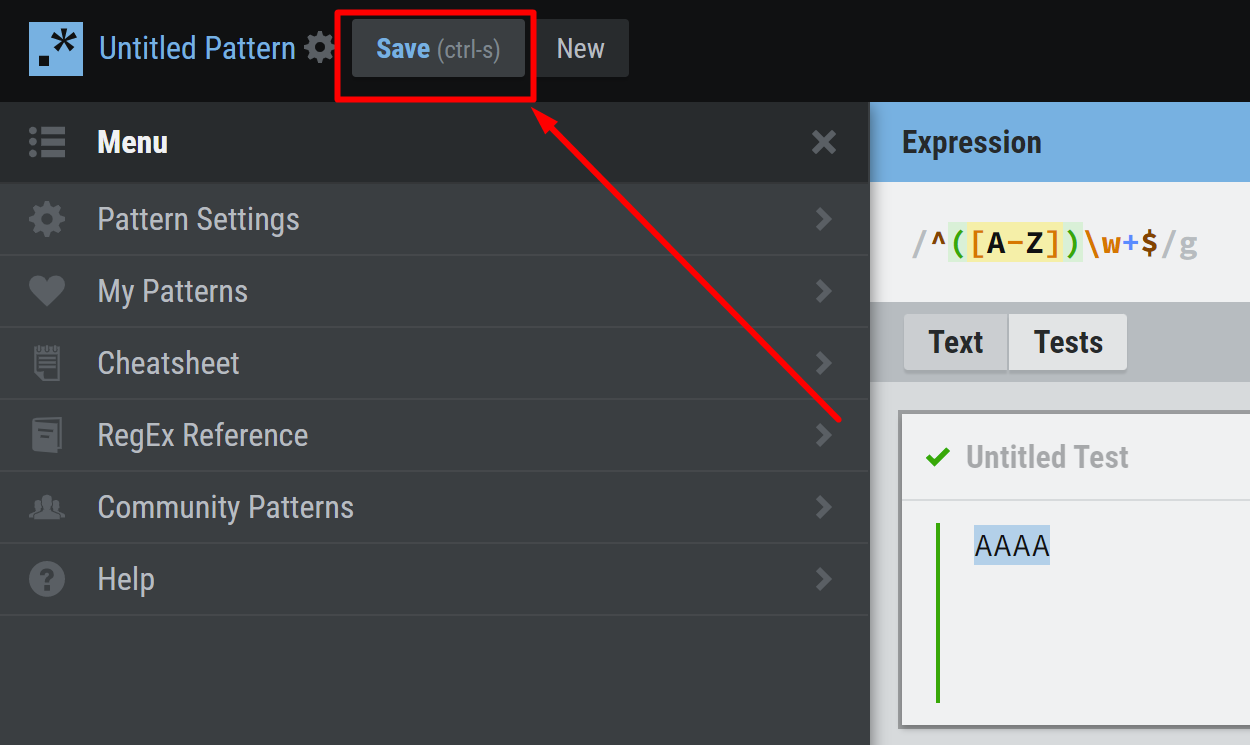
Click save and copy the link
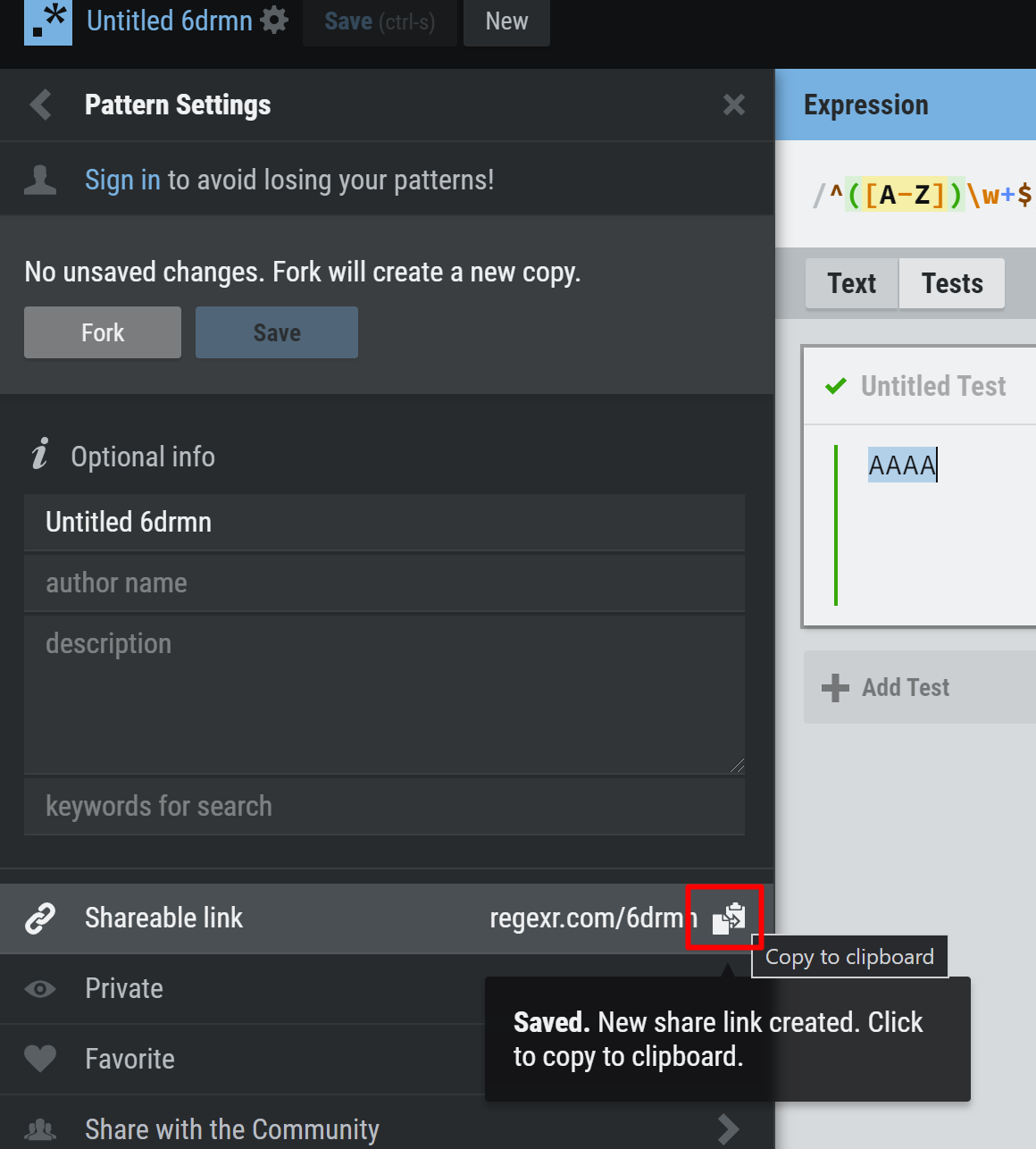
example of what that would look like in source code
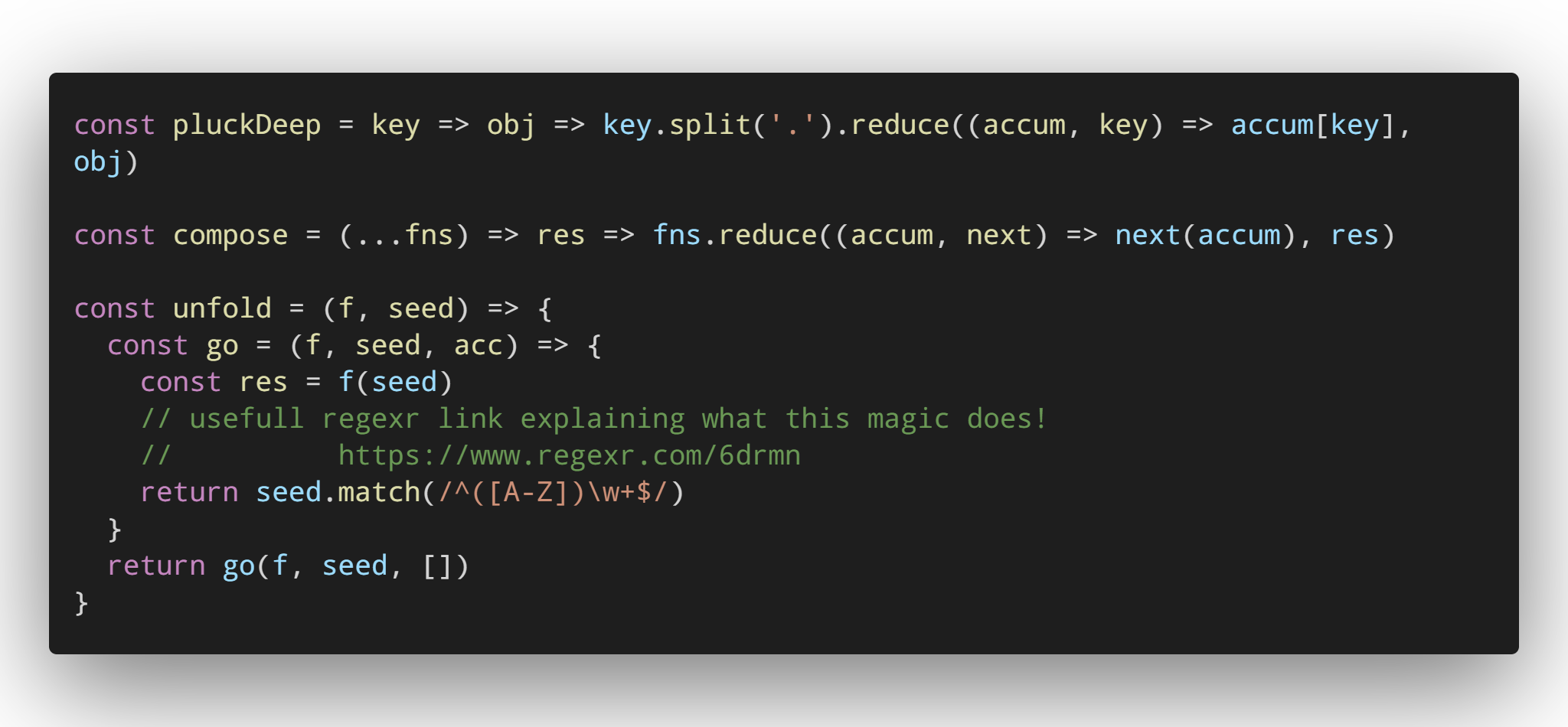
Also they have a great reference manual for regex if your not super familial with it.
onlinetexttools.com
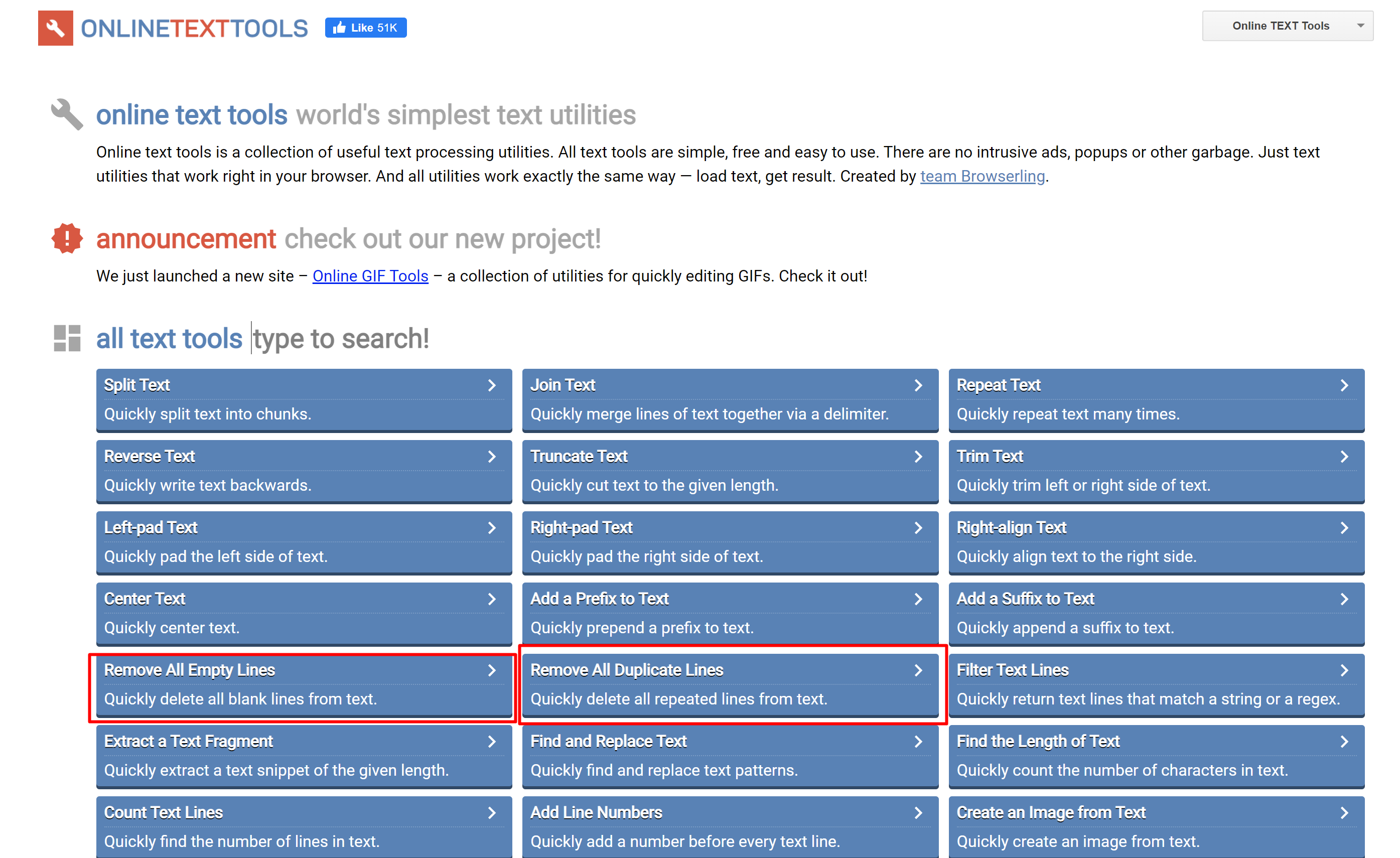
Not really a tool but a collection of usefull tools for doing really simple things
Online Text Tools - Simple, free and easy to use text processing utilities
World’s simplest collection of browser-based text processing utilities. Generate, convert, replace, filter, encode, decode text, and much more.
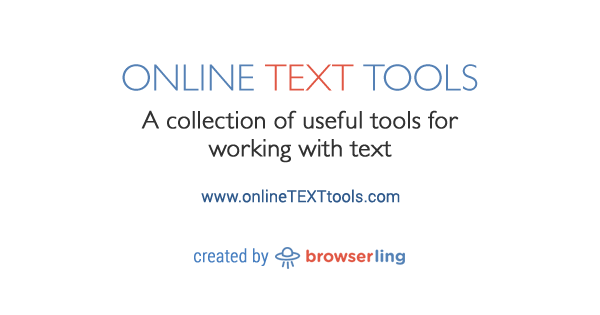
example of a tool i used reciently
Remove all duplicate lines
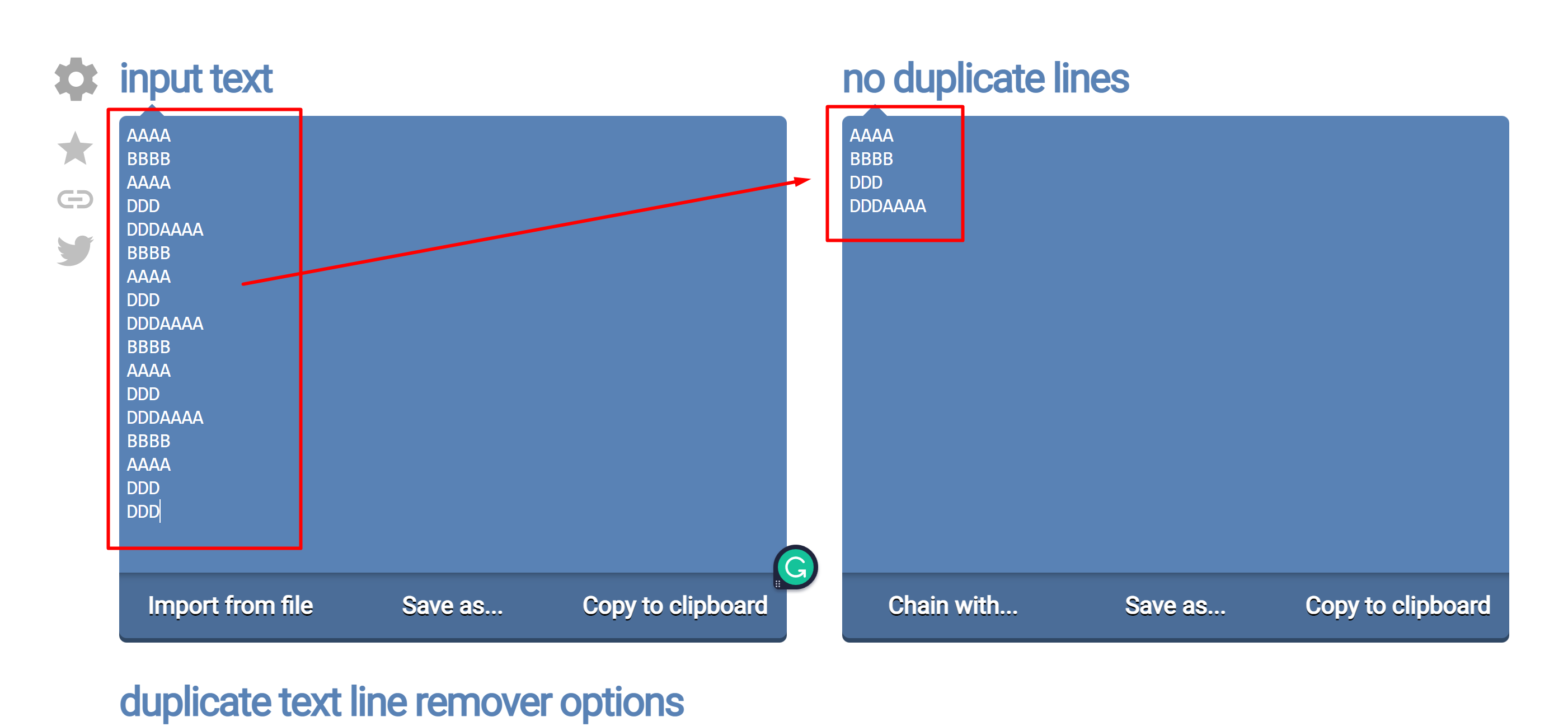
See how all the duplicate "AAAA"s got removed just leaving the single one.
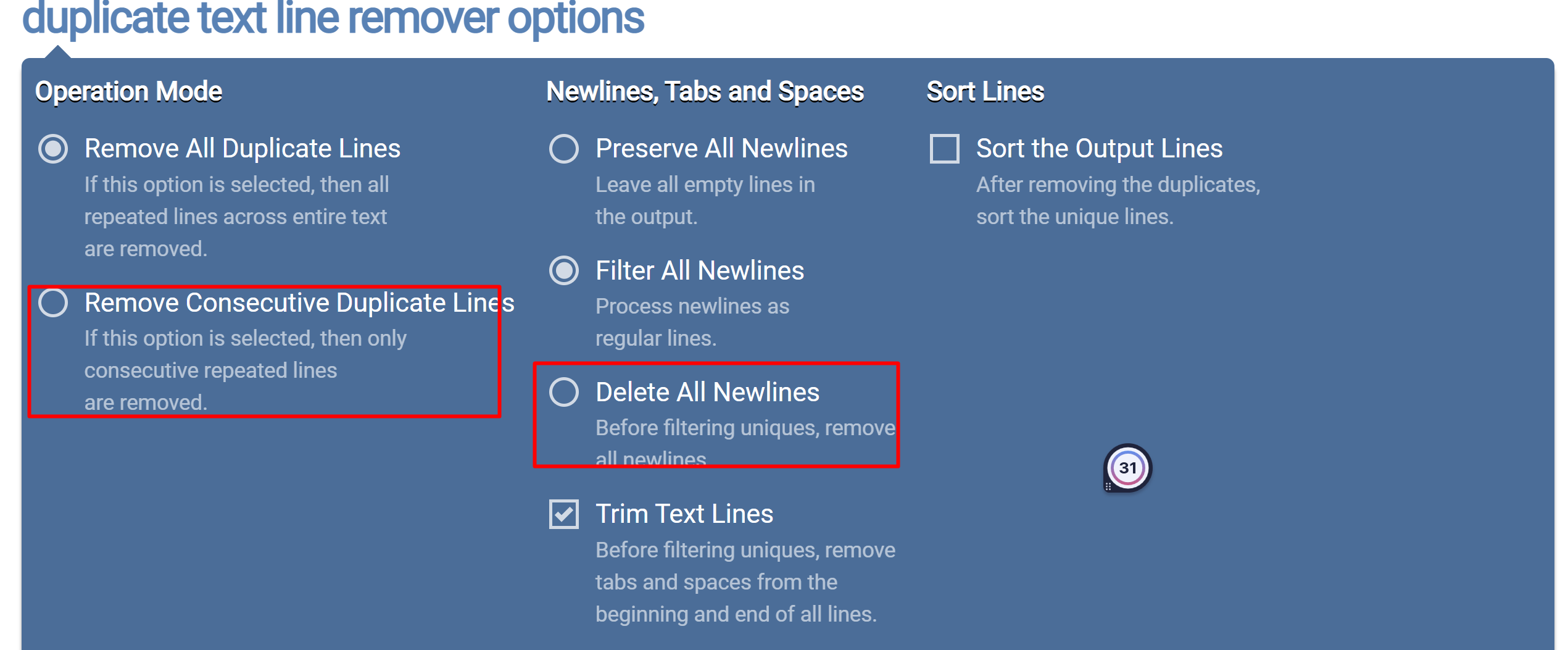
What I like:
1) all the options that they have for each tool
2) The non complicated language they use
very helpfull when i dont know how to do a task.
Text Processing Tool
created by me, and is a work in progress
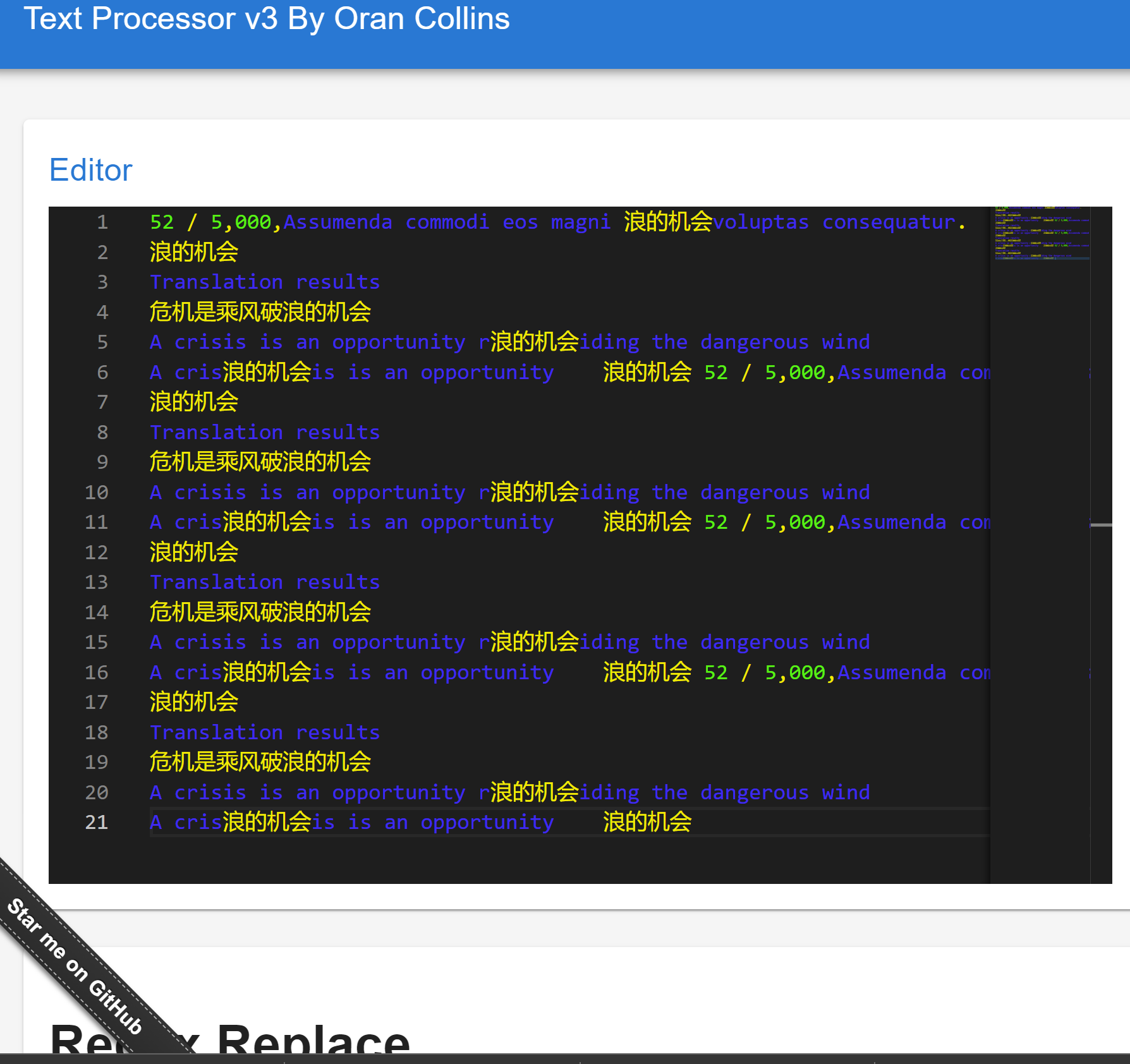
Goal of the project:
Make manual text processing real easy, for shitty unformated data
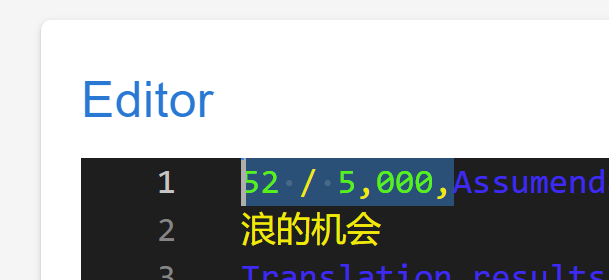
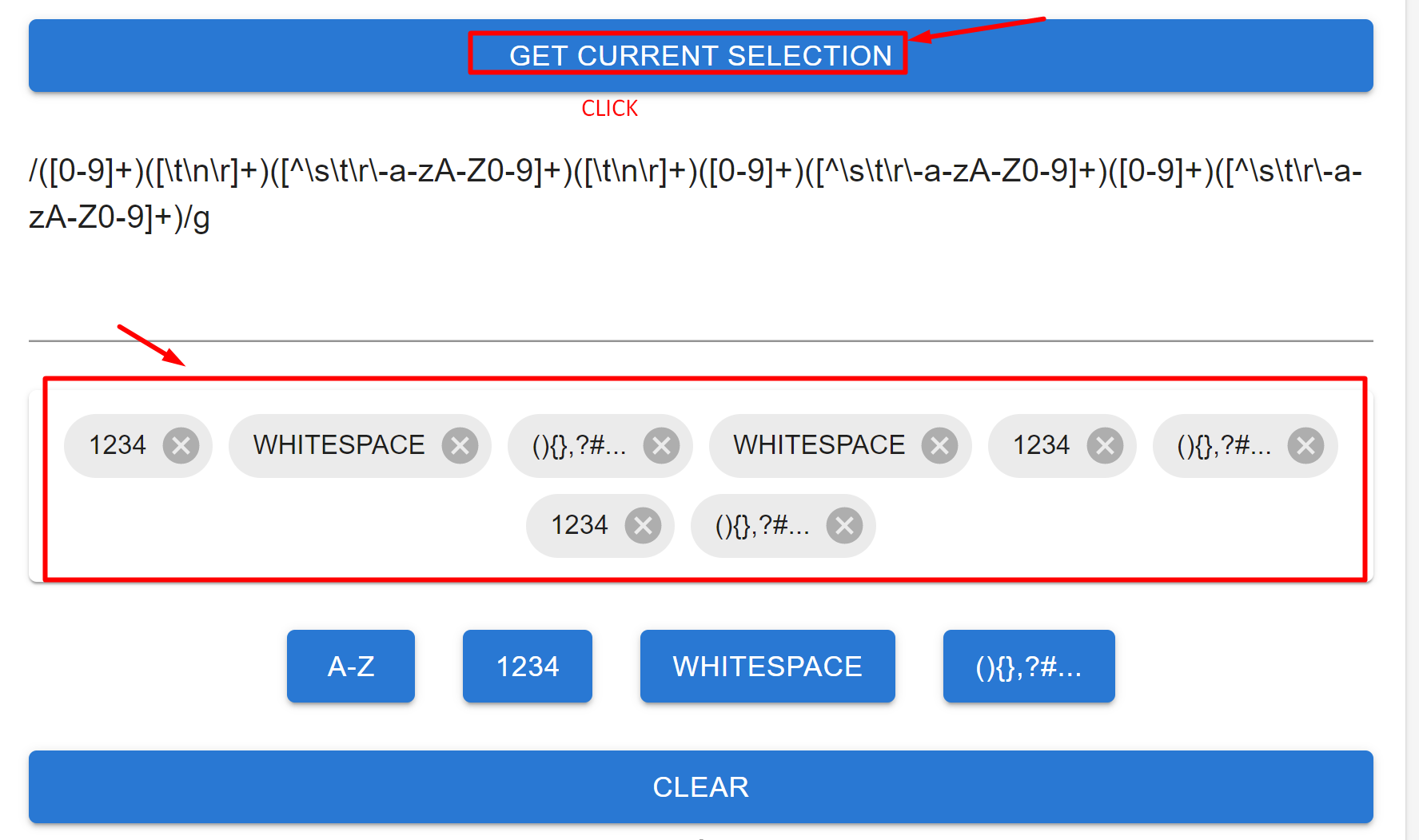
I added this Text gen because...well.. Its just really cool....😇
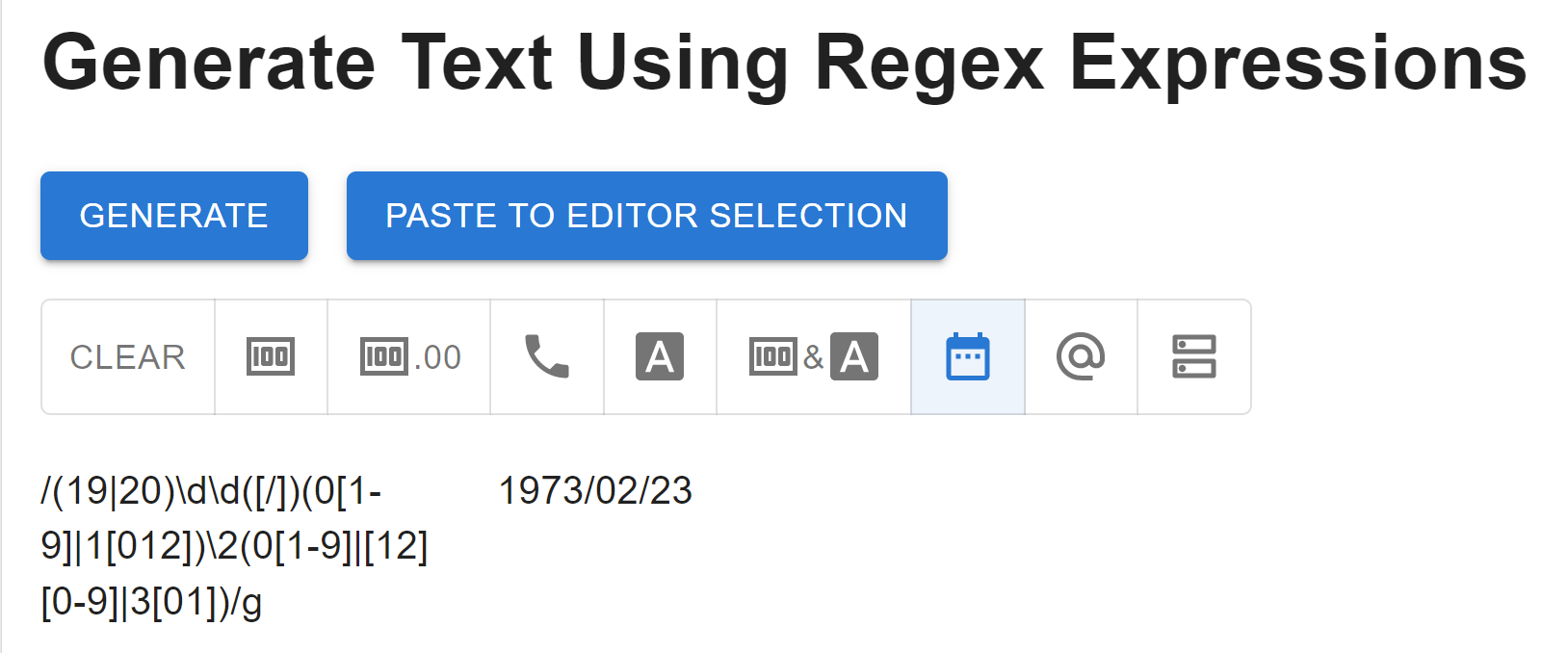
Live link to play with it:
https://wisehackermonkey.github.io/text-processor-react/
Thanks for reading!
Check out my other posts on cool tools!
My Favorite Tools/Commands
Unordered List of commands and tools I enjoy
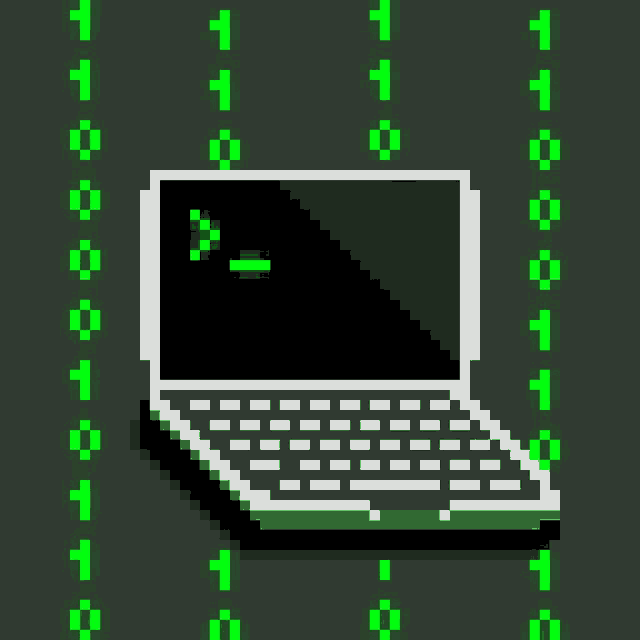
Cool Online ML Websites
awesome & fun machine learning projects I’ve found across the innerwebs!
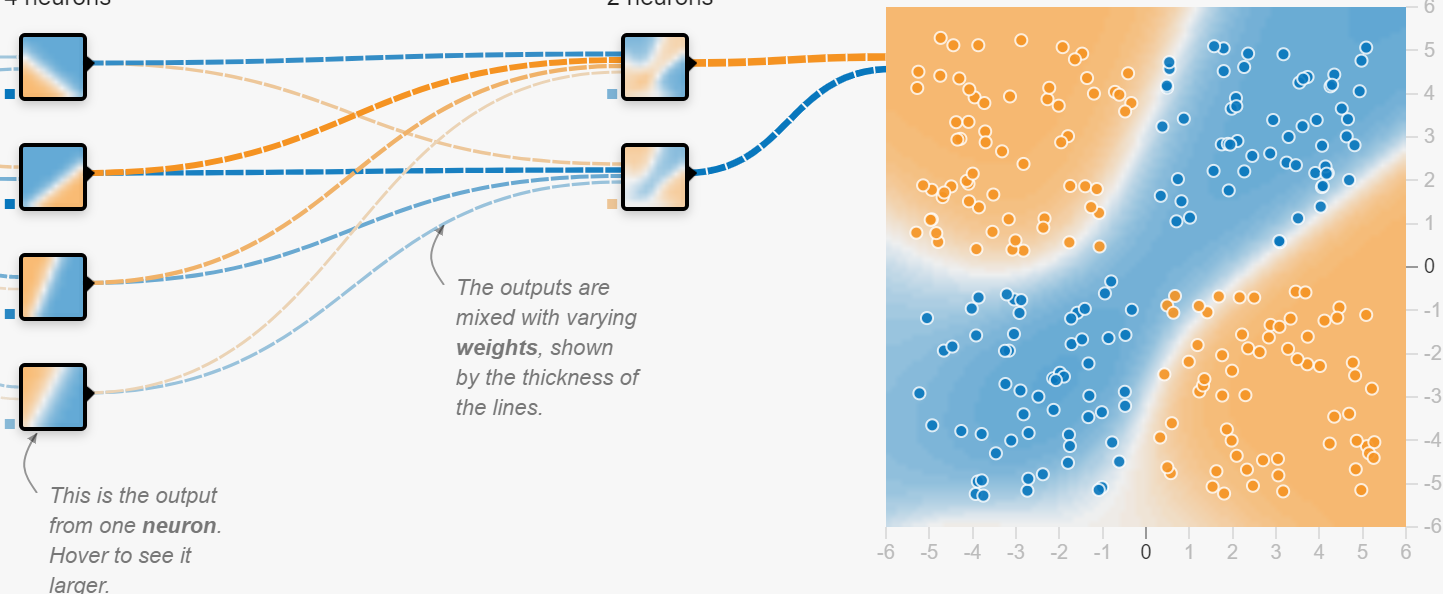

Author
by oran collins
github.com/wisehackermonkey