How to fix WMIC.exe Error within windows 11 dev builds
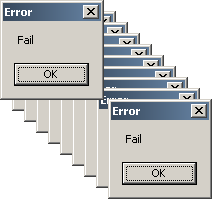
First off windows officially removed WMIC.exe from windows!
ARGH!
Last updated 20211215: new fixes and options, google drive link, neo4j fix
I'm running Windows 11 Insider Preview 22494.1000 currently (20211108)

What this change breaks:

- Cypress.io firefox and other browser detection
What I've tired:
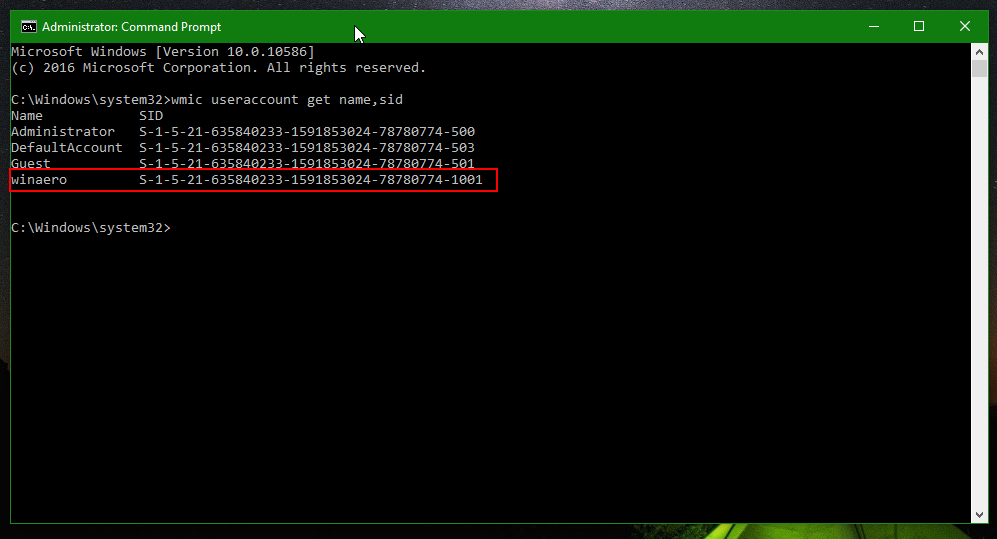
- installing wmic.exe into C:\Windows\System32\wbem
- super sketchy website has a older version of wmic.exe that i installed into the system to try to get it to work no dice!
- https://www.exefiles.com/en/exe/wmic-exe/
- https://www.exefiles.com/en/mui/wmic-exe-mui/

Try #2
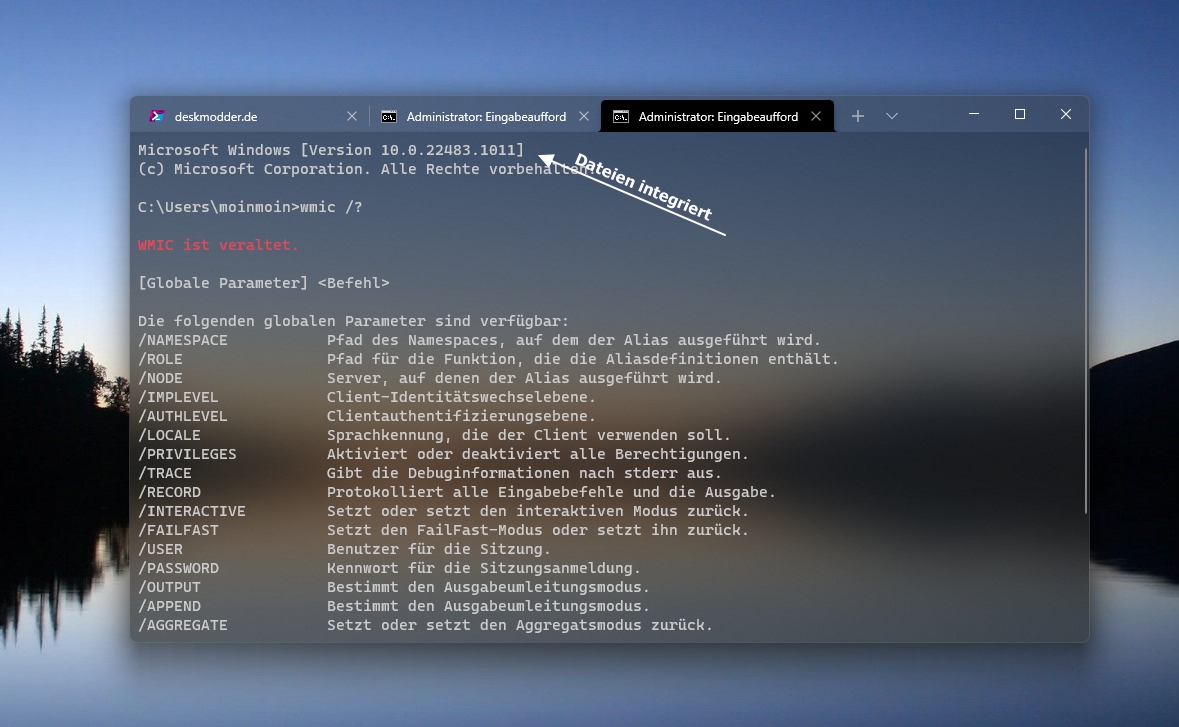
- Link to exe [download here 20211108](https://my.hidrive.com/lnk/WzvoAd4a#file)
The WMIC.exe is in the folder c:\windows\system32\wbem\

- WMIC.exe.mui in the folder
c:\windows\system32\wbem\en-US\


Update this doesnt work!

Fing MS does it again!
Fix for what i was trying to do : install neo4j
for the lazy heres the precompiled hack fix for this
npm install -g pkg

echo 'console.log("Caption FreeSpace Size");
console.log("C: 23770869760 63758659584");' > wbem.js
pkg -t win wbem.js


C:\Windows\System32\wbem.exe


works!


that didnt work ;/
I tried swithcing to wmic instead
pkg -t win wmic.js

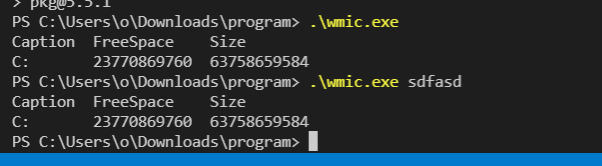

try number 2

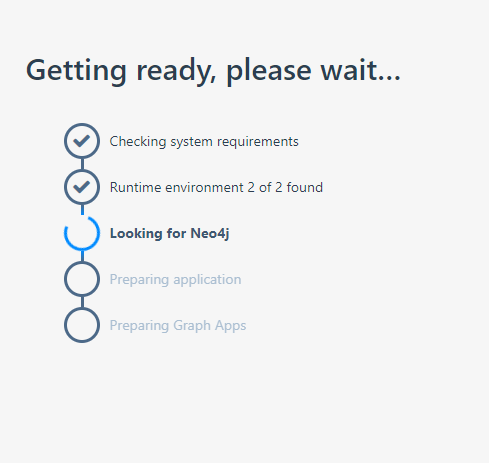
WOW IT WORKED!
thanks @feckardt (Frank)
To future people: warning this wmic is used by other system stuff, and you could bork some shit, you have been warned! :)
my exe's for the lazy
https://github.com/wisehackermonkey/wmic-fix
or if your a good parionid dev, you can replicate my stuff.....
Update: 20211215
I found a older copy of wmic.exe on my new pc, and copied it here for future reference. I tried finding some old versions but it was missing somethings, and i couldn't get it to work :/
Here's a more up to date versions that is less sketchy





