Starlink Troubleshooting Guide
This is the how to guide for fixing your starlink
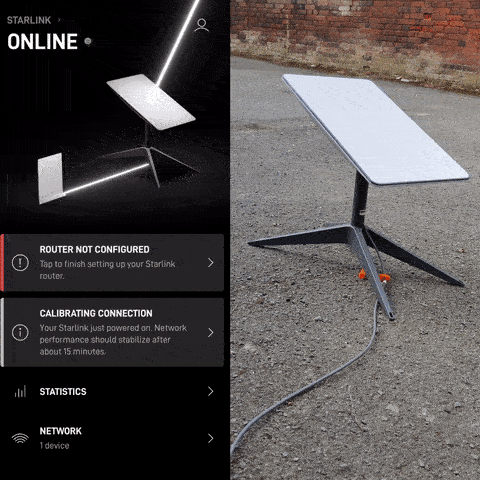
This is the how to guide for fixing your starlink
Guide last updated 20231125
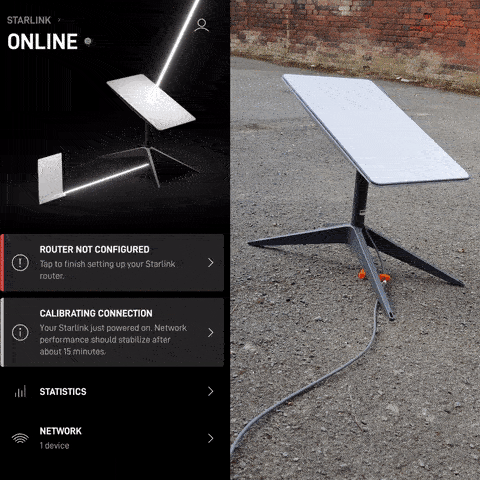
How to "Stow" and "Unstow"
TL;DR
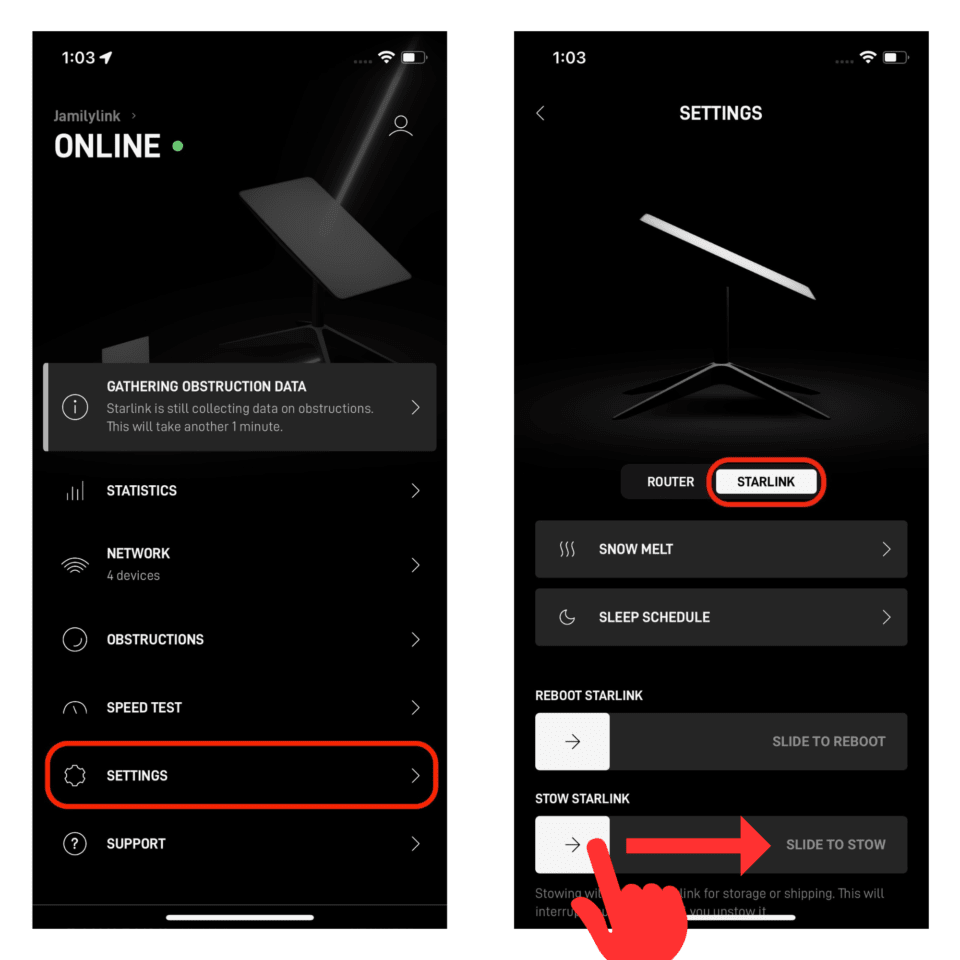
Open starlink app, if you cant find it download it (apple, android)
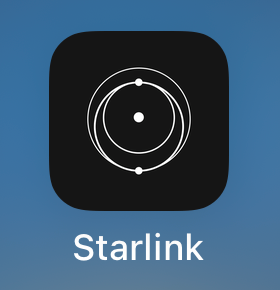
Click on settings
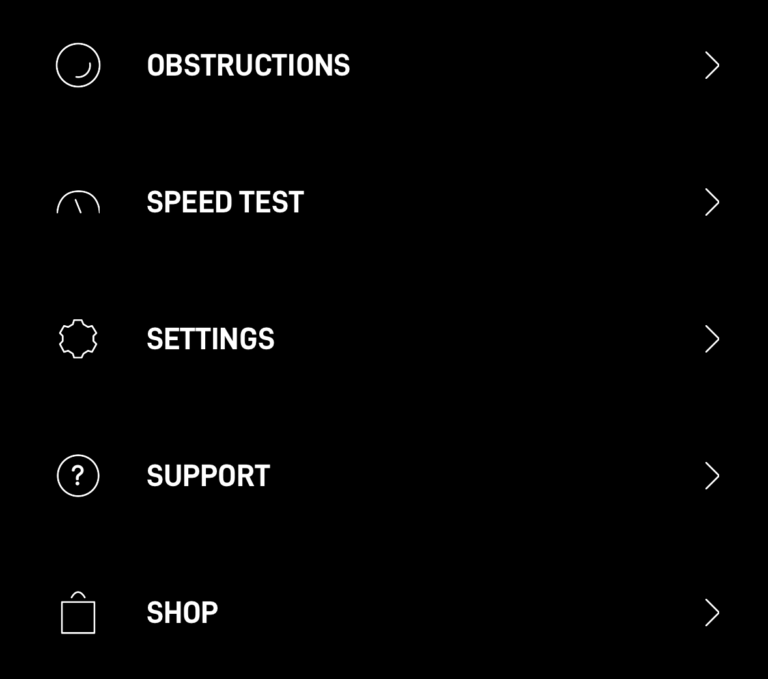
Click on "starlink"
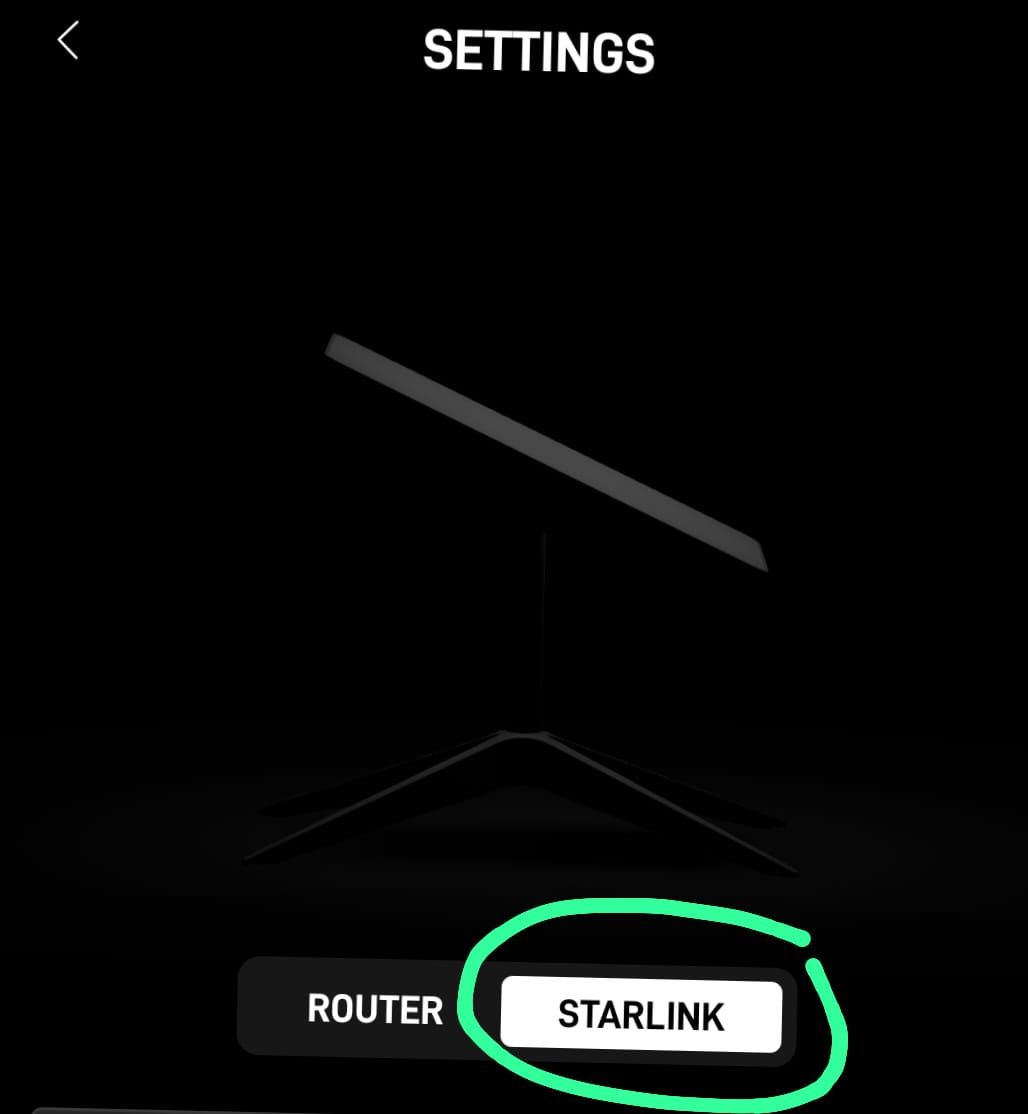
Stow the starlink by sliding all the way to the right
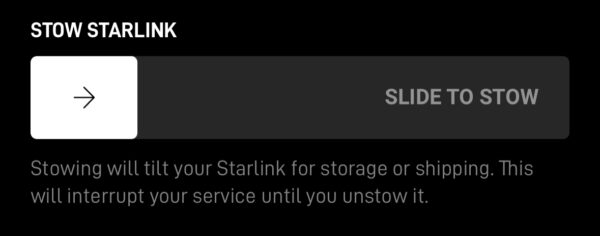
Note: this will shut off internet untill the starlink is 'unstowed'
How to unstow
Open starlink app
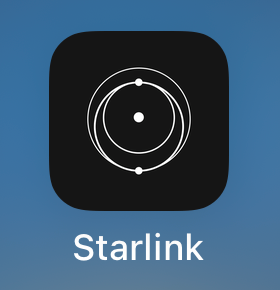
Click on settings
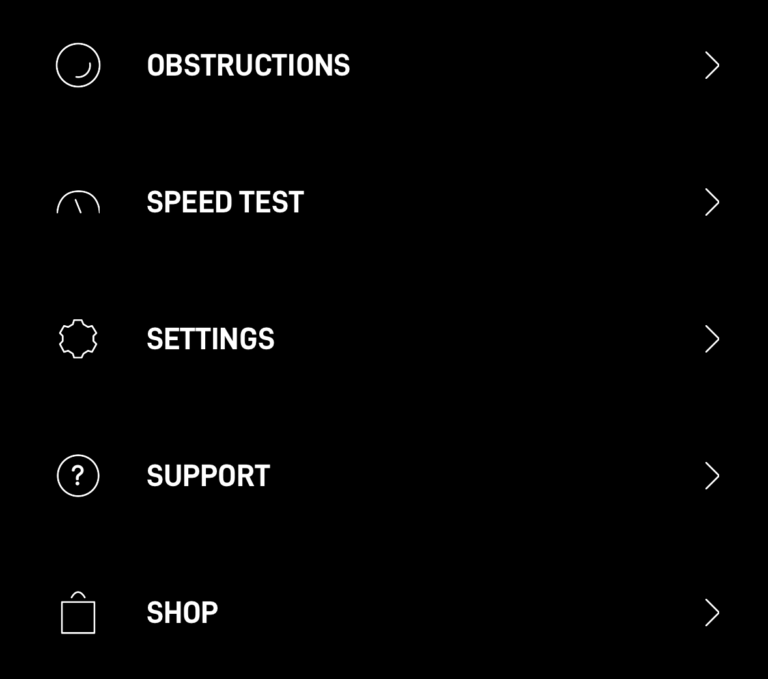
Click on "starlink"
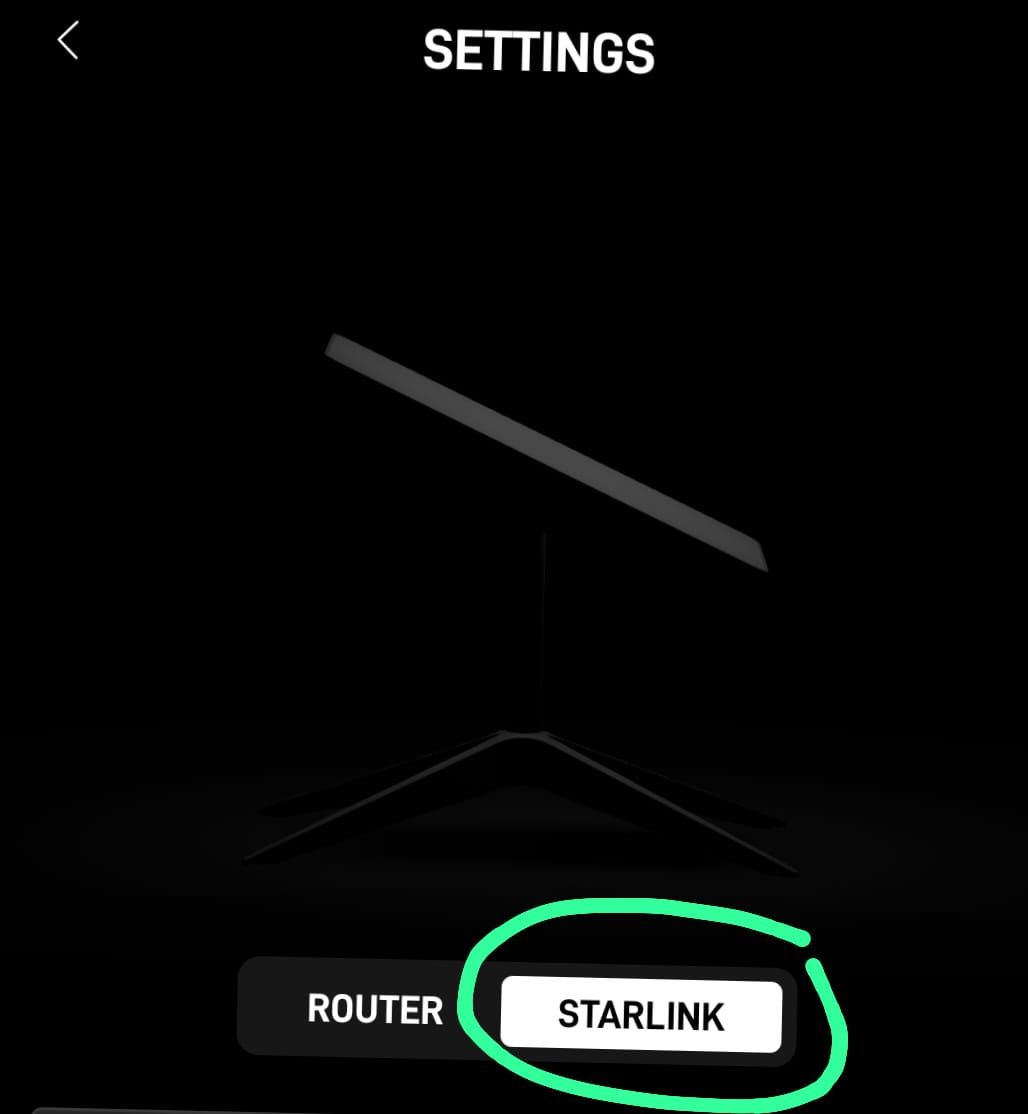
Swip left to unstow
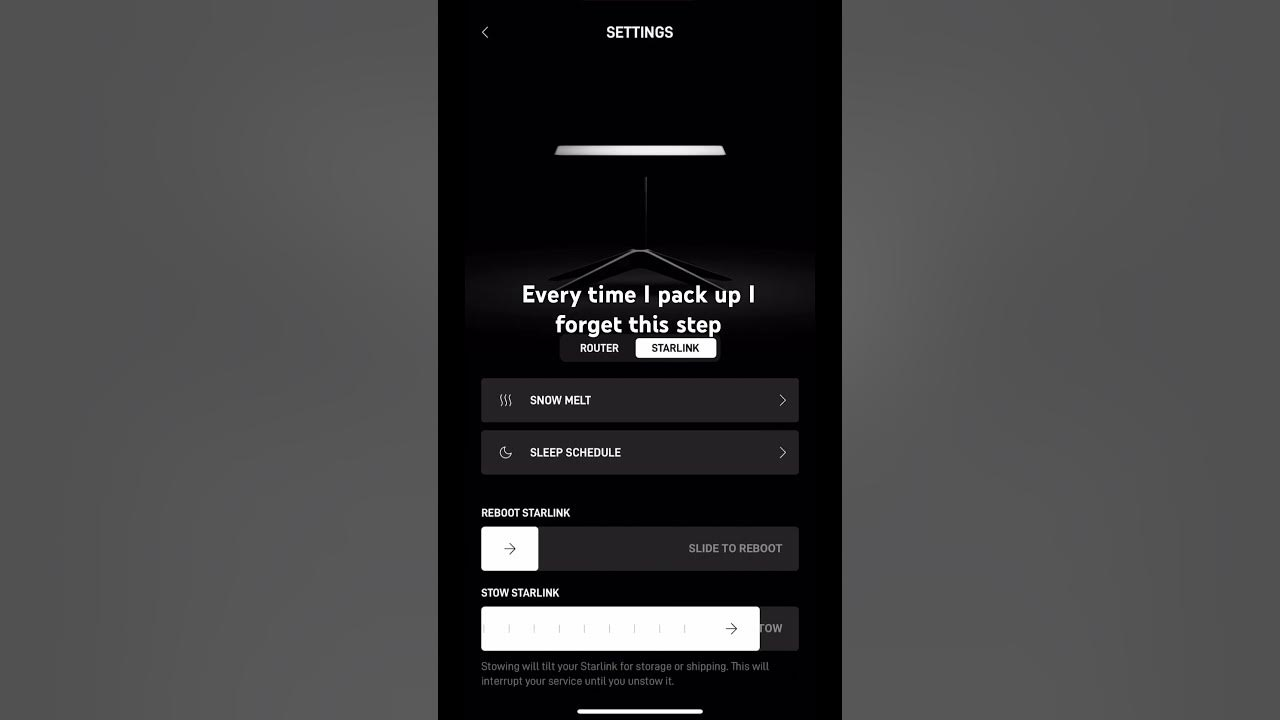
Fin

Author 
by oran collins 
github.com/wisehackermonkey
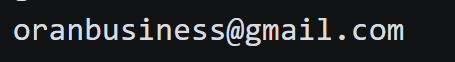
End of Post
TODO guide unfinished
General Troubleshooting
Is their a white light at the bottom of the device
- Means: your starlink has power
- Fix check to see if power is on. and the plug is working
- take out the power plug and make sure its reconnected
Next:
swip
Error: "Starlink unplugged or rebooting"
- "STARLINK" or "STINKY" pops up as wifi name instead of normal
- Means: this means a outage reset your starlink to factory settings
- Are you connected to Your starlink's wifi?✅?
- obstructions
Give us a Call
WIP Questions
Good Support questions:
- what kind of slowness?
- When did it last occur?
- How long has it been going on for?
- was it momentary drop off? or was it suddenly?
- is there a white light on the bottom of the startlink?
- was there a power outage recently?
- when you open 'general' settings in your phone and go to 'wifi' what wifi names pop up?
- is there a new wifi name called "STARLINK" or "stinky"?
- this means starlink was reset by a power outage
- is there a new wifi name called "STARLINK" or "stinky"?
- do you have the starlink app?
- take screenshot of statistics page
- Show how to do a stow unstow
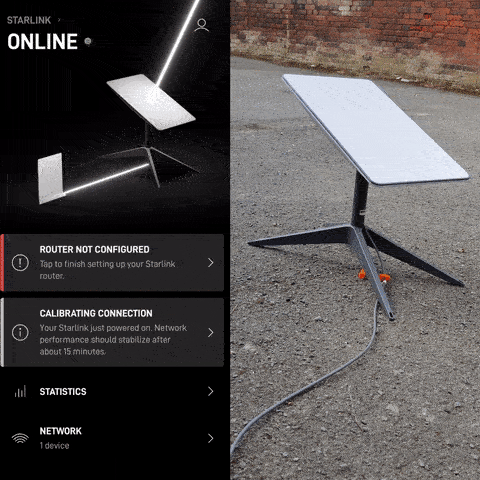
Helpful links
how to transfer starlink to another person (SELL)
this link:
How To Transfer Ownership Of Your Starlink Account
Starlink, for the longest time, halted account transfer requests to alleviate the stress on its customer support team. Luckily, as of February 15th, 2023,

incase the person didnt do a transfer of service
Starlink has a specific form for exactly this problem:



