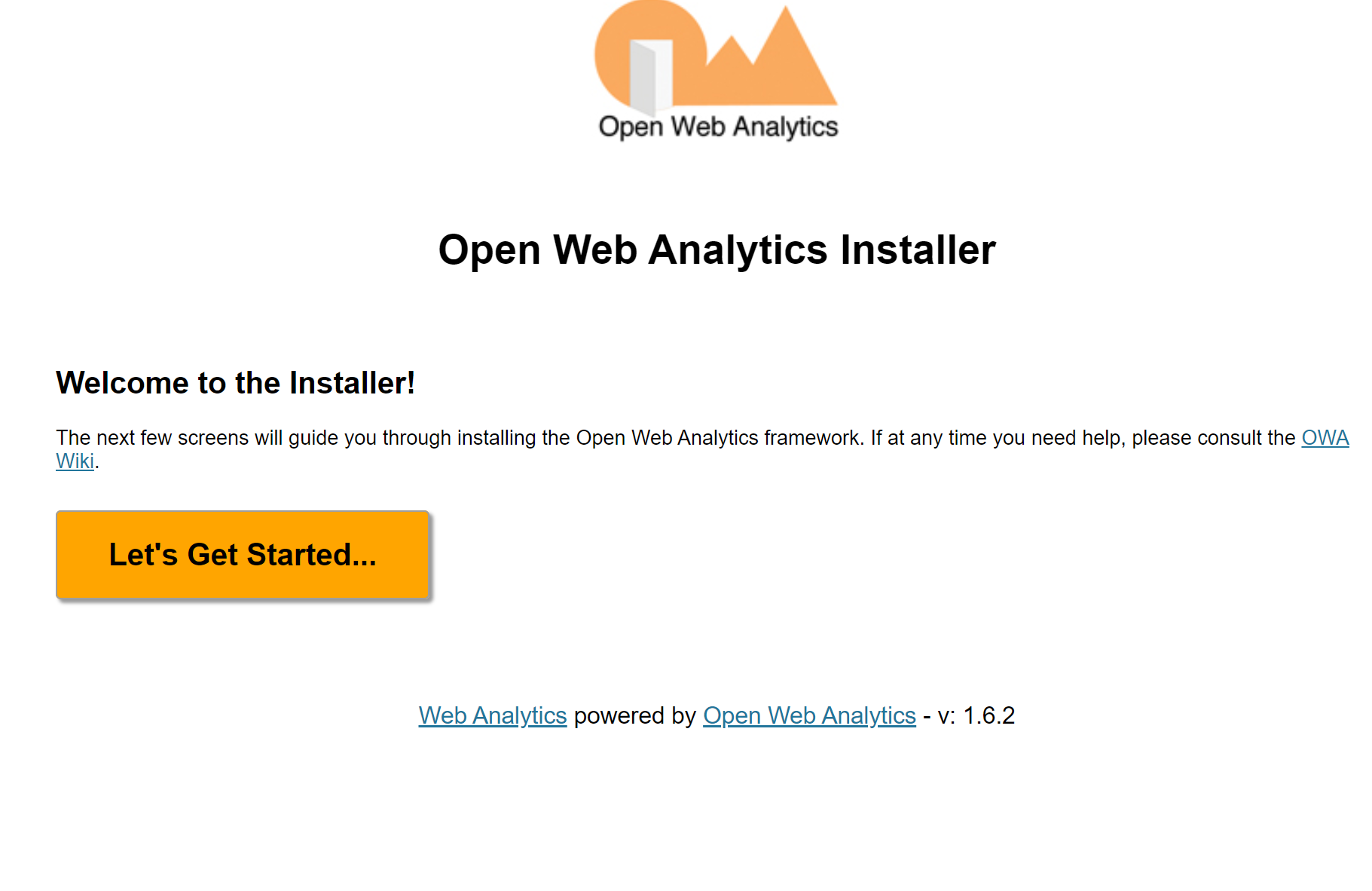Free Dockerbased Simple website tracking: how to (WIP) 20210325

Im going to use a docker container
vladk1m0/docker-owa
Open Web Analytics docker image based on Alpine Linux - vladk1m0/docker-owa
Fallowing this tutorial from the `Open-Web-Analytics` github page
Tracker · Open-Web-Analytics/Open-Web-Analytics Wiki
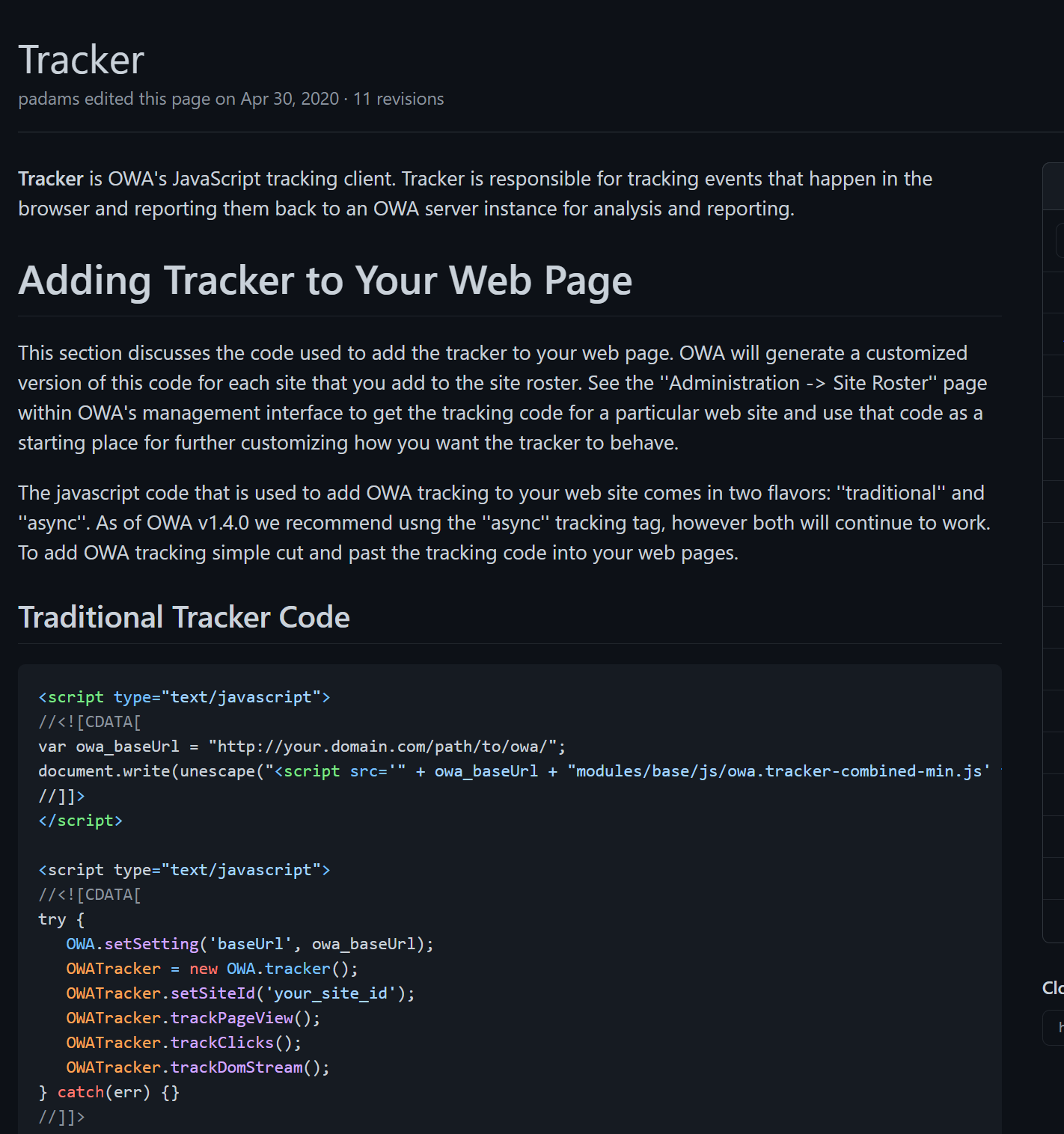
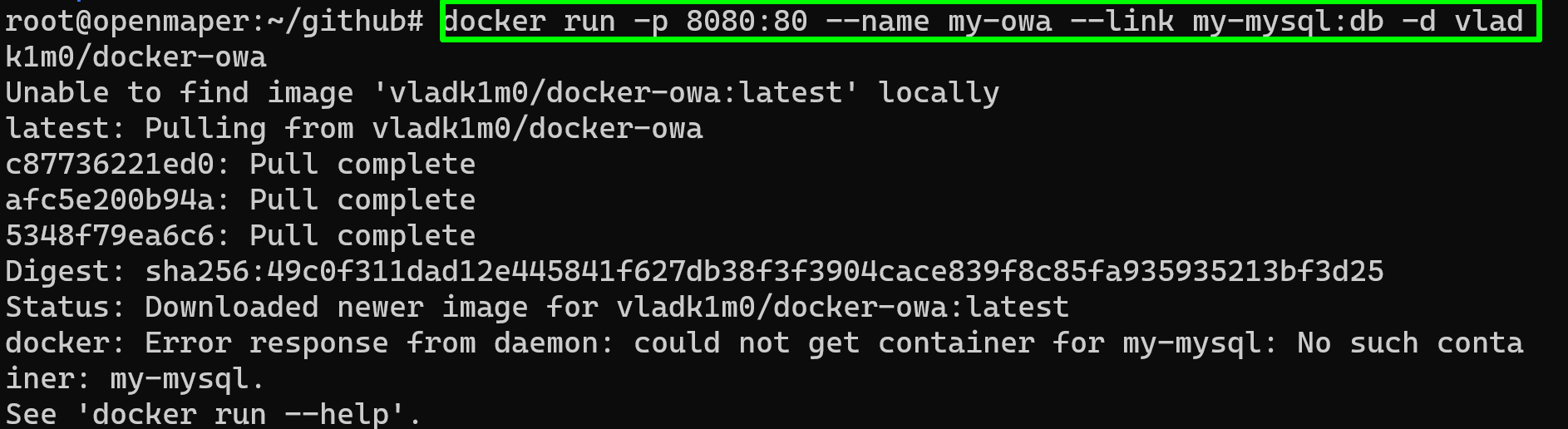
new tactick
cd ~
git clone https://github.com/vladk1m0/docker-owa.git
cd docker-owa
cat >.env <<EOF
MYSQL_USER=admin
MYSQL_PASSWORD=xtUdNHW37NZyQDLZbj7EDZ@*
EOF
docker-compose up
# run in background
docker-compose up -d
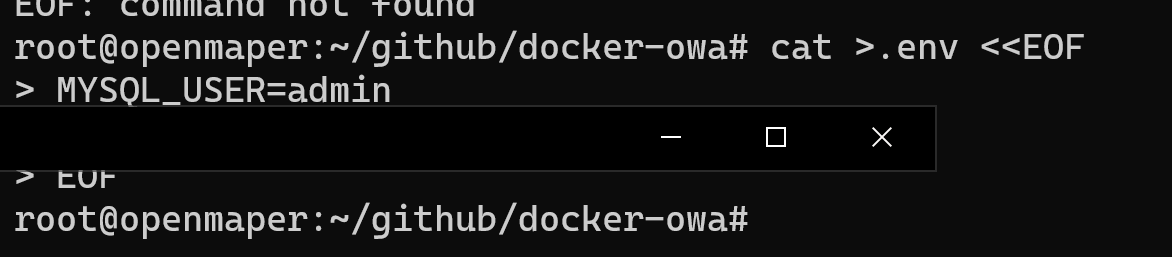
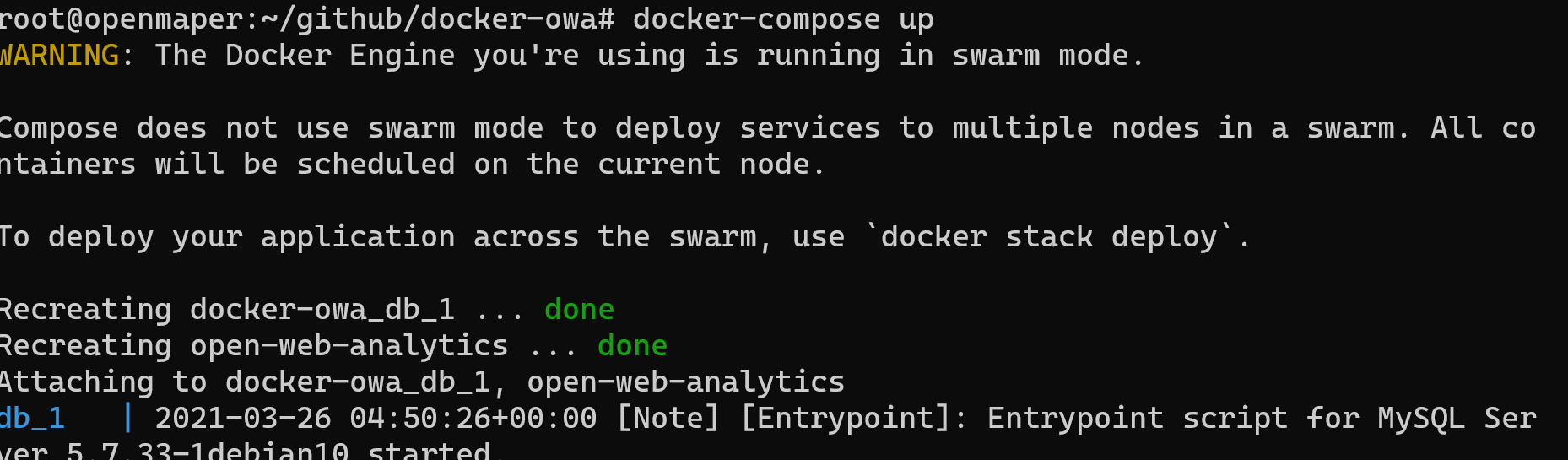
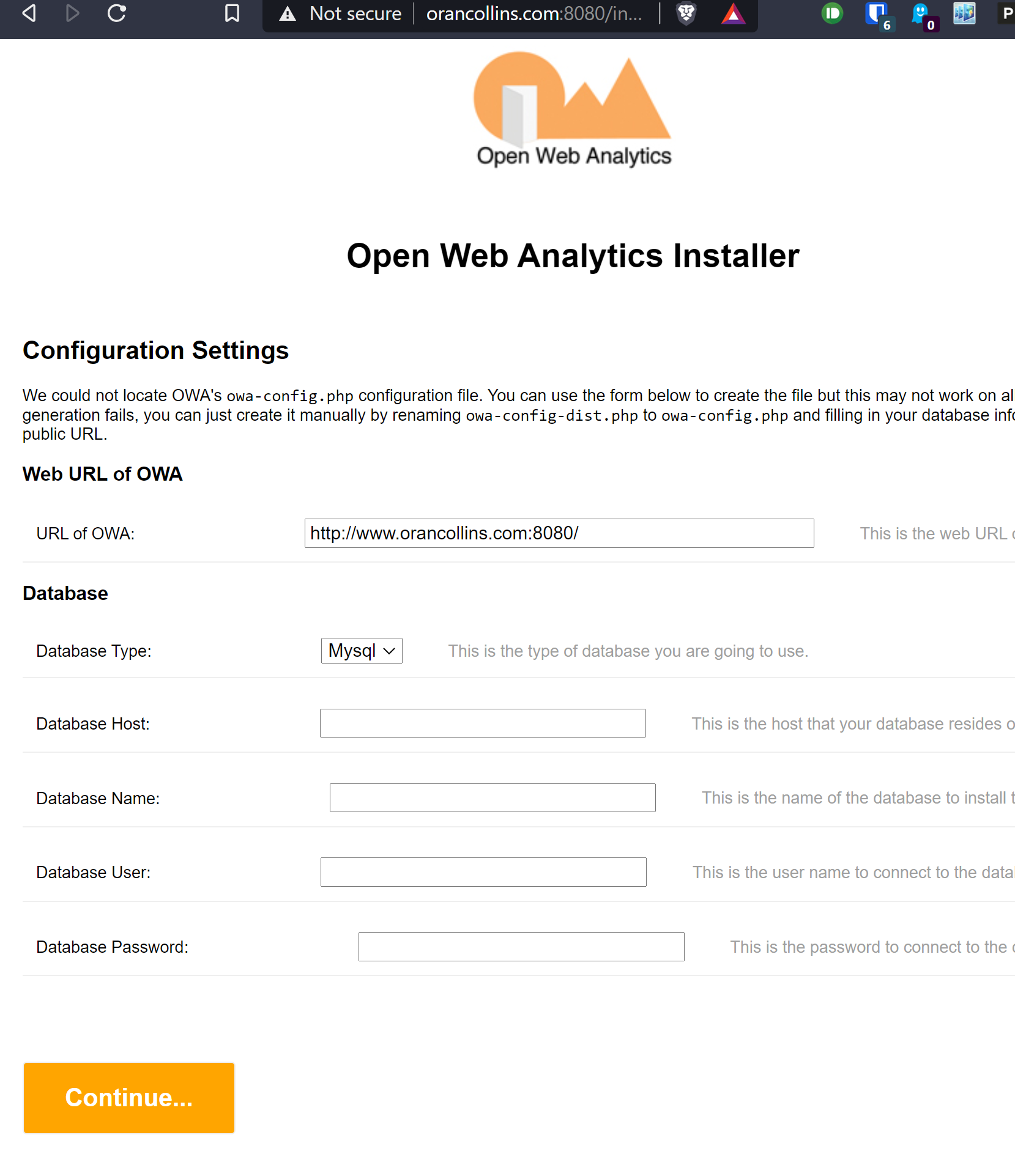
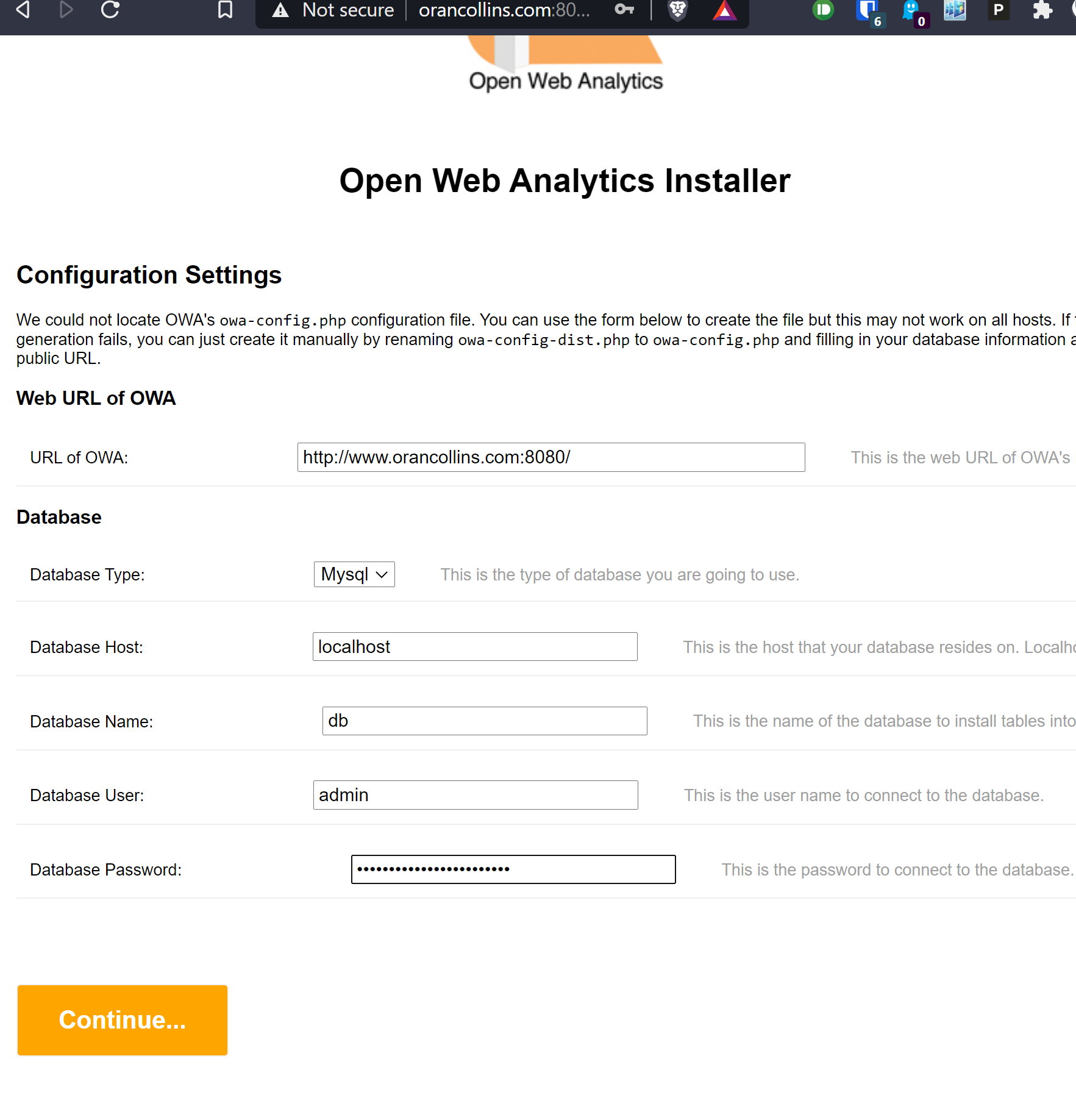
change time zone
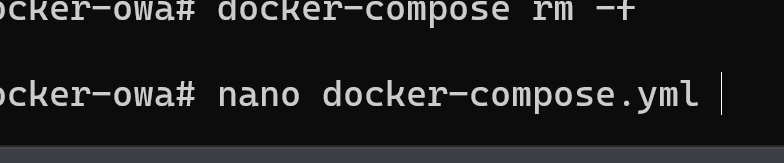
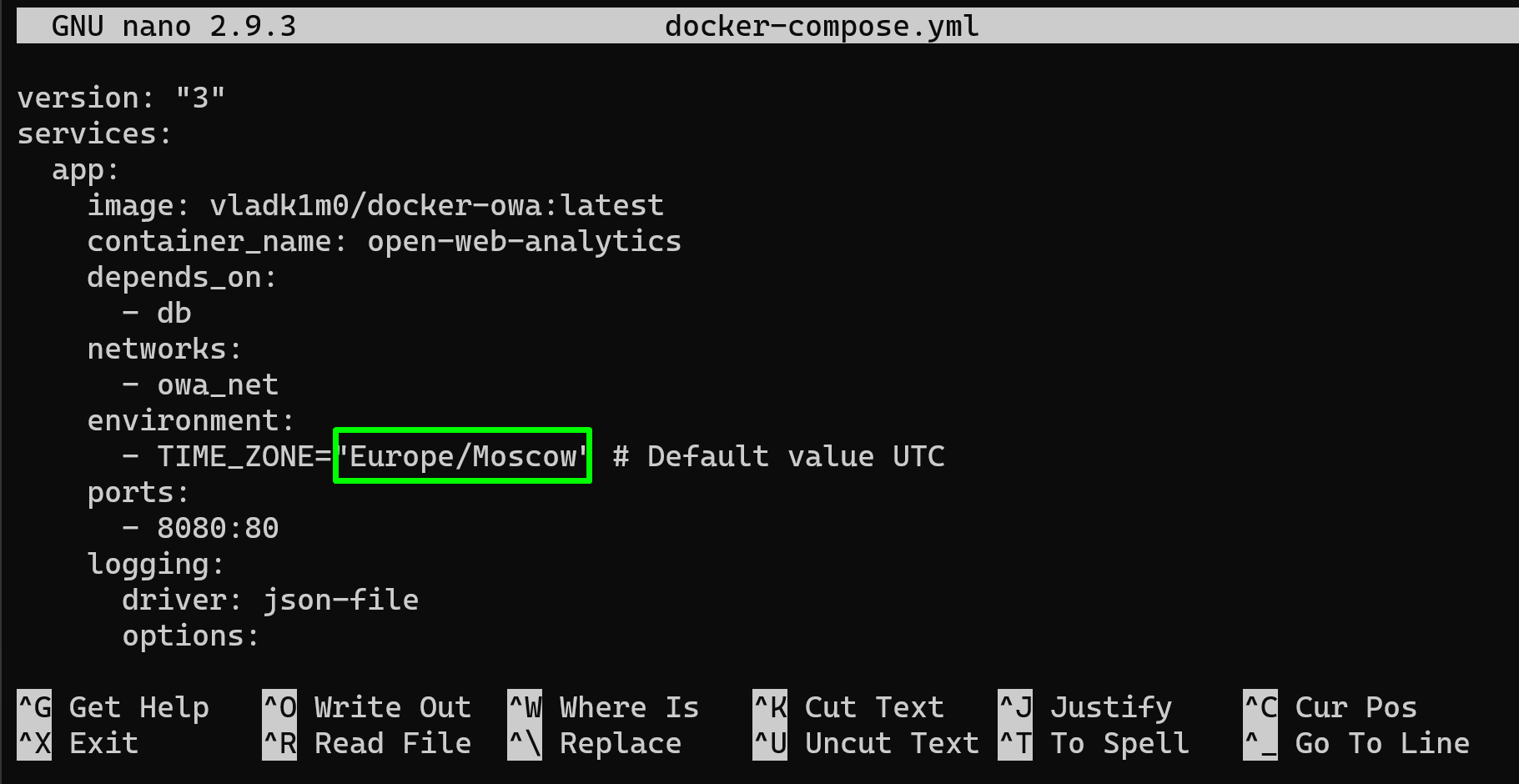
List of tz database time zones - Wikipedia

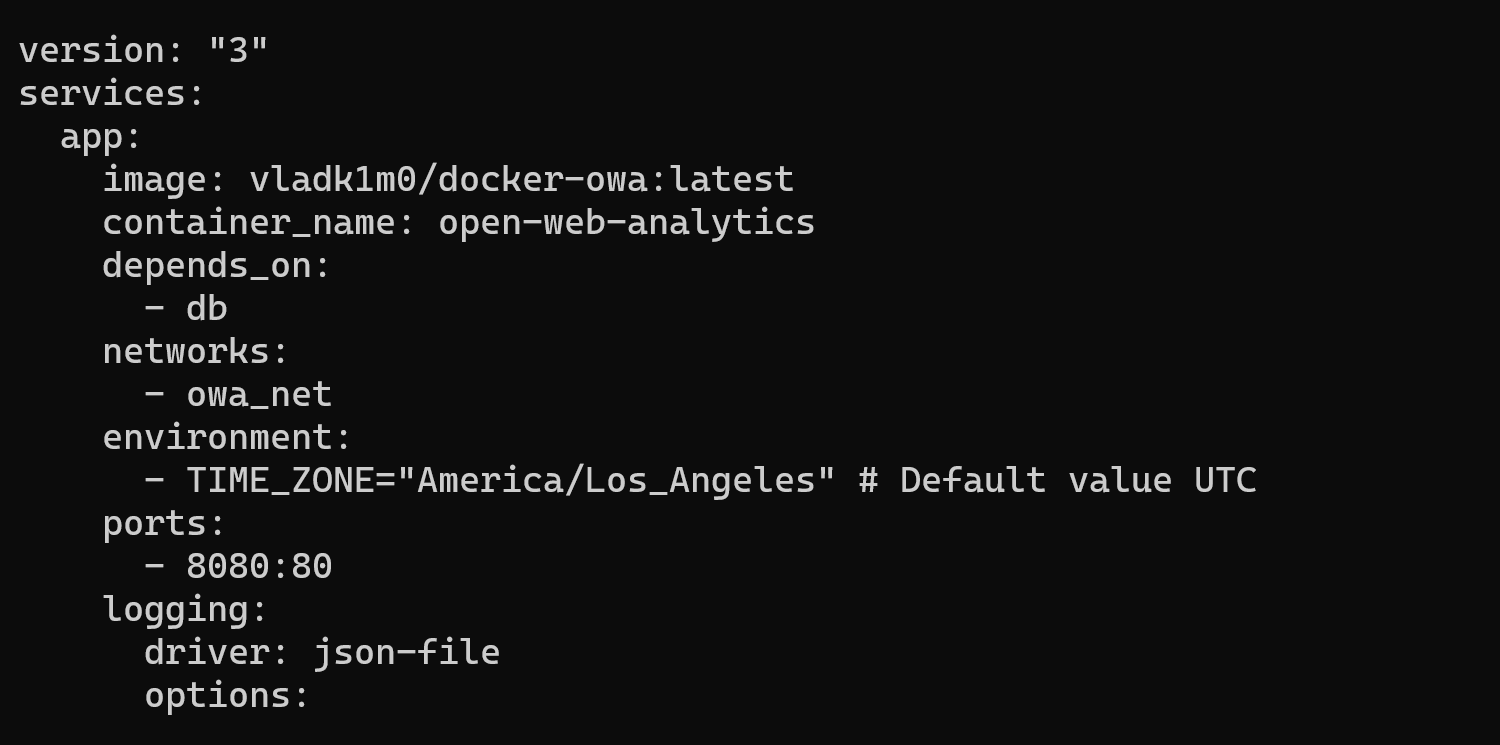
also changed the port number to :18080 instead of :8080
docker-compose upgo to localhost:18080
www.orancollins.com:18080