My Journey with Raspberry Pi Pico on windows 10
My Journey with Raspberry Pi Pico on windows
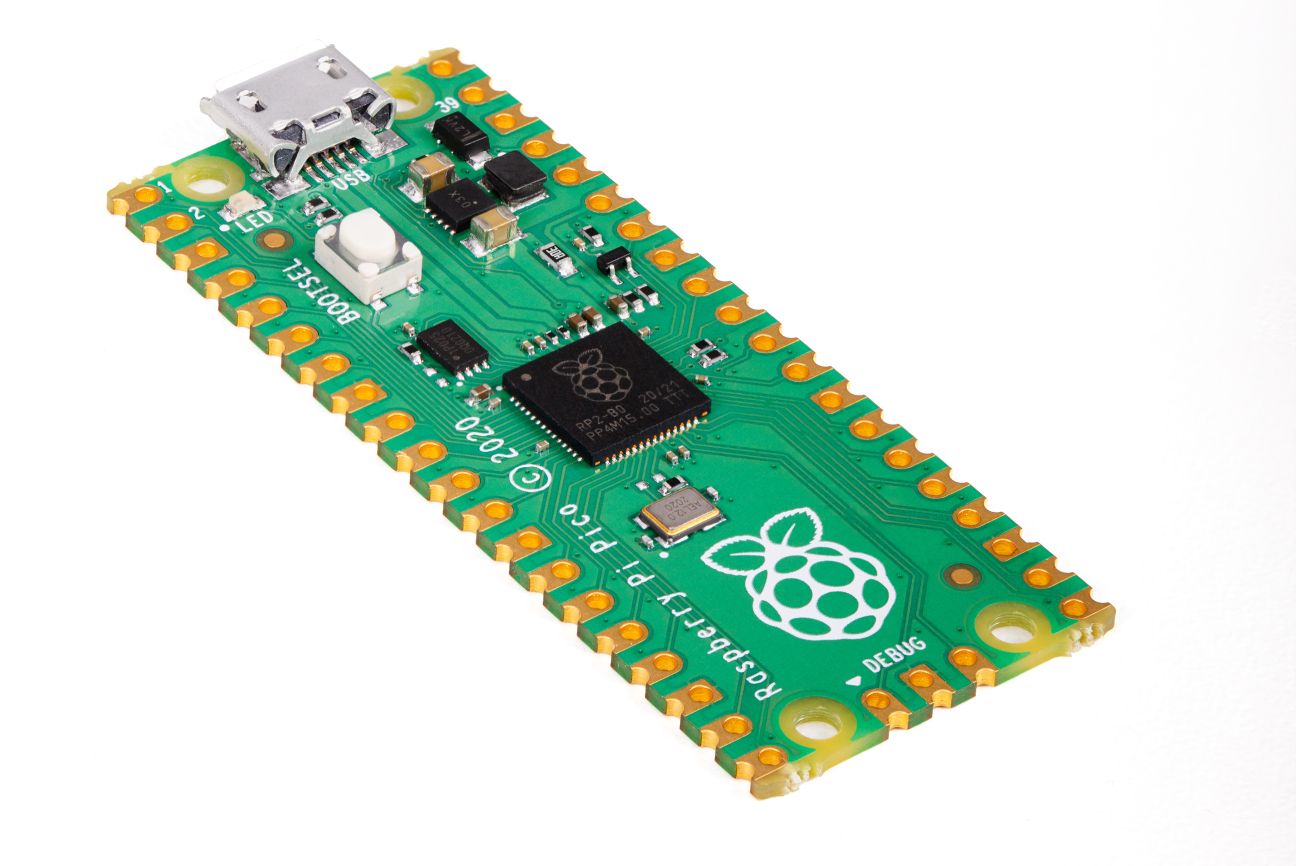
Downloaded Thorny Python IDE for windows
Thonny, Python IDE for beginners
First Issue:
Needed to setup rpi pico for use with micropython
Solution: Upload the uboot loader for use with micro python
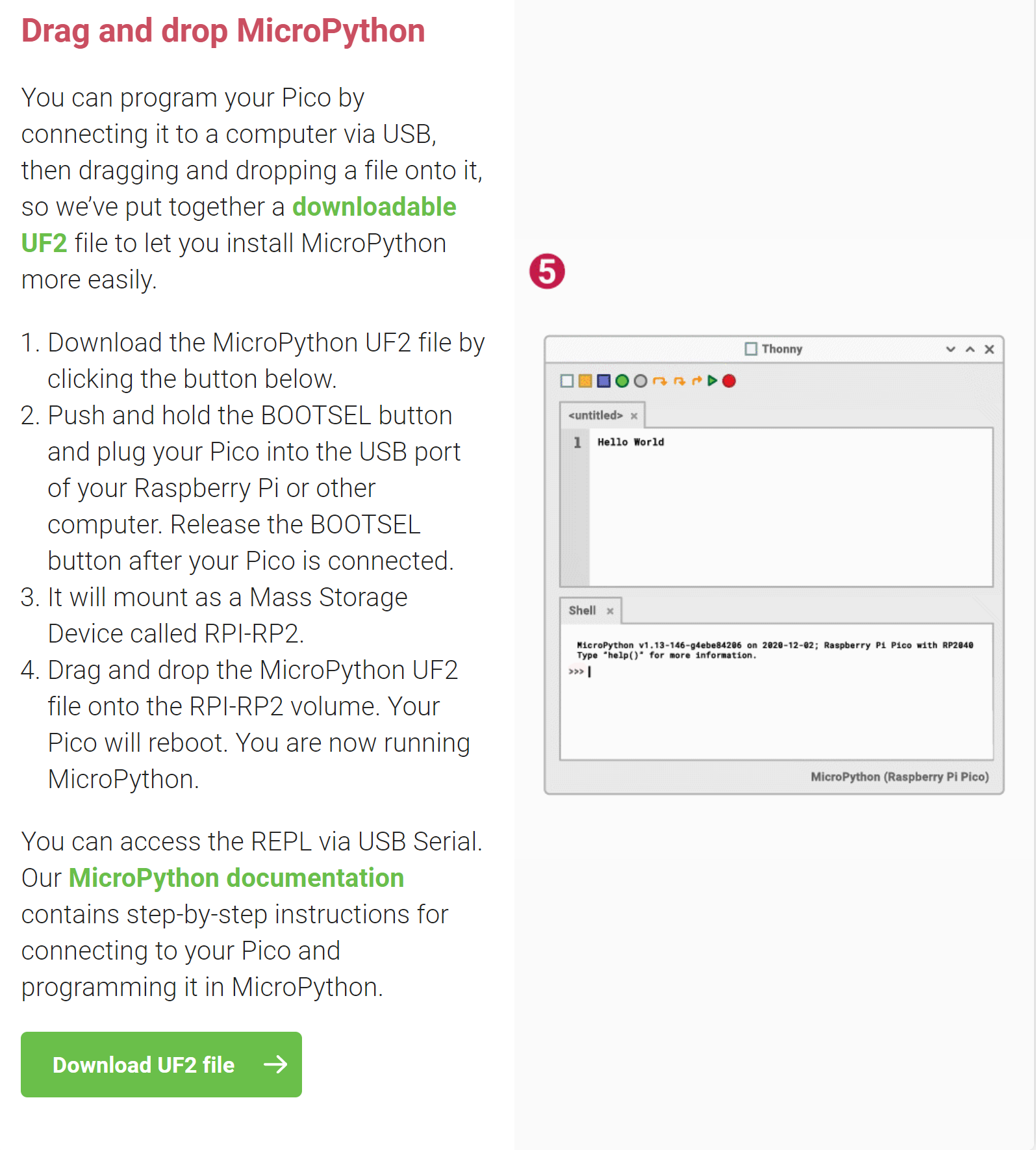

Second Issue:
Had an issue that I didnt know how to run code on the raspberry pi pico, here was the solution:
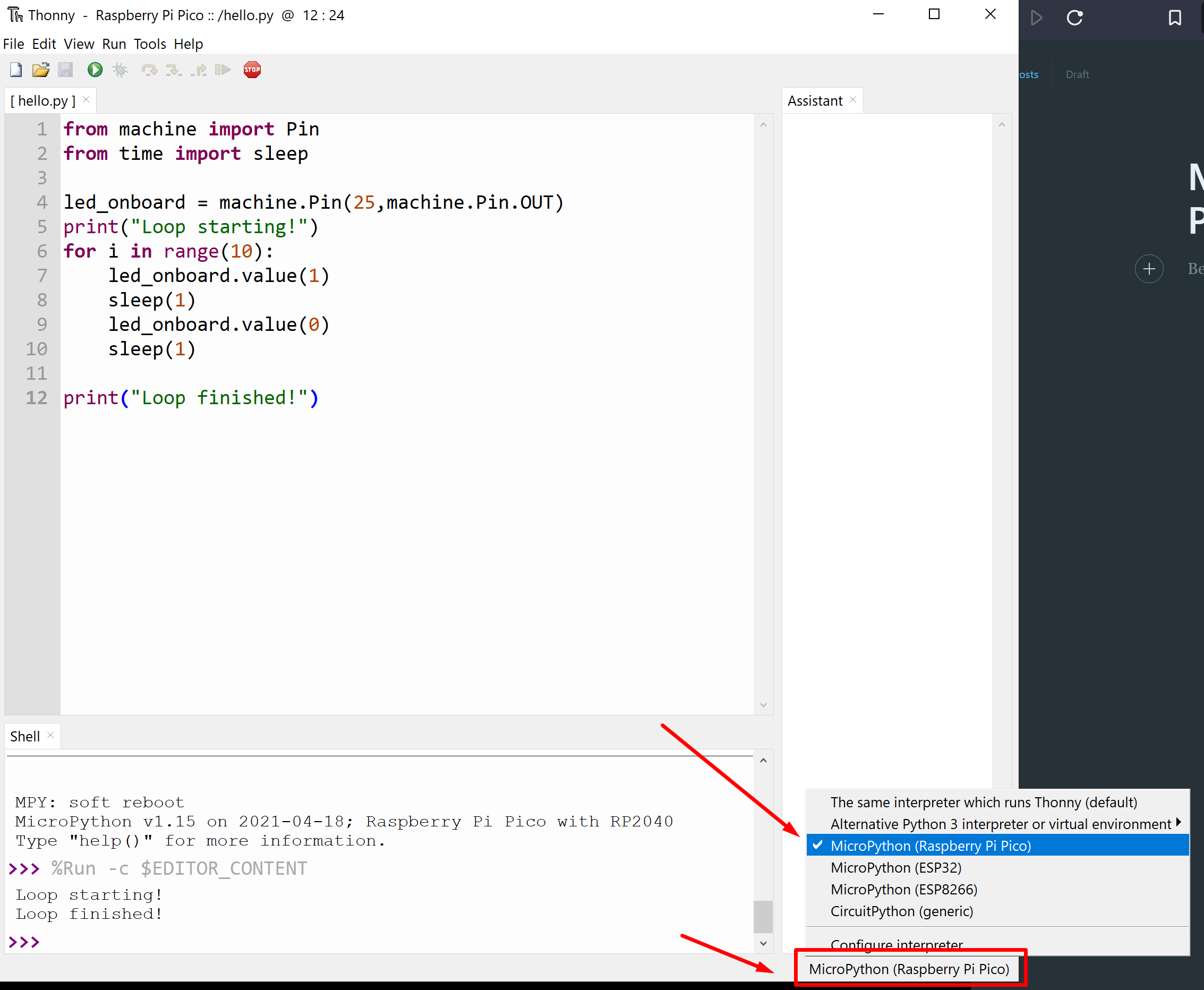
Select micropython as the target python environment. Boom done!
Lets fun some code!
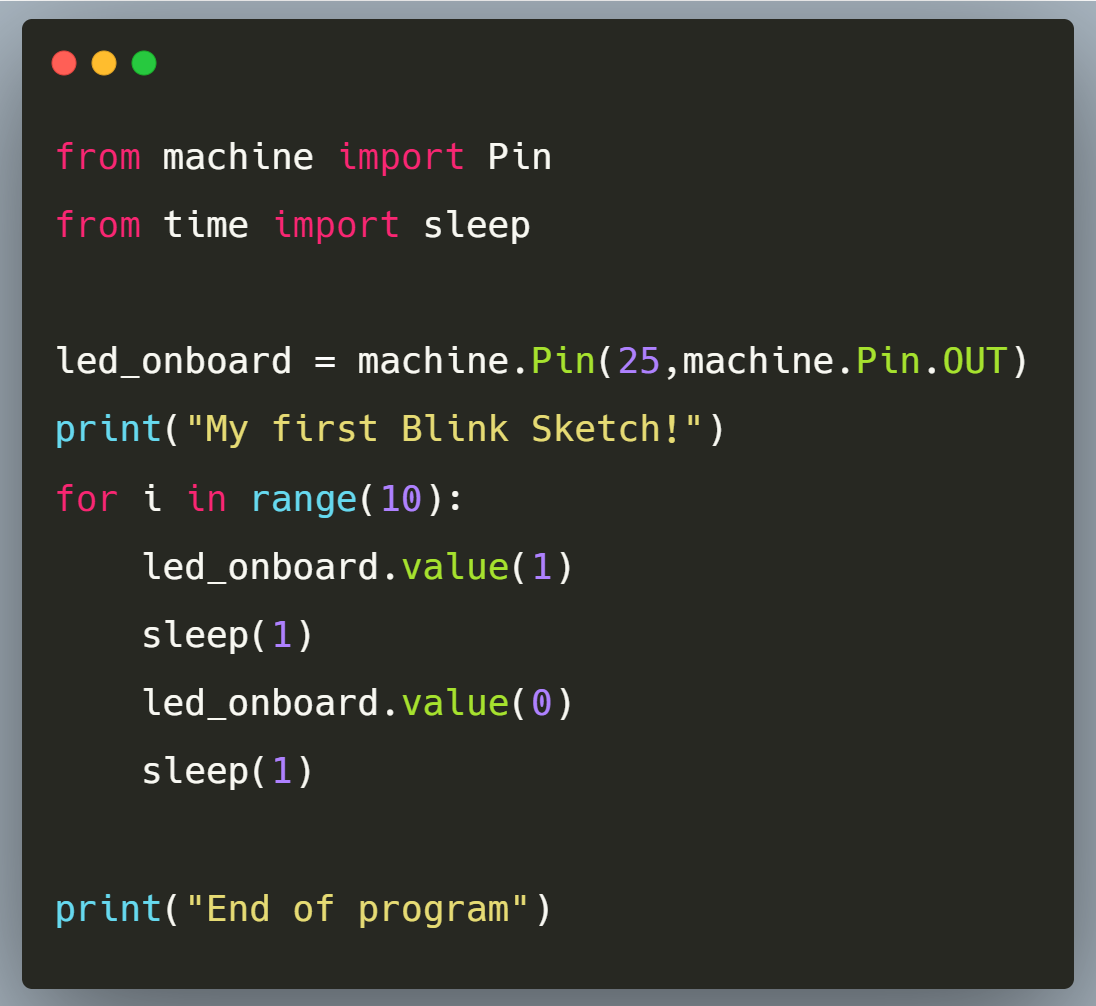
from machine import Pin
from time import sleep
led_onboard = machine.Pin(25,machine.Pin.OUT)
print("My first Blink Sketch!")
for i in range(10):
led_onboard.value(1)
sleep(1)
led_onboard.value(0)
sleep(1)
print("End of program")
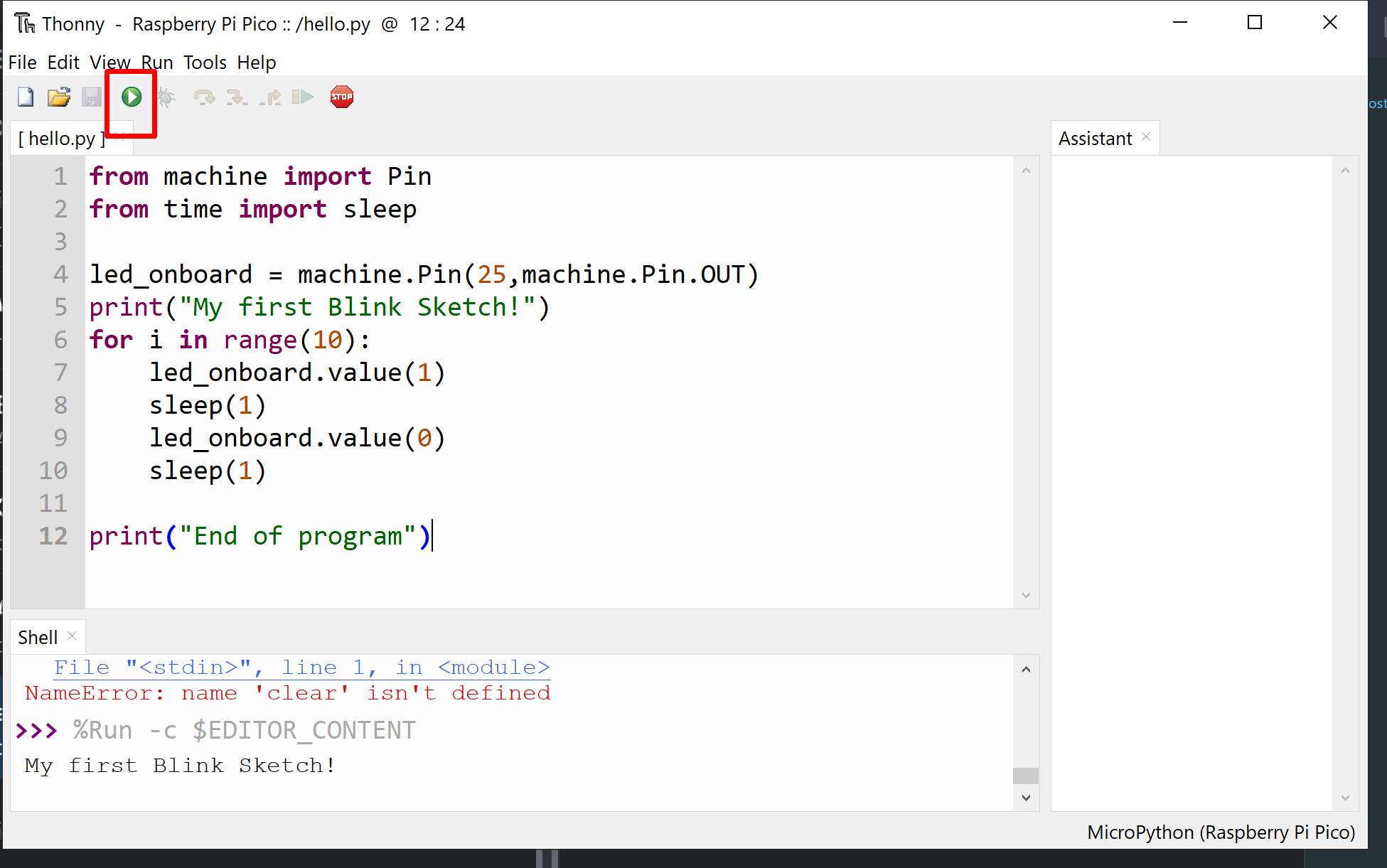
Future Exploration:
- Rpi pico's temperature sensor
- TinyML on the pico
- TinyML – Motion Recognition Using Raspberry Pi Pico «
- cameras?
- audio processing?
- What is Utime vs time in micropython
Great resources
Link to awesome starter guide from the raspberry pi people https://hackspace.raspberrypi.org/downloads/eyJfcmFpbHMiOnsibWVzc2FnZSI6IkJBaHBBaThSIiwiZXhwIjpudWxsLCJwdXIiOiJibG9iX2lkIn19--d43ee613629bddf78bc41c1479c2acb2ec6ef34e/RPi_PiPico_Digital_v10.pdf
Awesome rpi pico simulator in broswer!

Side Quest:
Awesome machine learning at the edge platform!
Edge Impulse edgeimpulse.com
this demo is awesome!
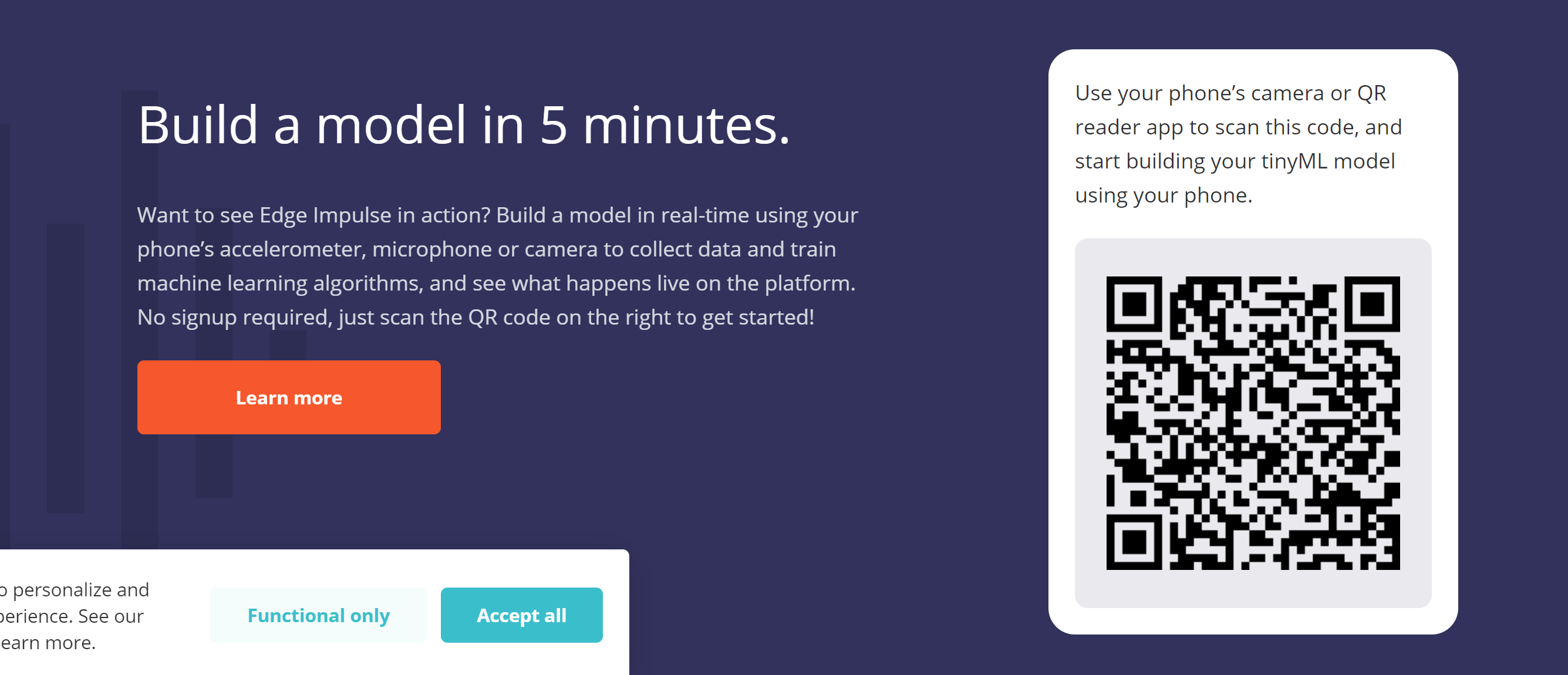
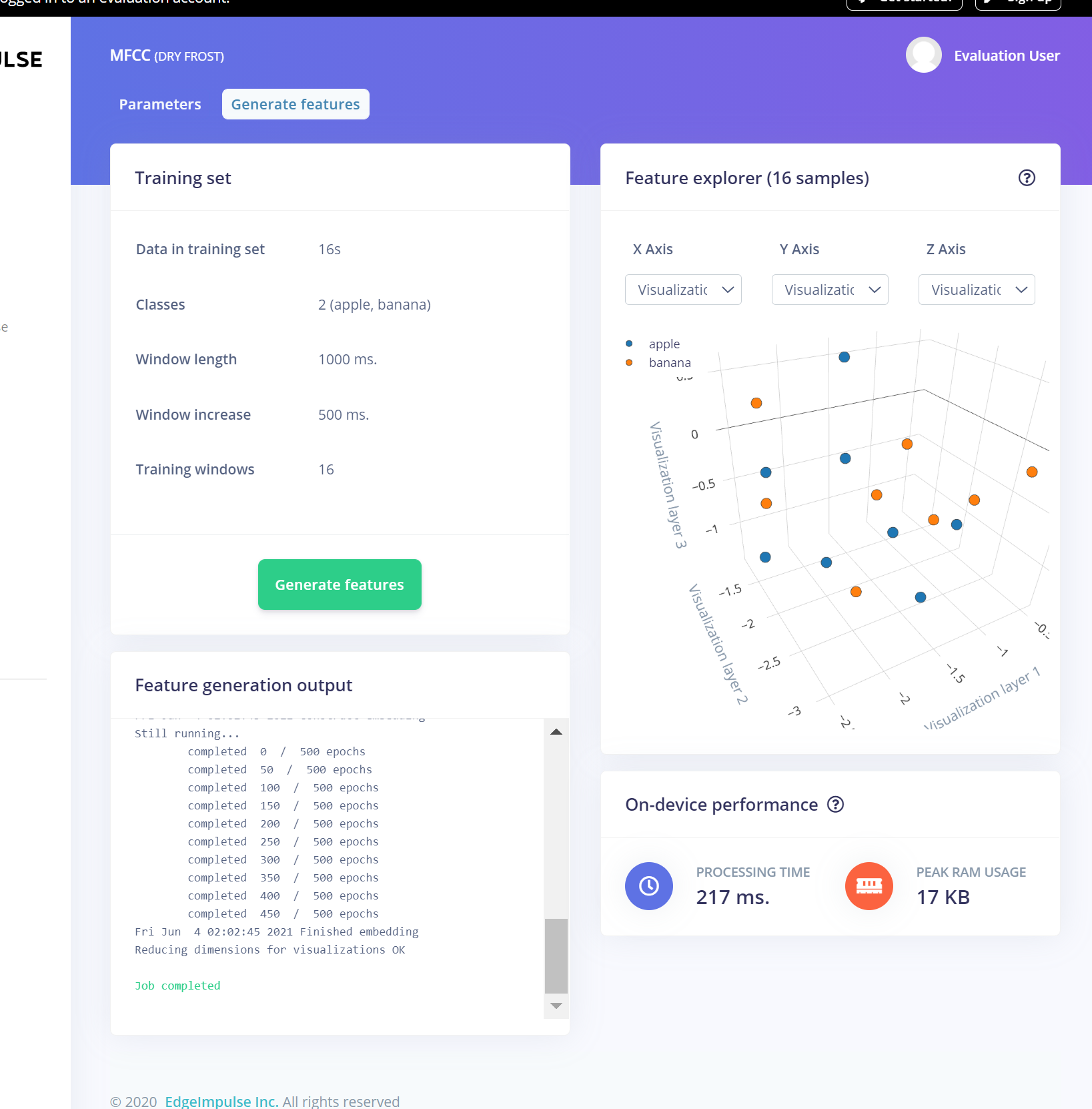
Author:
by oran collins
github.com/wisehackermonkey
oranbusiness gmailcom
20210603



