I made my own silicon chip: Project Silicon Rider
My journey making my own silicon microchip for free using google skywater pdk
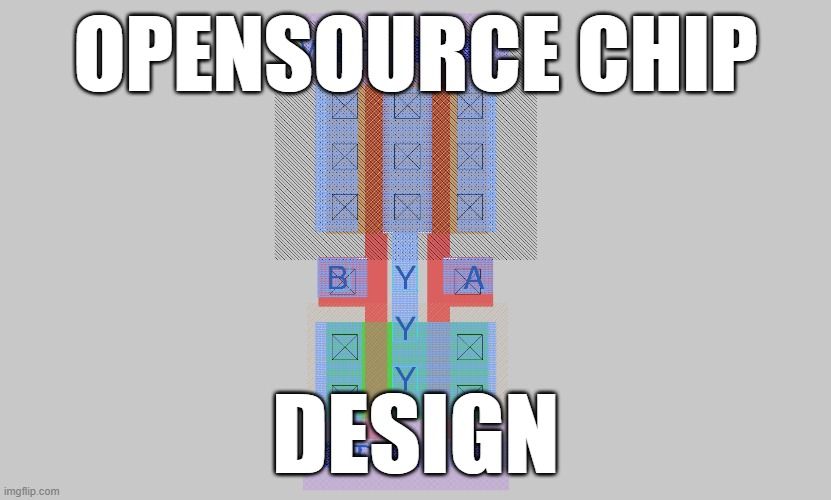
My journey making my own silicon microchip for free using google skywater pdk.
Updates:
20210908 added helpful links
20211008 Added progress photos!
Context: I want to make my own raw silicon micro chip from scratch piggy backing off of google's skywater pdk opensource chip shuttle program which allow creation of free chips!
How all this works:
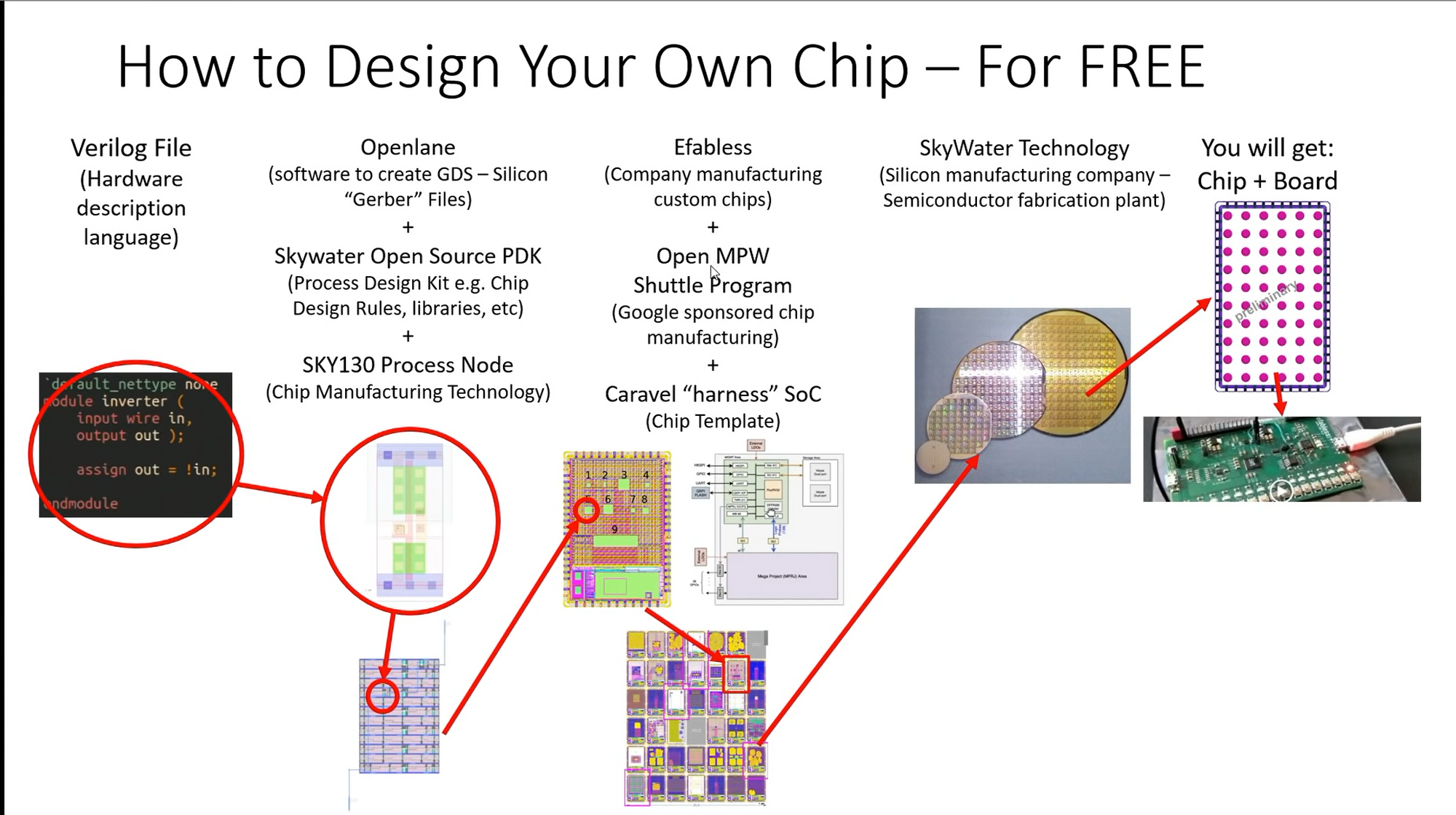
the project code name: Silicon Rider
led controller for night rider's grill
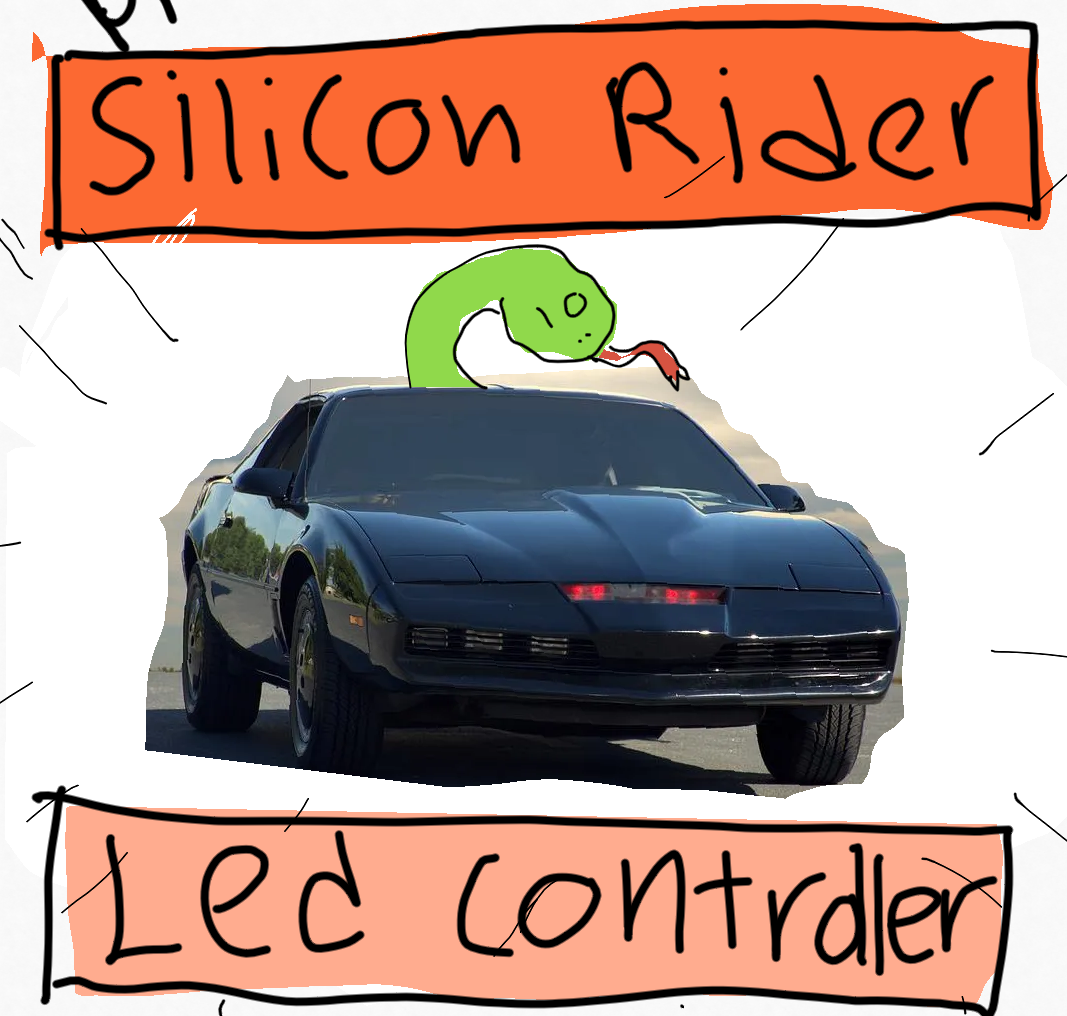


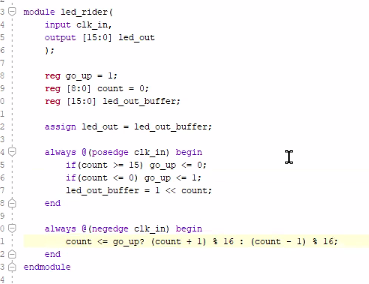
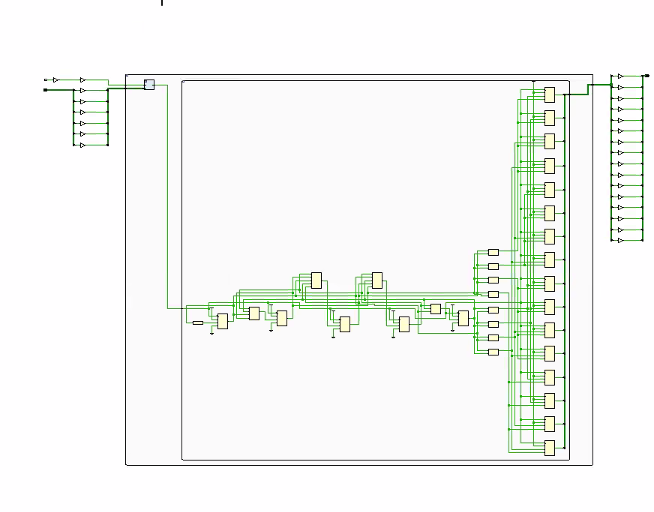
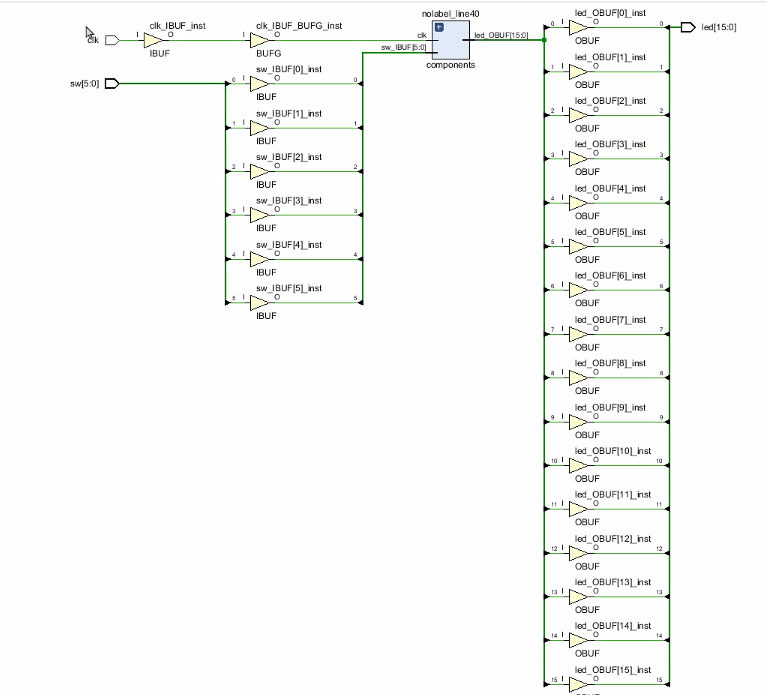
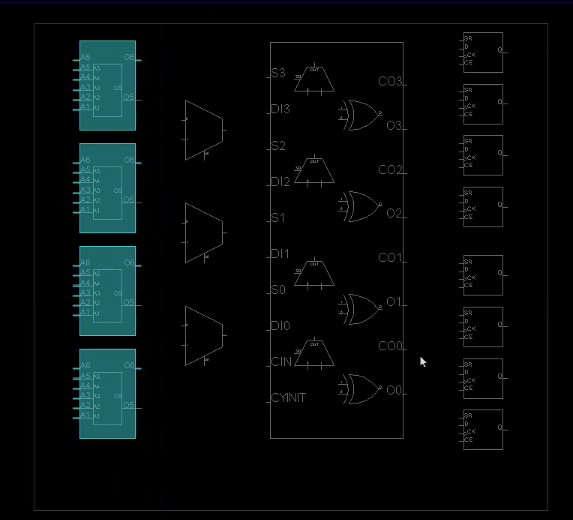
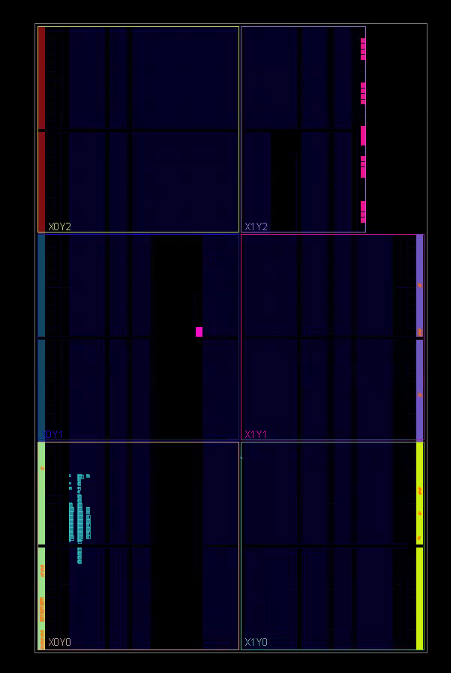
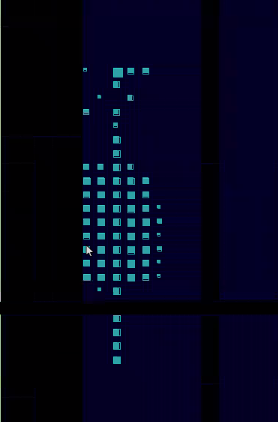
Install the software
Good starter guide

cd ~
makedir github
cd github
git clone https://github.com/google/skywater-pdk
cd skywater-pdk
git submodule init libraries/*/latest
git submodule update
make -j$(nproc)
make timing -j$(nproc)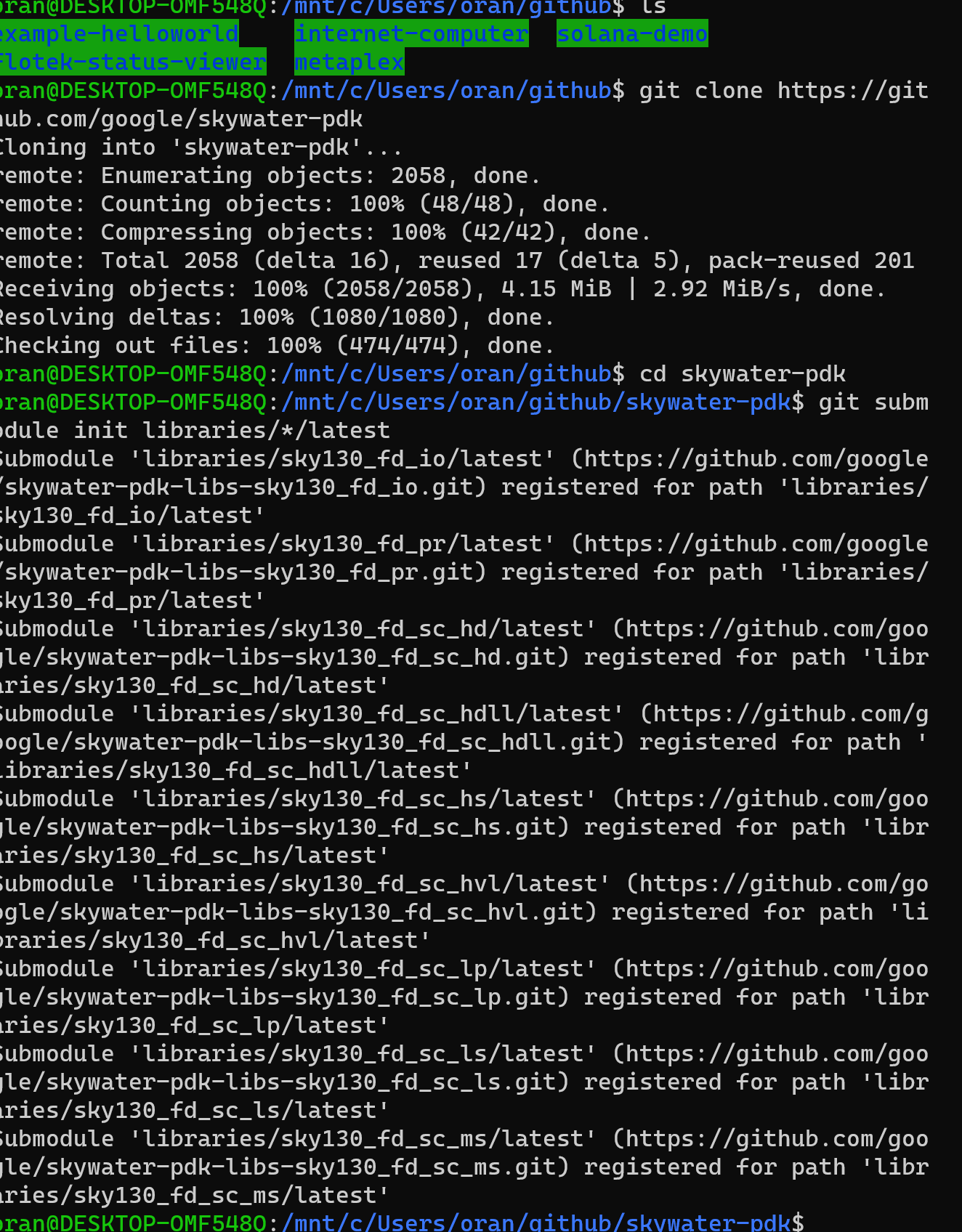
this command is taking forever!
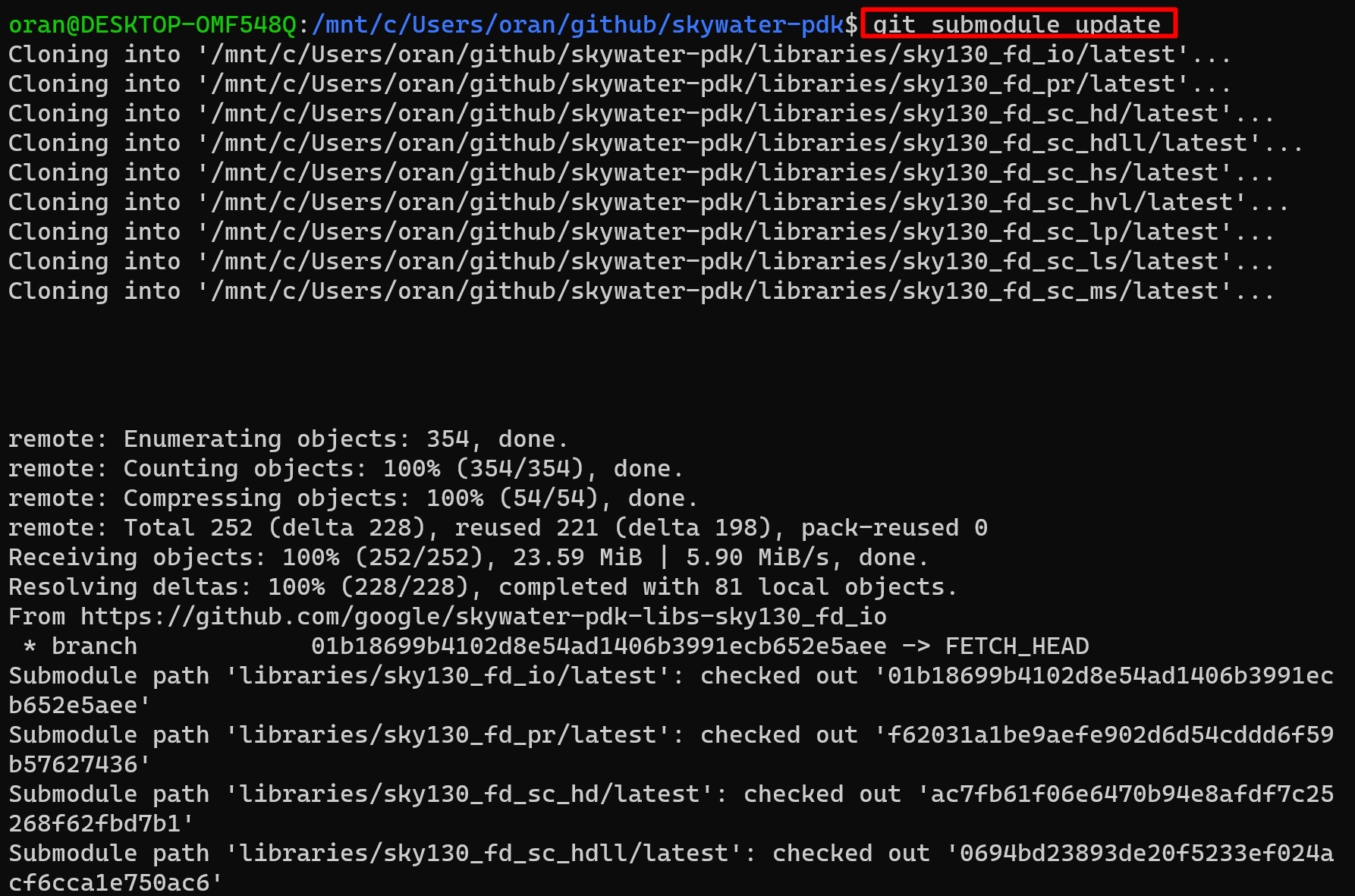
Install magic from source:
Must be ran within wsl ubuntu, causes errors when using windows git adds windows line endings to files which cause errors
cd ~/github
git clone https://github.com/RTimothyEdwards/magic
cd magic
sudo apt-get install m4
sudo apt-get install tcsh
sudo apt-get install csh
sudo apt-get install libx11-dev
sudo apt-get install tcl-dev tk-dev
sudo apt-get install libcairo2-dev
sudo apt-get install mesa-common-dev libglu1-mesa-dev
./configure
make
make installmagic/INSTALL at master · RTimothyEdwards/magic
Fix issues with ./configure
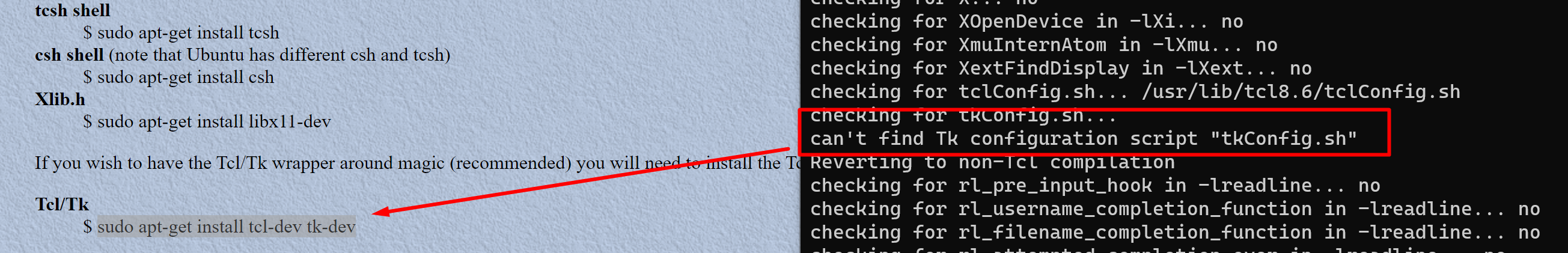
output of ./configure is a key to what commands to run from this page "System Requirements"
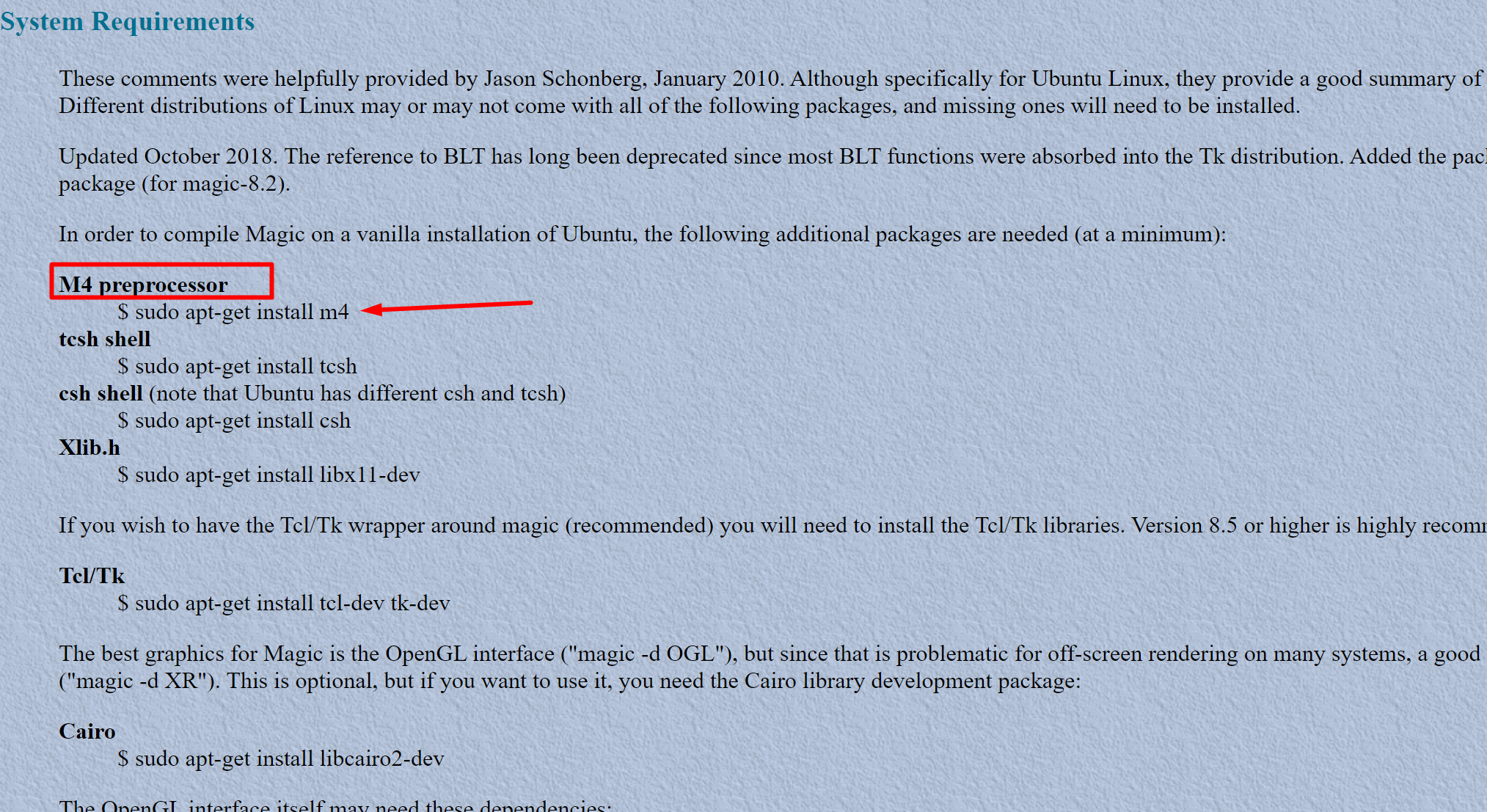
Magic Compile and Install Information Page
EX:
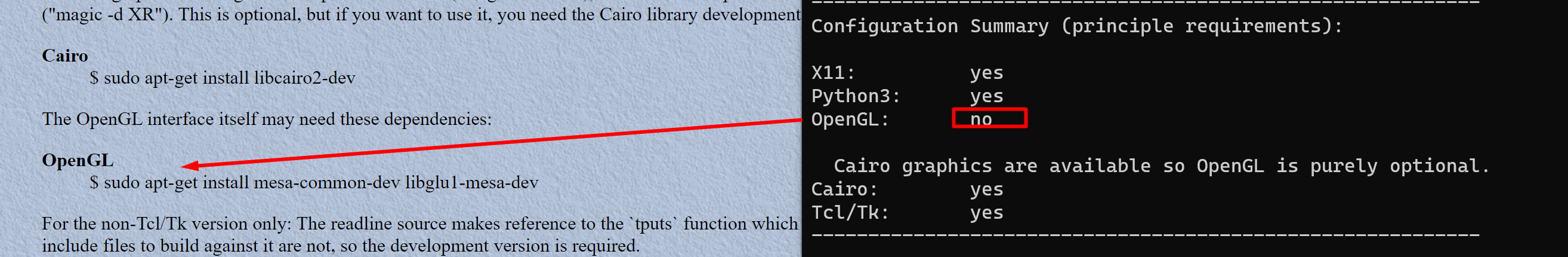
What sucess should look like
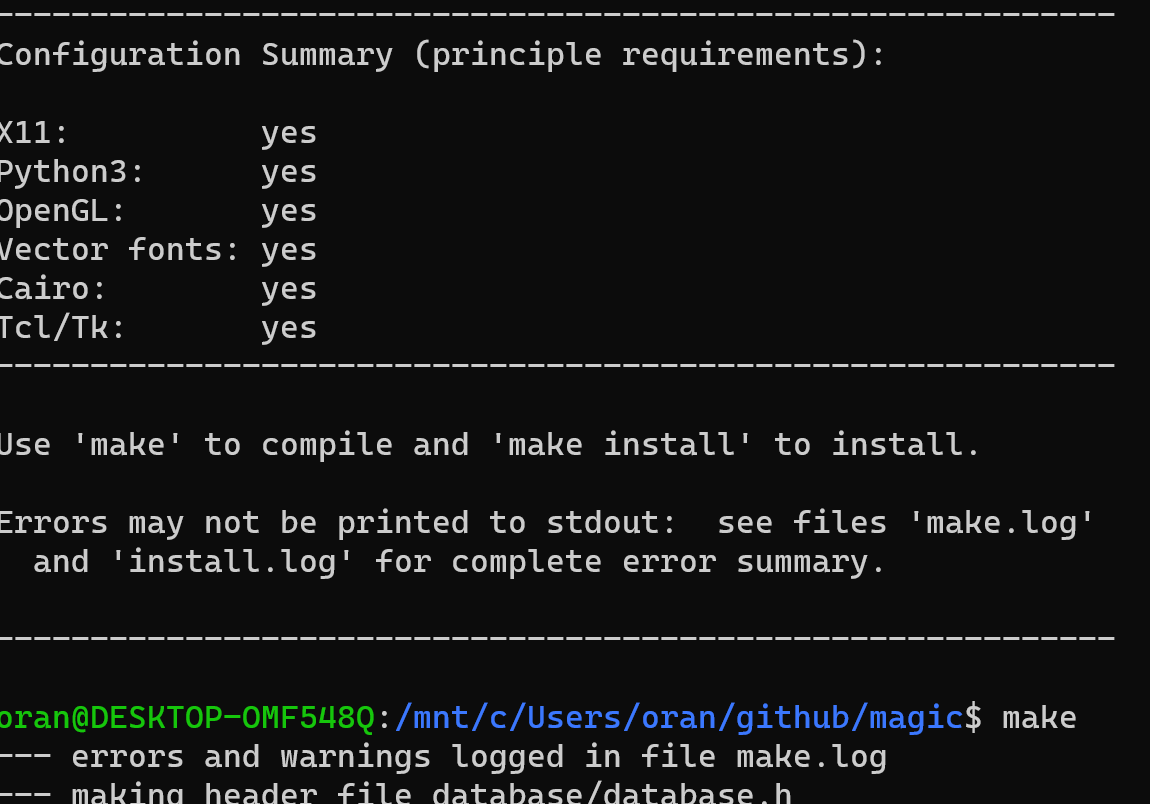
cd ~/github
git clone https://github.com/RTimothyEdwards/open_pdks
cd open_pdks
./configure --enable-sky130-pdk=~/github/skywater-pdk/libraries --with-sky130-local-path=/opt/open_pdks_sky130
./configure --enable-sky130-pdk=/mnt/c/Users/oran/github/skywater-pdk/libraries --with-sky130-local-path=/opt/open_pdks_sky130
## mine looks like
./configure --enable-sky130-pdk=/mnt/c/Users/oran/github/skywater-pdk/libraries --with-sky130-local-path=~/github/open_pdks_sky130/open_pdks_sky130
./configure --enable-sky130-pdk=source_path [--with-sky130-link-targets=source|none] [--with-ef-style] [--enable-default_off_option] [--disable-default_on_option]
./configure --enable-sky130-pdk=$(HOME)/skywater-pdk/libraries --with-sky130-local-path=/opt/open_pdks_sky130
fix for my system skip if not needed:
back to normal install:
sudo make -j$(nproc)
sudo make install
Original
ln -s /opt/sky130/sky130A/lib.tech/magic/* /opt/magic-8.3/lib/magic/sys
EX (my system):
sudo ln -s /mnt/c/Users/oran/github/open_pdks/sky130/sky130A/libs.tech/magic/* /usr/local/lib/magic/sys
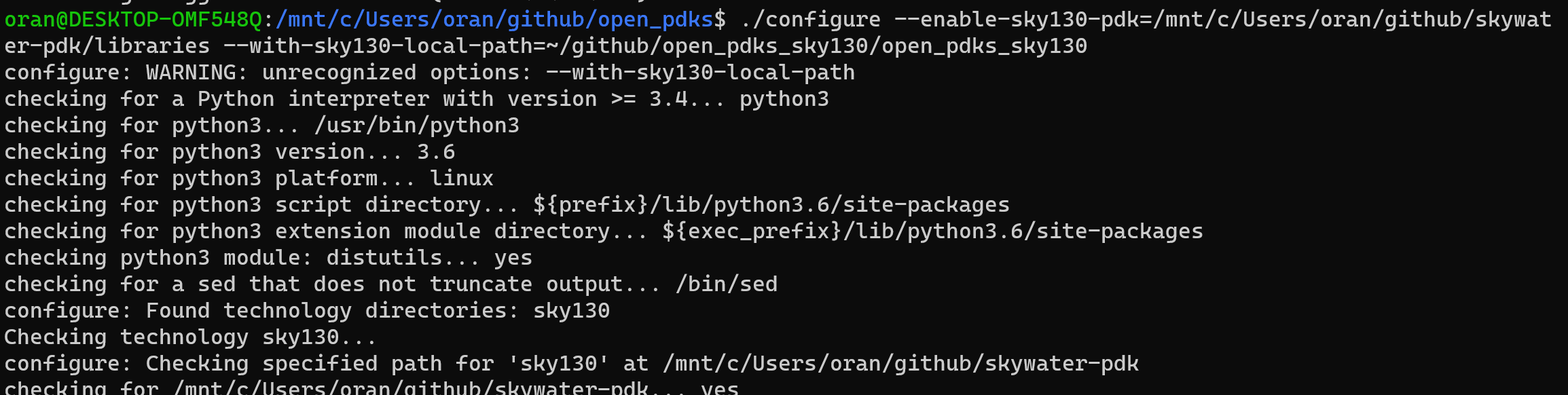
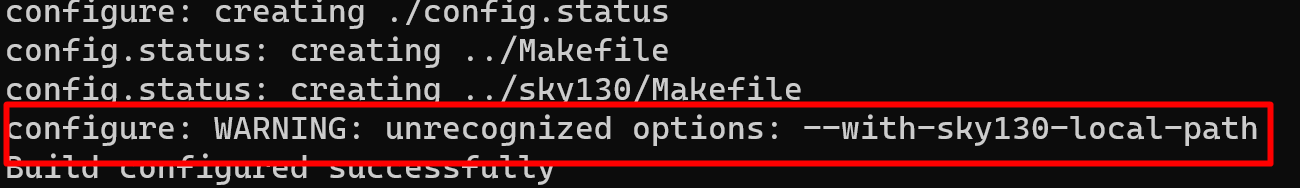
Road block #1 Install Magic VLSI im running windows using WSL ubuntu
Fix:
update use this tutorial instead
Running WSL GUI Apps on Windows 10 - Microsoft Tech Community
and follow rdp its the one i had most sucess with
not this one
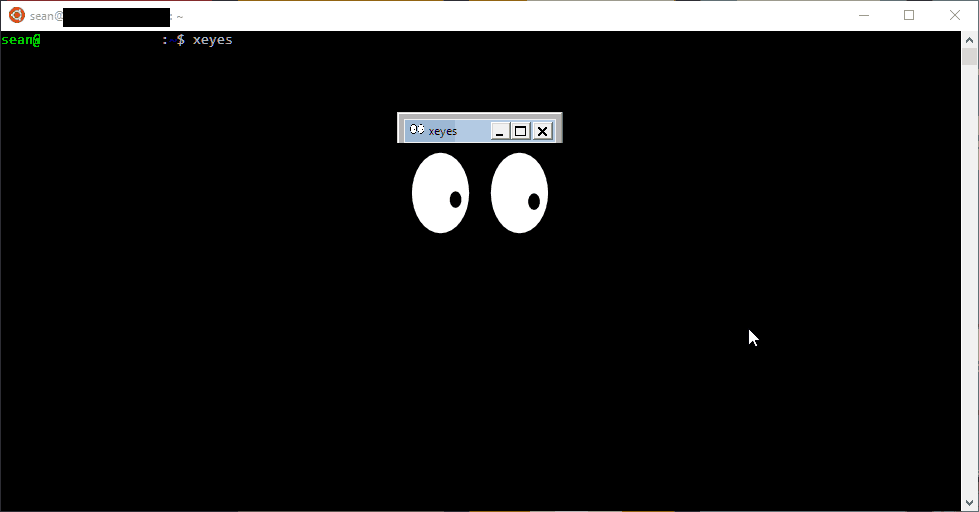
optional but helpfull
sudo apt-get update
sudo apt install -y ca-certificates findutils command-not-found nano curl openssh-client less screen apt-utils htop whois git python3-pip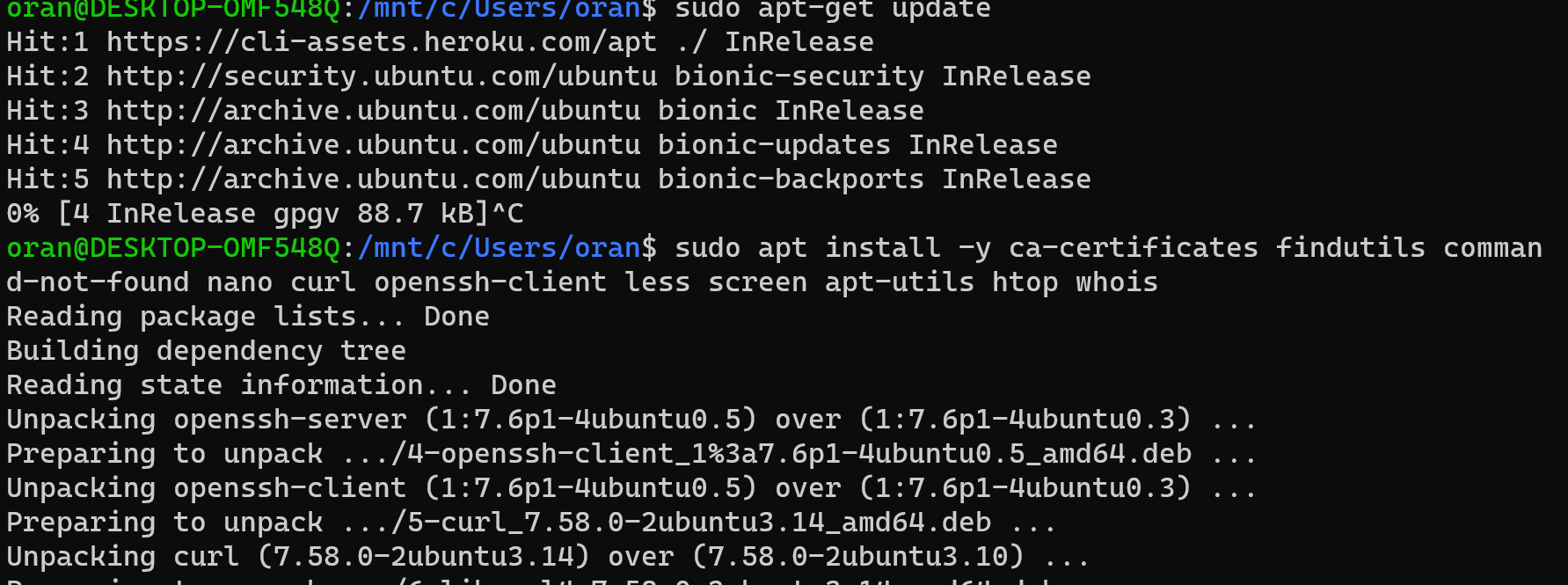
download
VcXsrv Windows X Server download | SourceForge.net
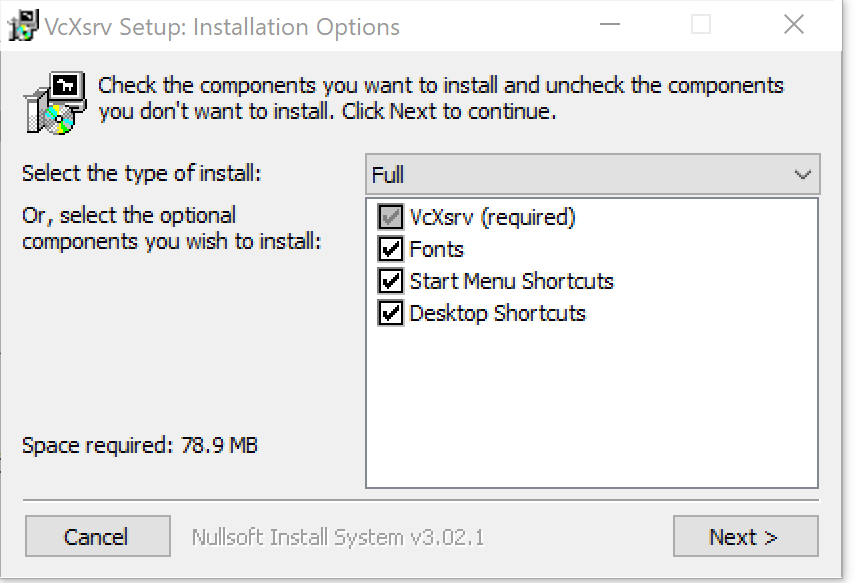
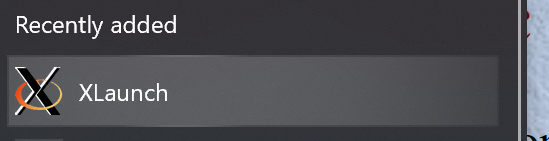
within bash wsl
echo "export DISPLAY=localhost:0.0" >> ~/.bashrc
. ~/.bashrc
sudo apt-get install x11-apps -y
startx
xeyes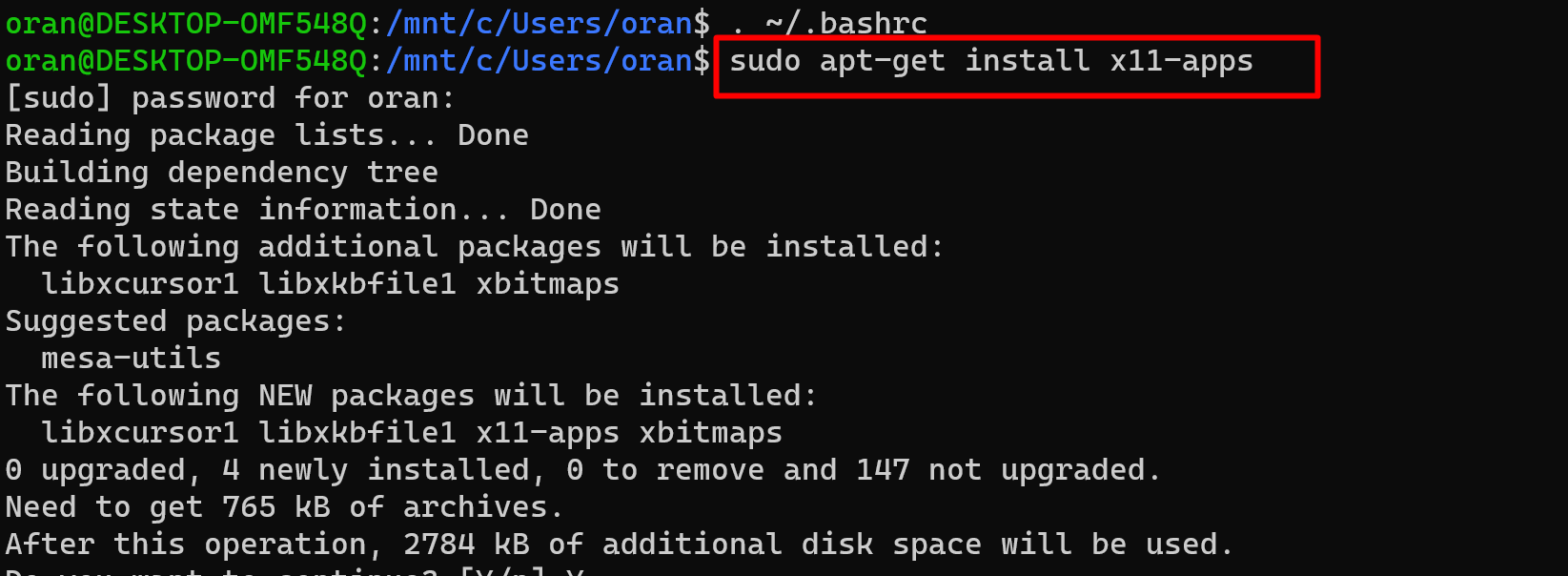
issue:
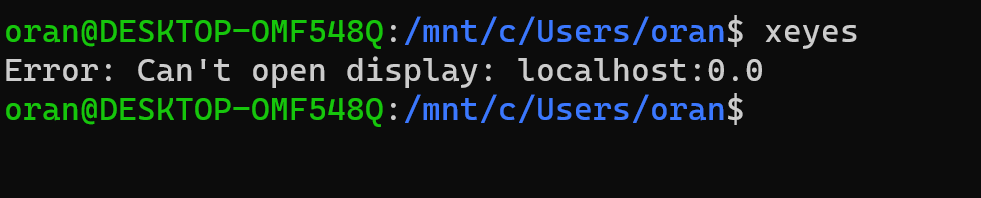
Try #1
sudo apt-get install xorg openbox -y
sudo startx
# New window
xeyes
that didnt work :(
export DISPLAY=localhost:0.0Issue is im running wsl 1 with ubuntu
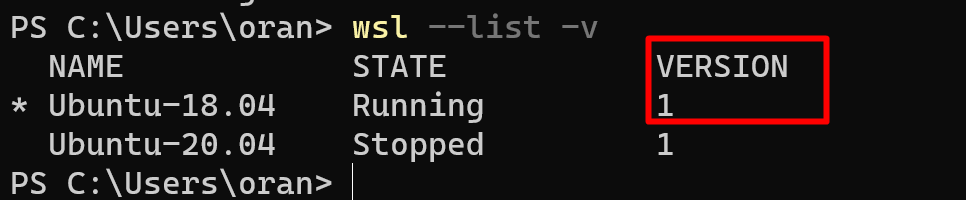
i need wsl 2, which is the full linux kernal :/
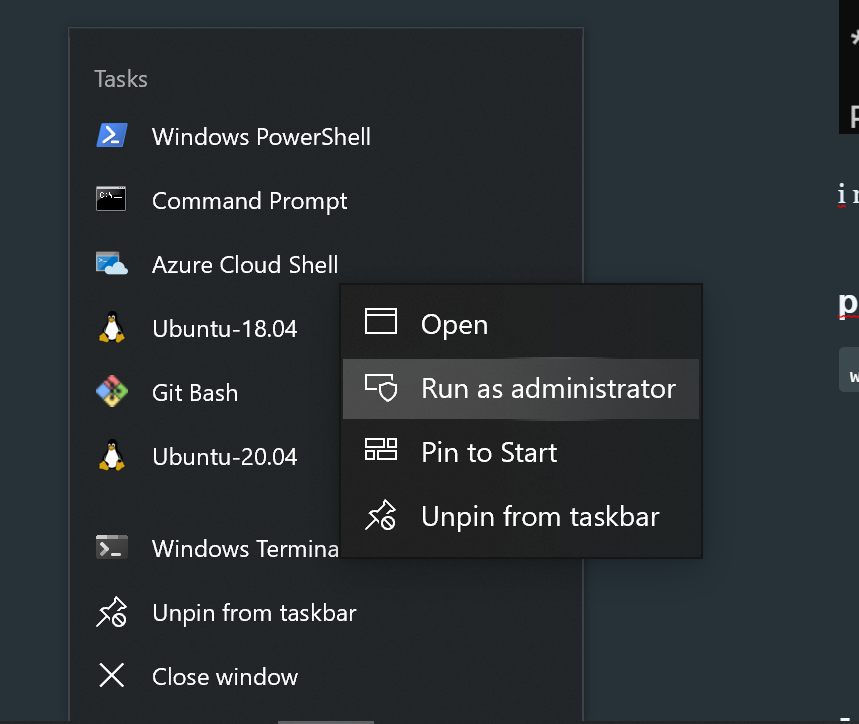
powershell admin
dism.exe /online /enable-feature /featurename:Microsoft-Windows-Subsystem-Linux /all /norestart
dism.exe /online /enable-feature /featurename:VirtualMachinePlatform /all /norestart
Enable-WindowsOptionalFeature -Online -FeatureName VirtualMachinePlatform -NoRestart
wsl.exe --list -v
wsl.exe --set-version Ubuntu-18.04 2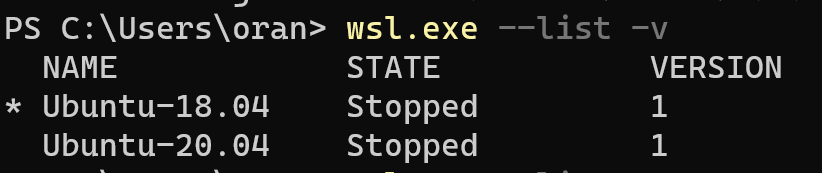
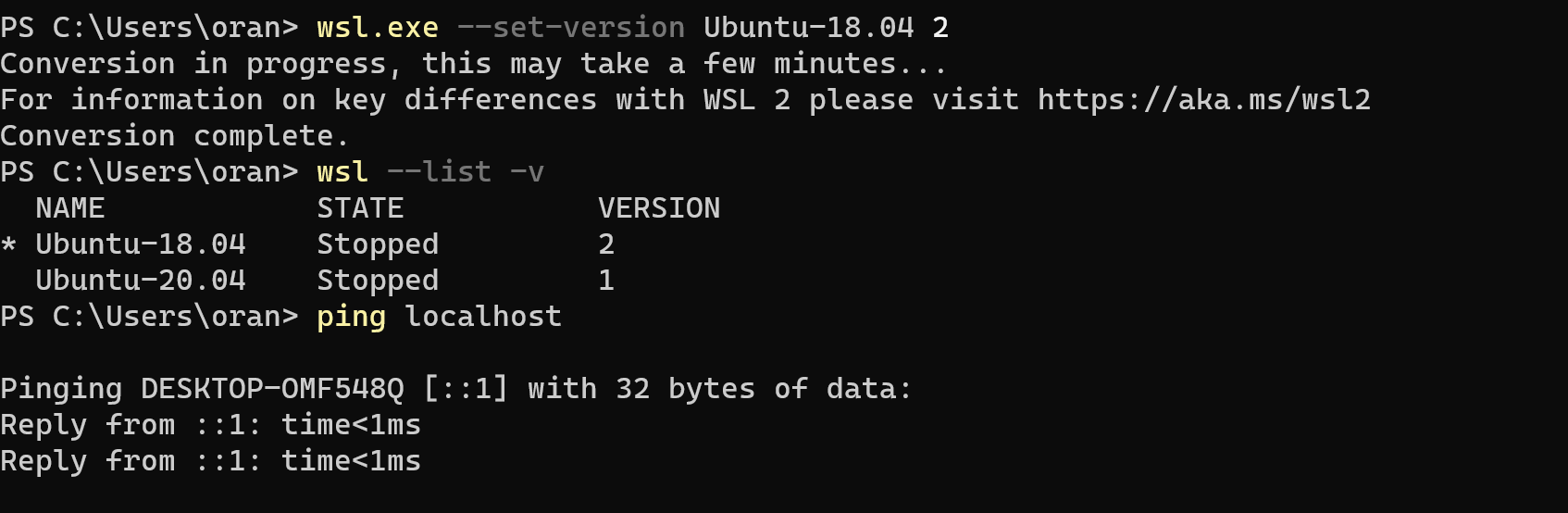
Try number 2
using rdp remote desktop
sudo apt install xfce4
sudo apt install xrdp
ip a
mine is `172.27.78.158`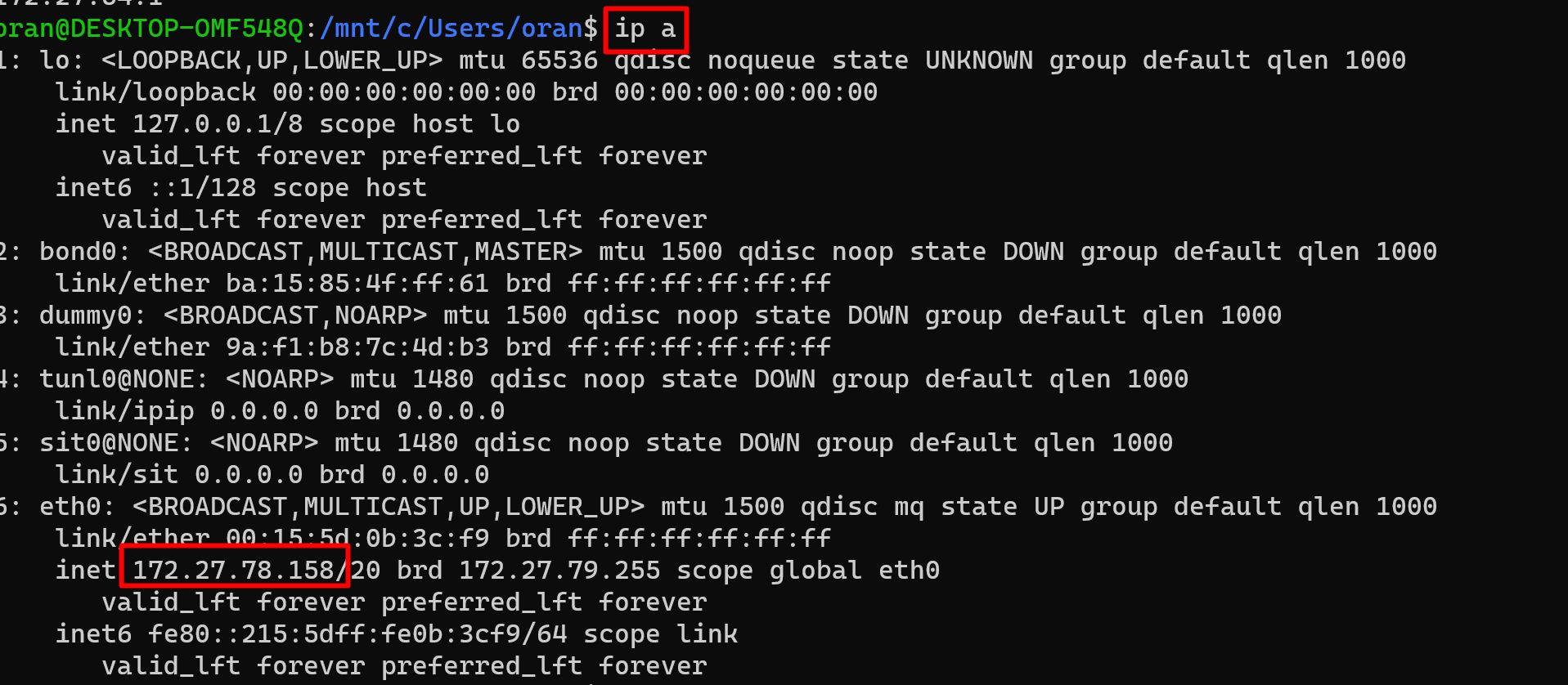
service xrdp status
sudo service xrdp start
service xrdp status
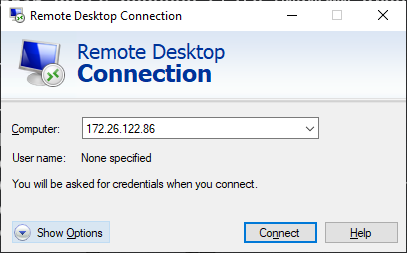
Login using your wsl ubuntu username and password
it worked!
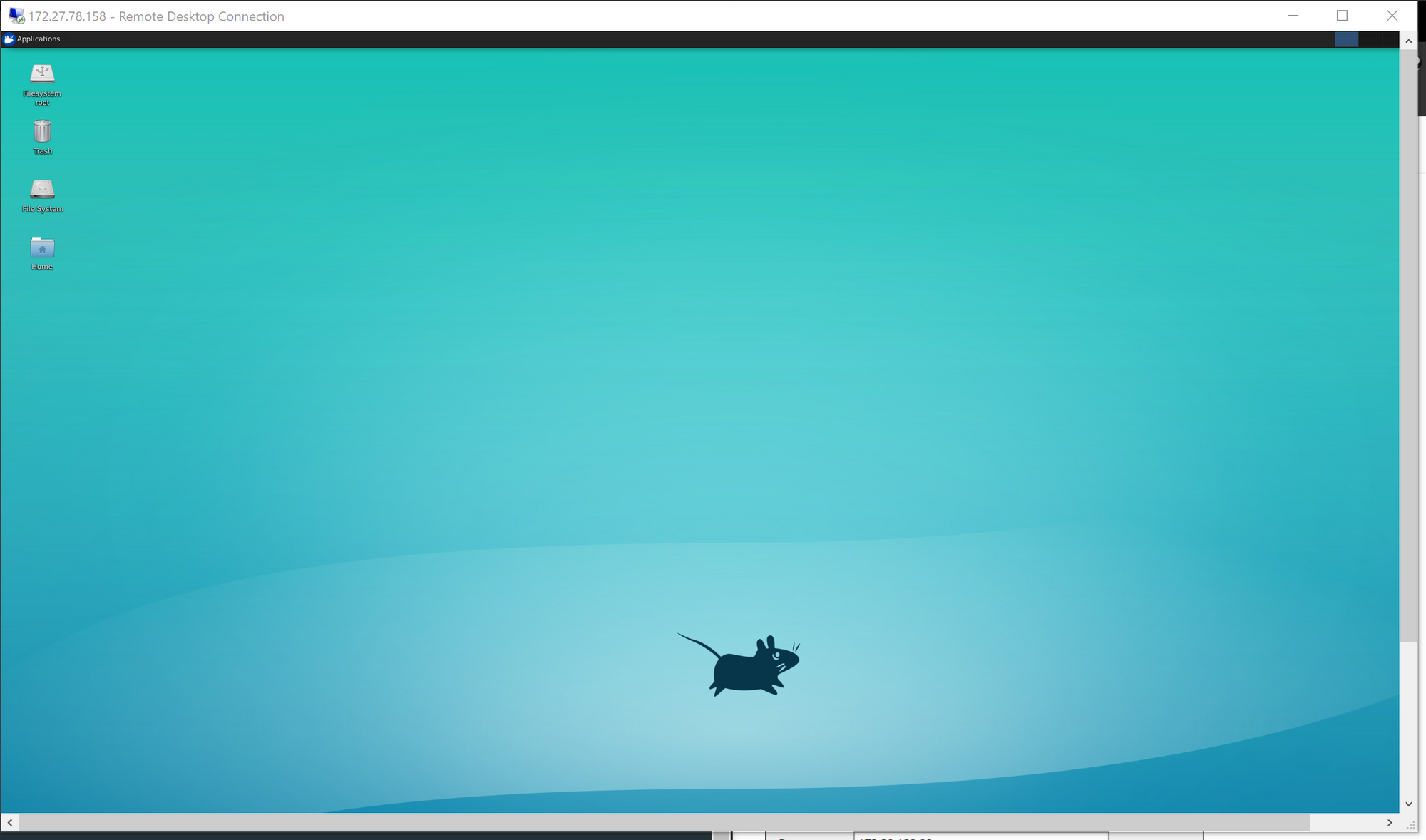
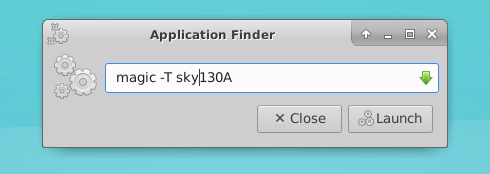
SUCESS INSTALLING PDK!!!
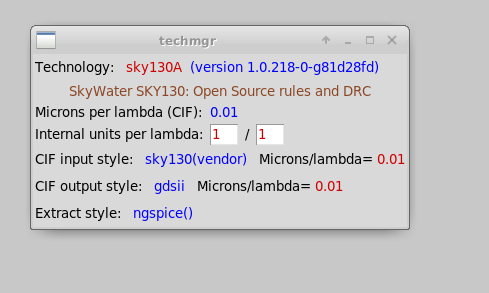
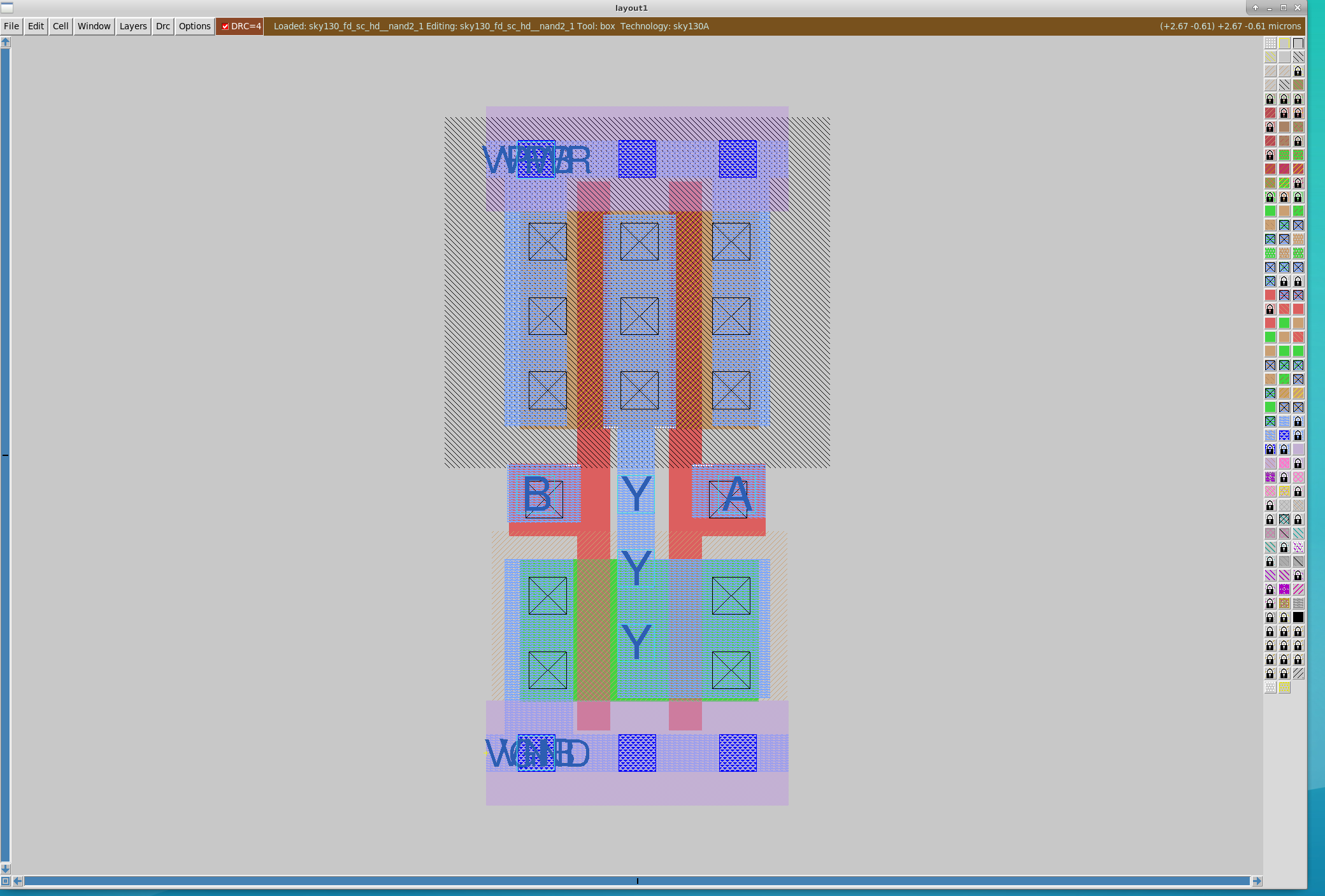
Biggest takeaway: dont be me and install within windows ubuntu wsl.
Links
Tutorials
how to use magic

Good Install guide for win:
https://www.bananatronics.org/first-steps-with-google-skywater-pdk-free-open-source-silicon-for-everyone/
Software needed:
1) Magic VLSI thingy
2) Open-pdks3) OpenLane4) Caravel thingy
1) Magic VLSI thingy
[Compile and Install Instructions for Magic](http://opencircuitdesign.com/magic/index.html)
2) Open-pdks
https://github.com/RTimothyEdwards/open_pdks
3) Compiler: OpenLane
https://github.com/efabless/openlane
4) Caravel not sure which oneCaravel Harness: https://github.com/efabless/caravel
Caravel User Project: https://github.com/efabless/caravel_user_project
Other helpful things:
Good starter video into to project: 4 mins
also this one: 4 mins
Overview & updates for process by the people at efabless:Video: https://youtu.be/jBrBqhVNgDo ( ive watched 80% of this 1 long video)
Highlights: Chip harness
https://youtu.be/jBrBqhVNgDo?t=571
user project area
https://youtu.be/jBrBqhVNgDo?t=893
Starting point for skywater shuttle 2:
https://efabless.com/open_shuttle_program/2
openlane
OpenLane RTL2GDS Compiler: https://github.com/efabless/openlaneVideo: OpenLane Overview
Results of the shuttle:
We get some free dev boards + 50 chips!!
Join the skywater's slack for help!
https://invite.skywater.tools/
Author
by oran collins
github.com/wisehackermonkey
oranbusiness [] g m a i l {} c o m
20210907



