Talk: Into to javascript
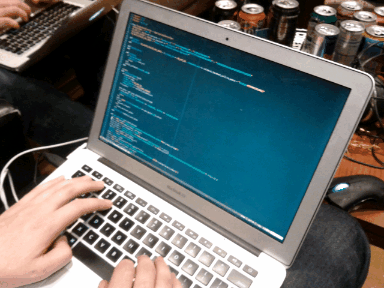
Heres the slide for a talk I gave about getting started with javascript
Video Link
Link to the Zoom recording!
Video Conferencing, Web Conferencing, Webinars, Screen Sharing
Zoom is the leader in modern enterprise video communications, with an easy, reliable cloud platform for video and audio conferencing, chat, and webinars across mobile, desktop, and room systems. Zoom Rooms is the original software-based conference room solution used around the world in board, confer…

the slides
https://orans-javascript-talk.surge.sh/


Author
oran c
oranbusiness at gmail
github.com/wisehackermonkey
20211217


