how to add comments to ghost (the easy way)
I finally found the most drop dead simple way to add comments to my site!
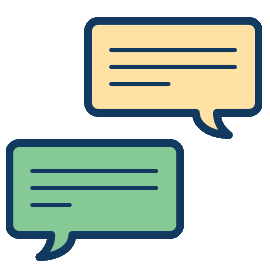
I finally found the most drop dead simple way to add comments to my site!

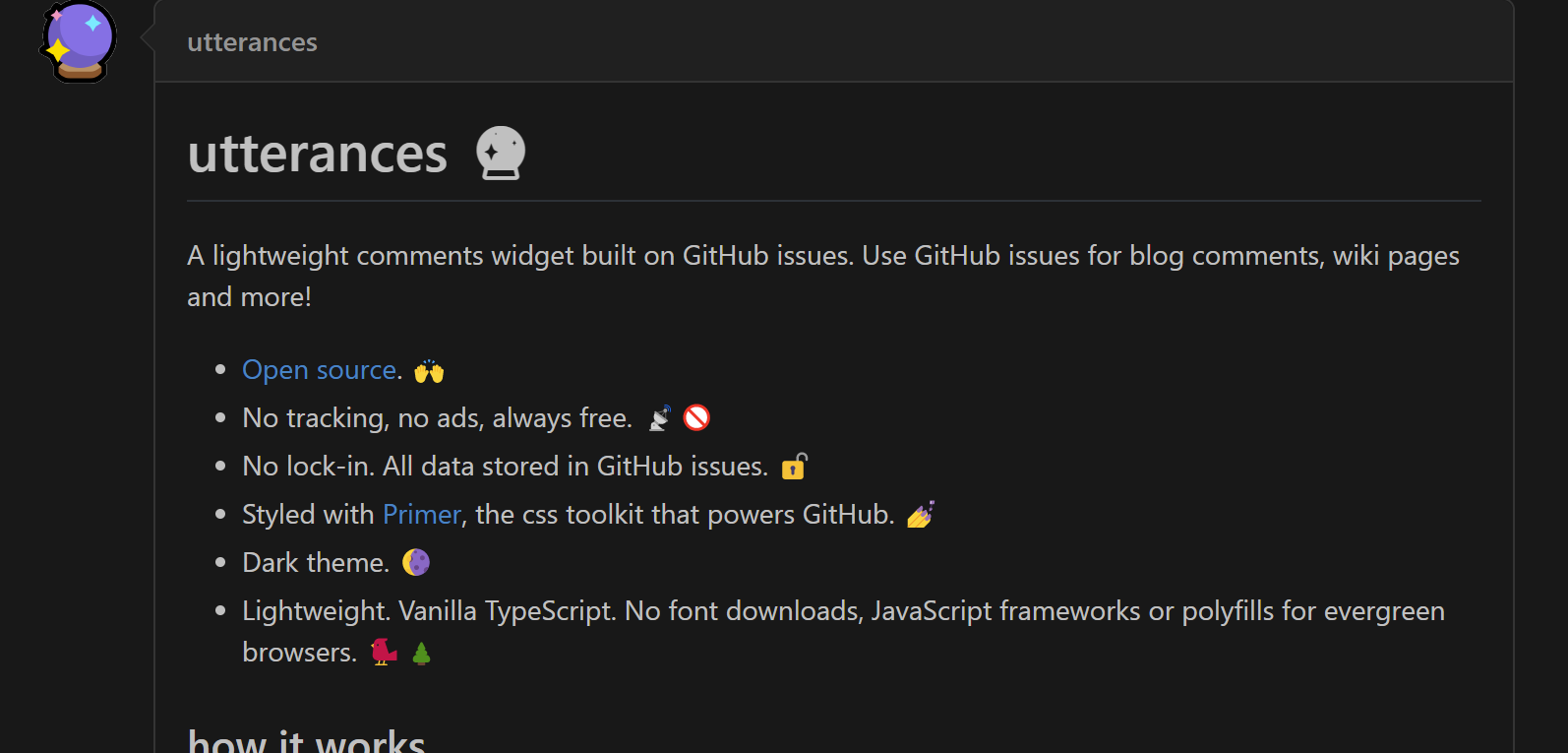
utterances
A lightweight commenting system using GitHub issues.
how to setup utterances
1) create a new github repo something like github.com/<yourusername>/myblogcomments
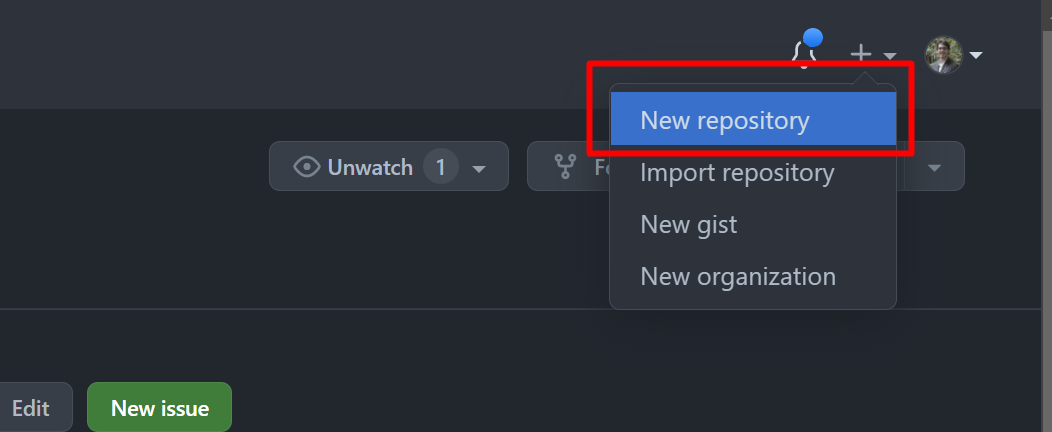
Create the repo:
note make sure the repo is set to "PUBLIC"
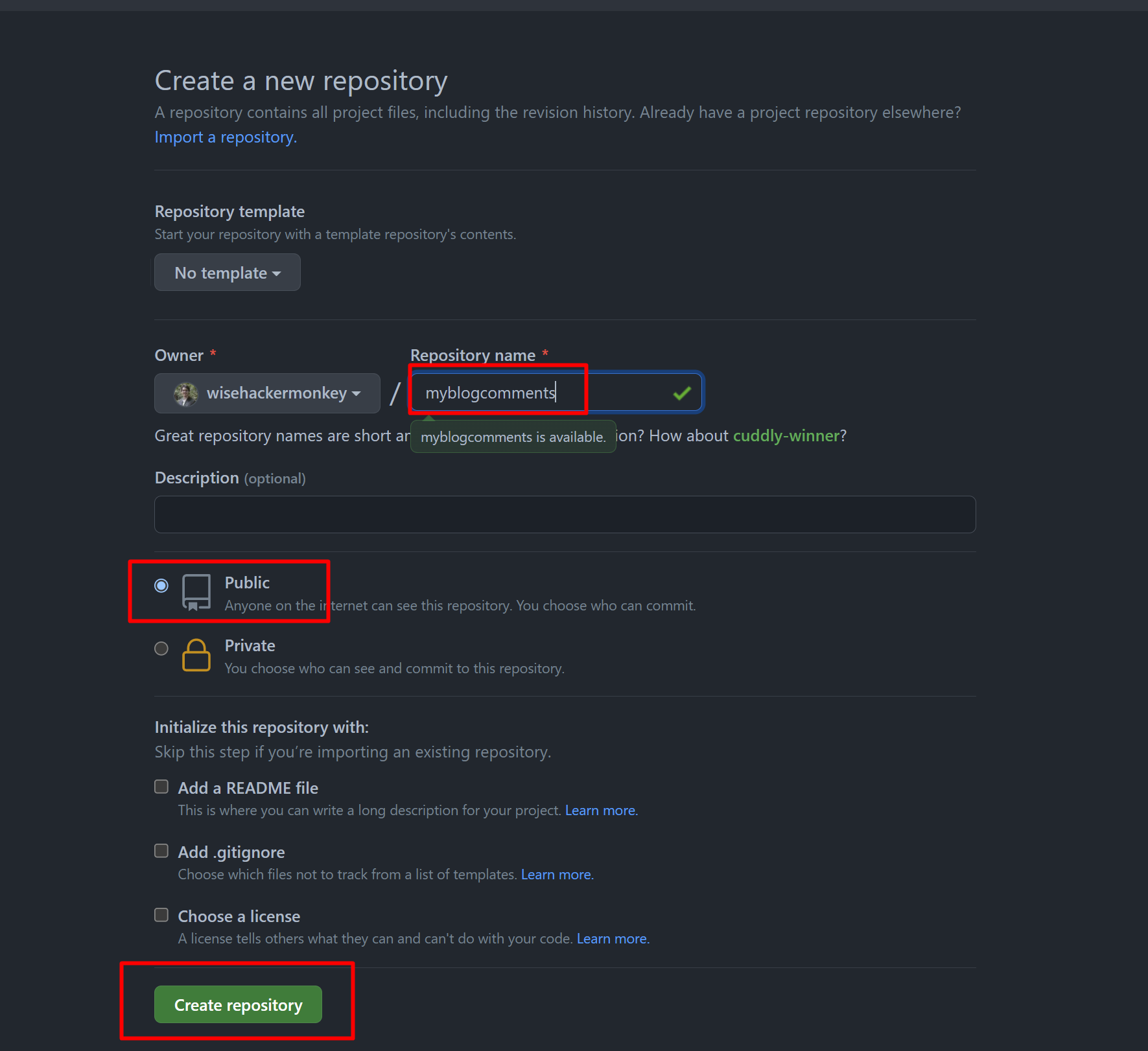
2)connect utterances to the newly minted github repo
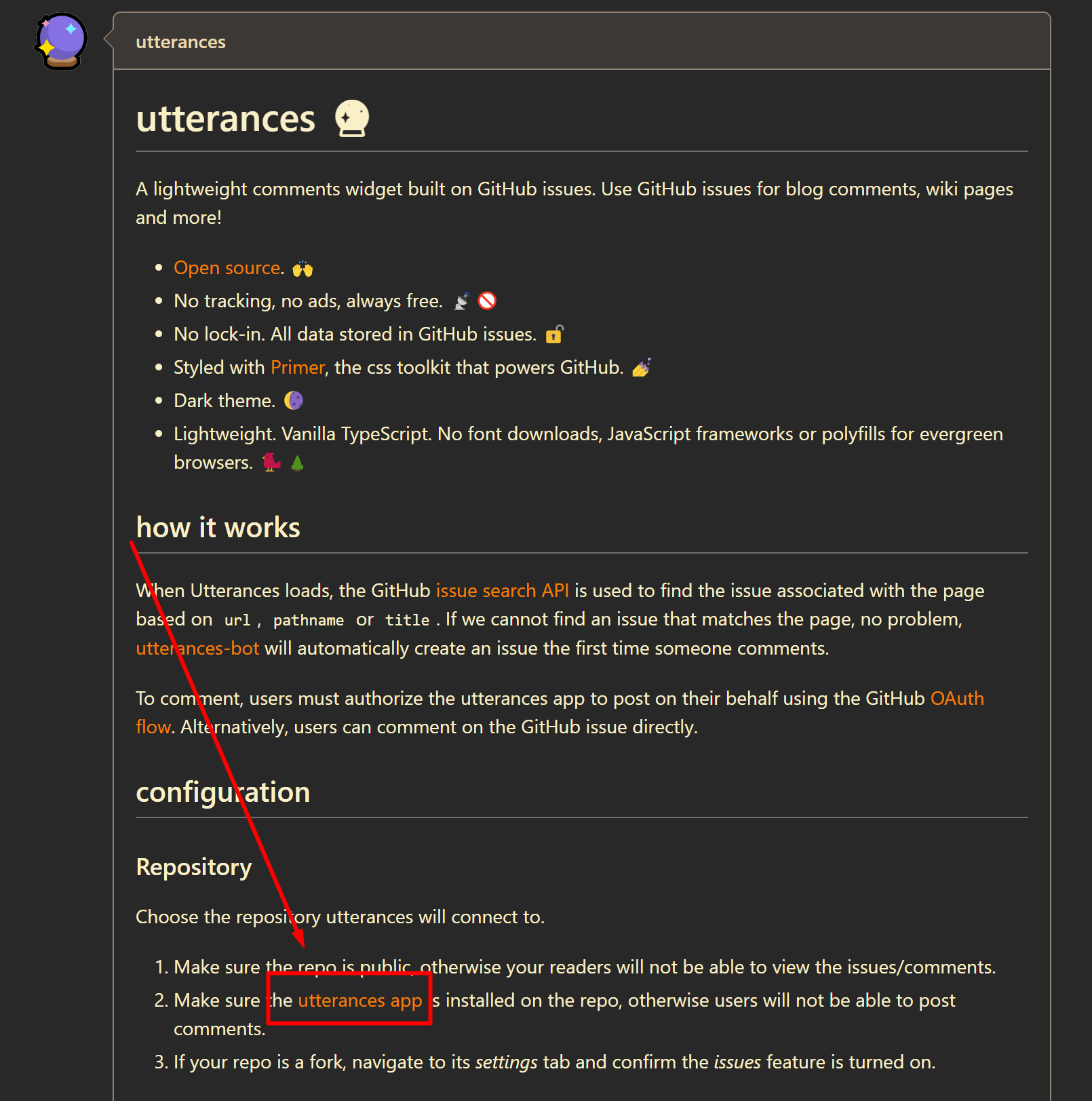
not pictured is selecting the 1 repo i want to connect to github.com/<yourusername>/myblogcomments
When complete should look like
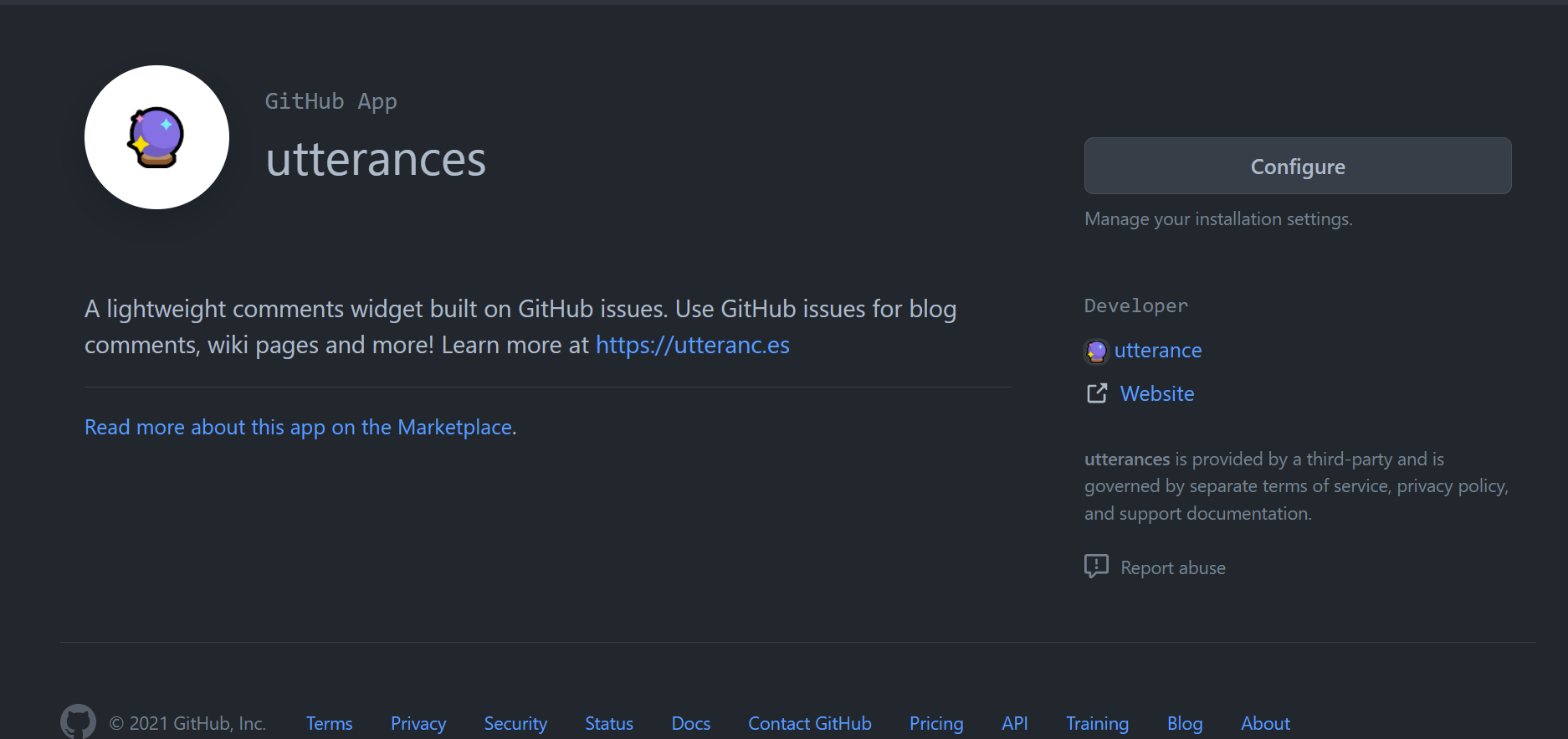
3) select utterances settings
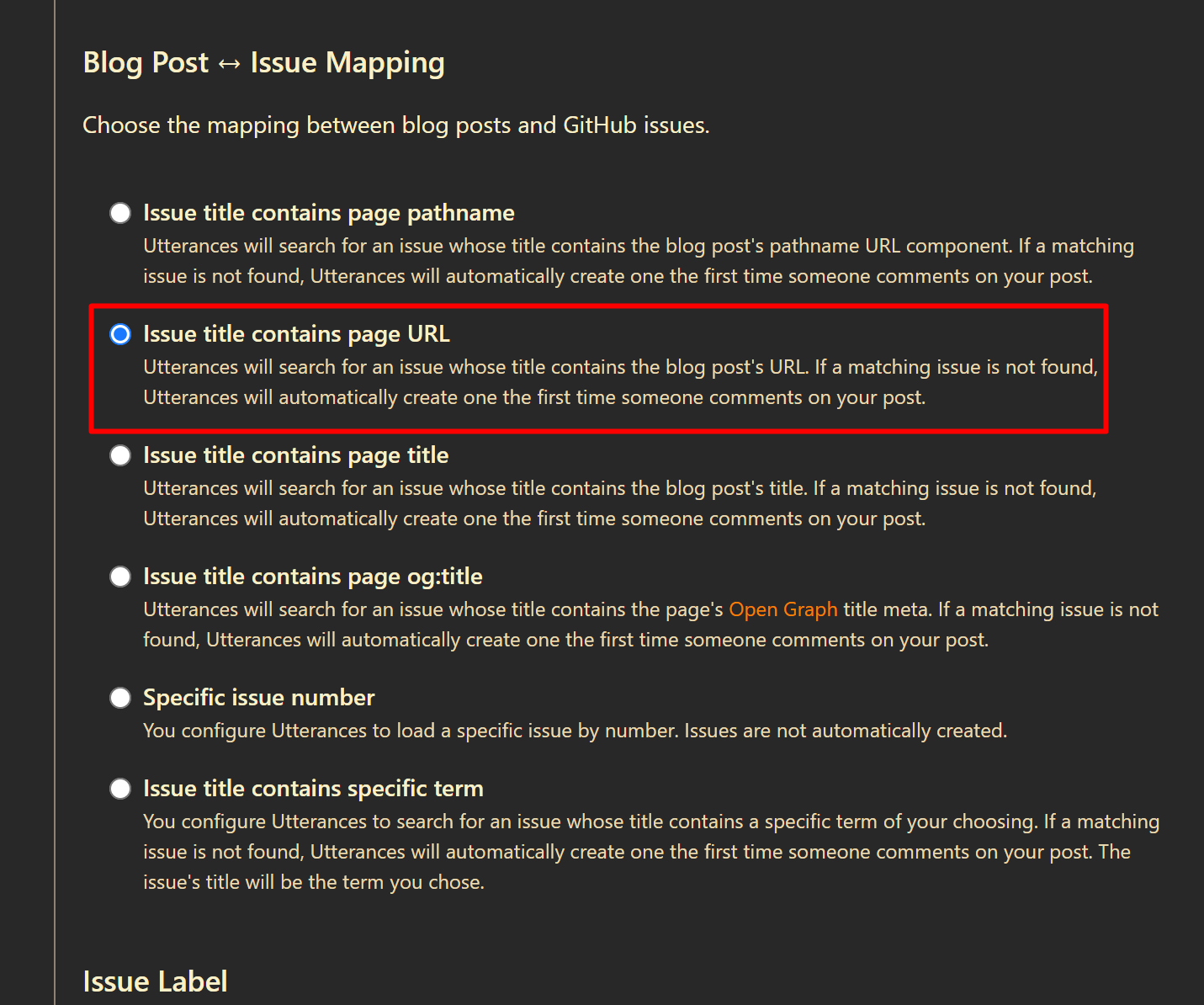
select a theme you like
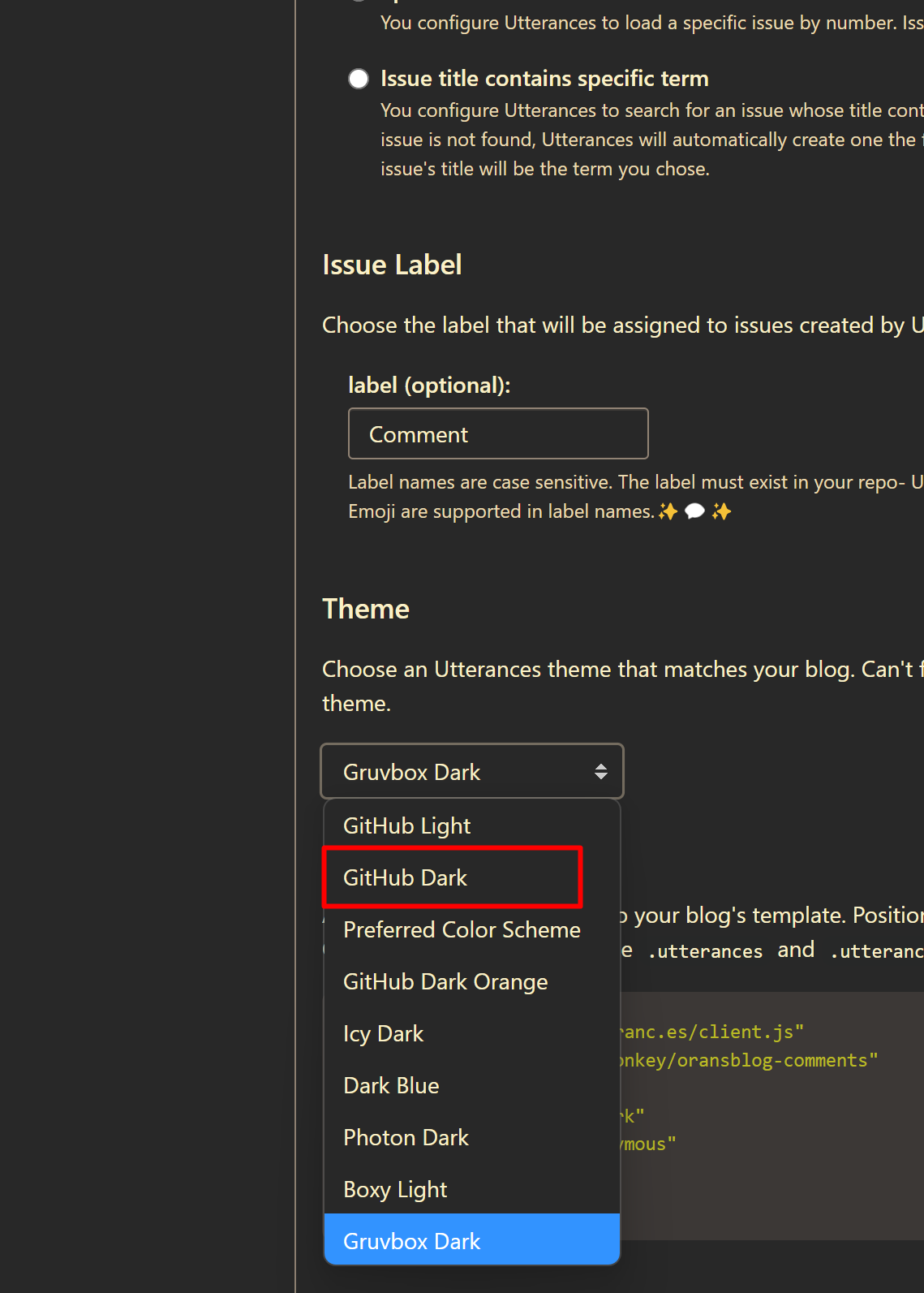
Copy the script tag
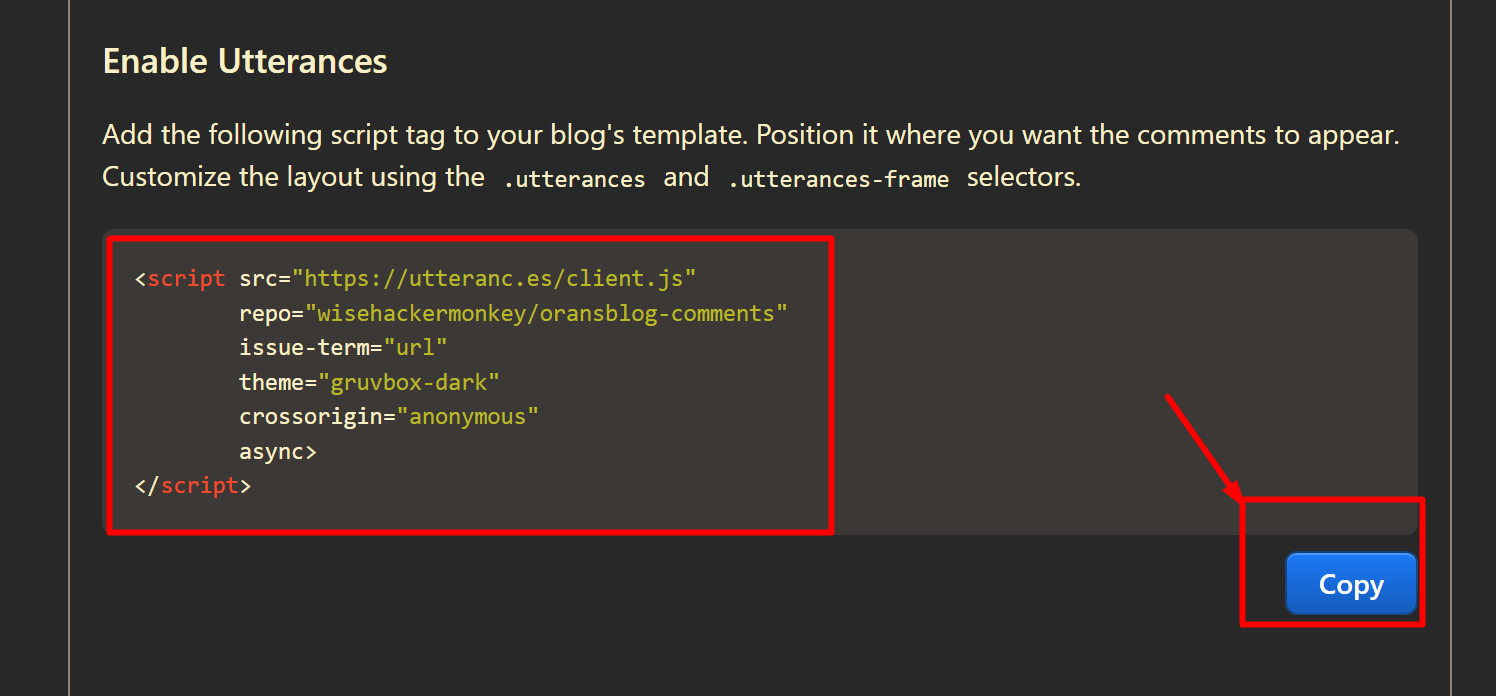
4) add comments to your ghost blog page!
click on the plus button within ghost and add "html" card
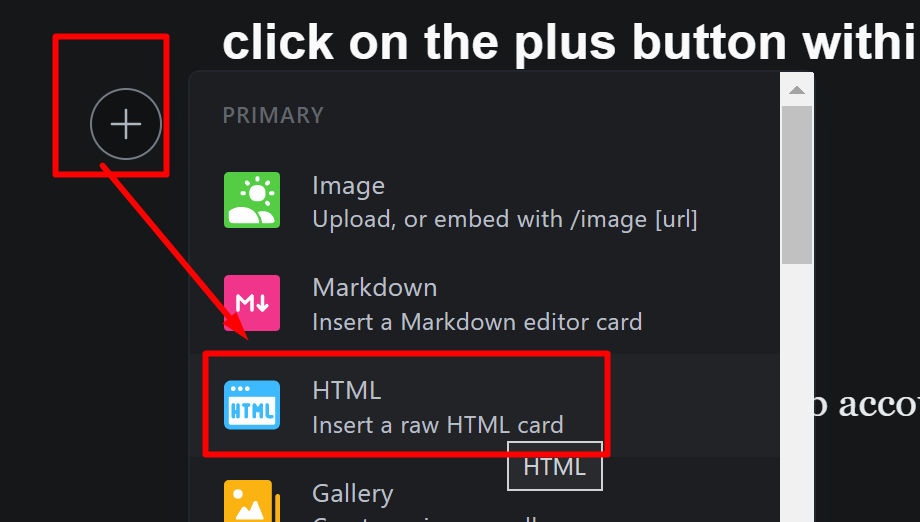
Paste your copied code into the html card block
<script src="https://utteranc.es/cl ent.js"
repo="wisehackermonkey/orans log-comments"
issue-term="url"
theme="gruvbox-dark"
crossorigin="anonymous"
async>
</script>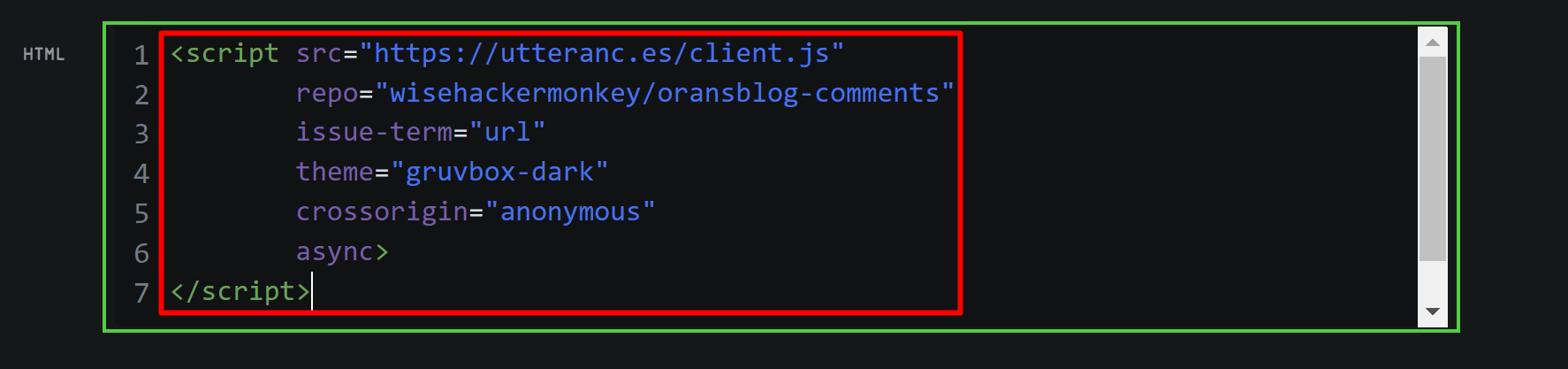
Please dont just copy and paste the code from my site make sure you coped the correct one from in the instilation process
utterances
A lightweight commenting system using GitHub issues.
if your site ended up having my comments that would be weird. 😉
utterances Pros/Cons
Cons:
- requires users to have a github account
Pros:
- really f-ing simple to setup
- someone reading my blog (i hope) has a github account
- no cost! its free!
pro tip! you can actually imbed the comments into the middle of posts!
like this
<script src="https://utteranc.es/c ient.js"
repo="wisehackermonkey/oransblog-comments"
issue-term="url"
theme="gruvbox-dark"
crossorigin="anonymous"
async>
</script>See it in action here!

Author
by oran collins
github.com/wisehackermonkey
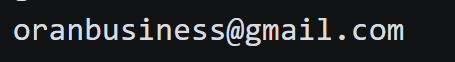
20211227




