Ghetto CI/CD

How to make simple docker Continues delivery for small projects.
Sample app: Update my static website
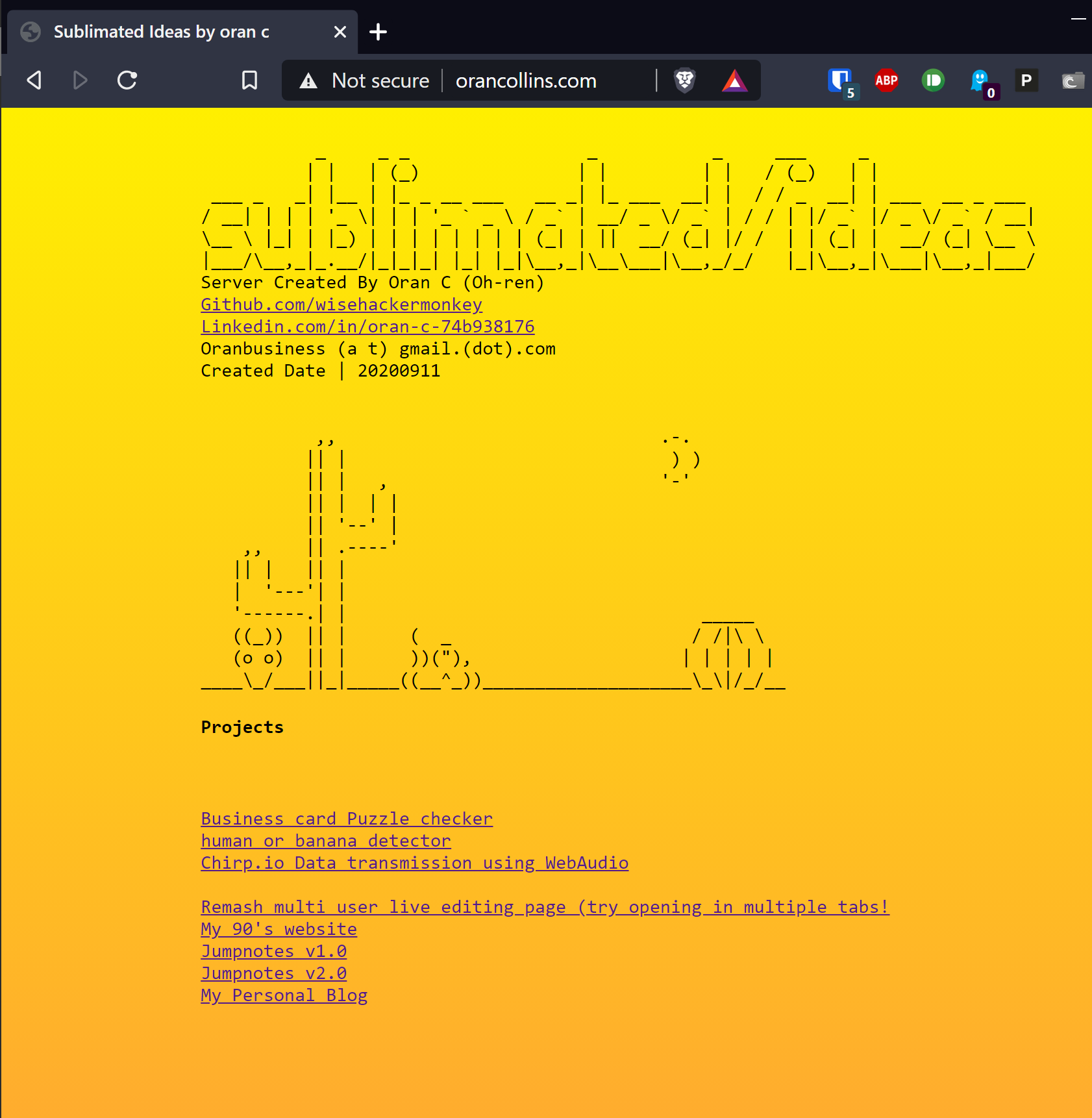
This tutorial assumes:
1) you have your project as a hosted docker container
2) you have docker-compose.yml in your project's repo on github
3) you have docker /docker-compose installed
4) you have a git repo with the source code
5) your docker hub account is linked to github
Setup auto builds on docker hub
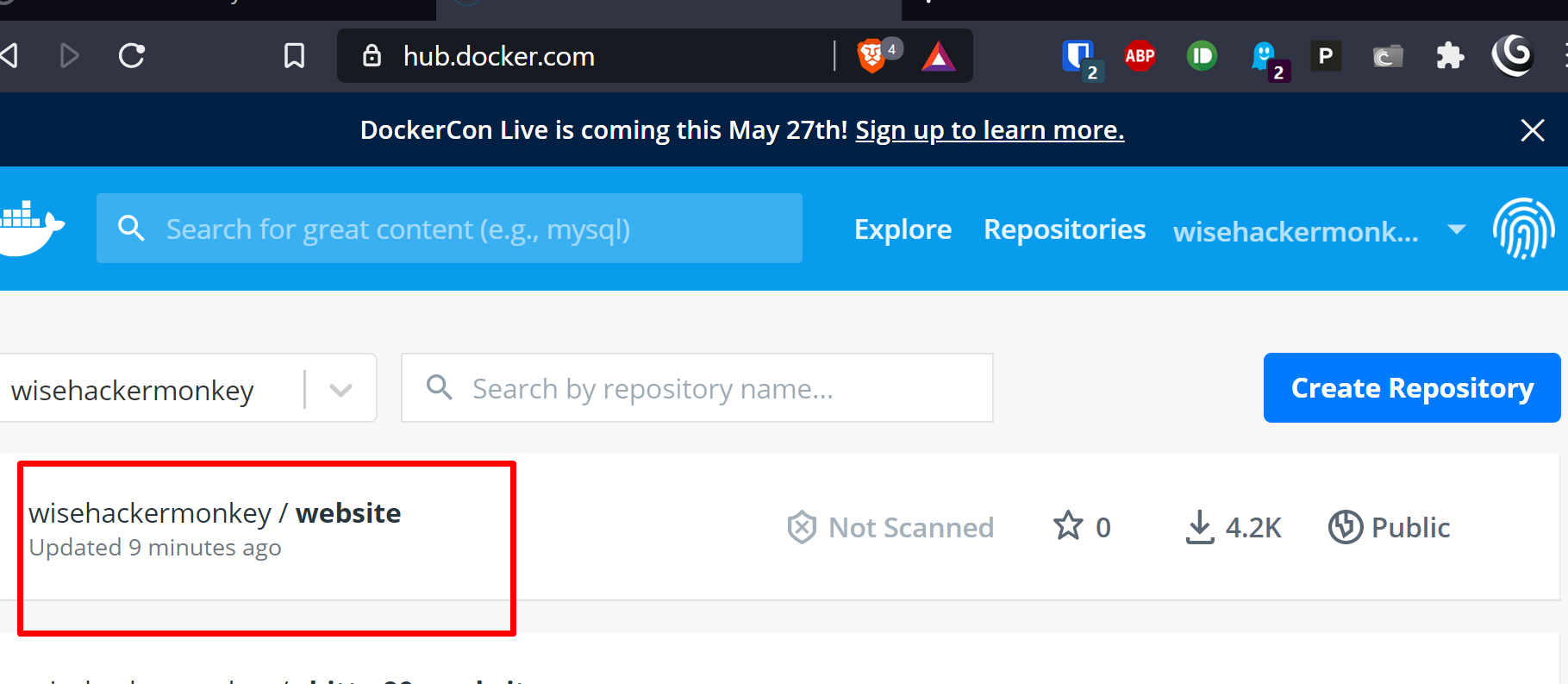
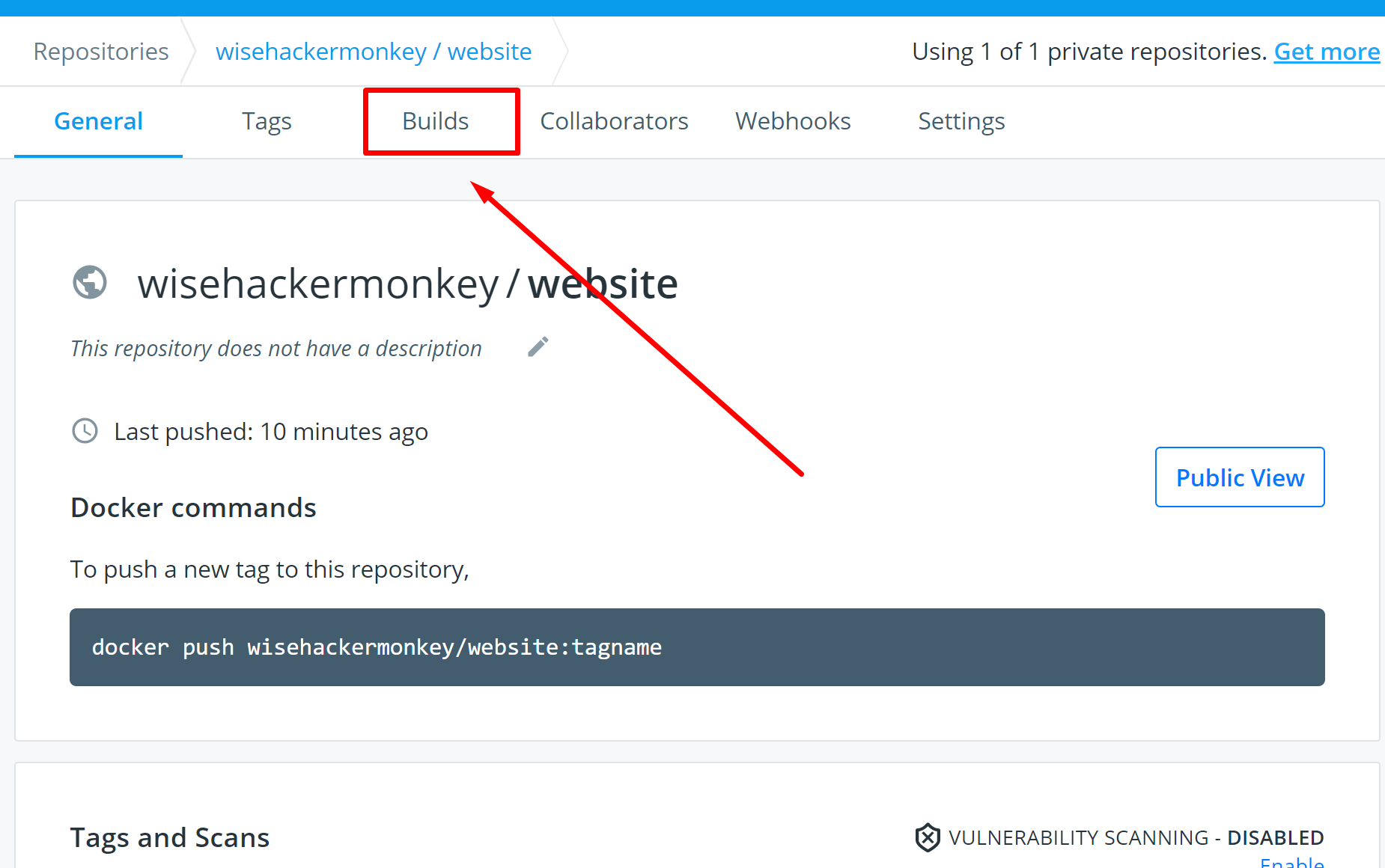
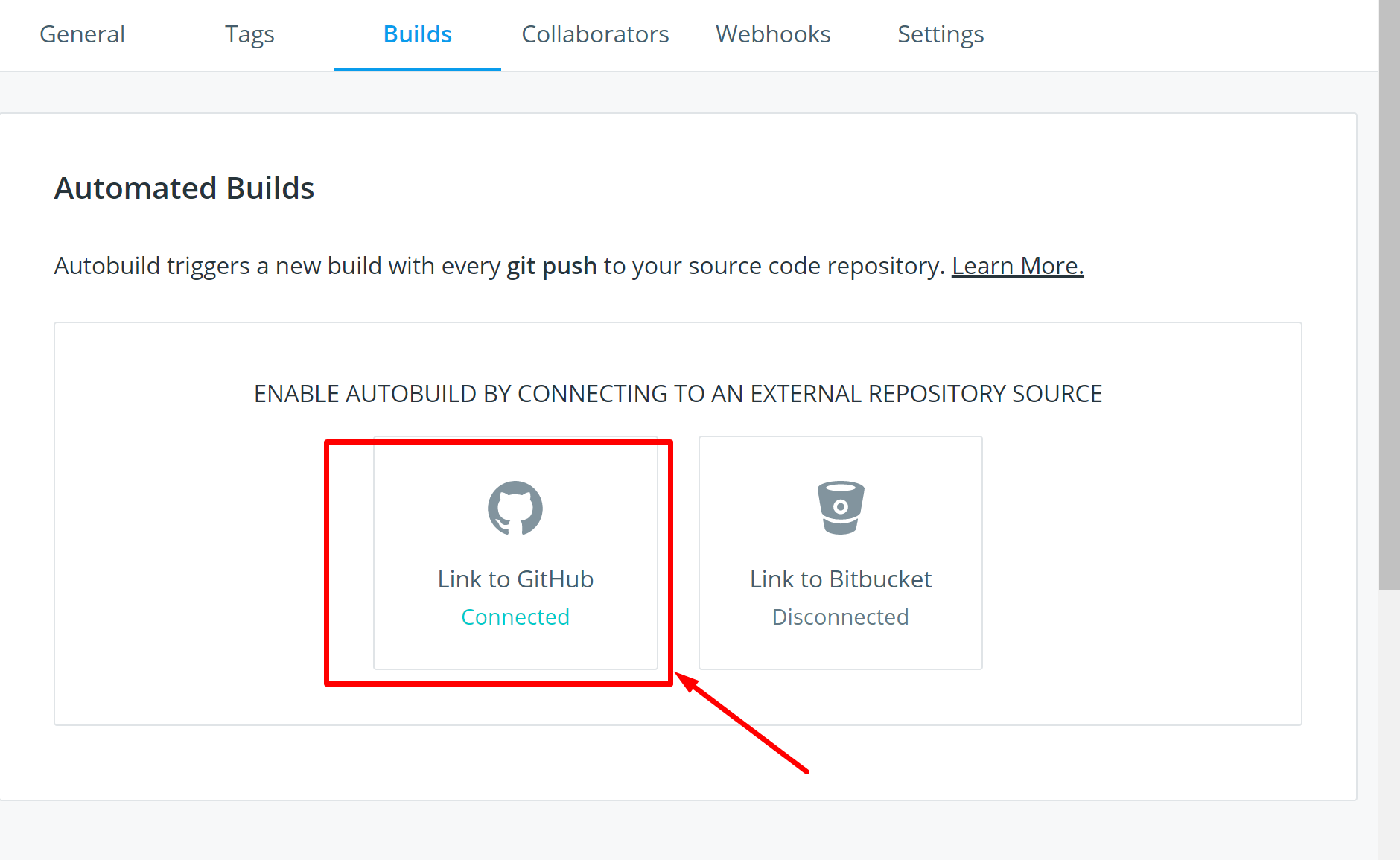
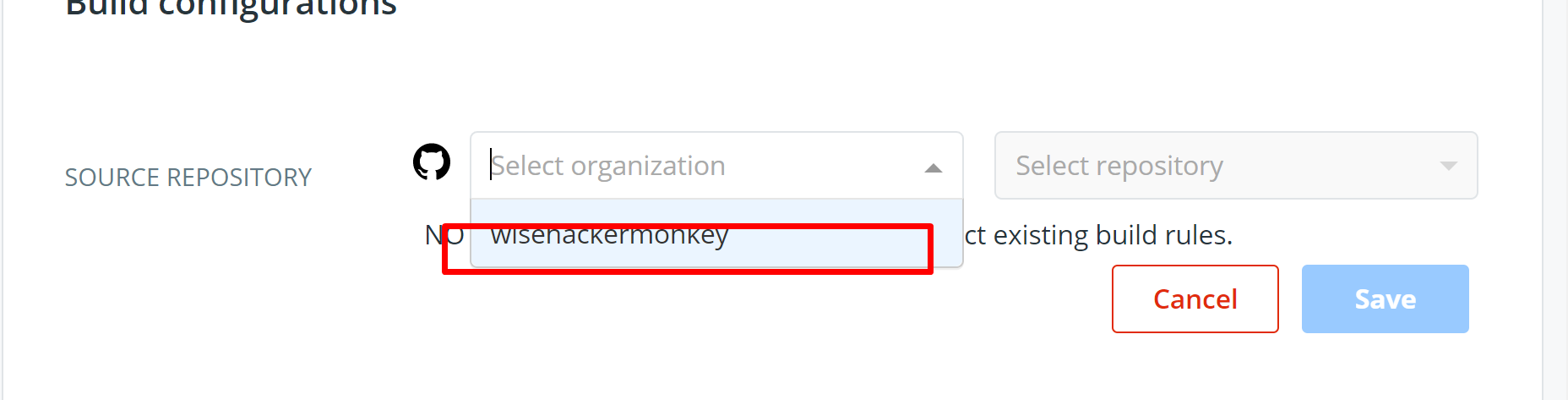
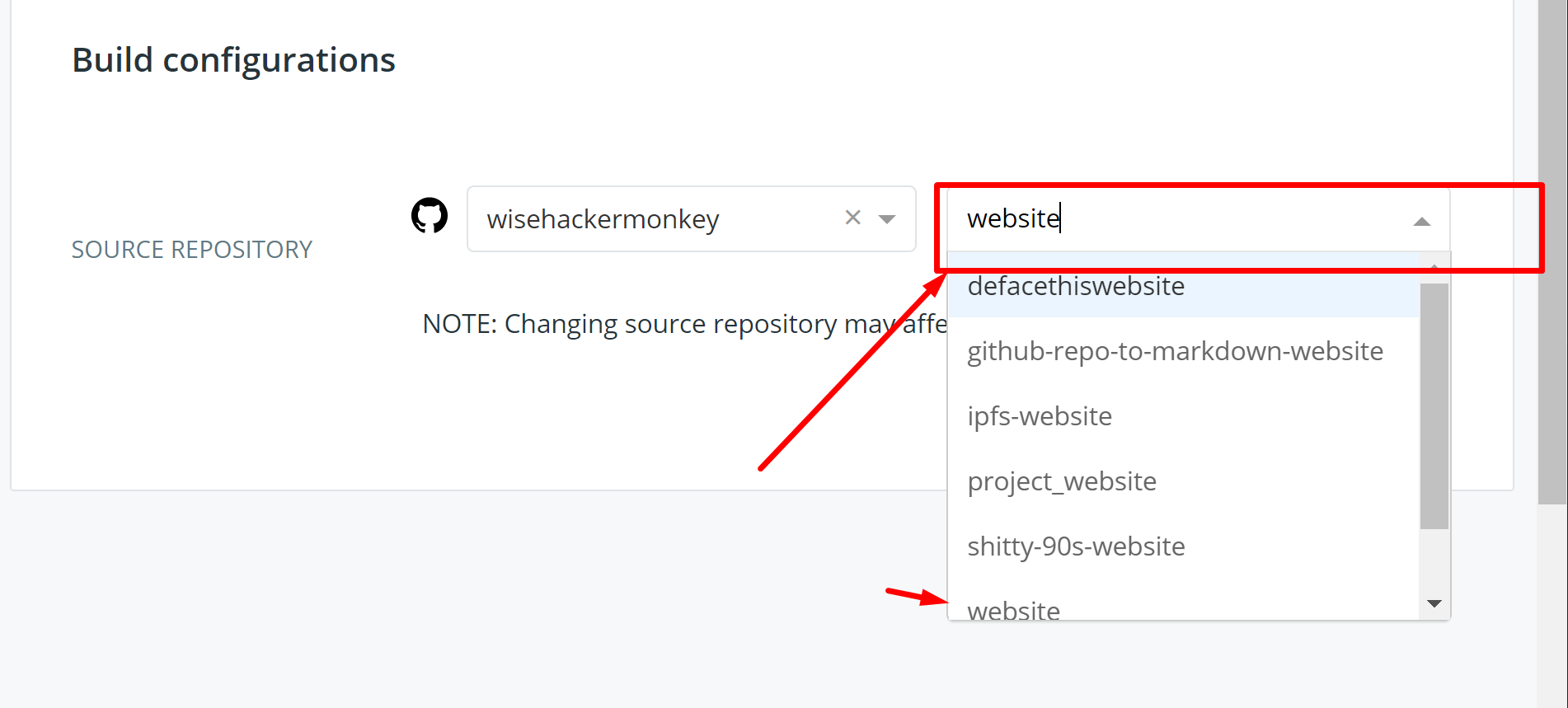
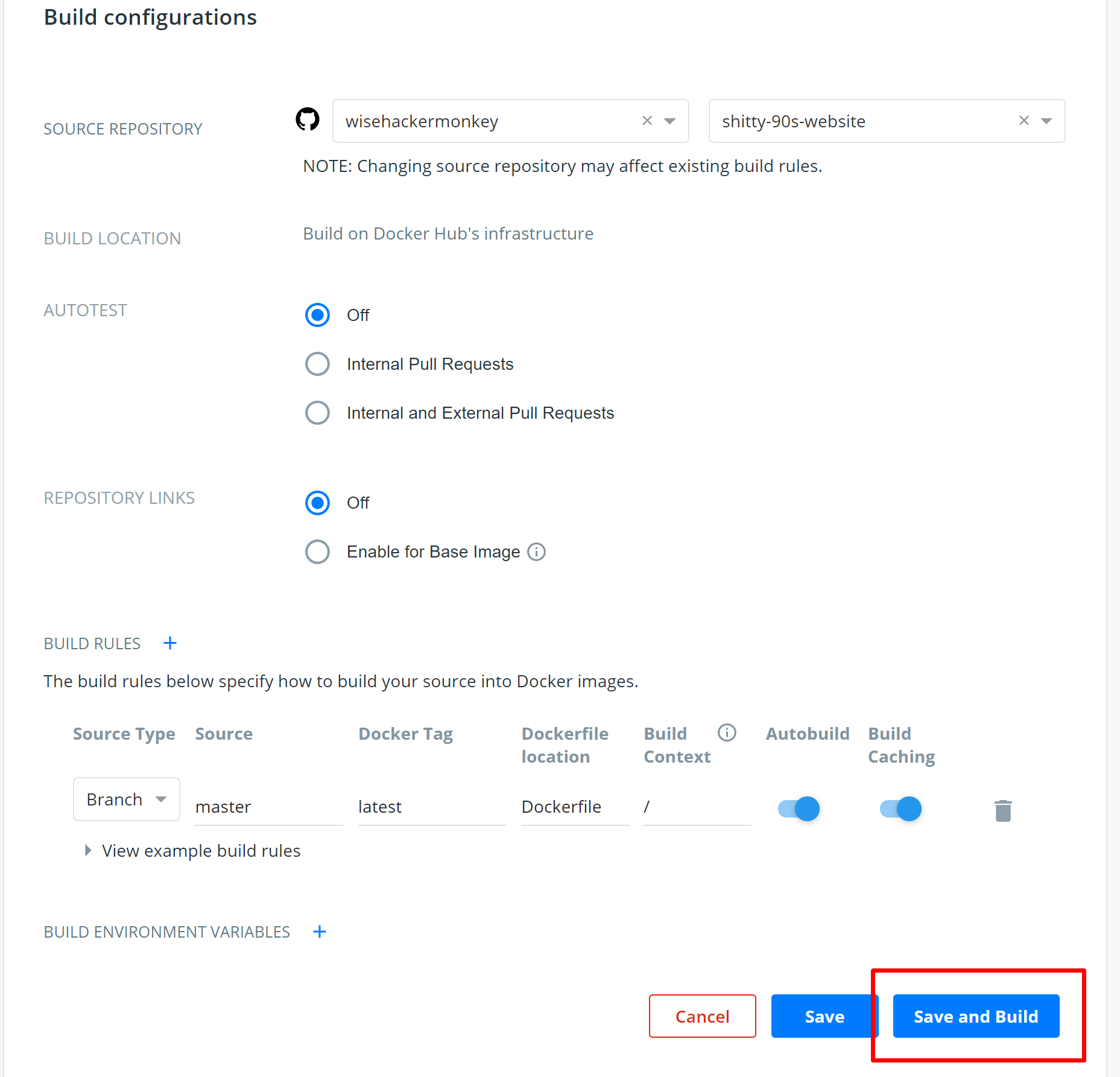
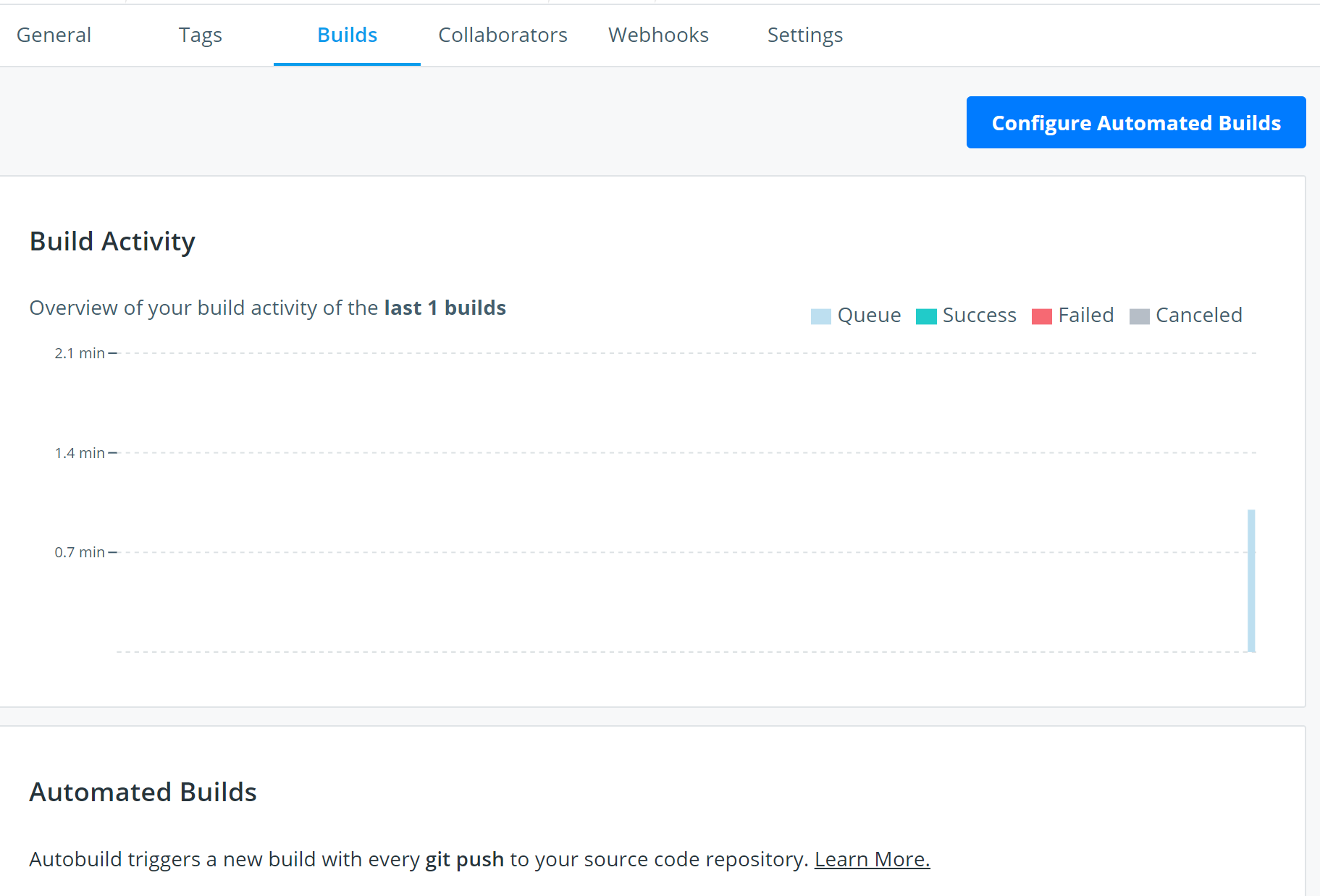
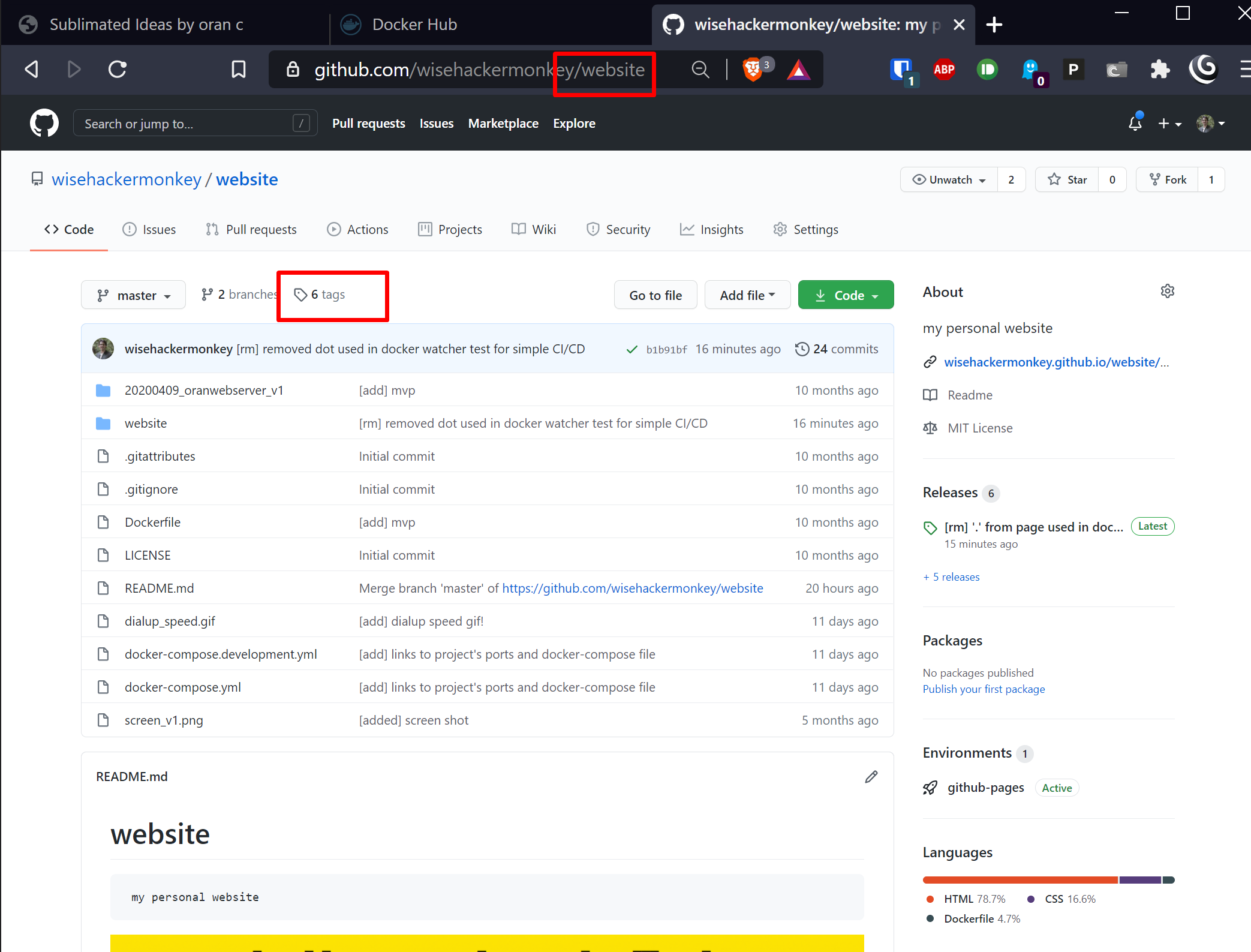
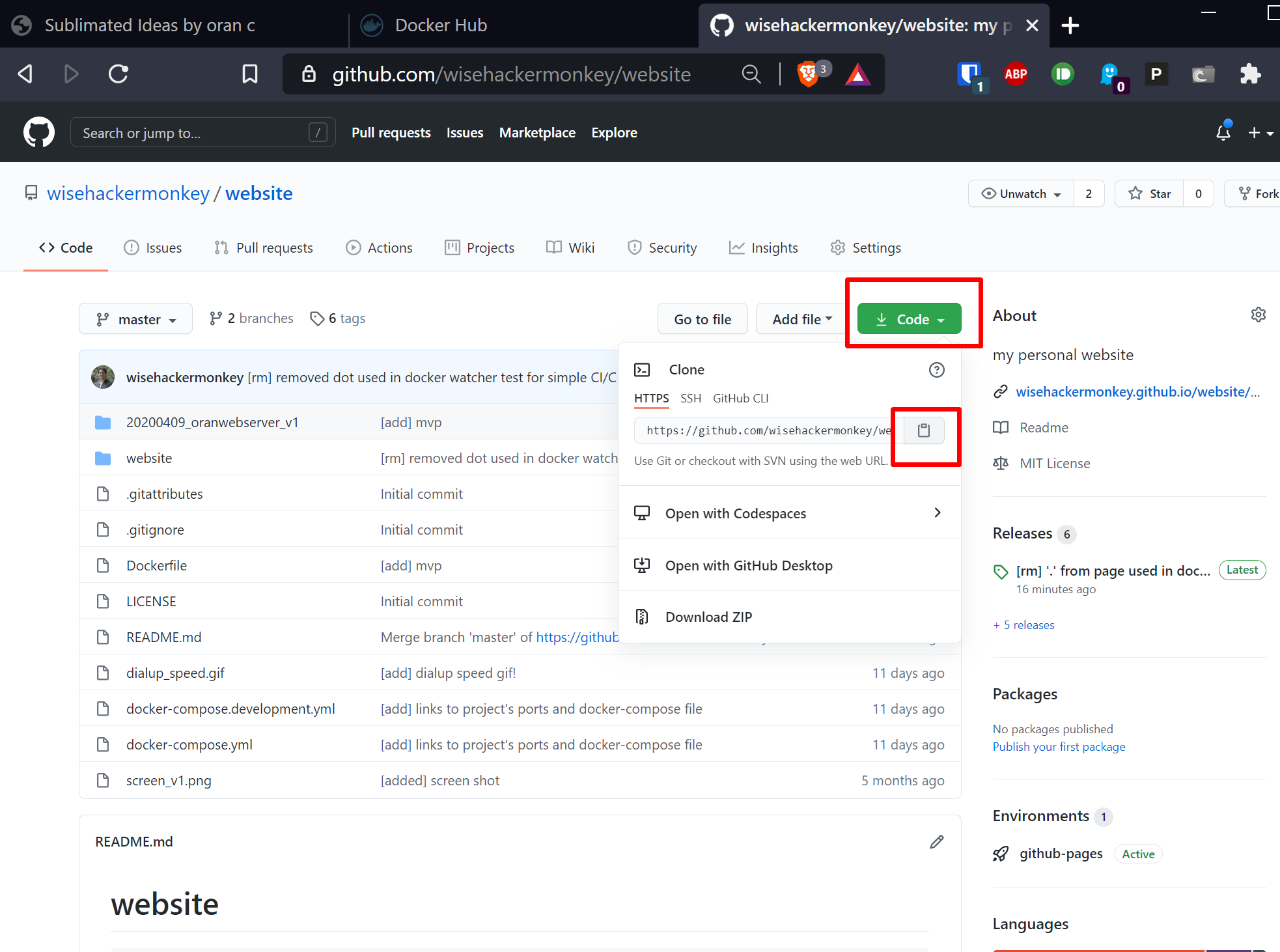
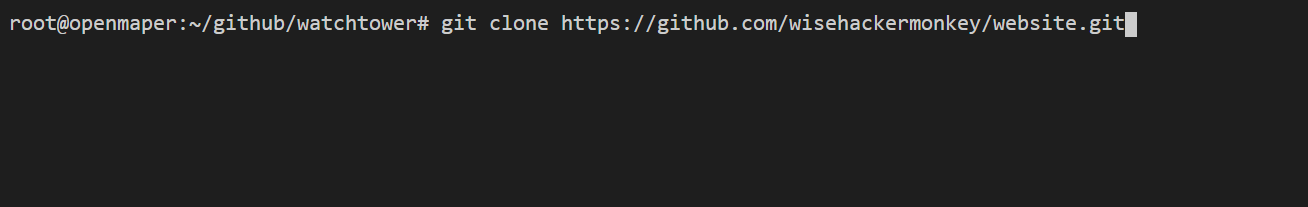
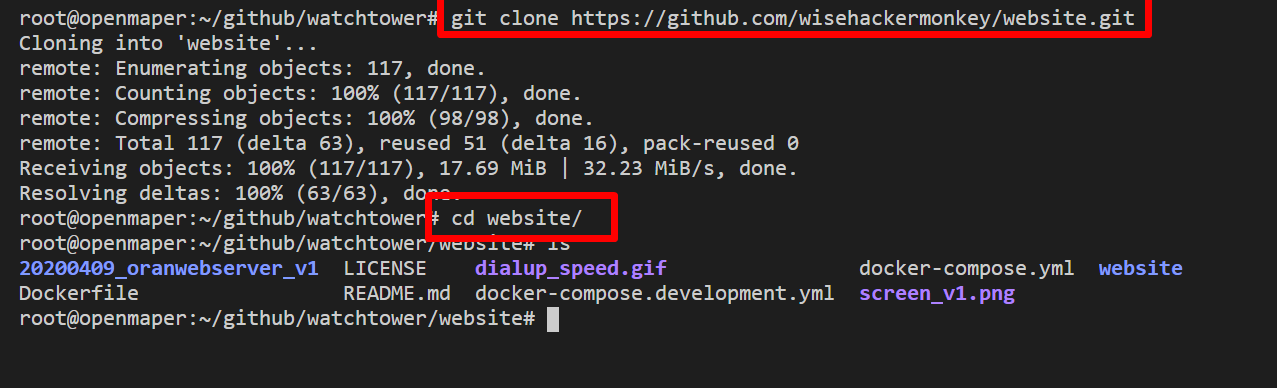
modify the docker-compose file
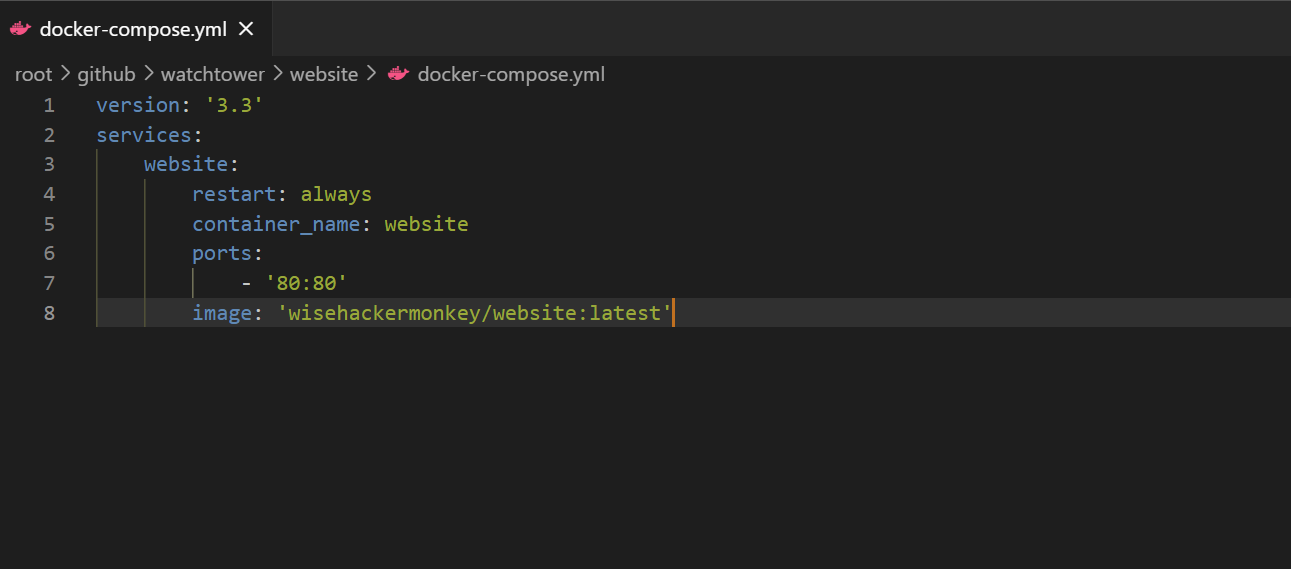
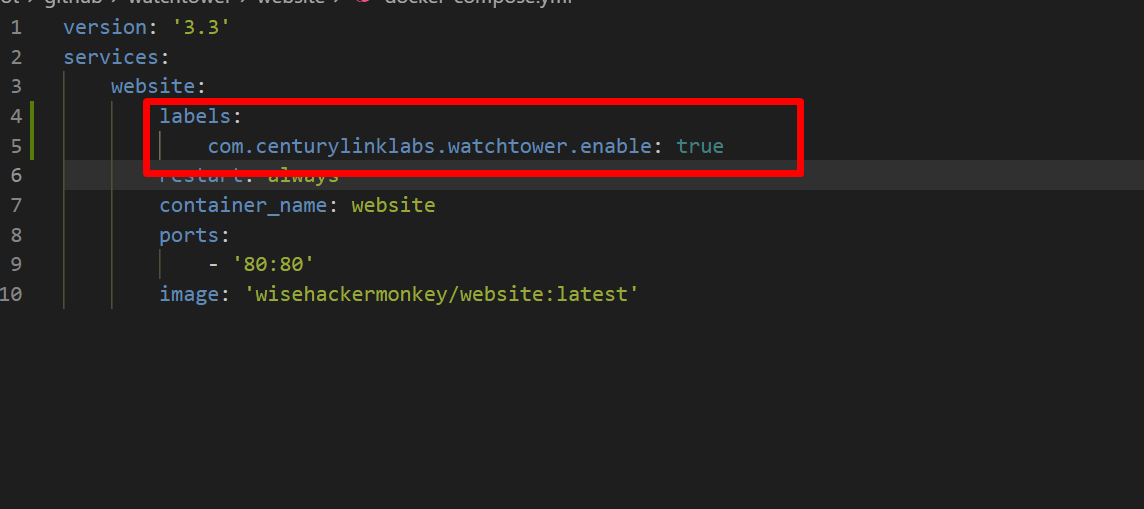
ADD
version: '3.3'
services:
<--snip--->
labels:
com.centurylinklabs.watchtower.enable: true
<--snip--->
image: 'wisehackermonkey/website:latest'
Run your project with the modified docker-compose file
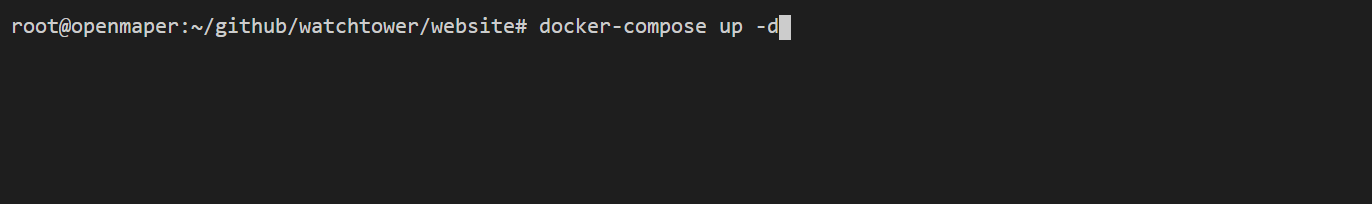
Have Watchtower automatically update your app
Create a docker-compose file
EXAMPLE
version: "3"
services:
watchtower:
image: containrrr/watchtower
environment:
REPO_USER: <DOCKER HUB USERNAME>
REPO_PASS: <DOCKER HUB PASSWORD>
volumes:
- /var/run/docker.sock:/var/run/docker.sock
command: --interval 1 --label-enable
in my case it looked like
version: "3"
services:
watchtower:
image: containrrr/watchtower
environment:
REPO_USER: wisehackermonkey
REPO_PASS: XXXXXXXXX
volumes:
- /var/run/docker.sock:/var/run/docker.sock
command: --interval 1 --label-enable
NOTE: I am adding my docker hub account user/password because watchtower complains about its access it wants me to run 'docker login'
Run docker compose on watchtower docker-compose file
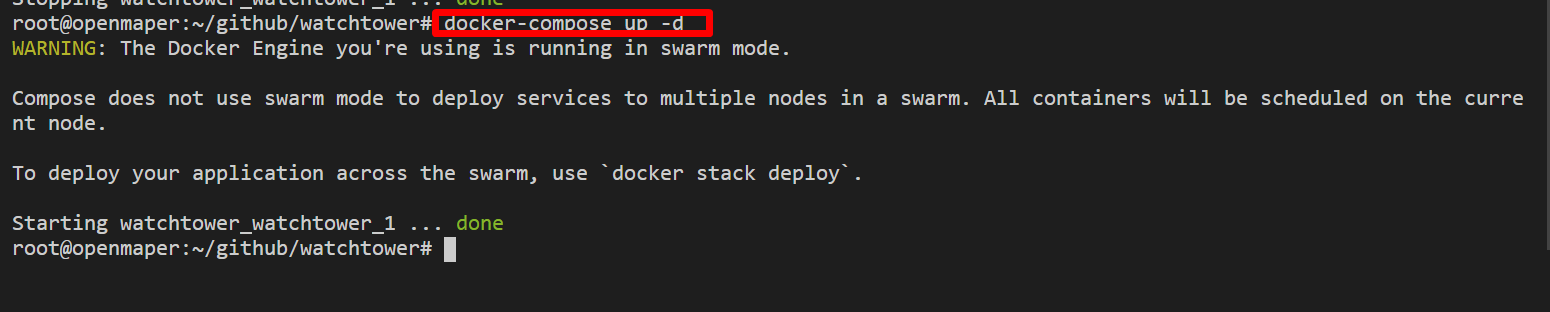
Look at logs to see if everything worked
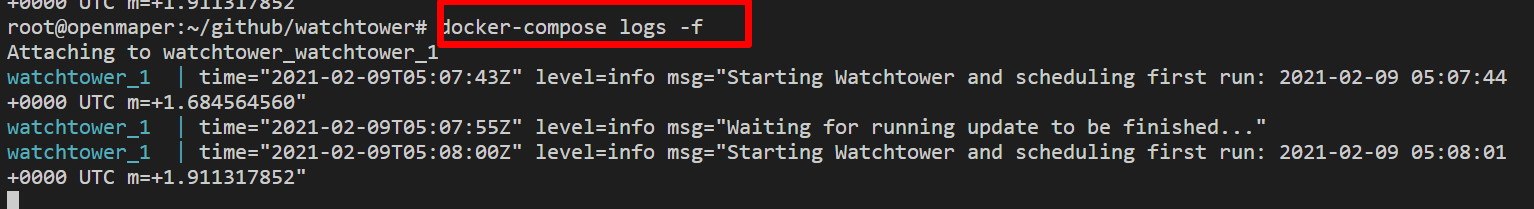
"Ctrl + c" to exit
Test our ghetto CD pipeline!
Make a change on github
In my case
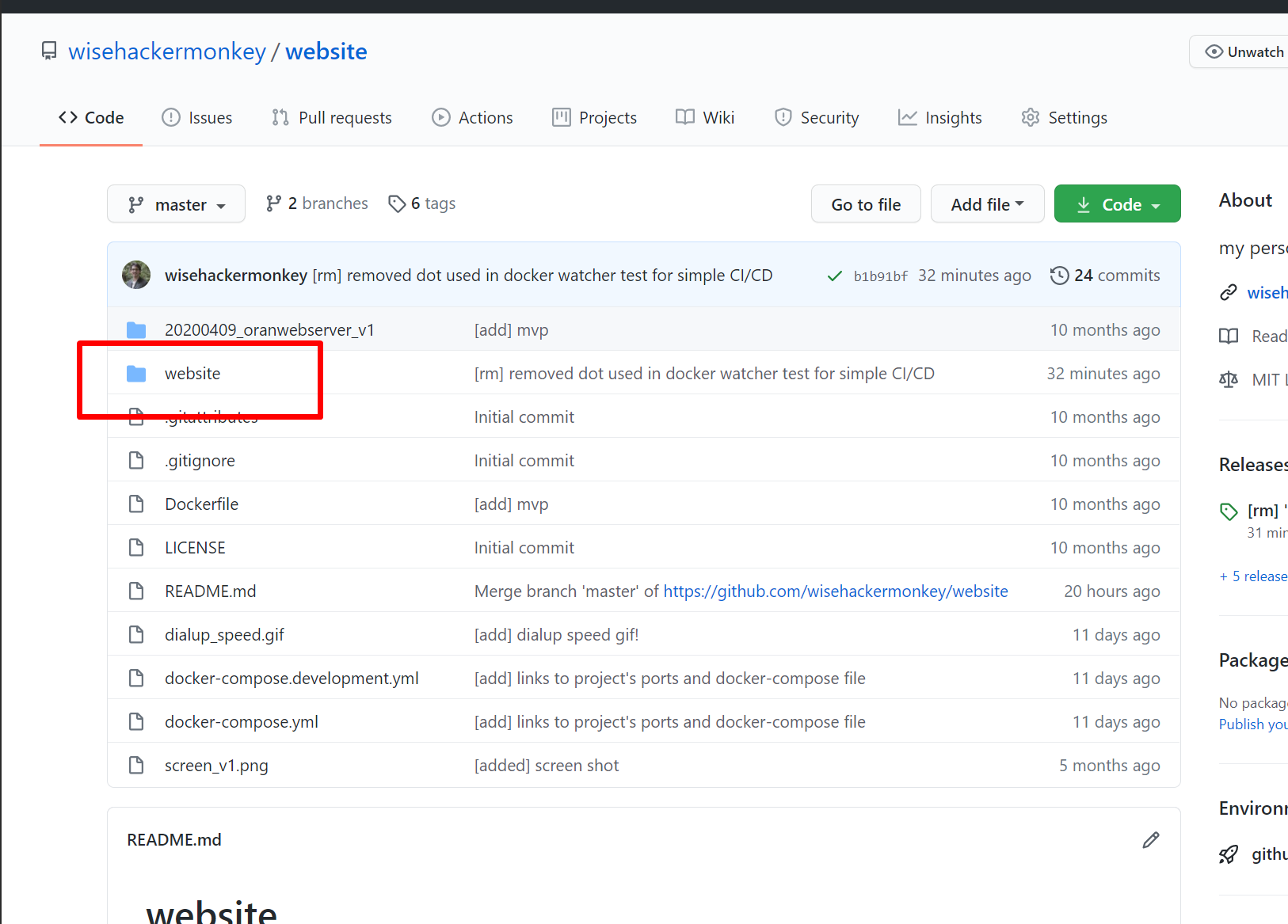
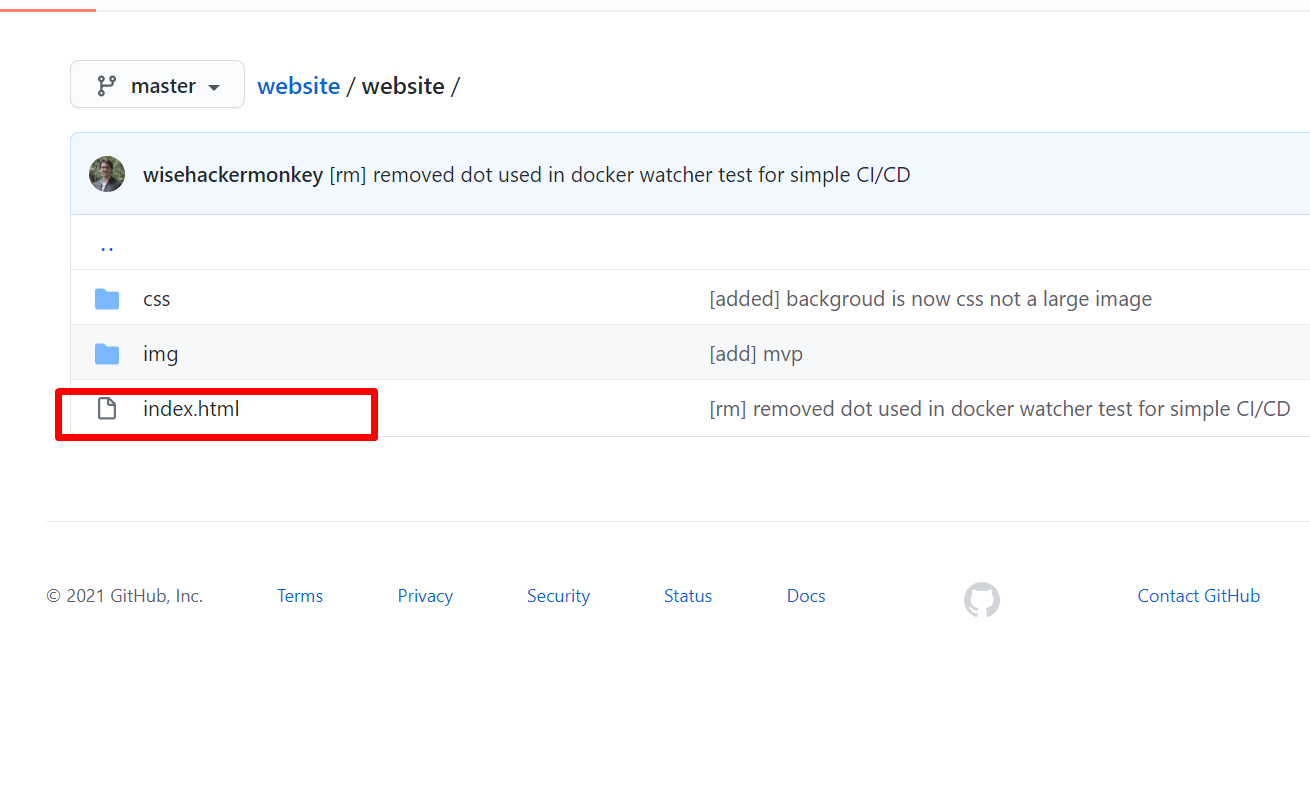
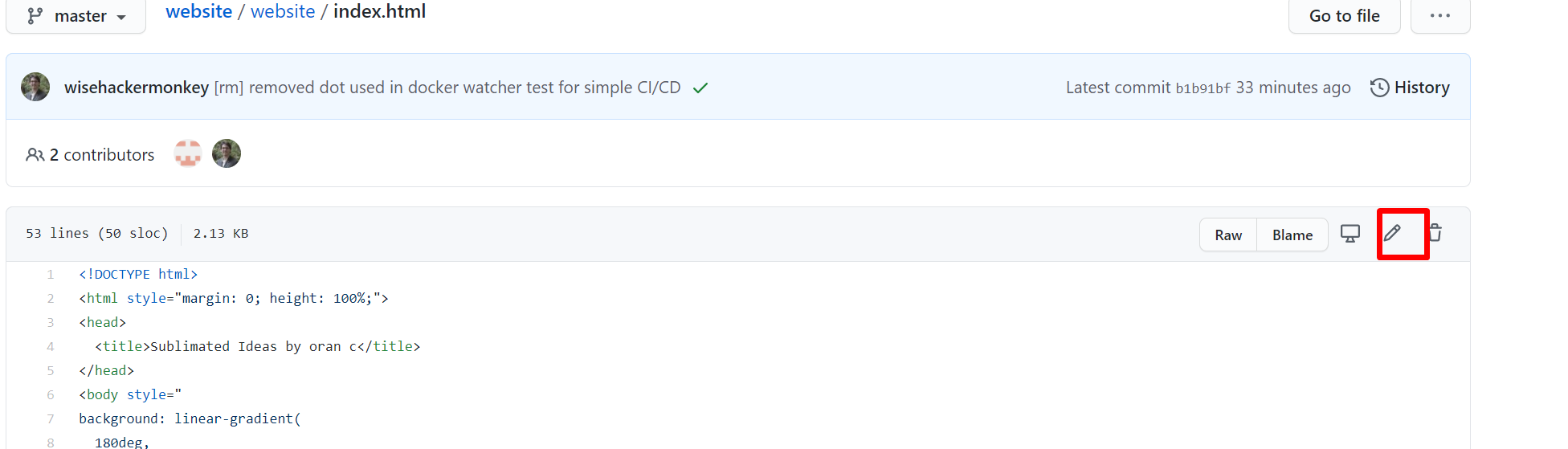
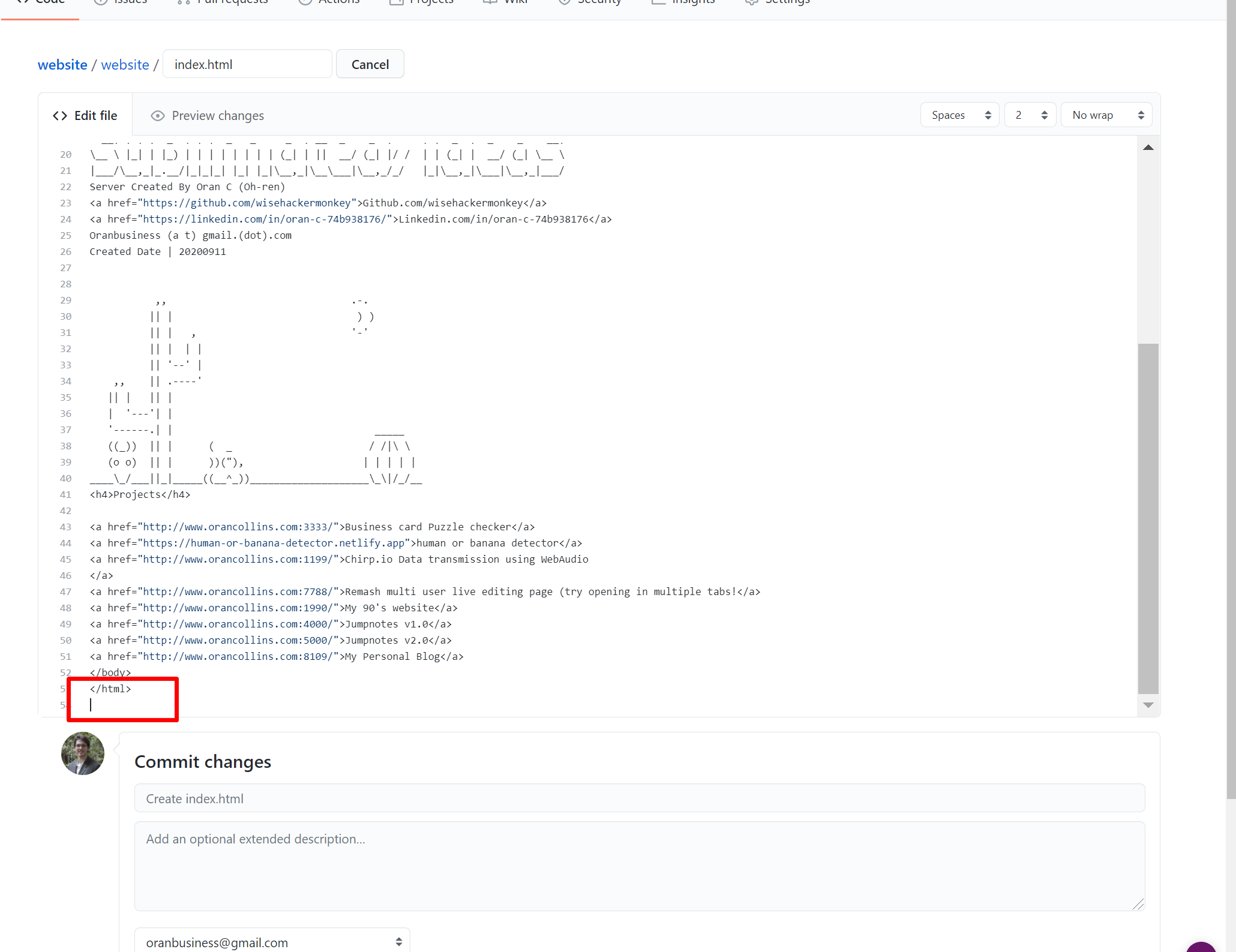
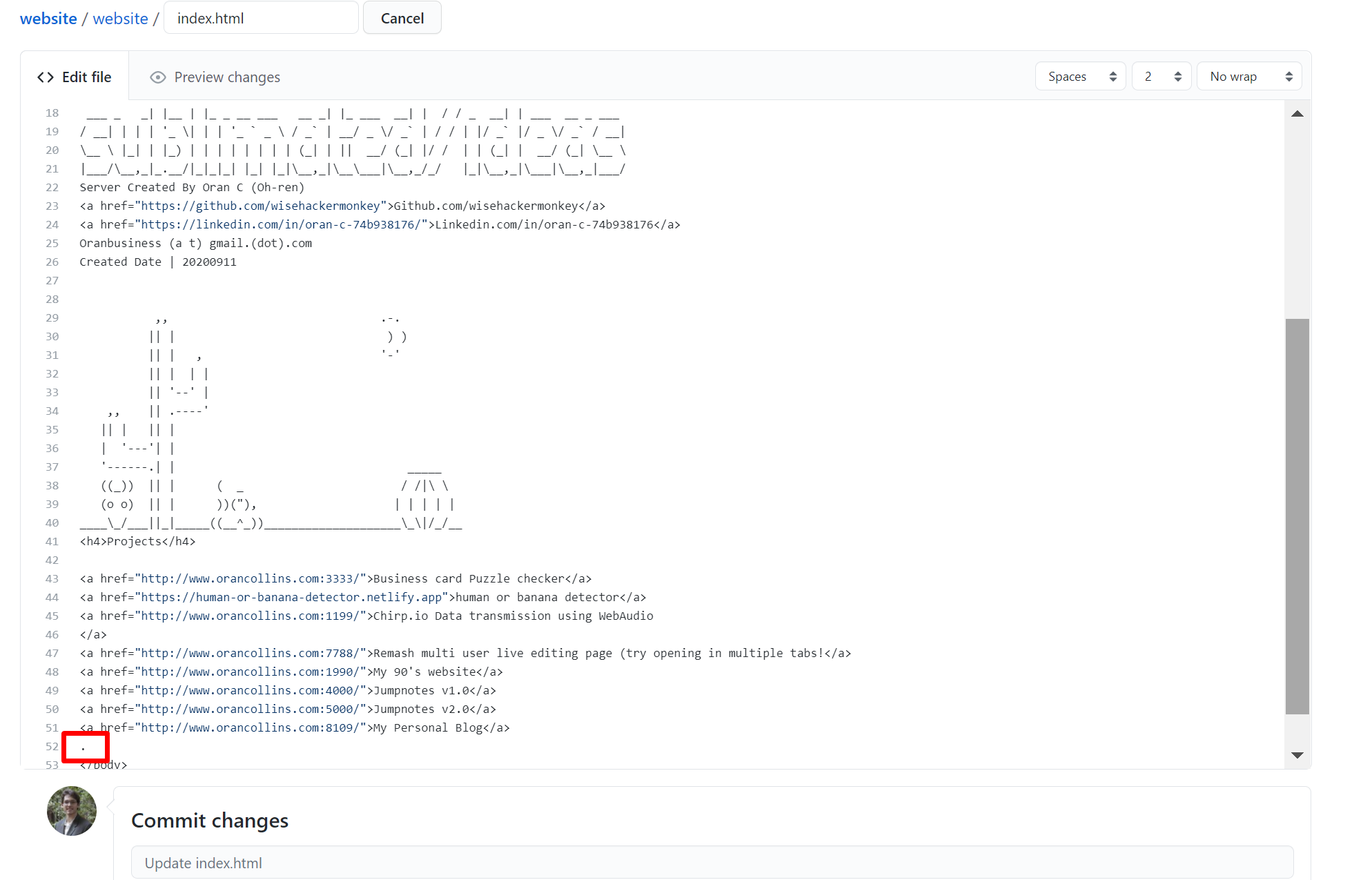
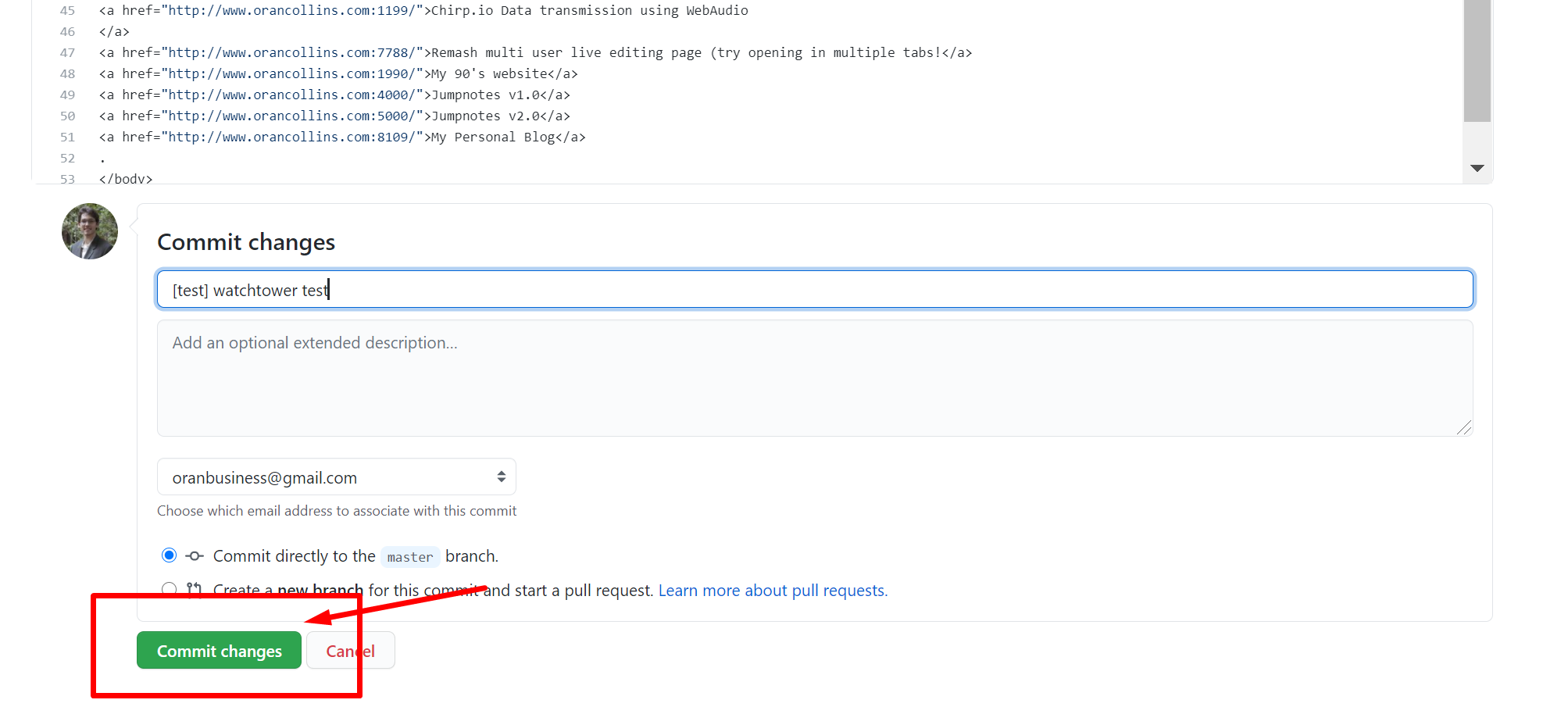
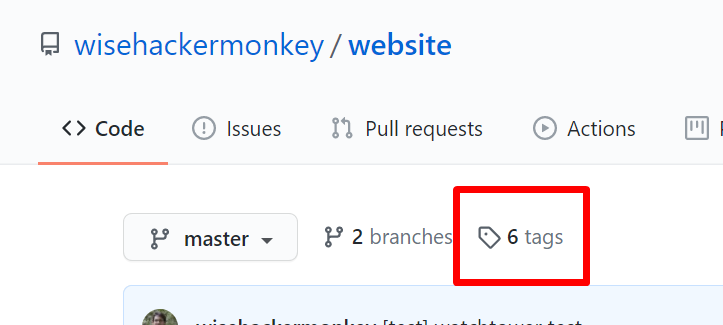
Create a Tag for docker hub to build
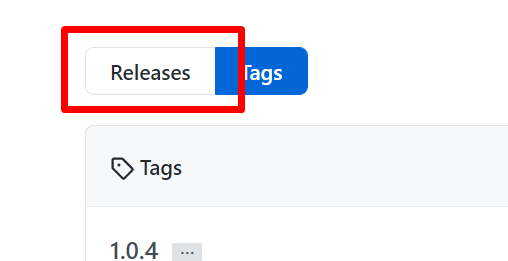
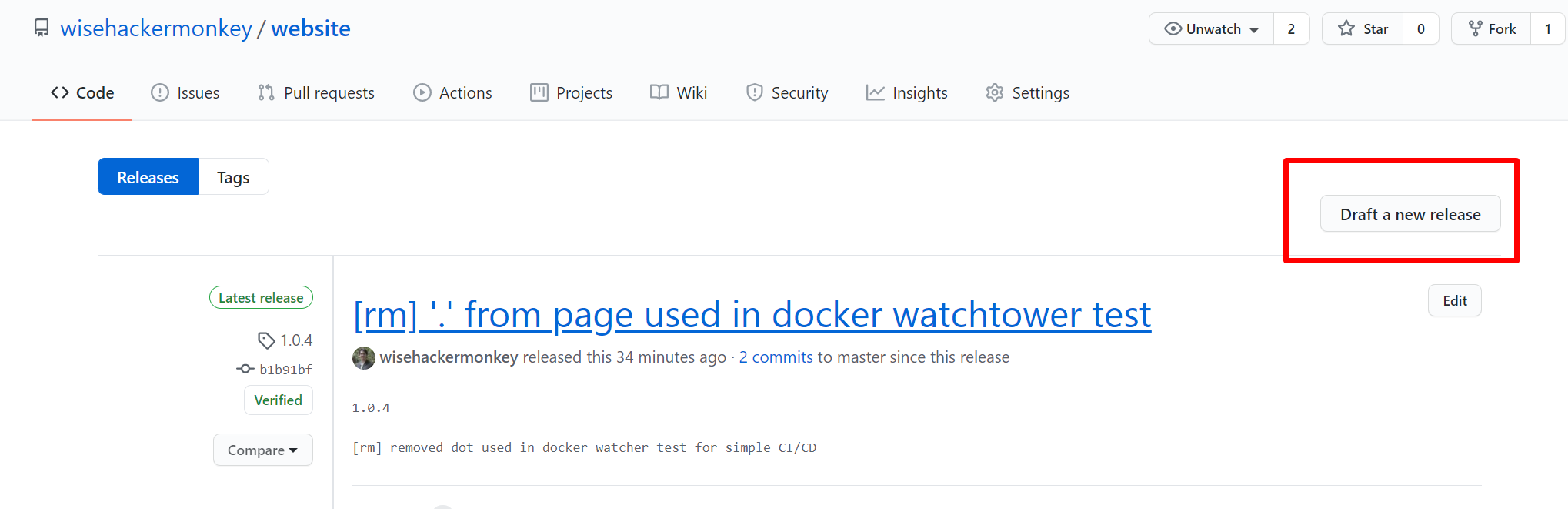
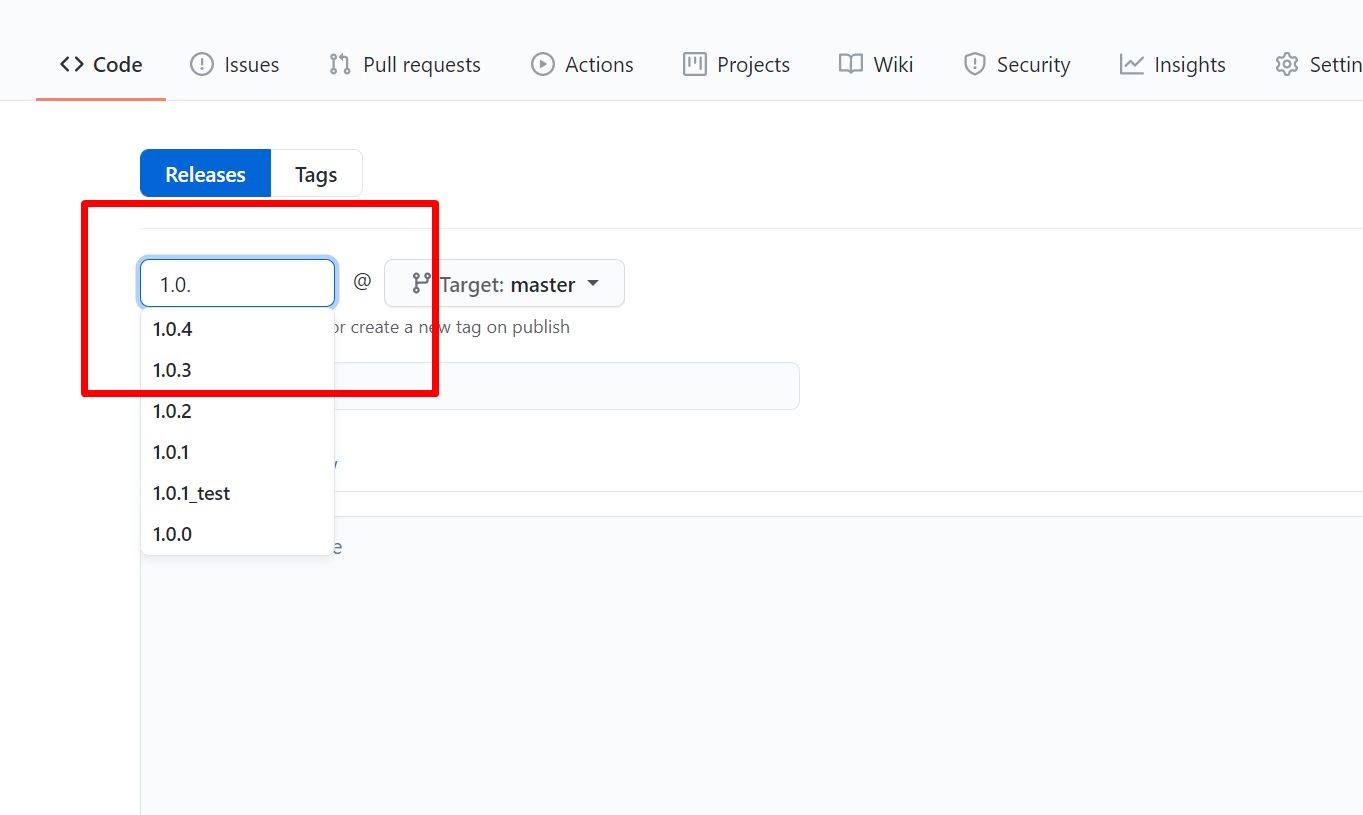
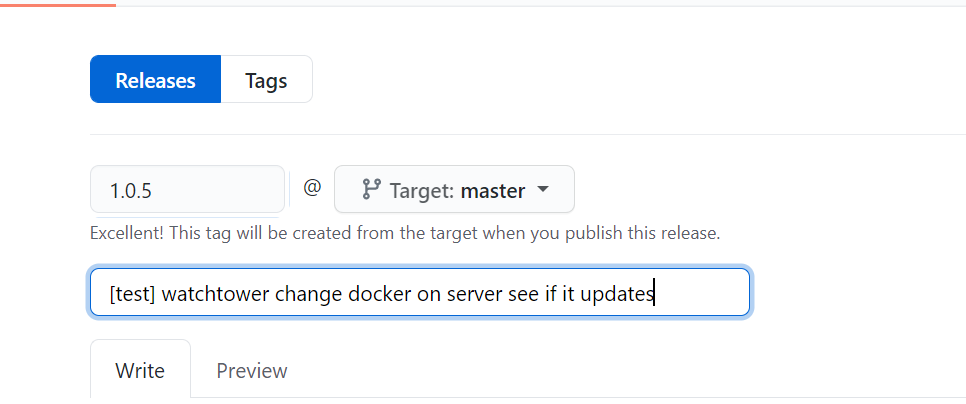
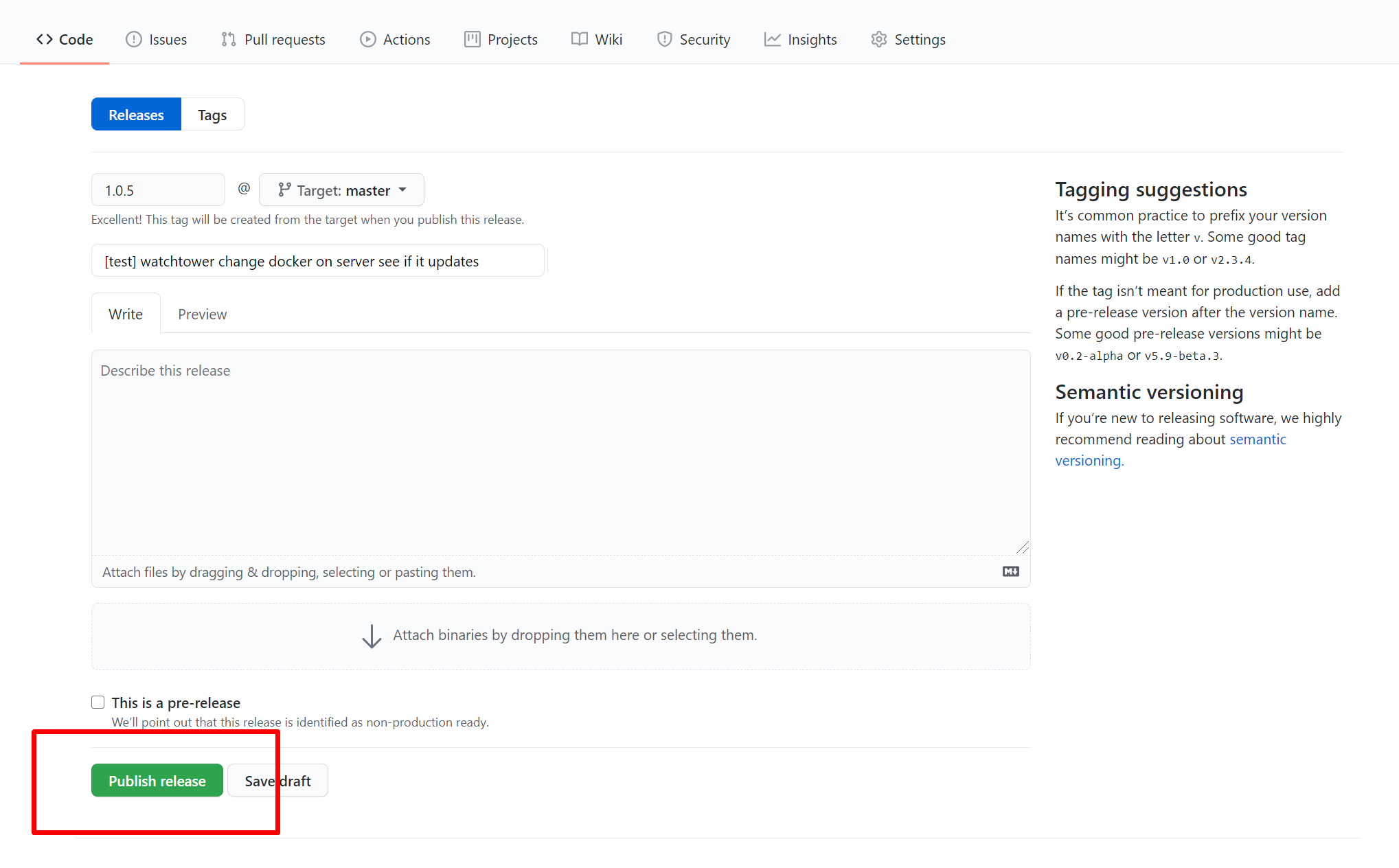
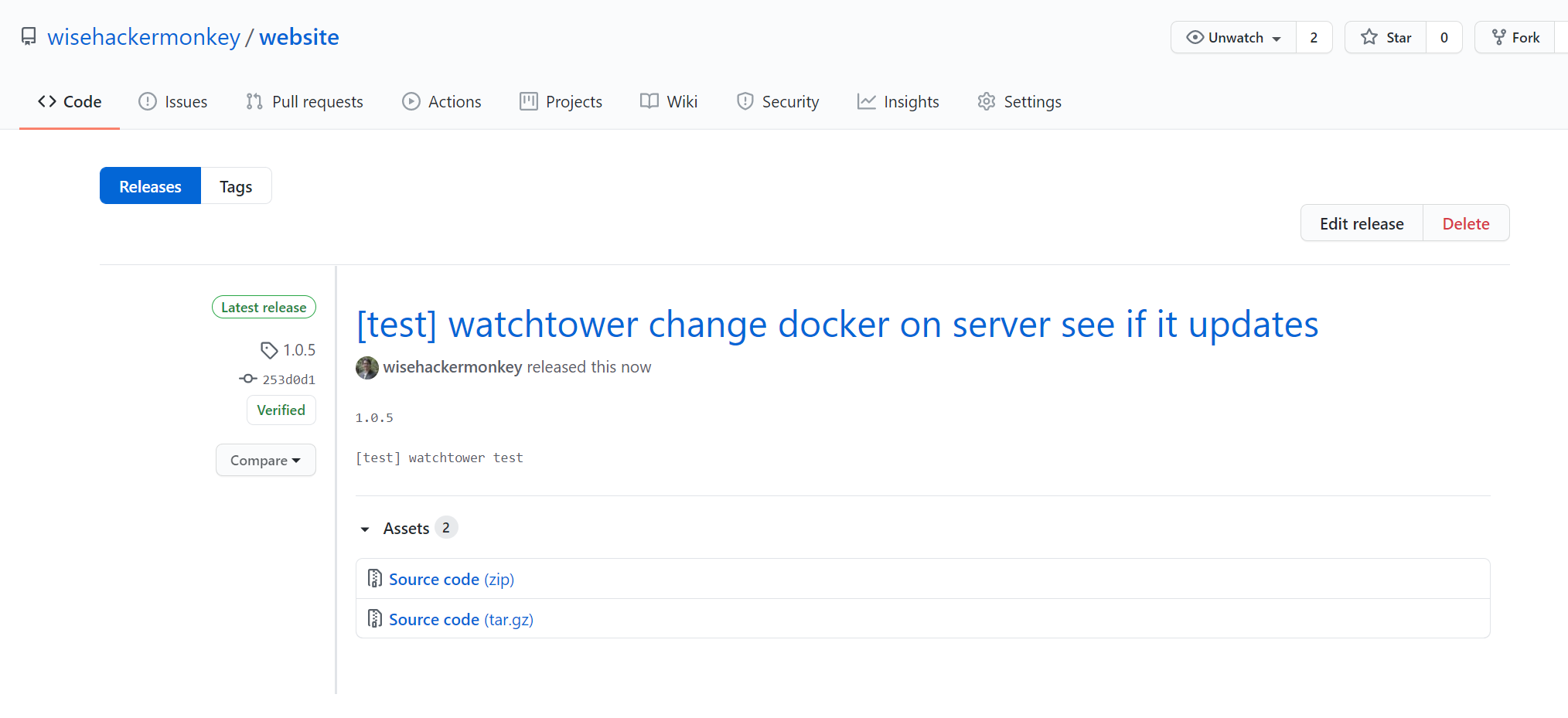
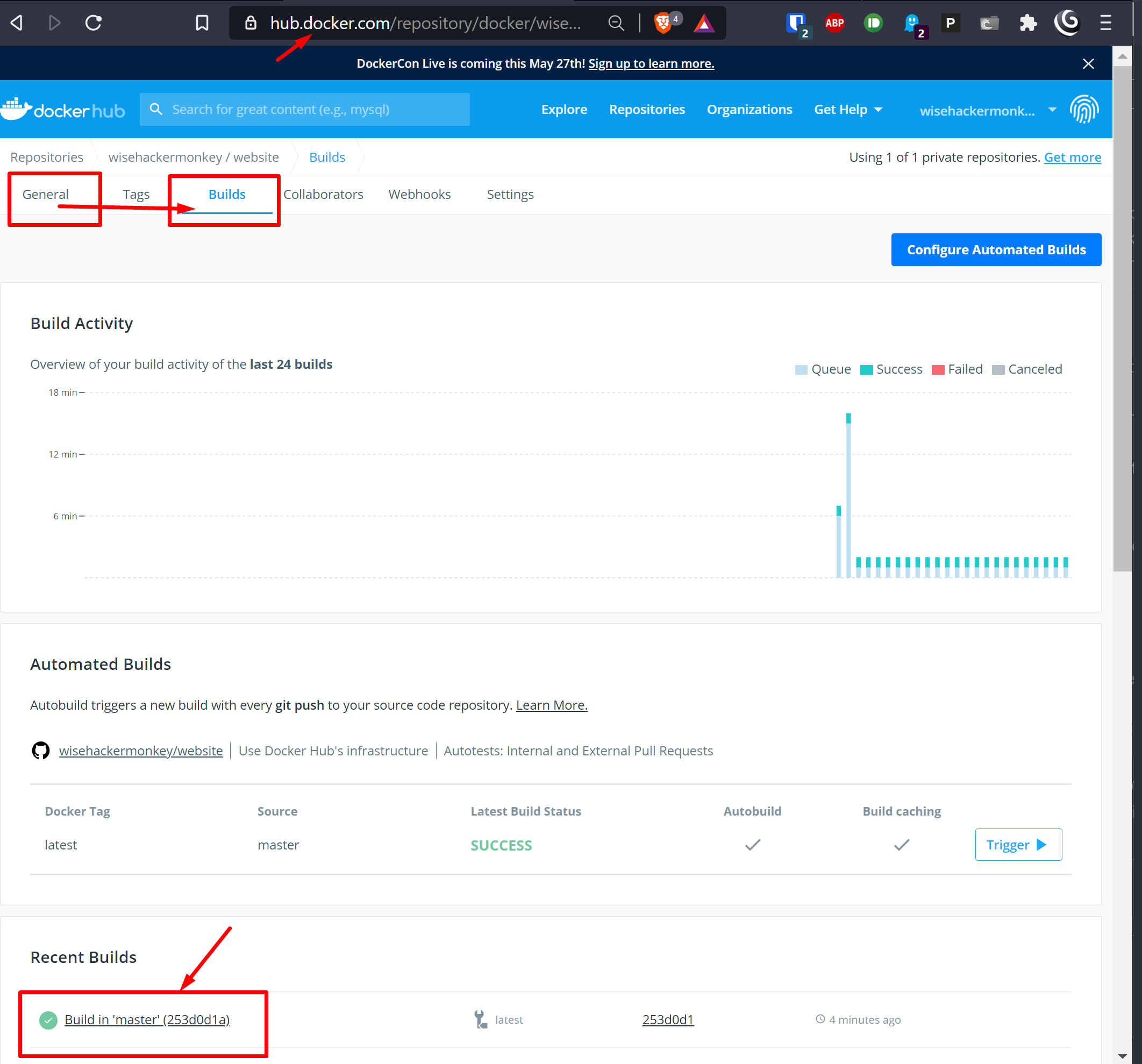
Docker hub registered a build and it completed
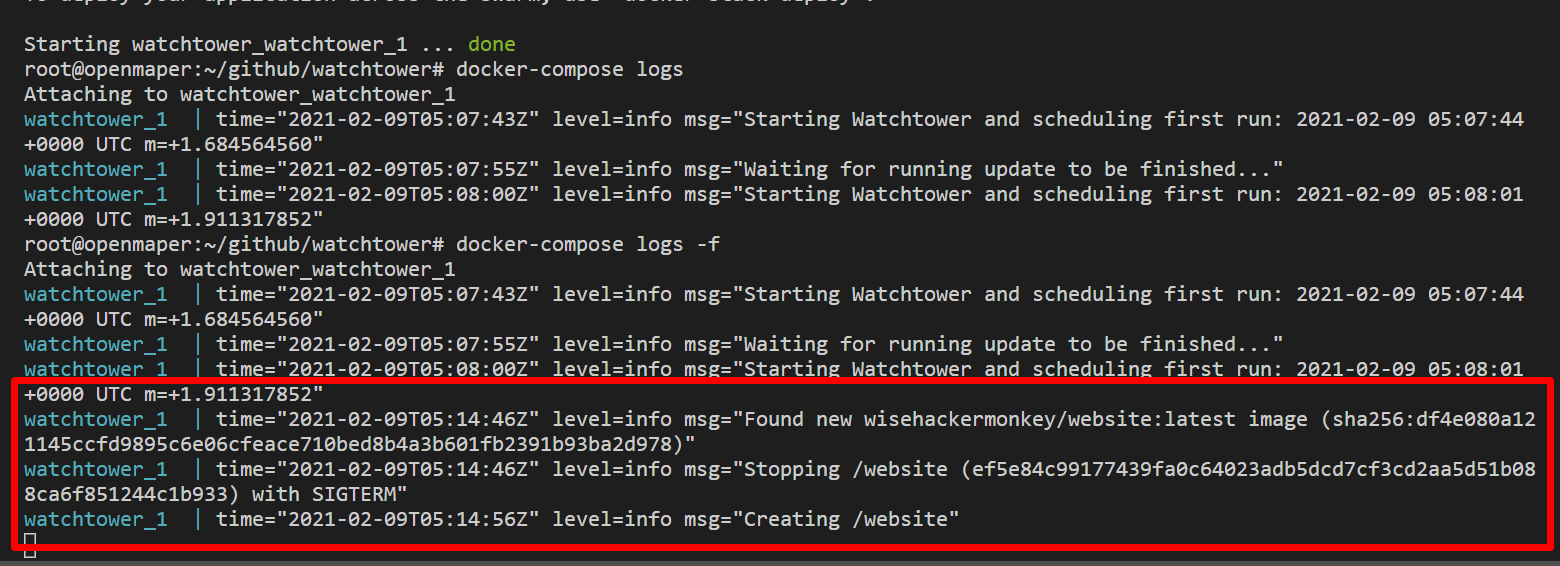
Notice that the app has now been updated witht the latest code from github through the build docker image!
Lets check the website to see if the "." showed up
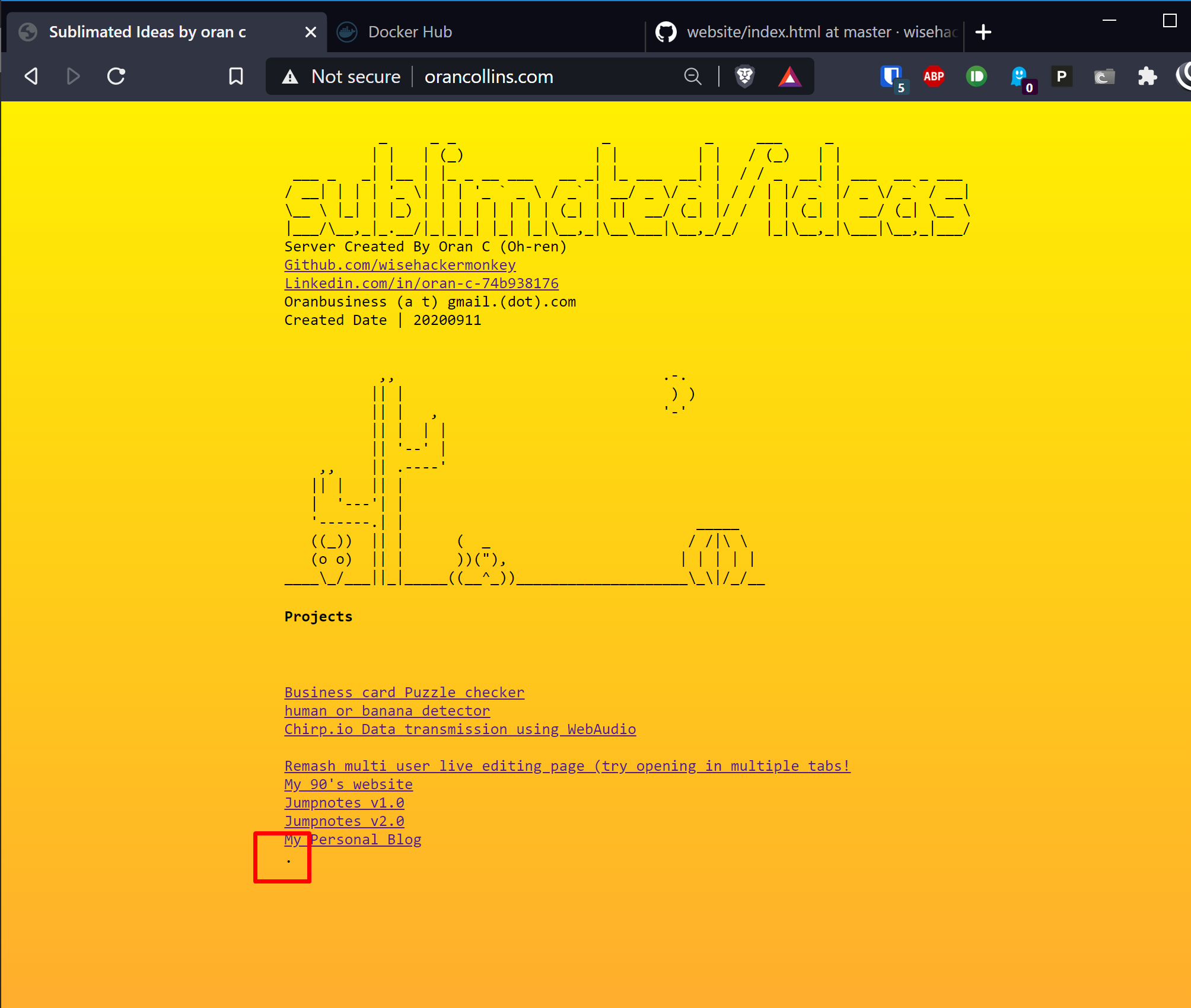
SUCCESS!
by oran collins
github.com/wisehackermonkey
oranbusiness gmail com
20210208



