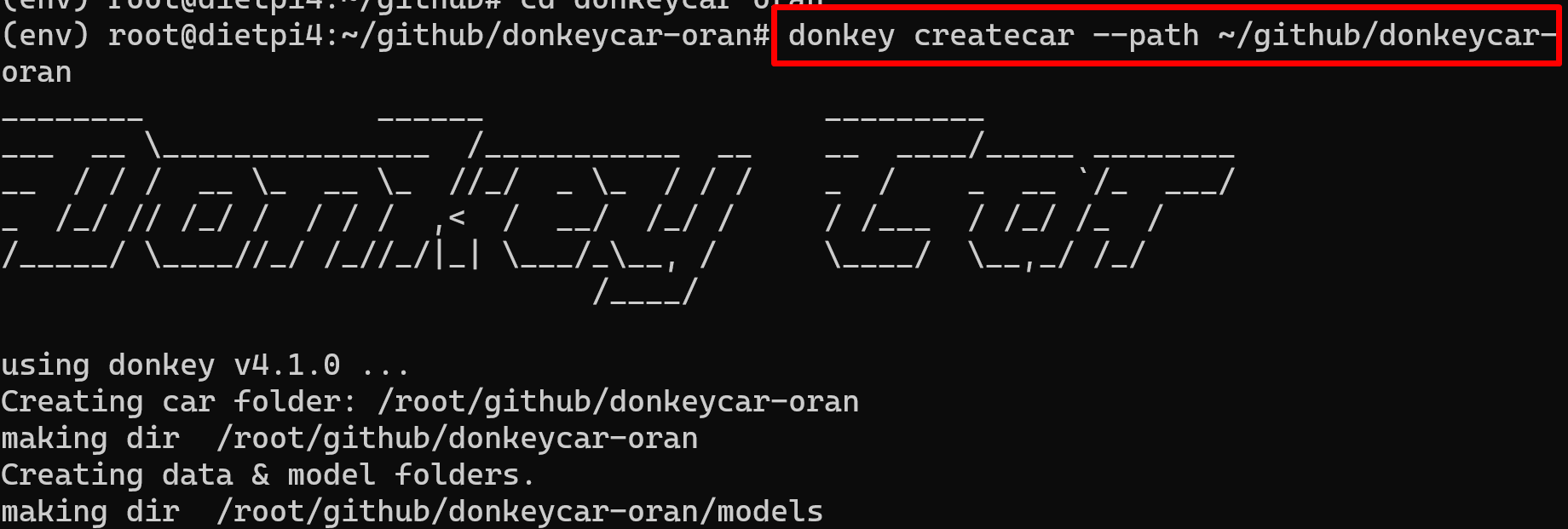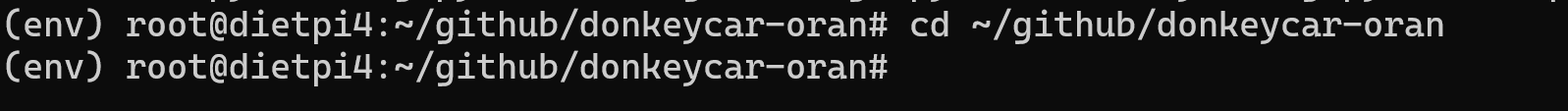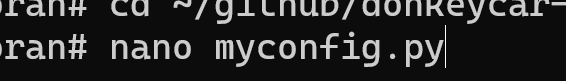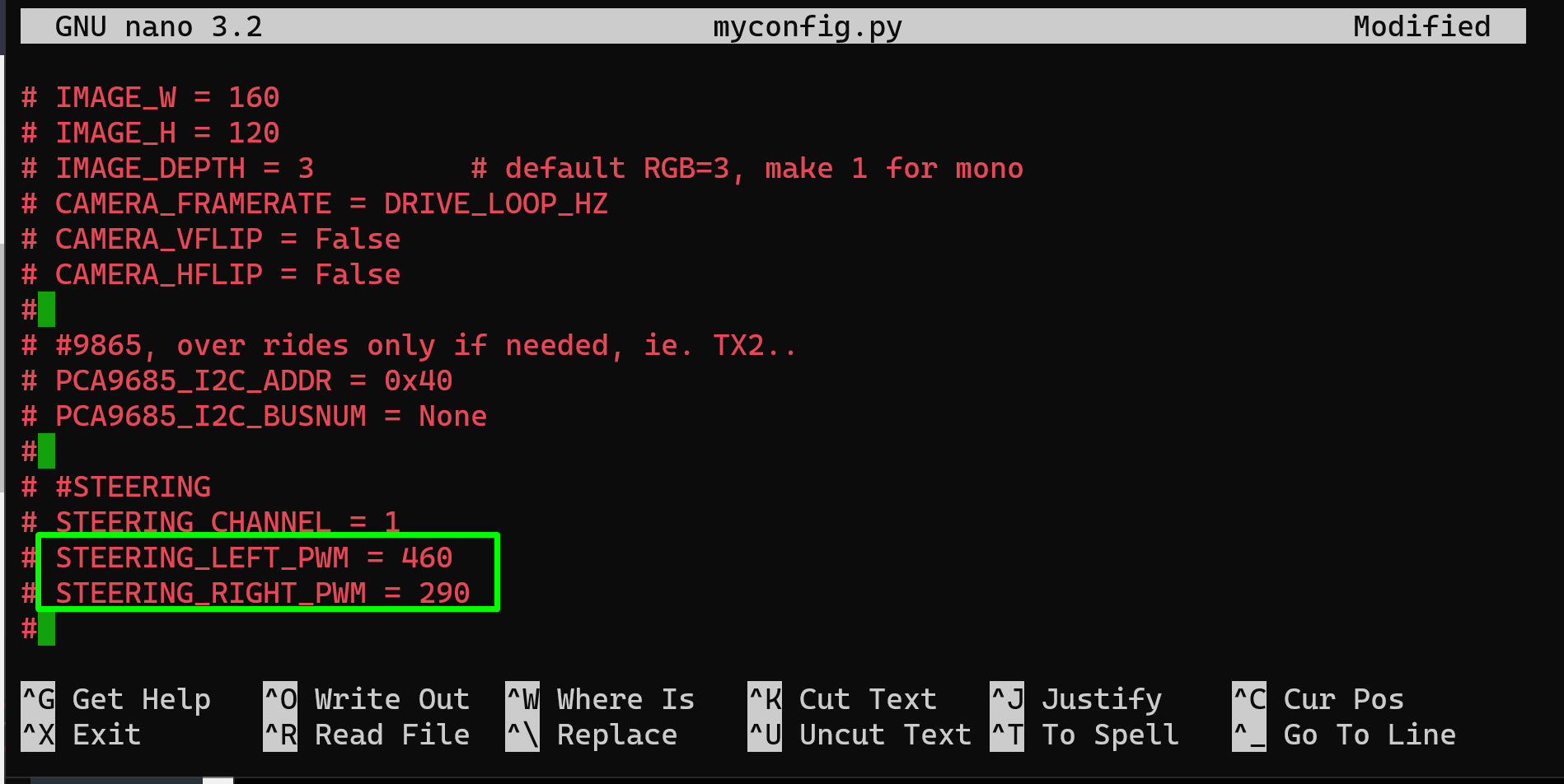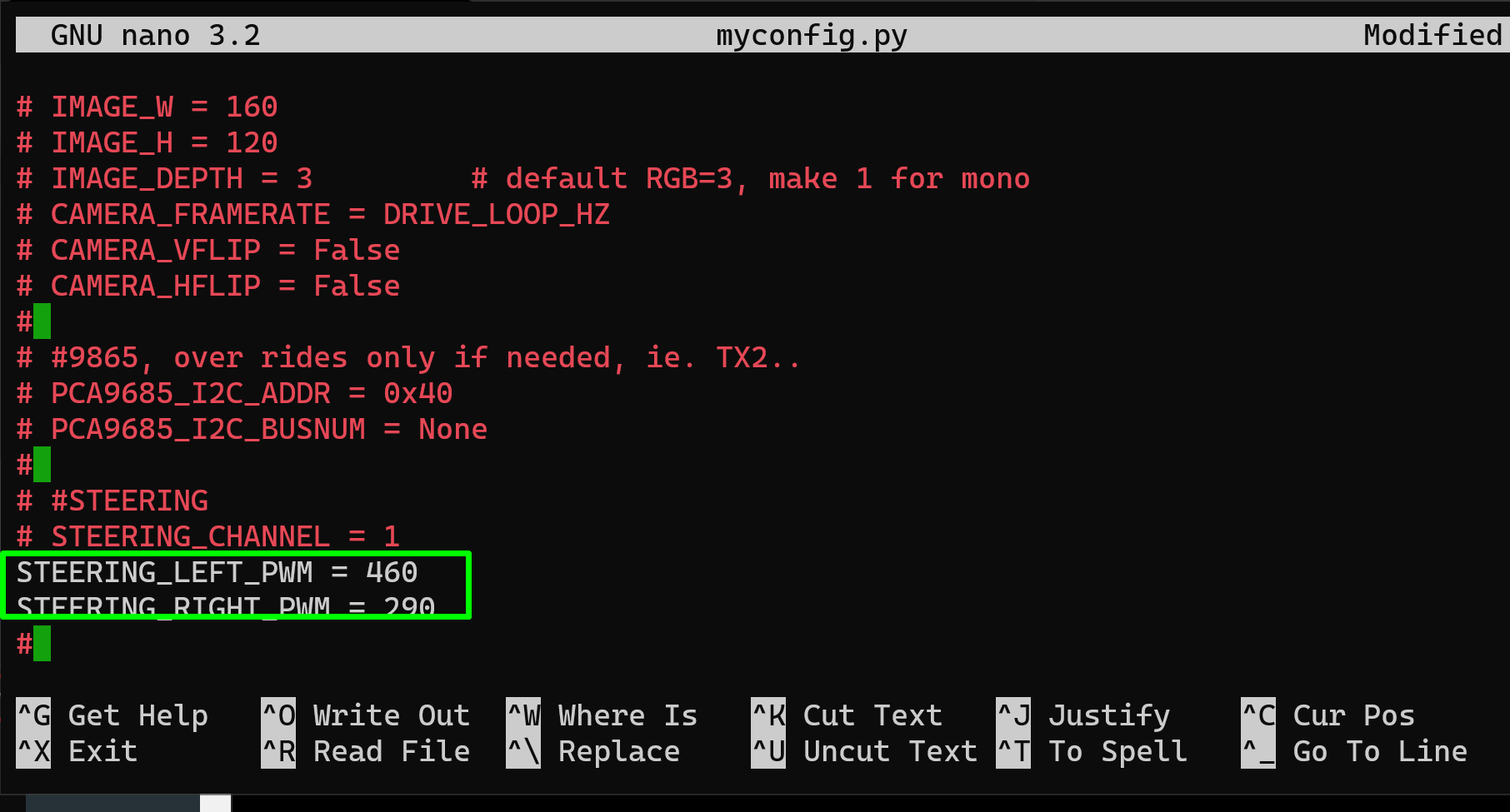My Autonomous RC car build: 'Donkey Car' WIP (20210325)
This is my progress log of creating a autonomous RC car.

This is my progress log of creating a autonomous RC car.
What is a donkey car?
An opensource DIY self driving platform for small scale cars
Recommended they have a discord
Discord Server
How to build the hardware
Car body selection
The only missing part I didnt already have was
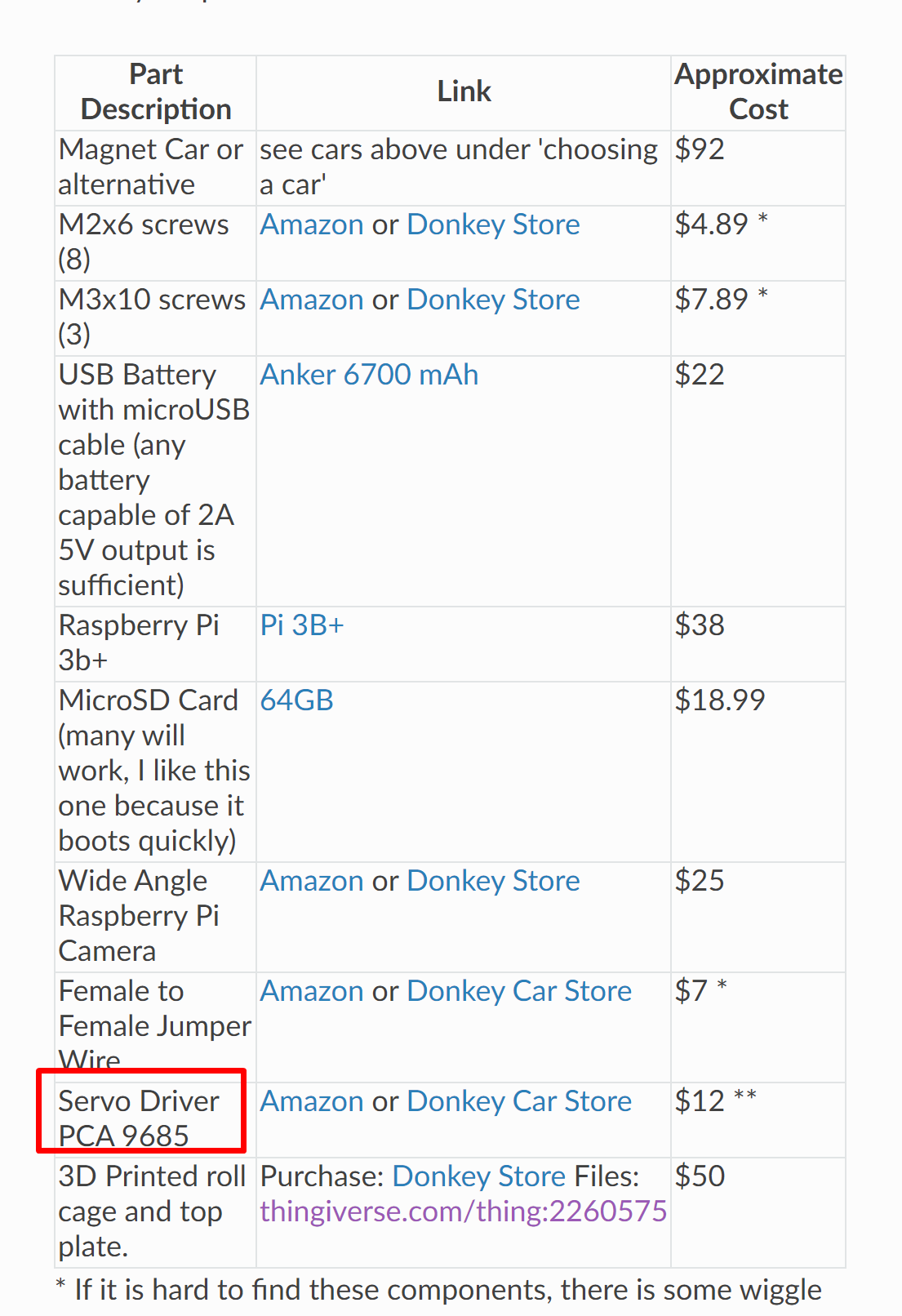
3d print files
Donkey Chassis and Adapters - Current by aconway - Thingiverse

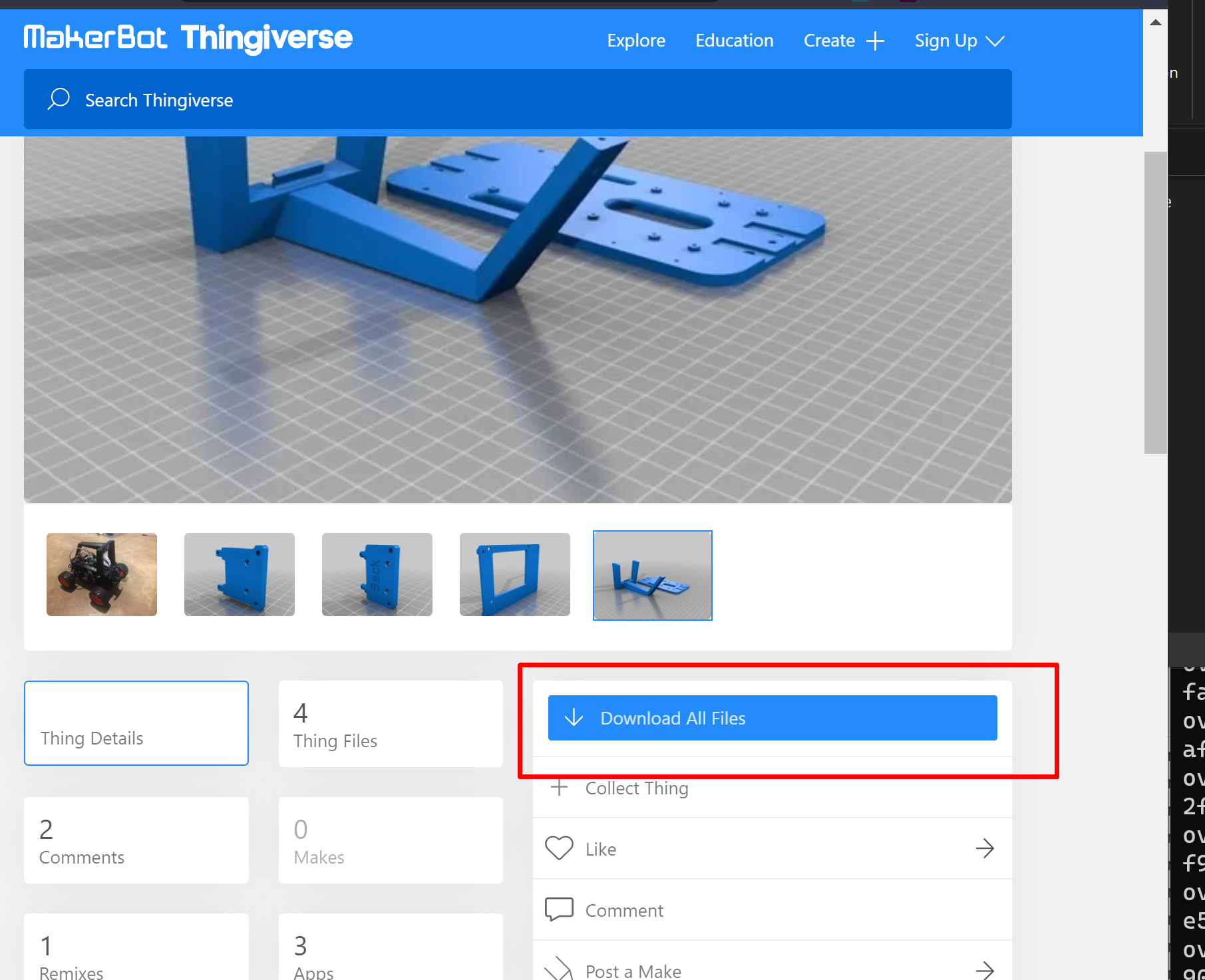
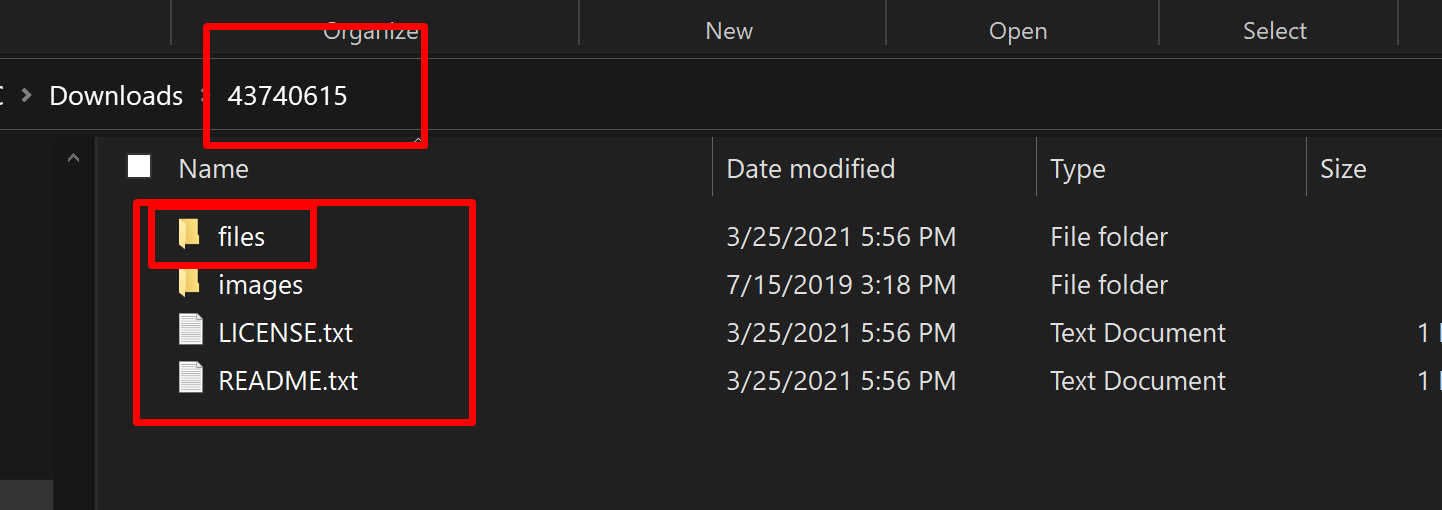
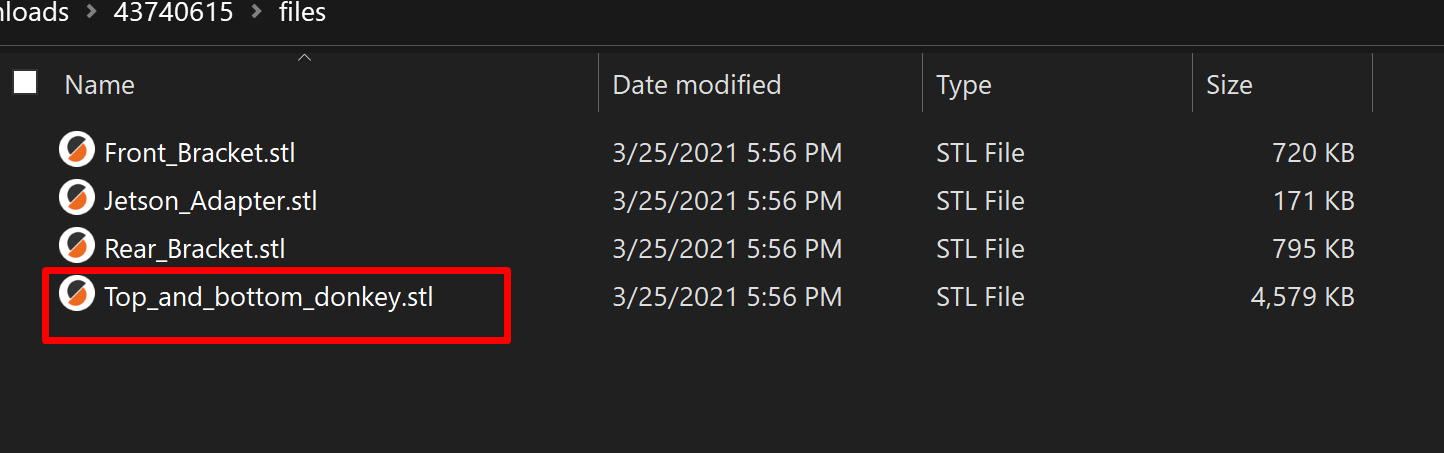
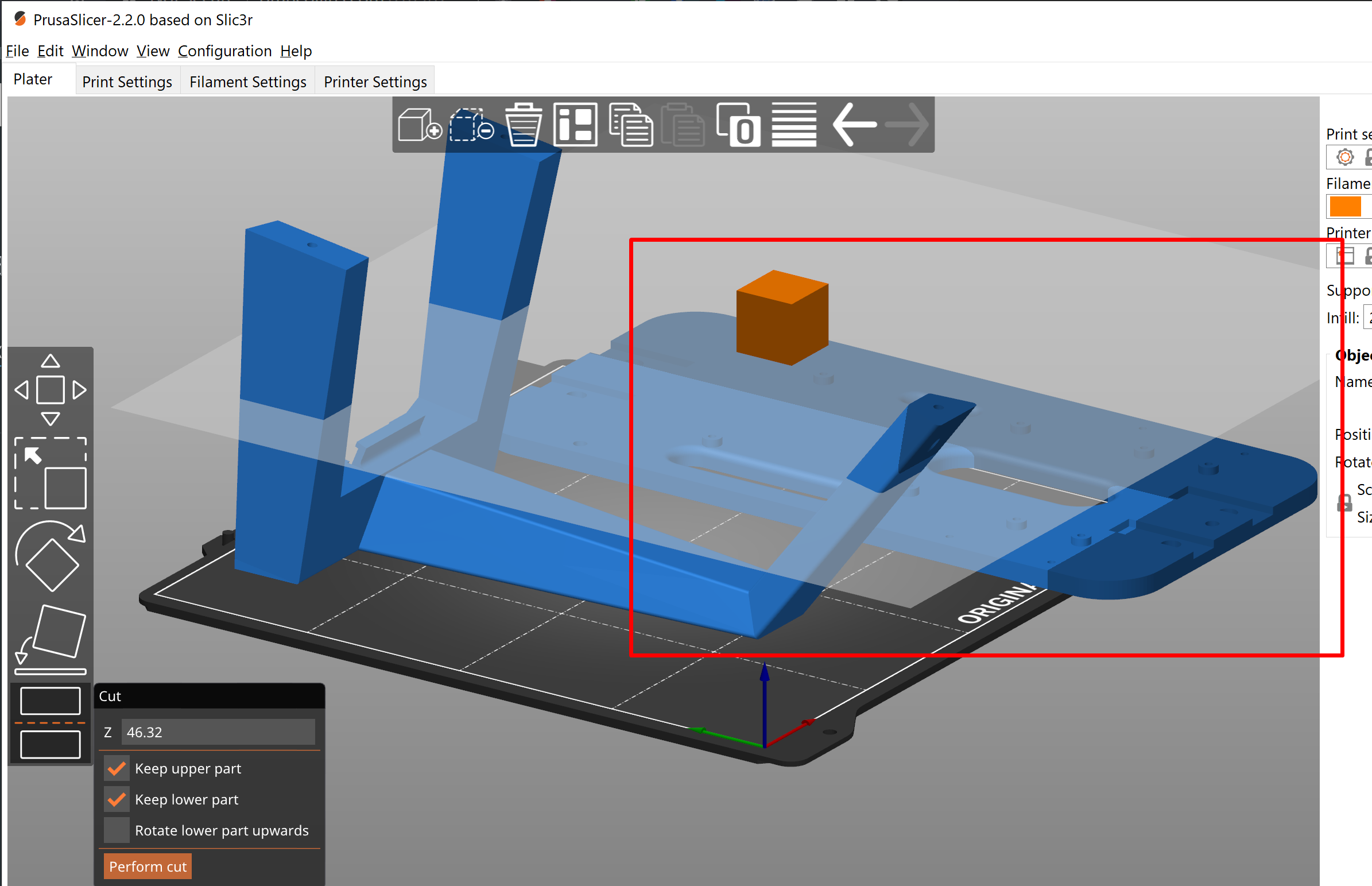
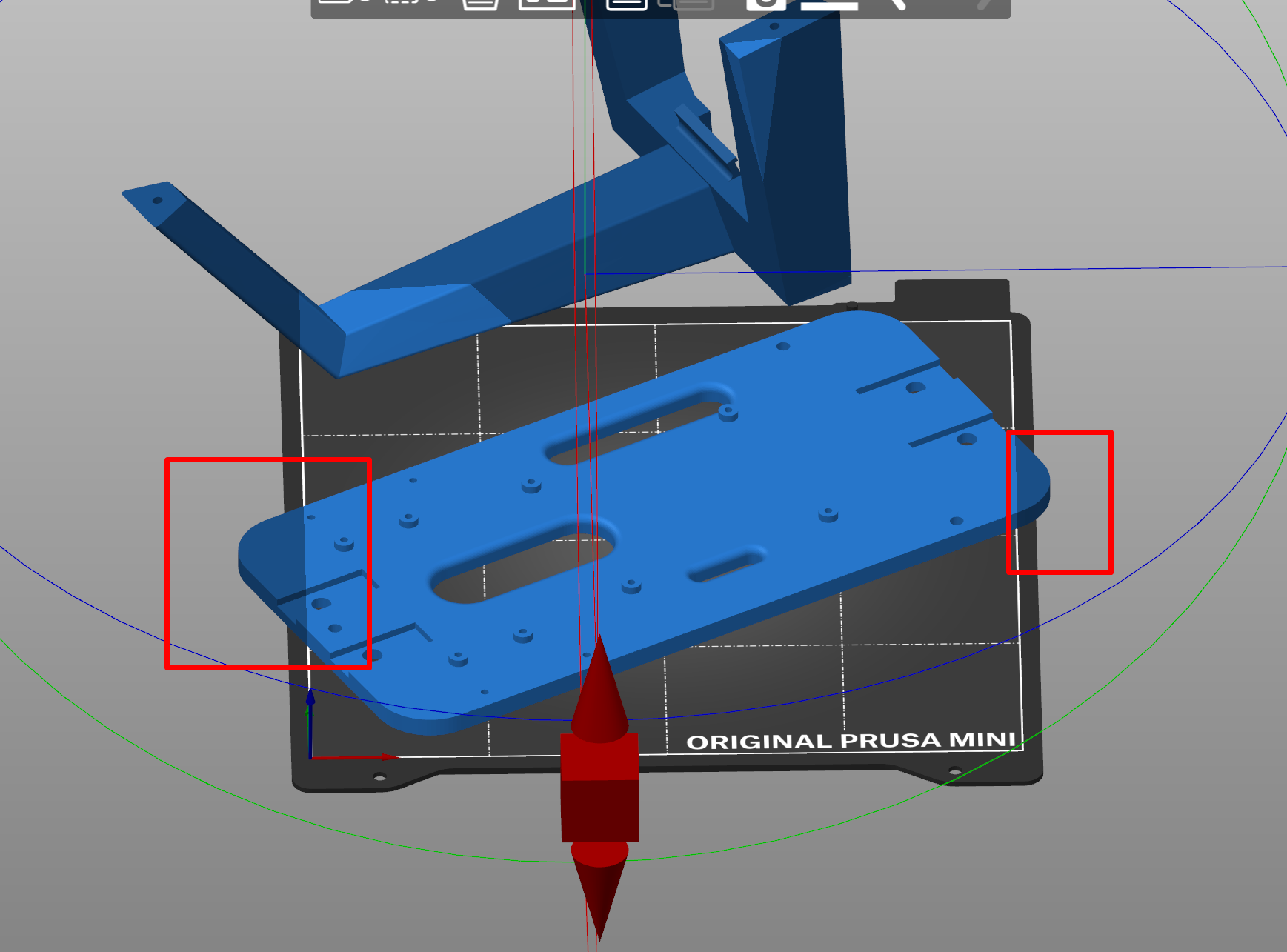
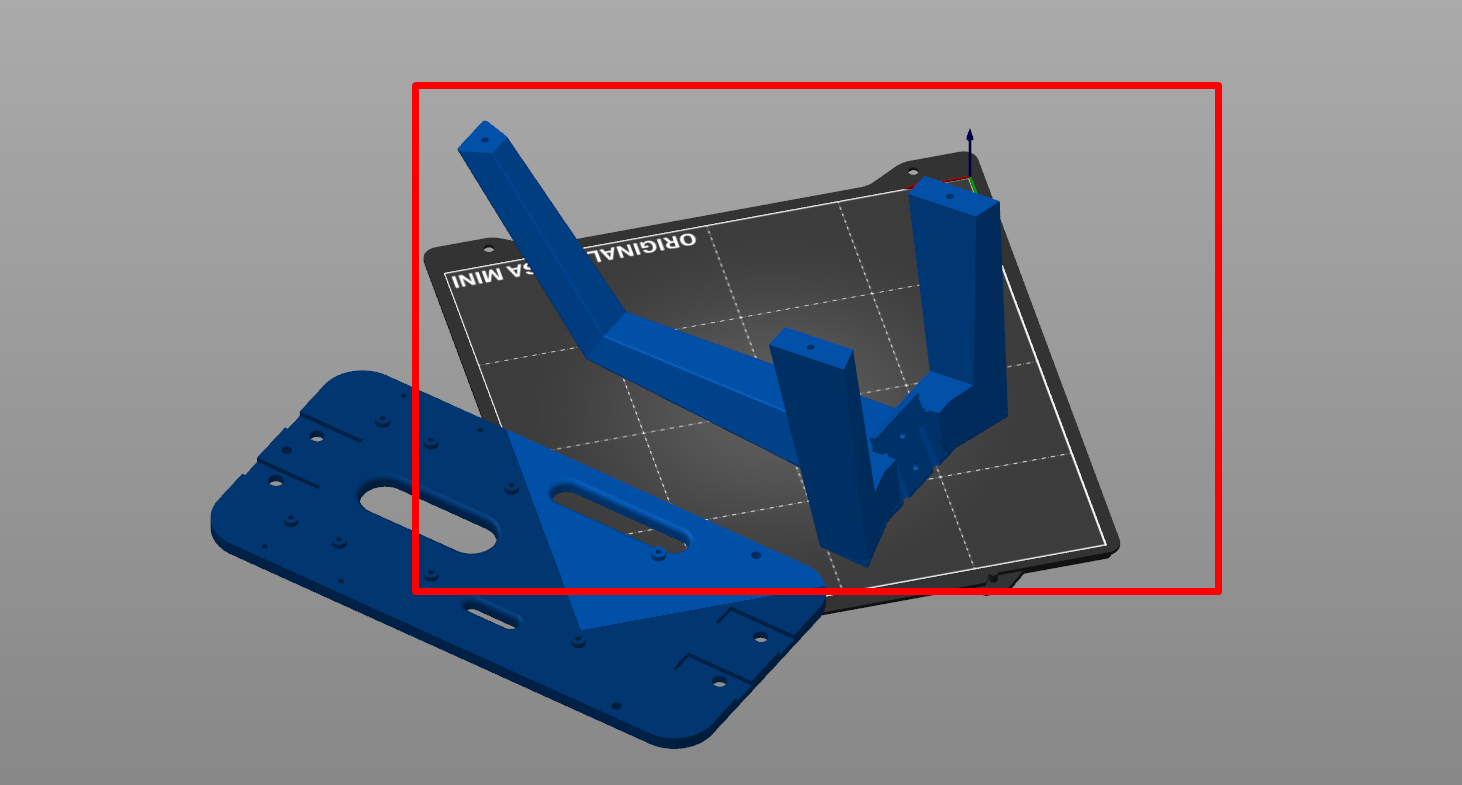
Donkey Self-Racing Car - Classic Version by aconway - Thingiverse
The newist version doesnt work for me....
Going to modify the files to split them into two pieces
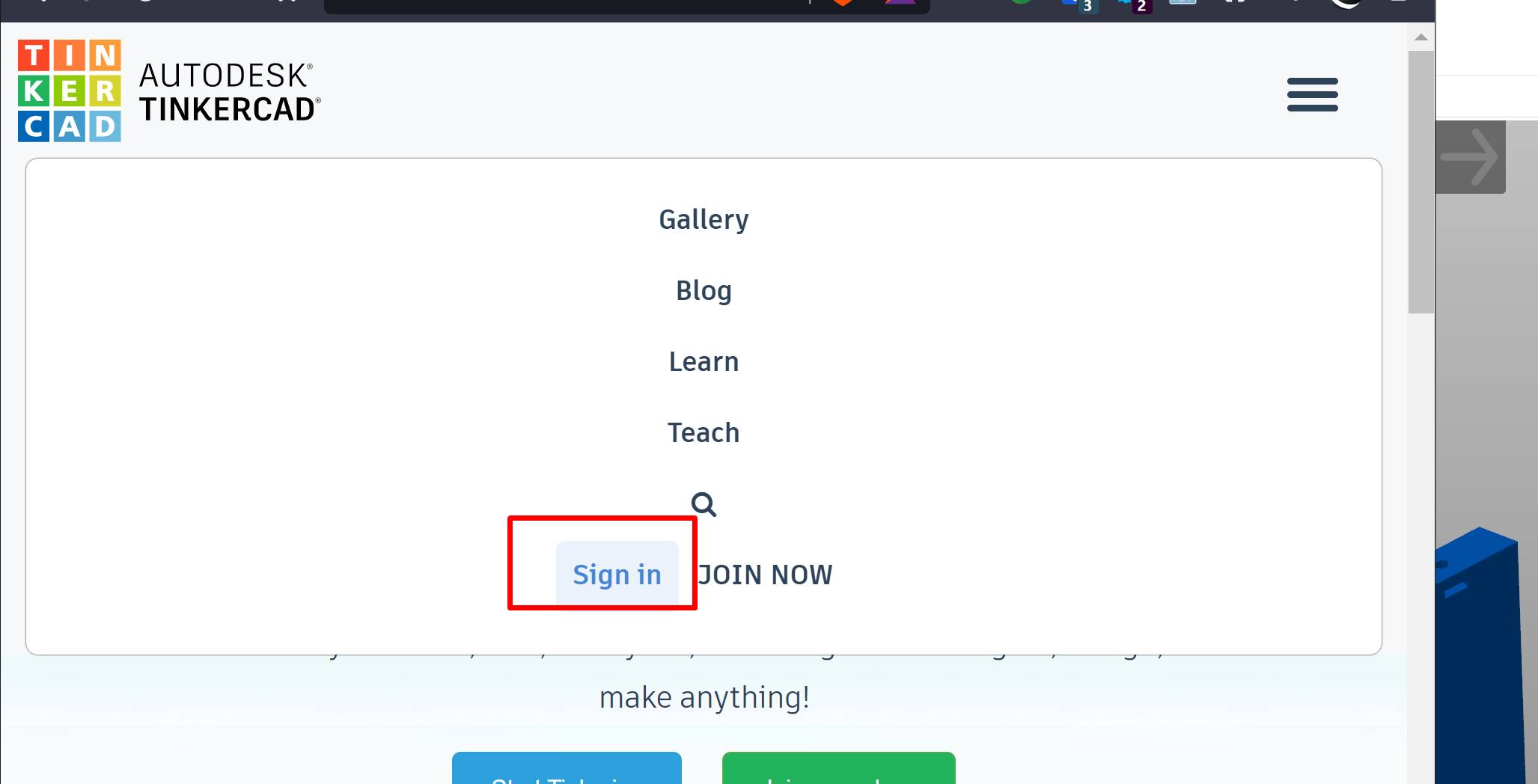
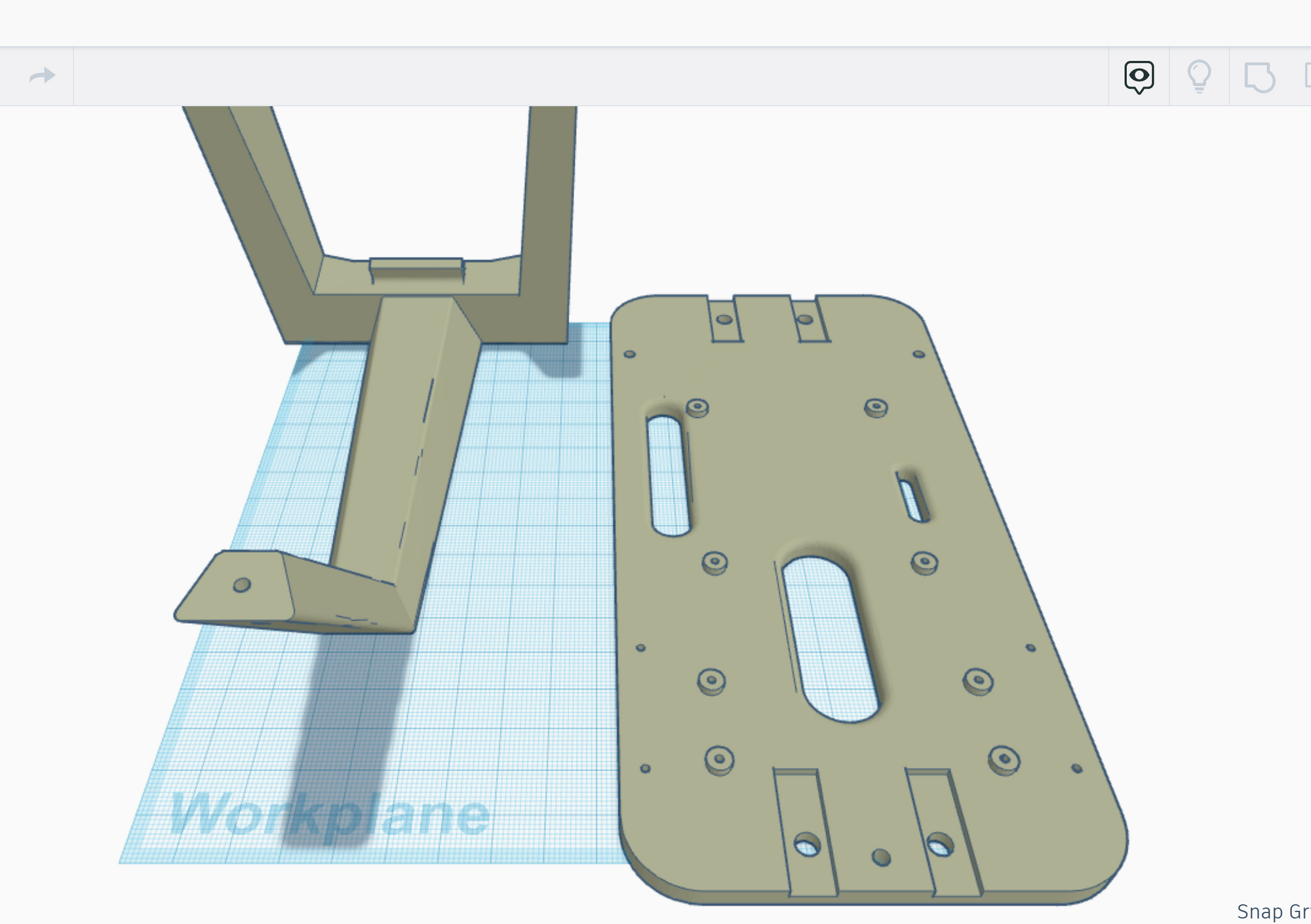
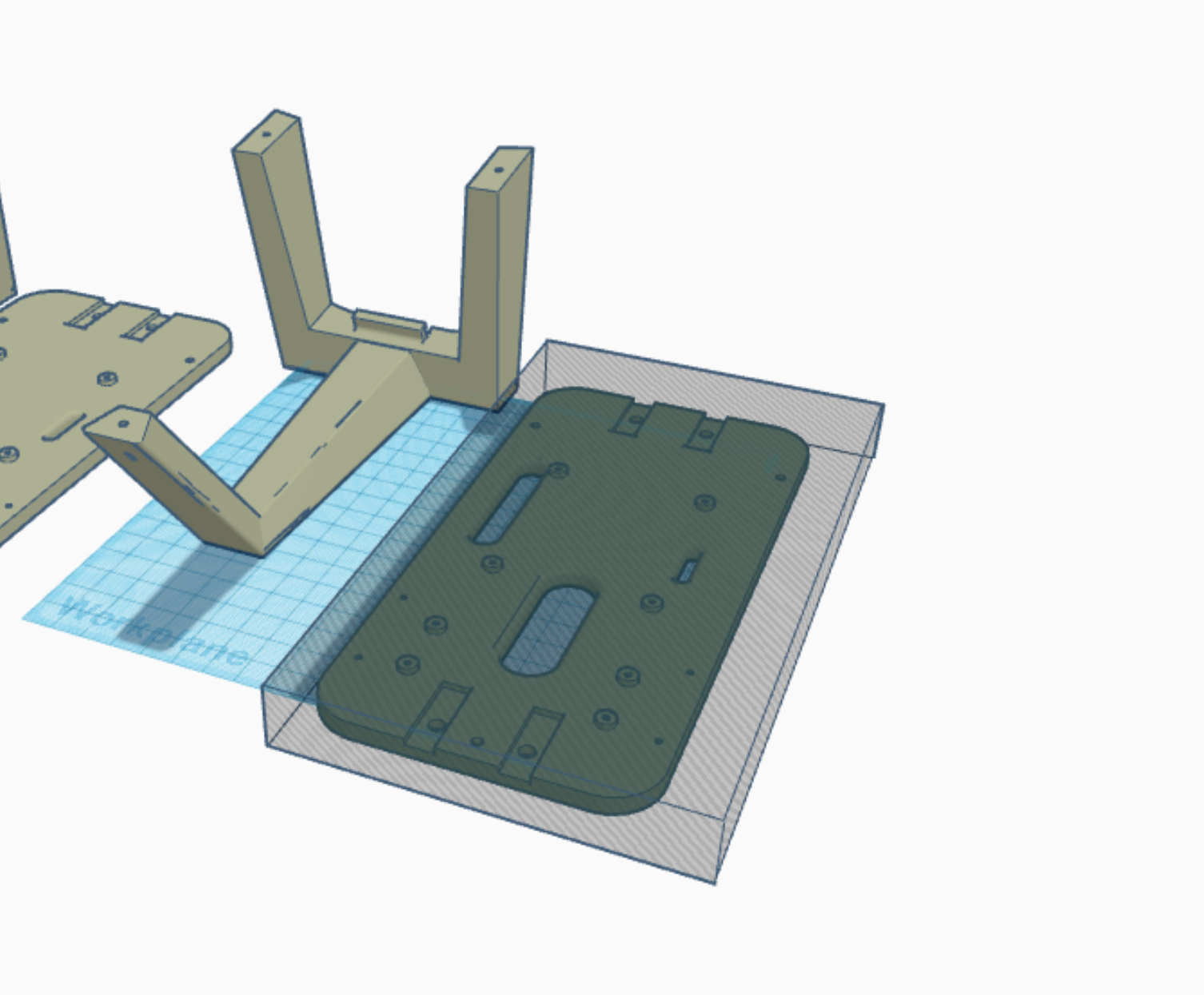
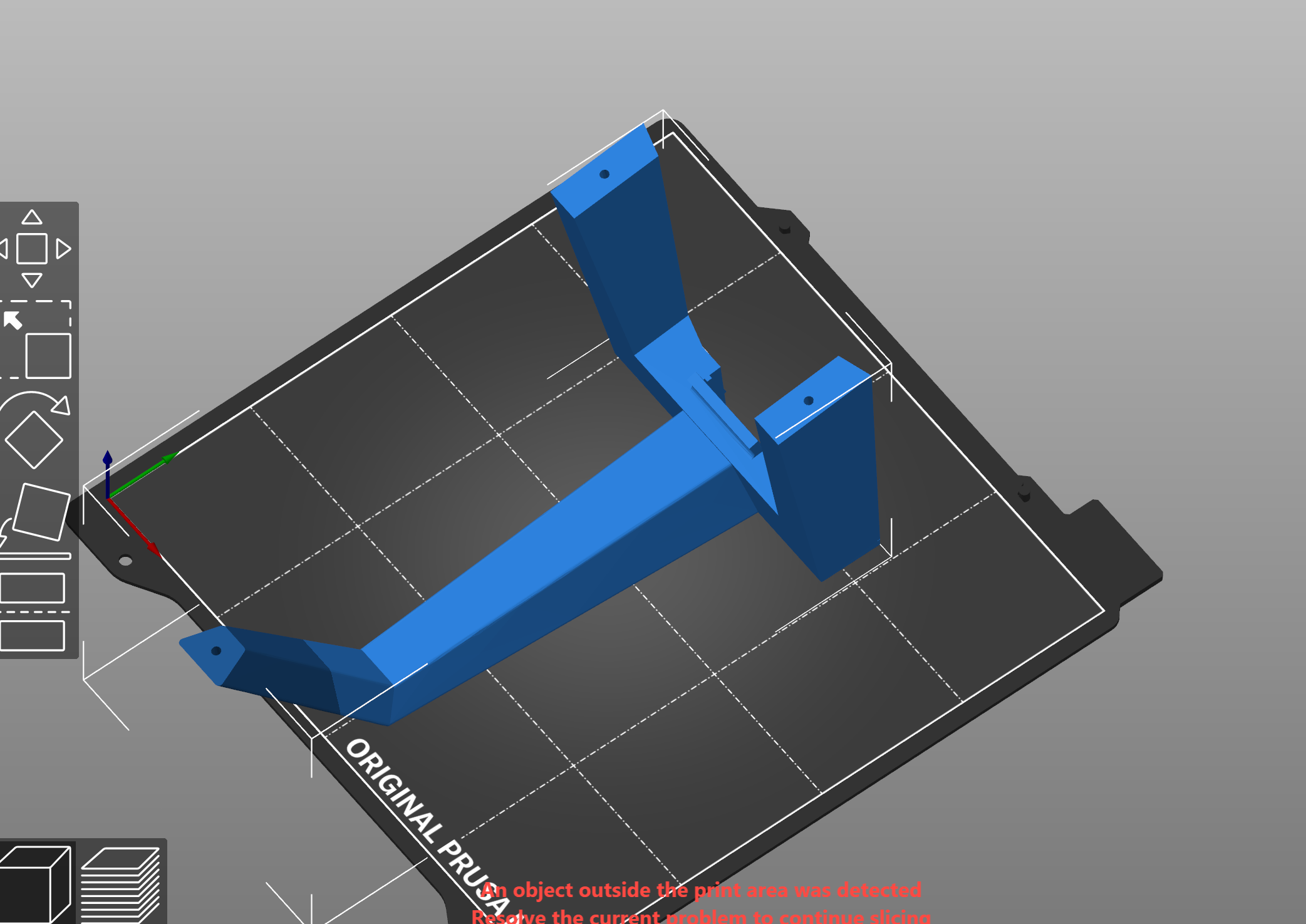
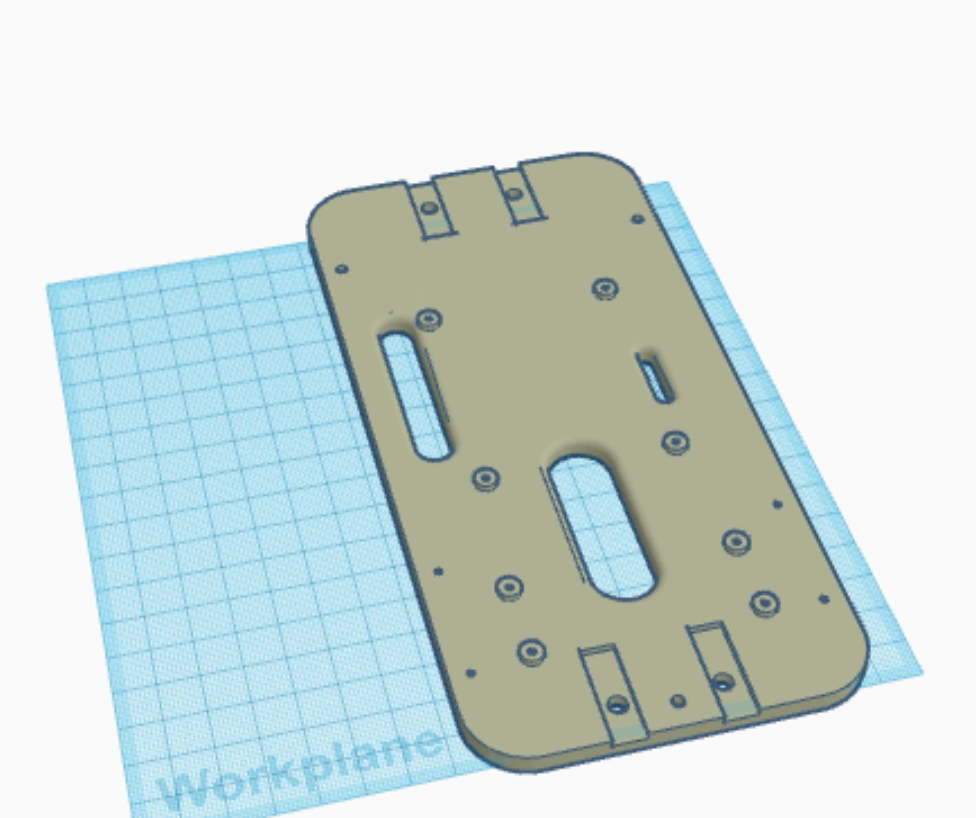
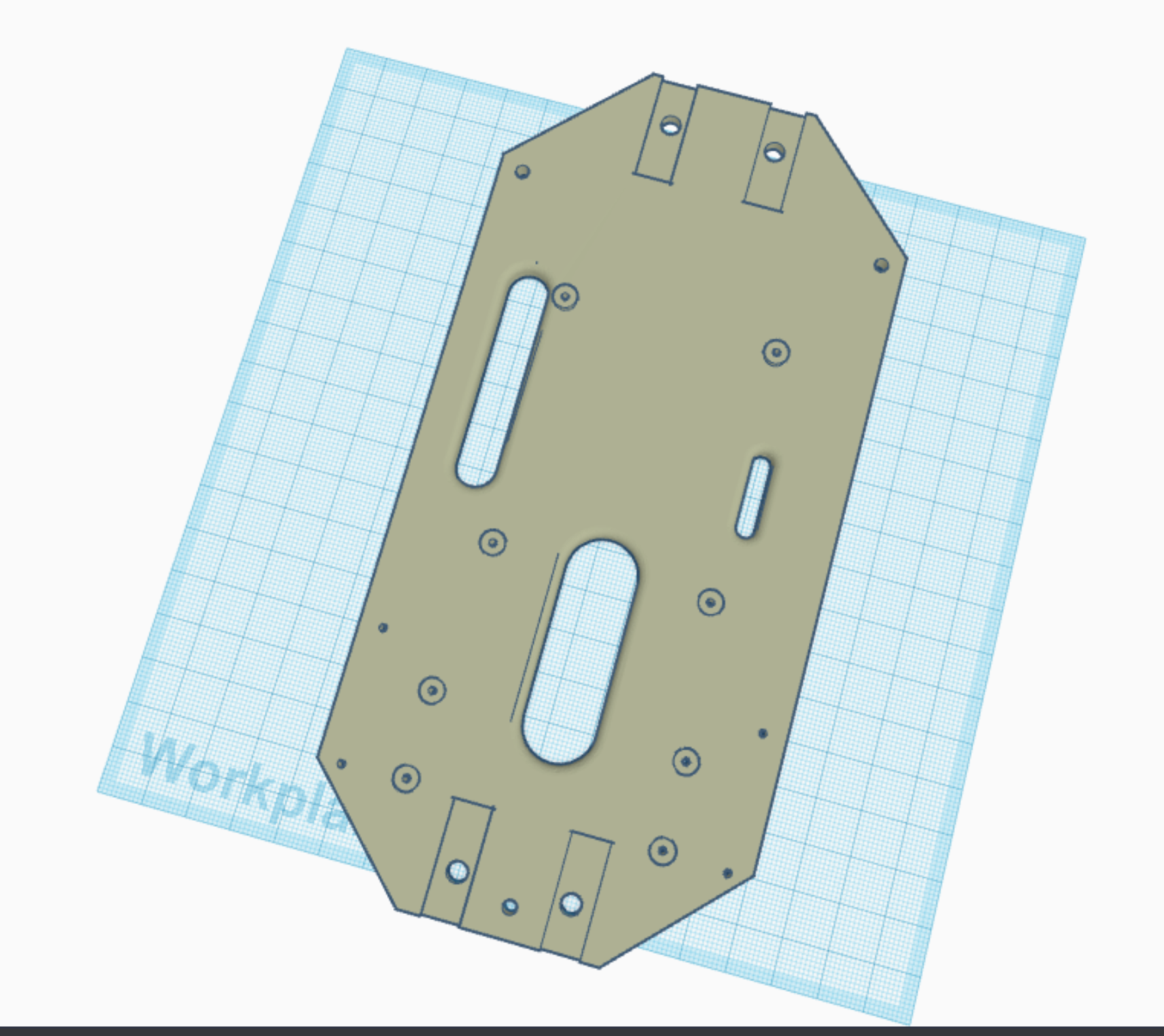
Reference: Why does the paper in Battlestar Galactica have the corners cut off? - Science Fiction & Fantasy Stack Exchange
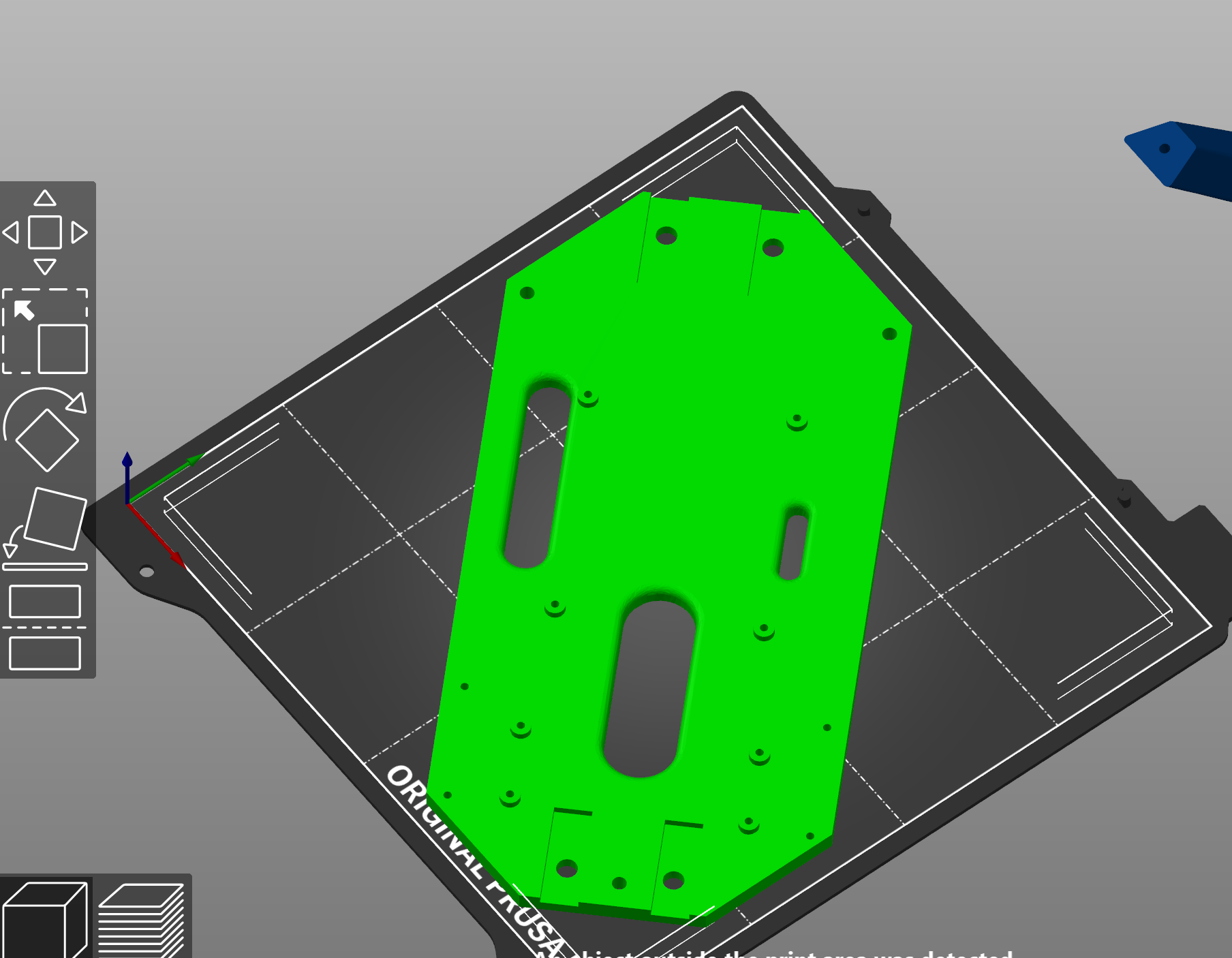
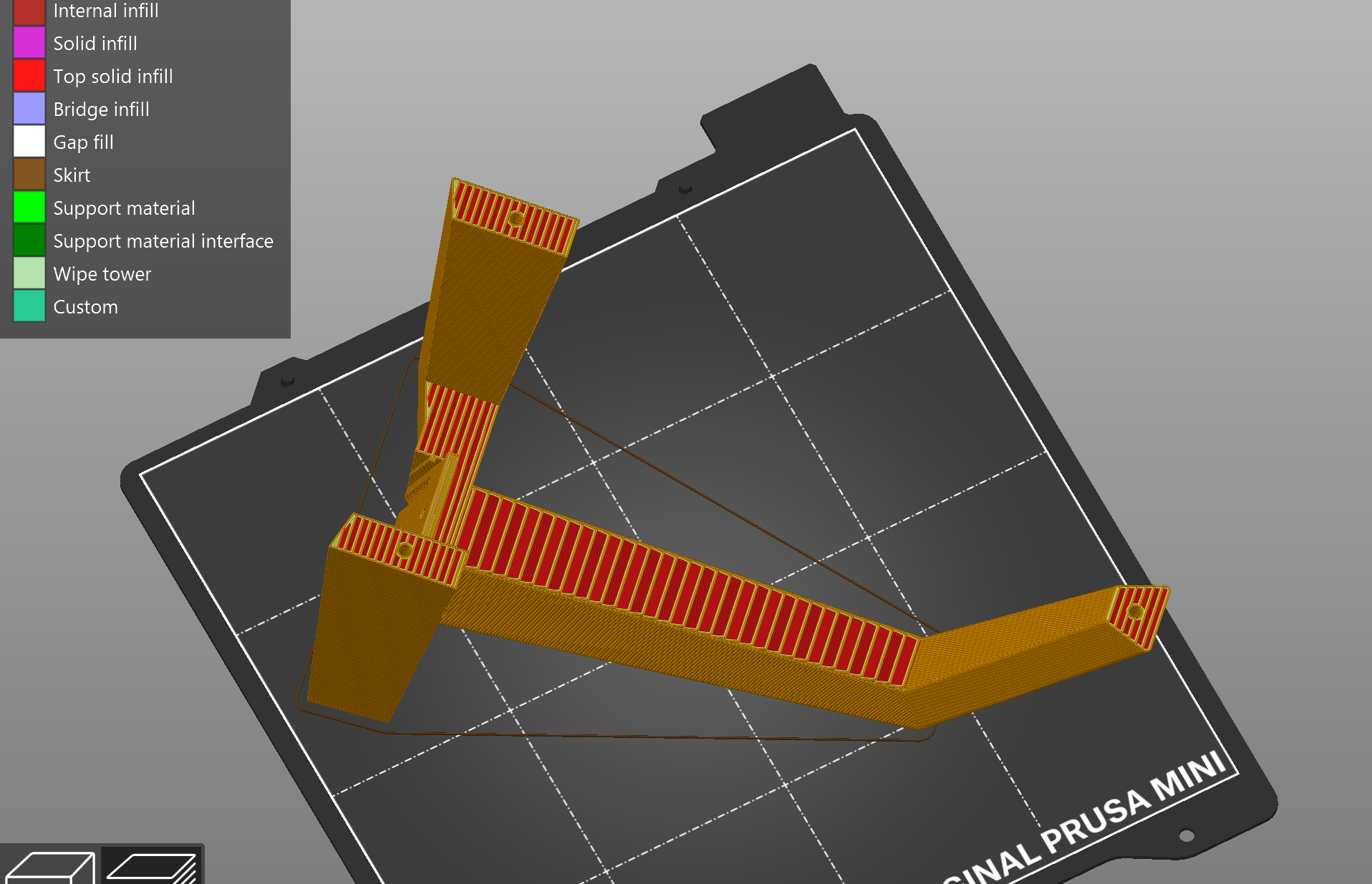
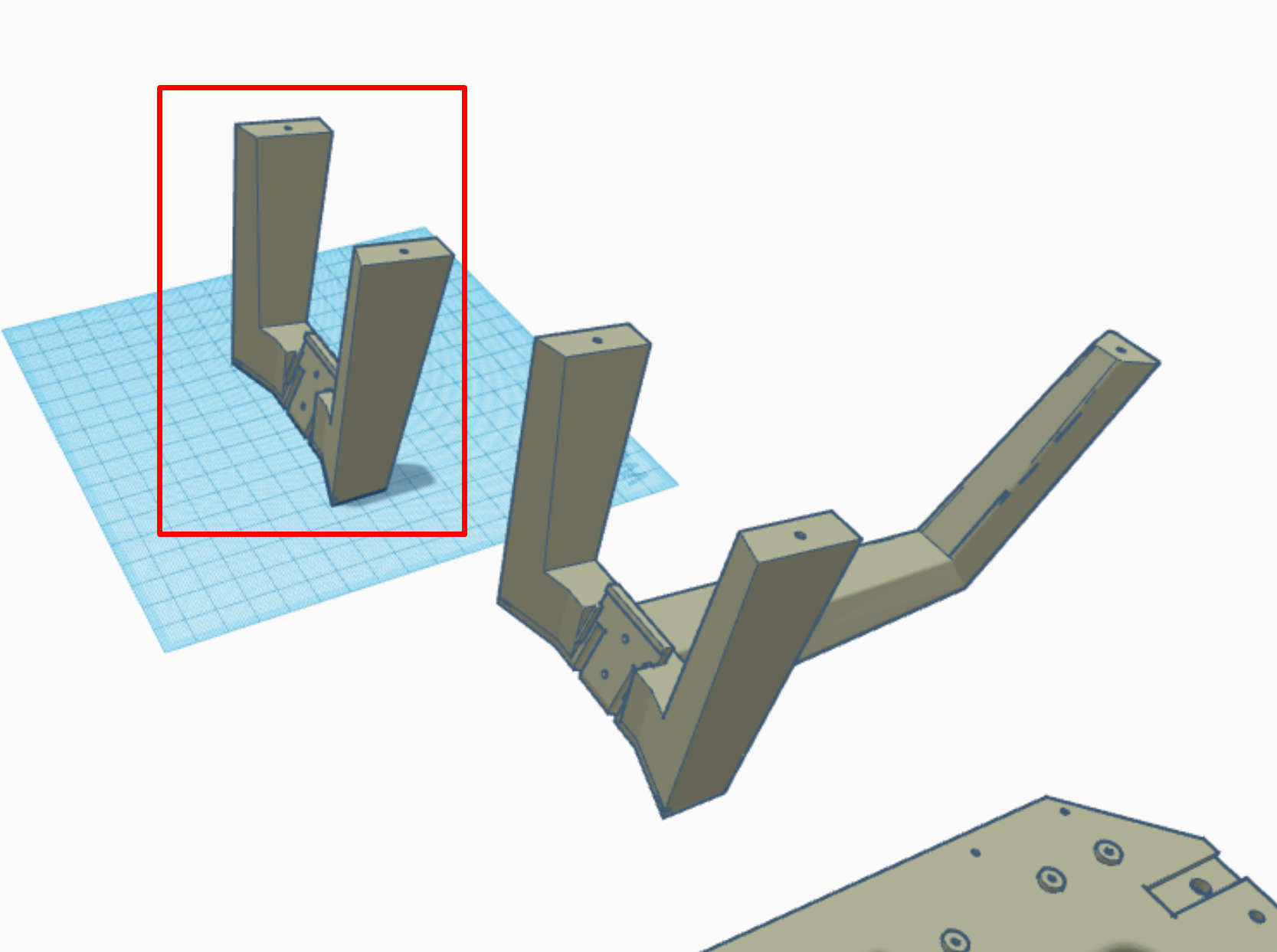
I'm going to have to wait two weeks to print this because I had to buy more PLA filament. (sad face emoji)
by oran collins
github.com/wisehackermonkey
oranbusiness [at symbol] gmail [dot character] com
20210325Install the software (RPI4)
Get Your Raspberry Pi Working - Donkey Car
Login to my pi:

sudo apt-get update
sudo apt-get install build-essential python3 python3-dev python3-pip python3-virtualenv python3-numpy python3-picamera python3-pandas python3-rpi.gpio i2c-tools avahi-utils joystick libopenjp2-7-dev libtiff5-dev gfortran libatlas-base-dev libopenblas-dev libhdf5-serial-dev git ntp -y
Install OpenCV Dependencies
sudo apt-get install libilmbase-dev libopenexr-dev libgstreamer1.0-dev libjasper-dev libwebp-dev libatlas-base-dev libavcodec-dev libavformat-dev libswscale-dev libqtgui4 libqt4-test -y
Setup Virtual Env
python3 -m virtualenv -p python3 env --system-site-packages
echo "source env/bin/activate" >> ~/.bashrc
source ~/.bashrc
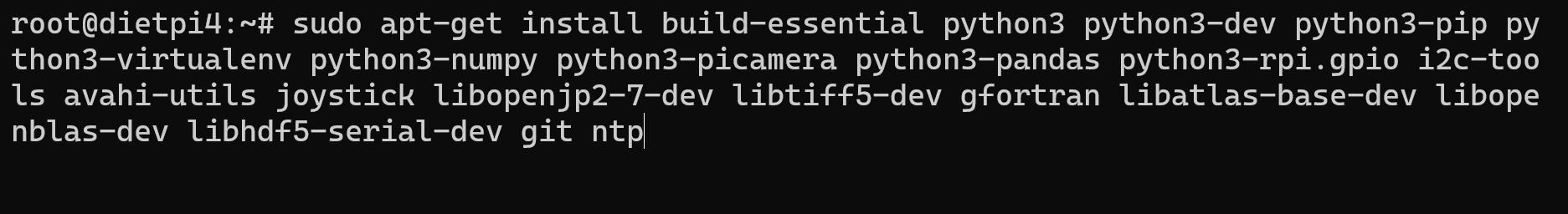
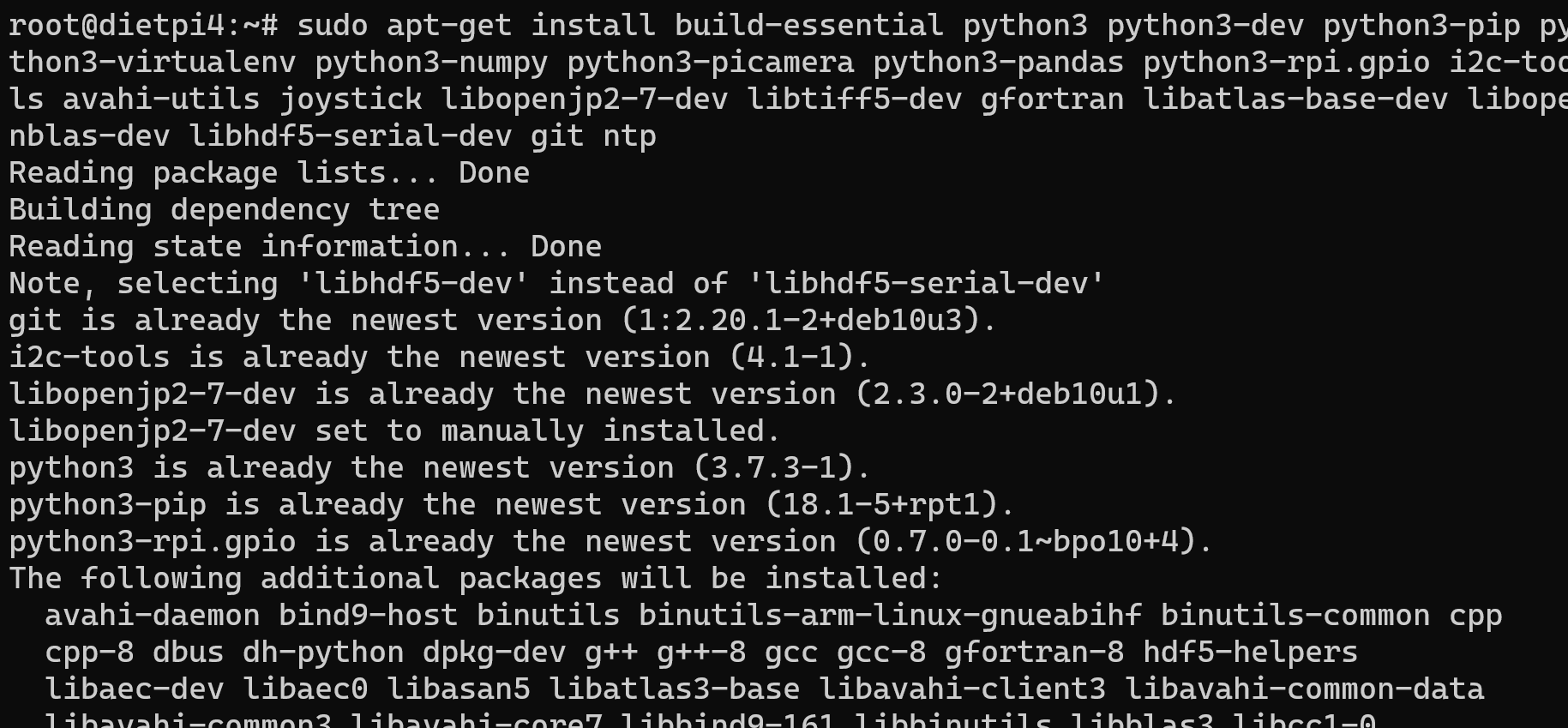
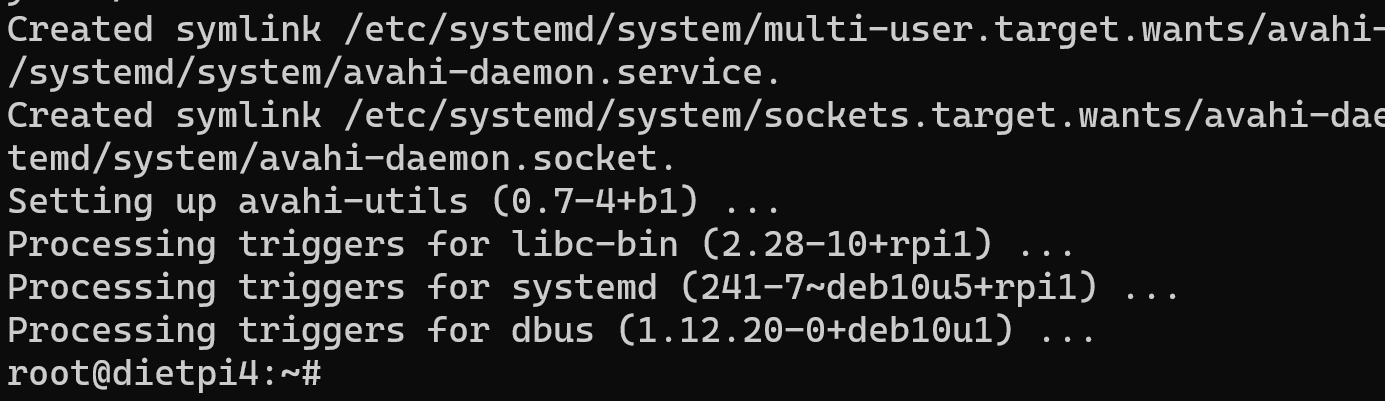
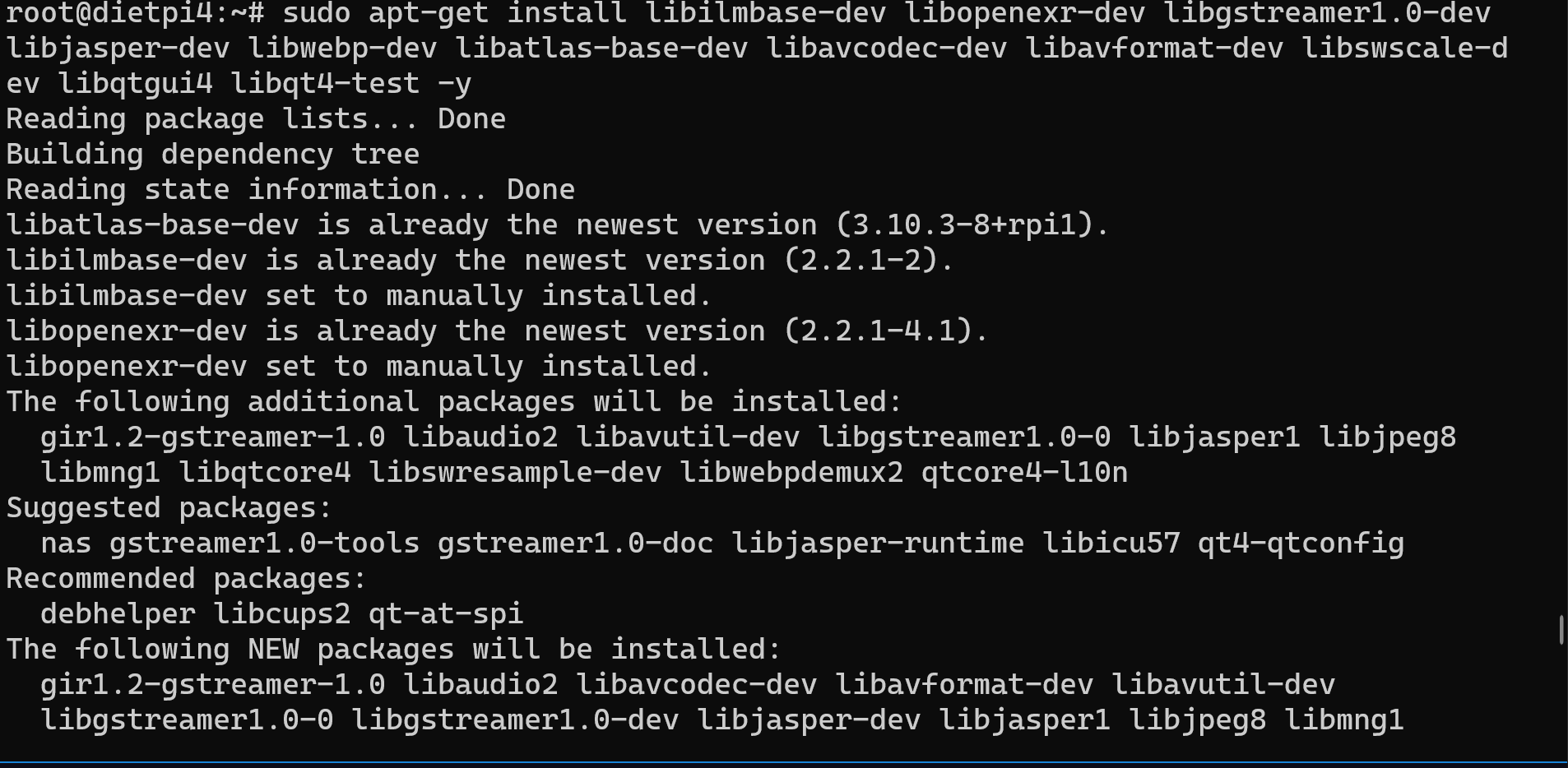
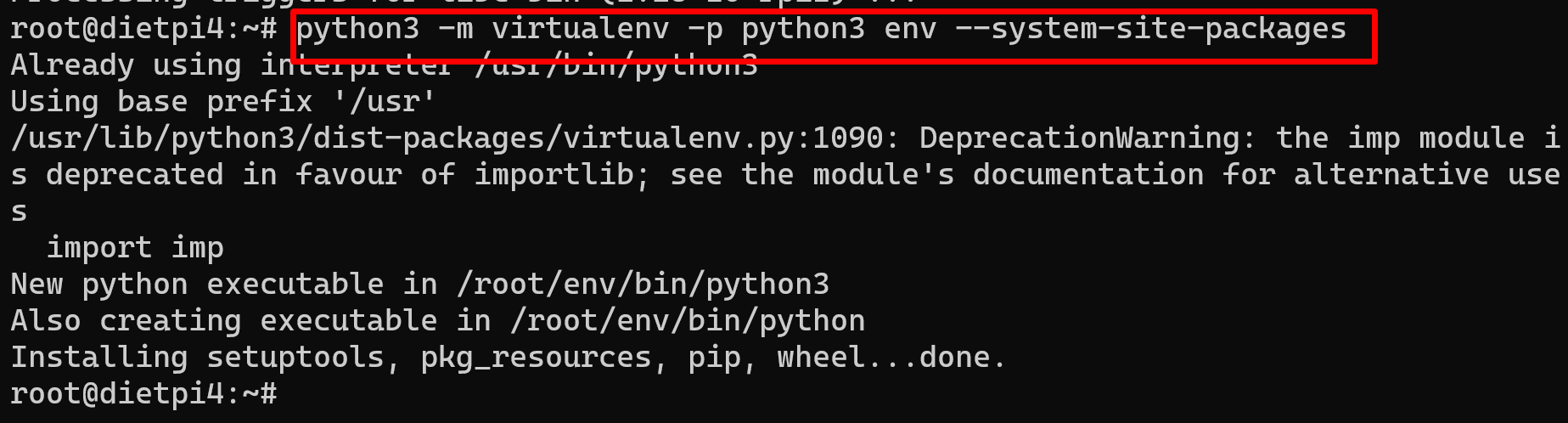
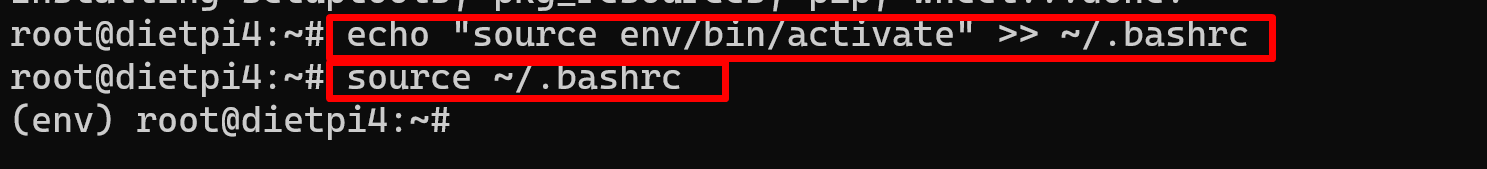
NOTE: To return to the system python you can type deactivate.
Install Donkeycar Python Code
cd ~
mkdir github
cd github
git clone https://github.com/autorope/donkeycar
cd donkeycar
git checkout master
pip install -e .[pi]
pip install numpy --upgrade
wget "https://raw.githubusercontent.com/PINTO0309/Tensorflow-bin/master/tensorflow-2.3.1-cp37-none-linux_armv7l_download.sh"
chmod u+x tensorflow-2.3.1-cp37-none-linux_armv7l_download.sh
./tensorflow-2.3.1-cp37-none-linux_armv7l_download.sh
pip install tensorflow-2.3.1-cp37-none-linux_armv7l.whl
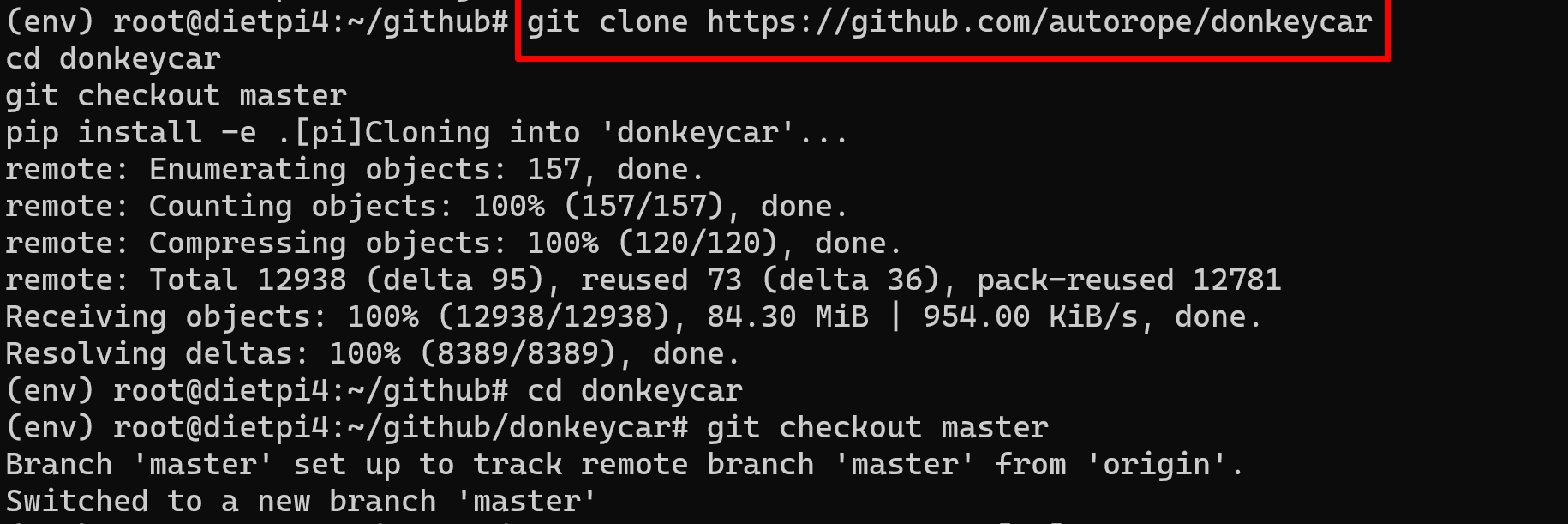
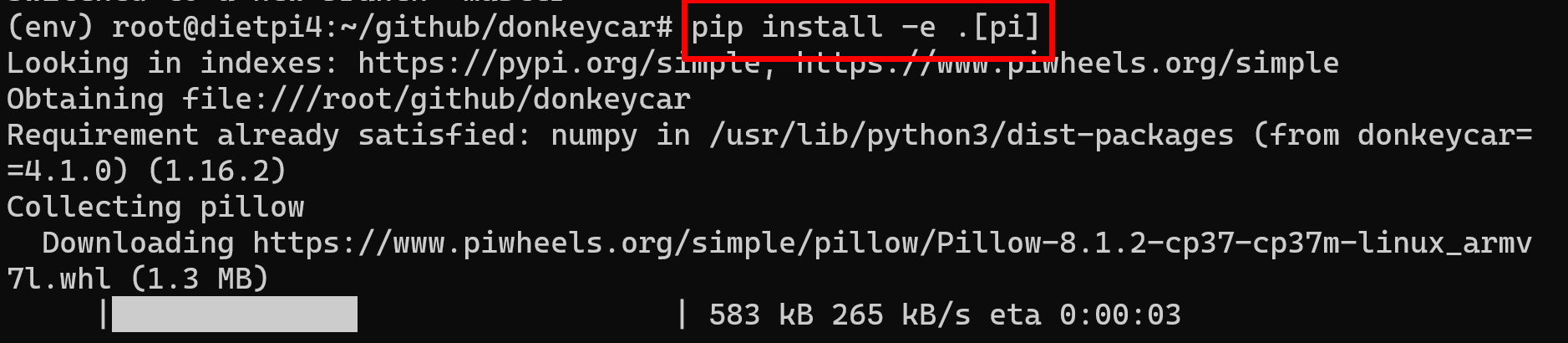
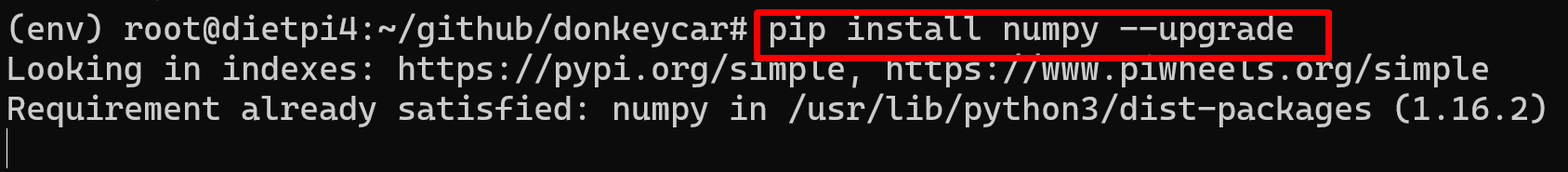
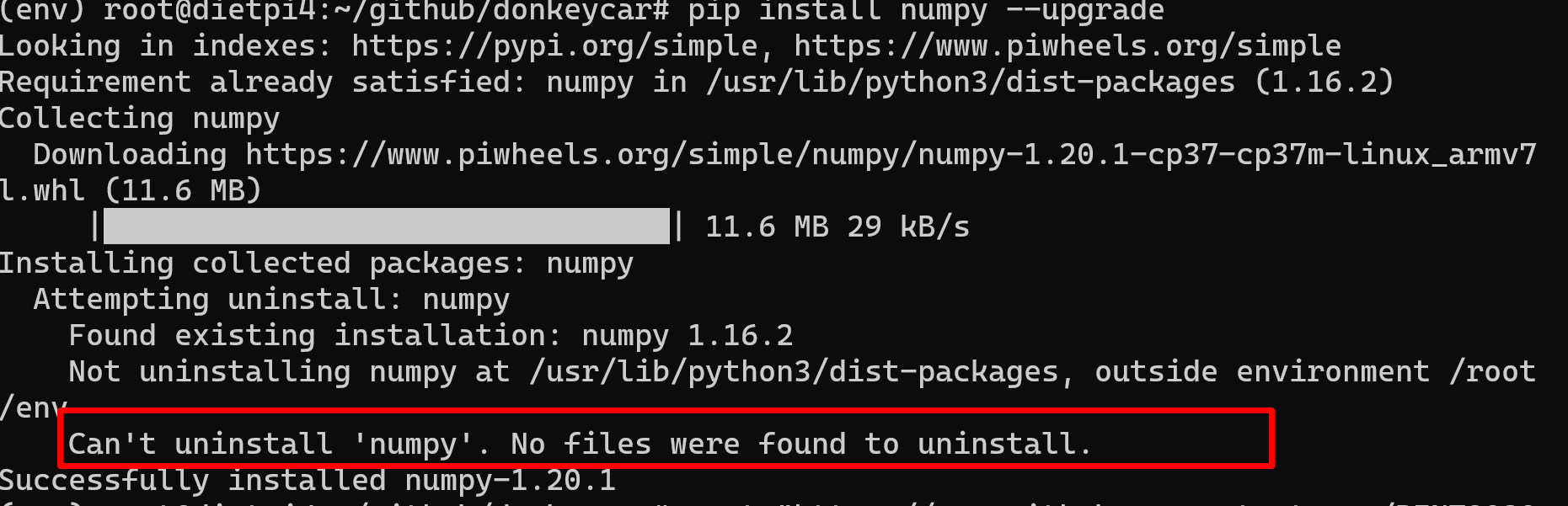
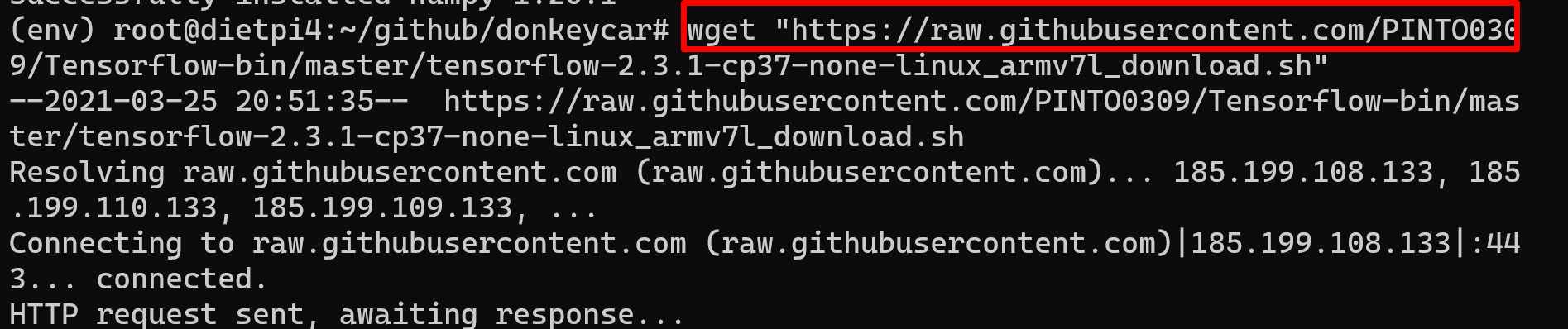
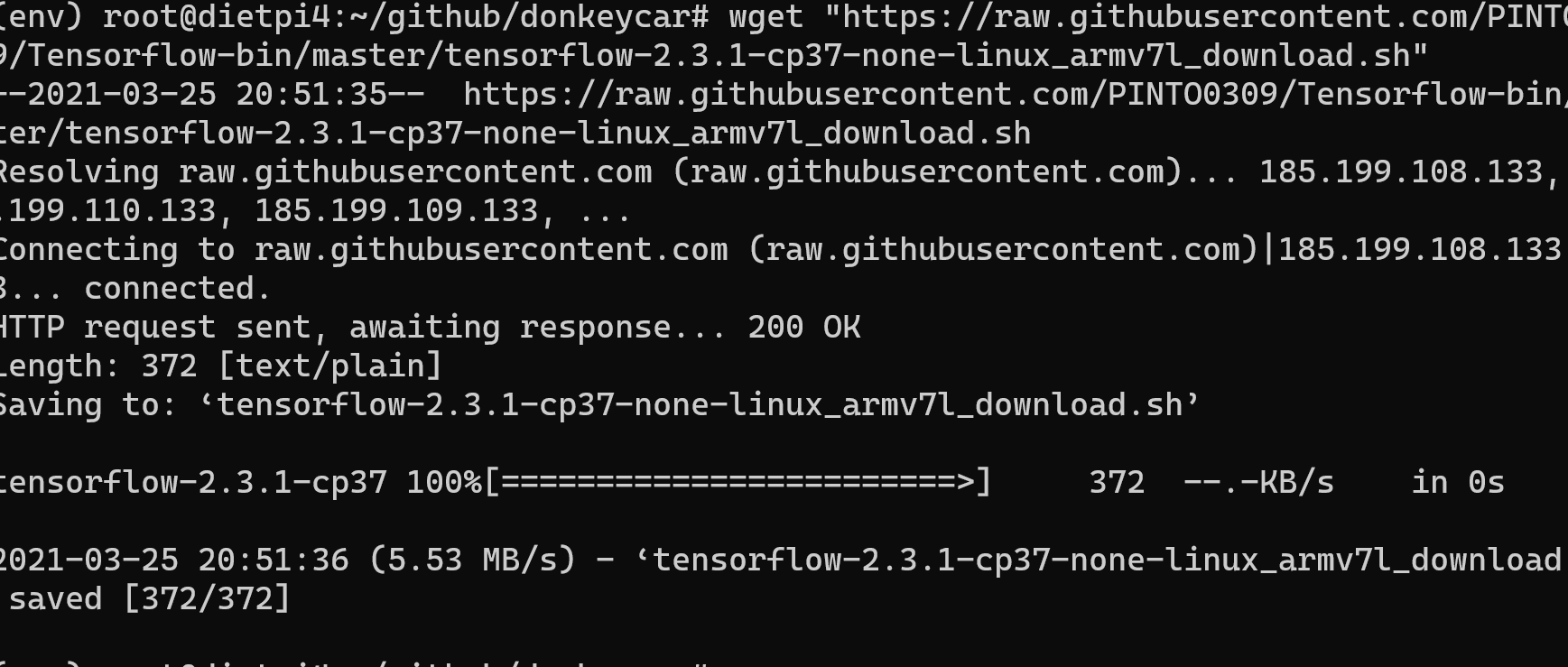
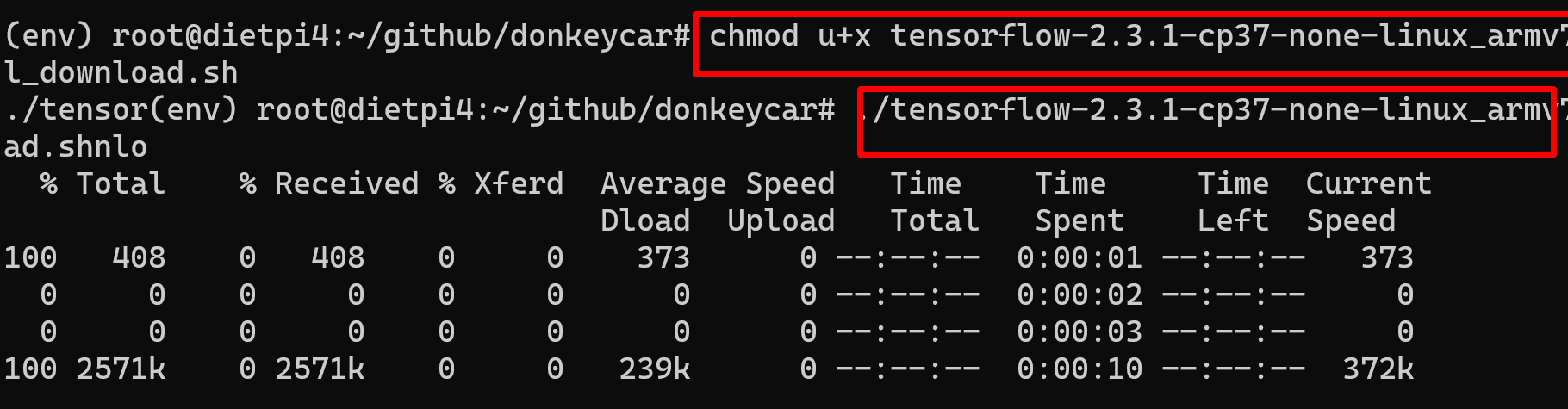
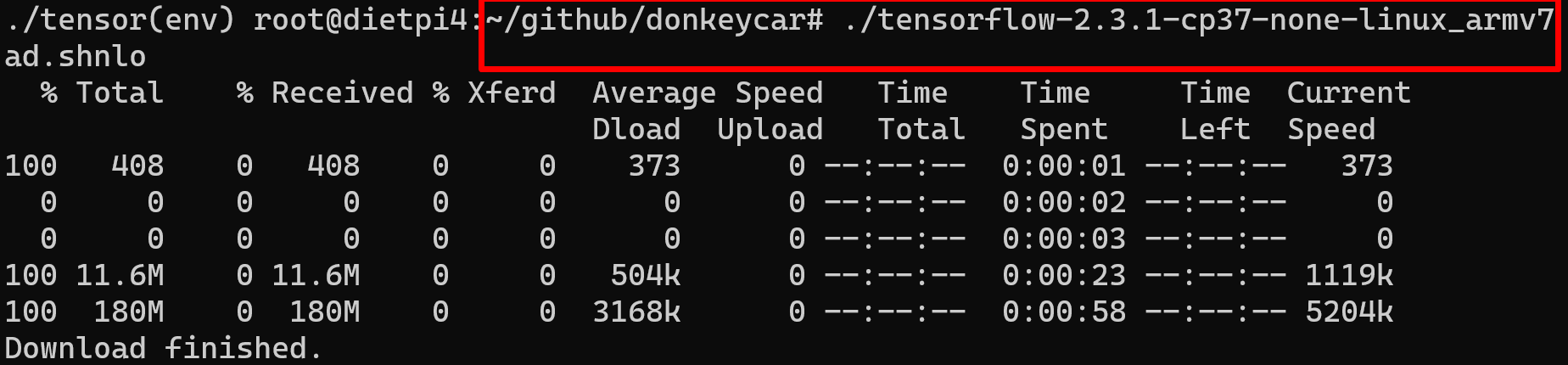
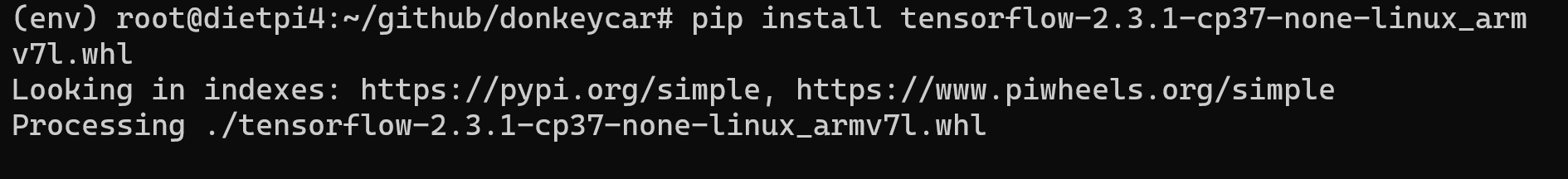
python -c "import tensorflow"
install opencv bindings
sudo apt install python3-opencv -y
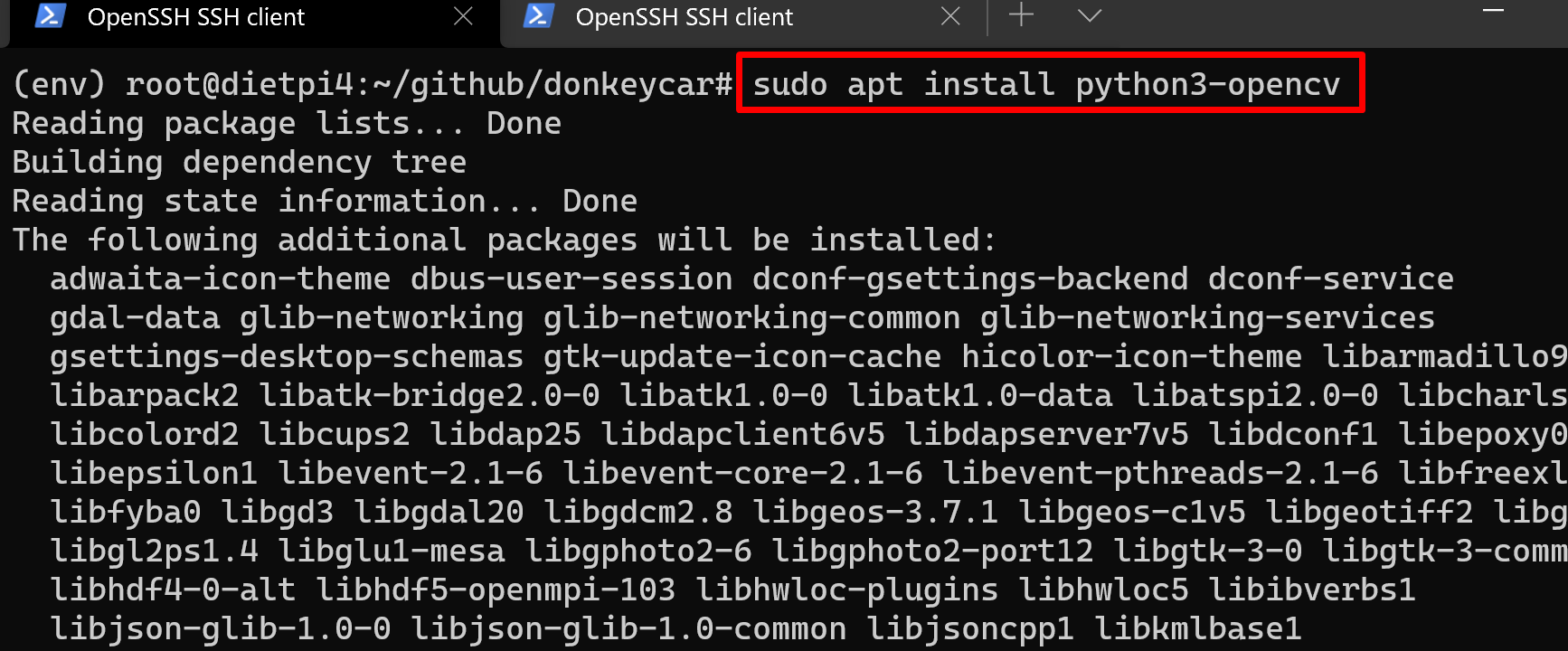
Create Donkey car app
Create Donkeycar App. - Donkey Car
donkey createcar --path ~/github/donkeycar-oran
cd ~/github/donkeycar-oran
nano myconfig.py