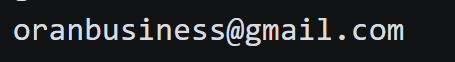Chatgpt Plugin in 5 minutes*. (V2)
Want to make a chatgpt plugin that reaches thousands of people? here's how

Want to make a chatgpt plugin that reaches thousands of people?
here's how
Prerequisites:
- OpenAI's developer plugin Access: signup for waitlist Here => https://openai.com/waitlist/plugins
- Paid subscriber to
ChatGPT Plus$20 usd per month - Have ability's write Python code (you can use other languages this tut uses python😎)
- Have a Replit account => signup here https://replit.com/signup
- Have a cool idea for a plugin 😁, or make a dumb idea to get the process, then make something more useful
Note:
* well not actually 5 minutes, but close
Lets begin
Fork my Chatgpt Plugin Template Replit Repository
LINK: https://replit.com/@wisemonkey/ChatGPTPluginTemplate
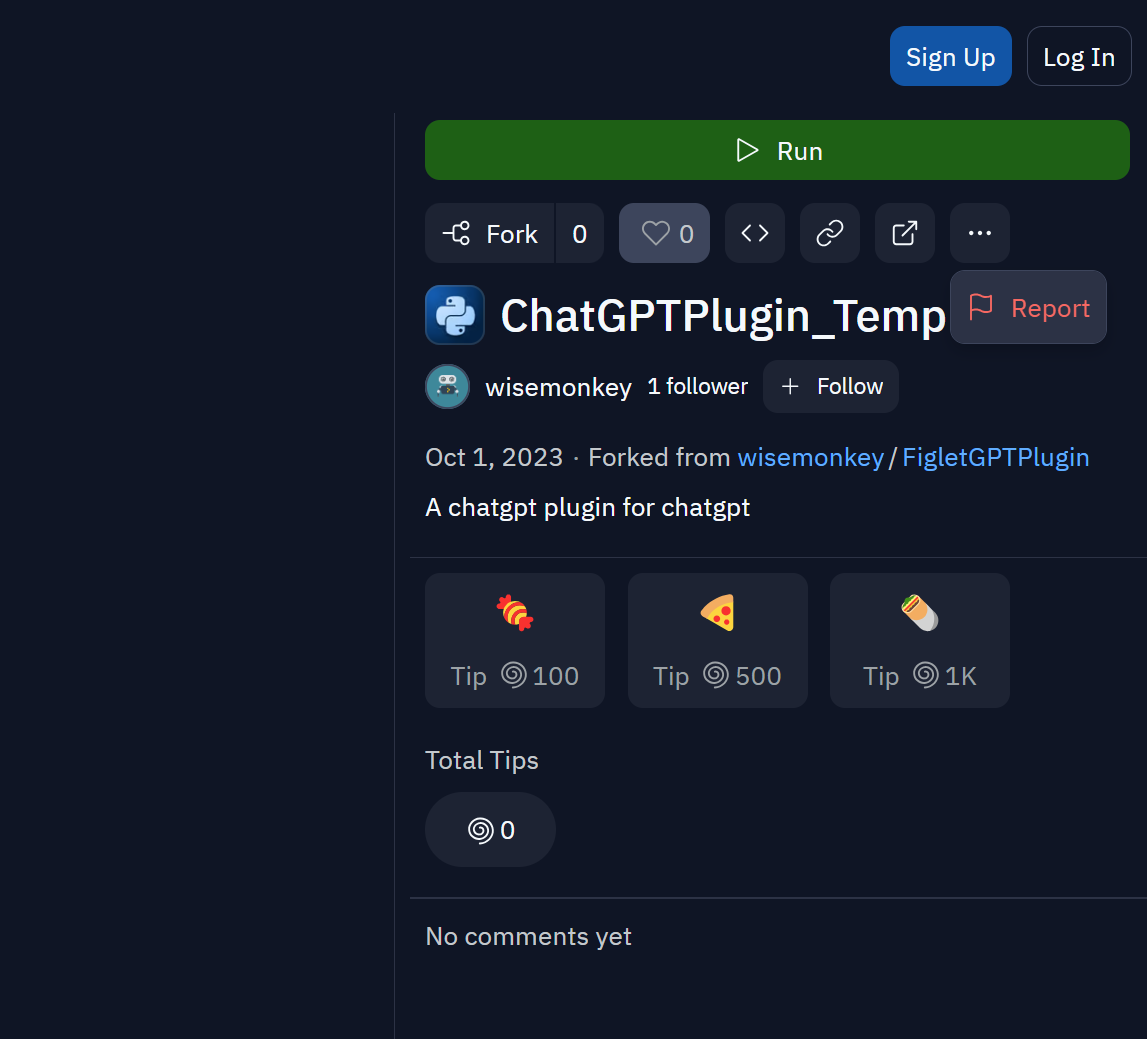
Some context
Basic Structure of a chatgpt plugin
1) well-known/ai-plugin.json
2) Main.py
3) openapi.yaml
well-known/ai-plugin.json
this is the configuration file for your app. it tells chatgpt's servers,
- what your app name is
- what it will do aka the "description"
- what your terms of service are
- whats the plugin logo
- whats your developer email
heres and example from my app called "figlet", this is the plugin store
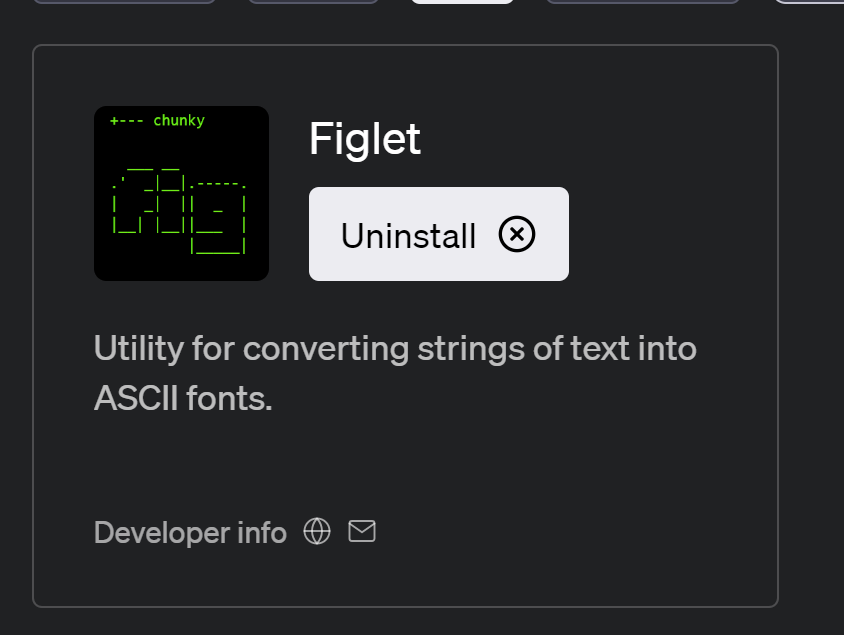
see the name, logo and description
Main.py
Main.py (your app code) which is a python webserver
using flask that is the heart of your app
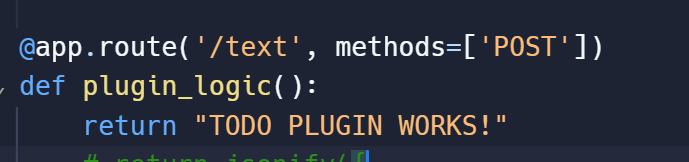
pretty much all the intere plugin does is return text when a api endpoint is called by the chatgpt plugin
curl myapp.username.replit.co/text
returns "TODO PLUGIN WORKS"
but the get request is made by chatgpt's servers
openapi.yaml
3) openapi.yaml (the hardest part of the process, because its not normal programming)
its total black magic, ML prompt engineering
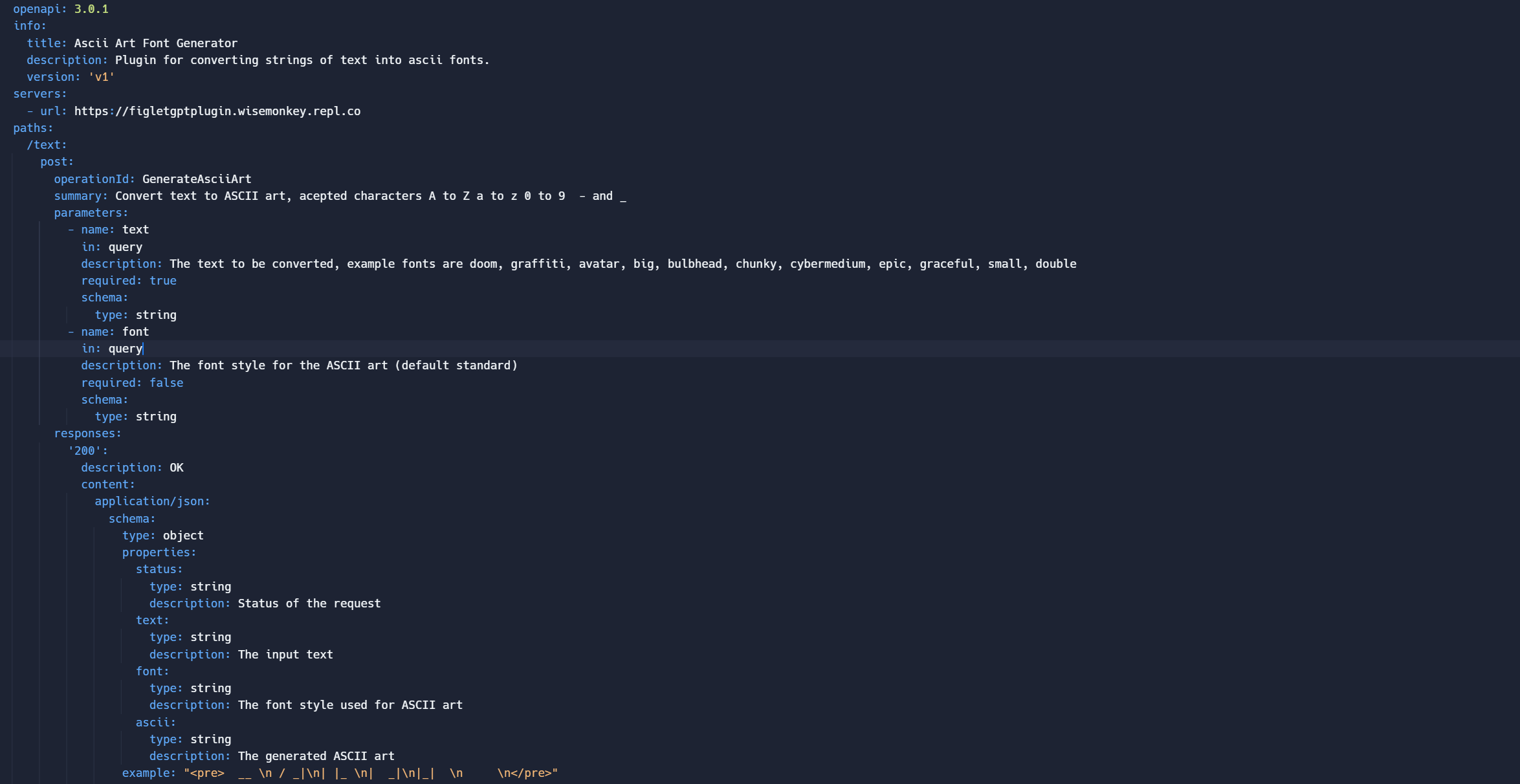
here are the most important fields to get correct
Important fields to get right
example: Full code is in repo https://replit.com/@wisemonkey/ChatGPTPluginTemplate
url: https://figletgptplugin.wisemonkey.repl.co
operationId: GenerateAsciiArt
description: The text to be converted, example fonts are doom, graffiti, avatar, big, bulbhead, chunky, cybermedium, epic, graceful, small, double
description: The font style for the ASCII art (default standard)
summary: Convert text to ASCII art, acepted characters A to Z a to z 0 to 9 - and _
example: "<pre> __ \n / _|\n| |_ \n| _|\n|_| \n \n</pre>"
note: "example:..." give the ml model a template for how it should display to the user, otherwise the output can become inconsistant
how to create openapi.yaml using Chatgpt
copy the contents of main.py into the prompt with the following prompt
create a openapi.yaml for the following code, include human readable descriptions
app name is "tutorialGPT". add operationId for all endpoints
projectname = XXXXXXXXX
username = YYYYYYYYY
Title = NNNNNNNNN
include the following headers
openapi: 3.0.1
info:
title:
description:
version: 'v1'
servers:
- url: https://<projectname>.<username>.repl.co
also give a example curl command
<HERE GOES THE CONTENTS OF MAIN.PY>NOTE edit projectname to be <projectname>, and username to be user name from replit url
example screenshot
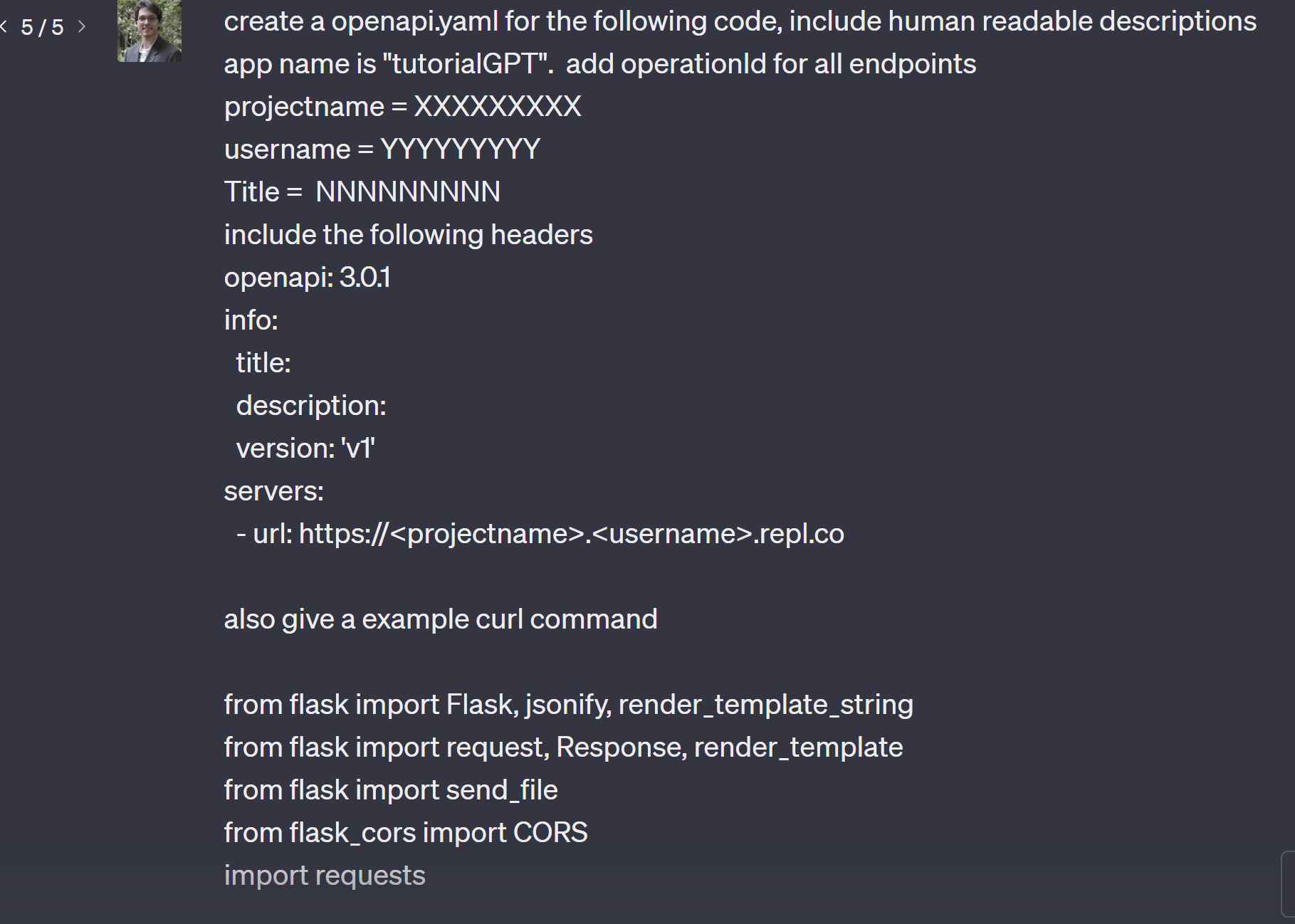
output
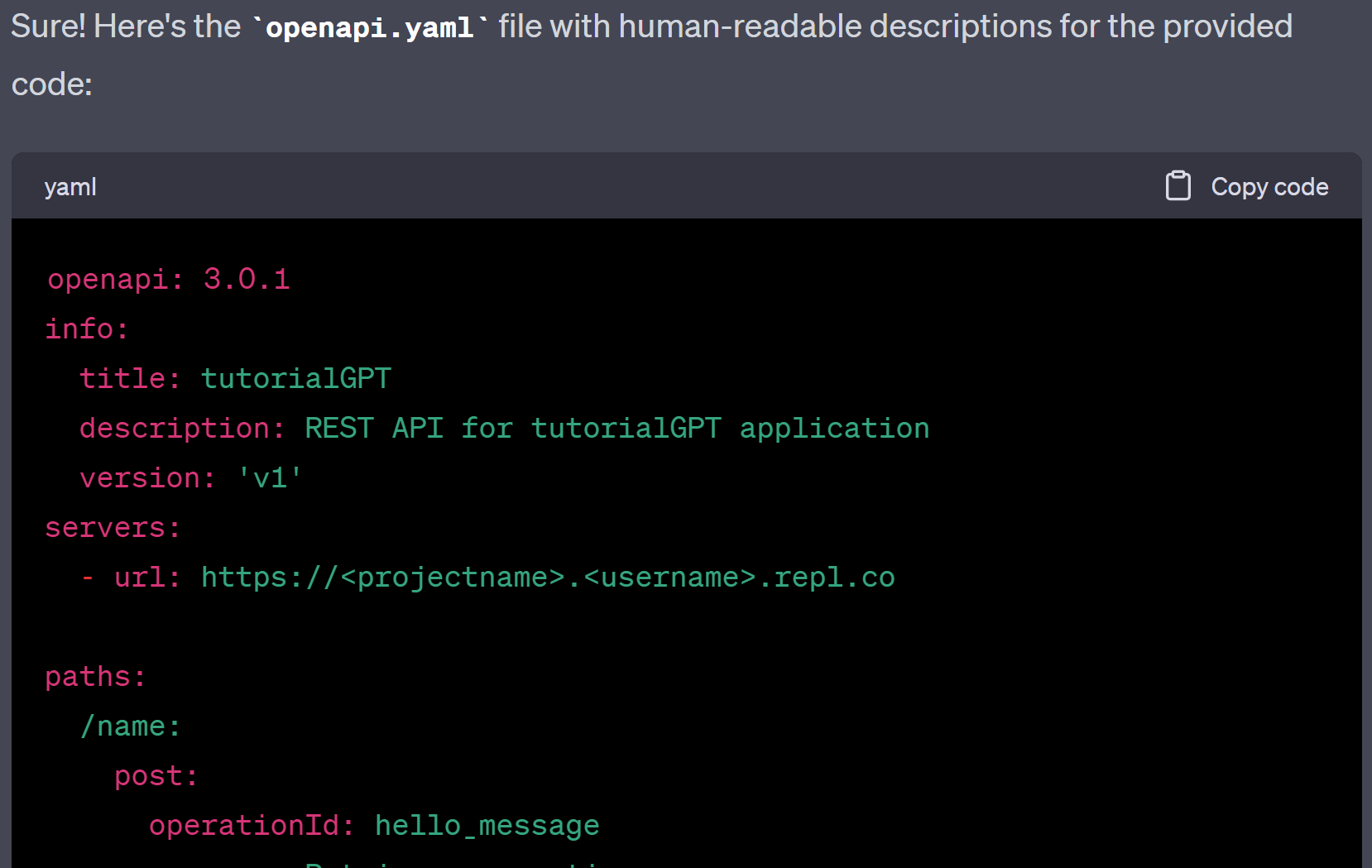
Example cURL command:
curl -X POST -H "Content-Type: application/json" -d '{"text": "John"}' https://<projectname>.<username>.repl.co/name
Full example:
openapi: 3.0.1
info:
title: ChatGPTPlugin
description: This is the API documentation for the ChatGPTPlugin.
version: 'v1'
servers:
- url: https://ChatGPTPluginTemplate.wiesemonkey.repl.co
paths:
/text:
post:
summary: Plugin Logic
description: Endpoint for plugin logic.
operationId: pluginLogic
responses:
'200':
description: Successful response.
content:
text/plain:
example: "TODO PLUGIN WORKS!"
/logo.png:
get:
summary: Get Plugin Logo
description: Endpoint to retrieve the plugin logo.
operationId: pluginLogo
responses:
'200':
description: Successful response.
content:
image/png:
example: "Binary data for image"
/.well-known/ai-plugin.json:
get:
summary: Plugin Manifest
description: Endpoint to retrieve the plugin manifest in JSON format.
operationId: pluginManifest
responses:
'200':
description: Successful response.
content:
application/json:
example: "{...}"
/openapi.yaml:
get:
summary: OpenAPI Specification
description: Endpoint to retrieve the OpenAPI specification in YAML format.
operationId: openapiSpec
responses:
'200':
description: Successful response.
content:
text/yaml:
example: "openapi: 3.0.1\ninfo: {...}"
/:
get:
summary: Index Page
description: Endpoint to retrieve the index page.
operationId: indexPage
responses:
'200':
description: Successful response.
content:
text/html:
example: "<html>...</html>"
now copy the contents to openai.yaml
and edit the following fields to match your app's purpuse
super important!
change URL to the url of your app otherwise it will not run within chatgpt
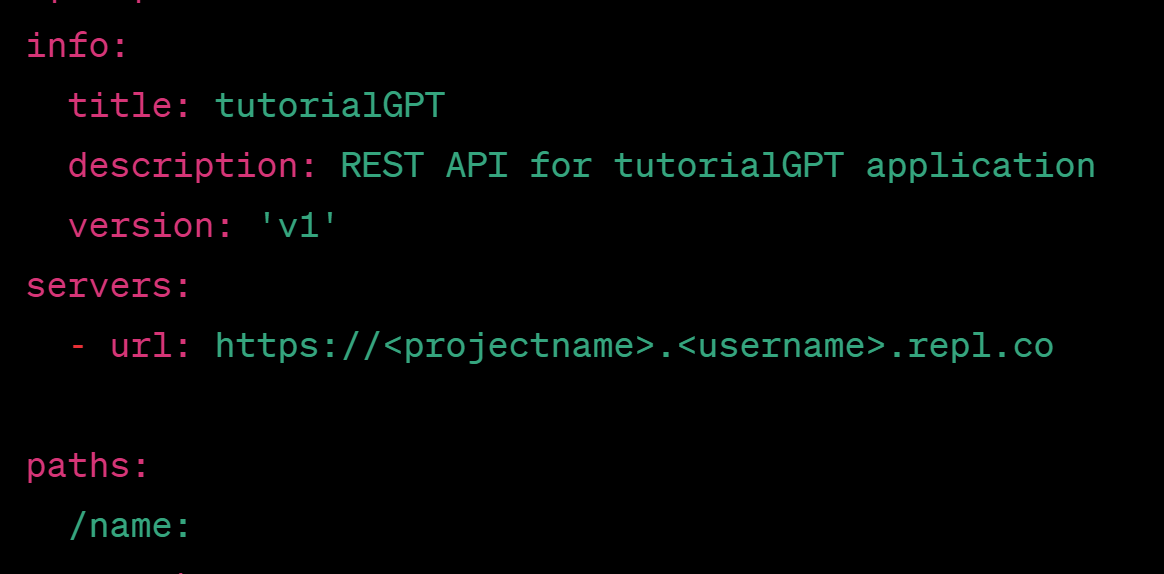
example from my app
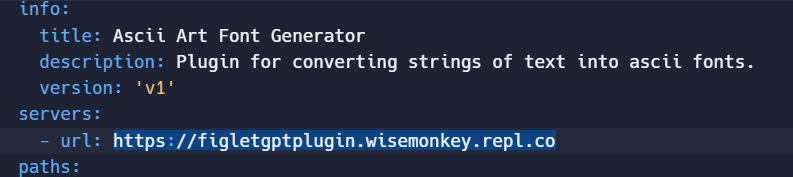
how to get the url
run the program
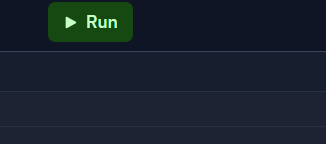

grab the url from the web view
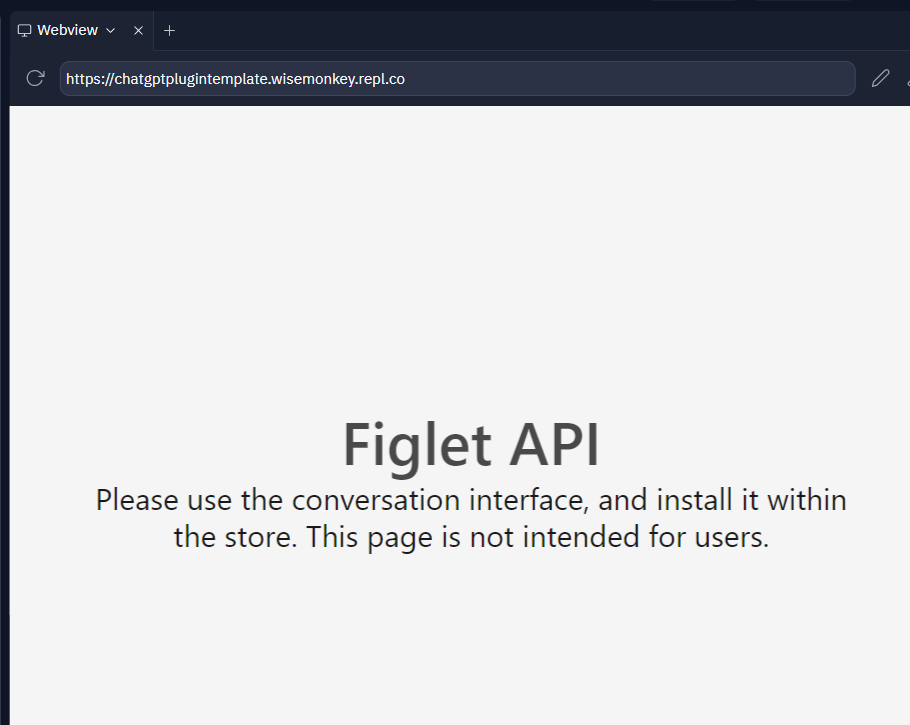
https://<project>.<username>.repl.co becomes https://chatgptplugintemplate.wisemonkey.repl.co
example:
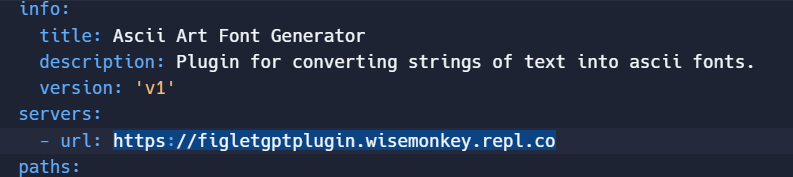
Make sure to edit
Key Ideas
- example
create a ascii text art of 'banana', where ascii and text are included in the description - common bug is chatgpt doesnt call your plugin api because the responce "types: " dont have anything
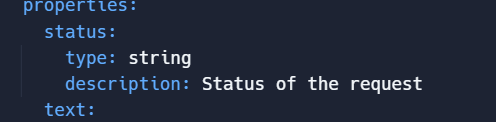
wellknown/ai-plugin.json
full example from my app
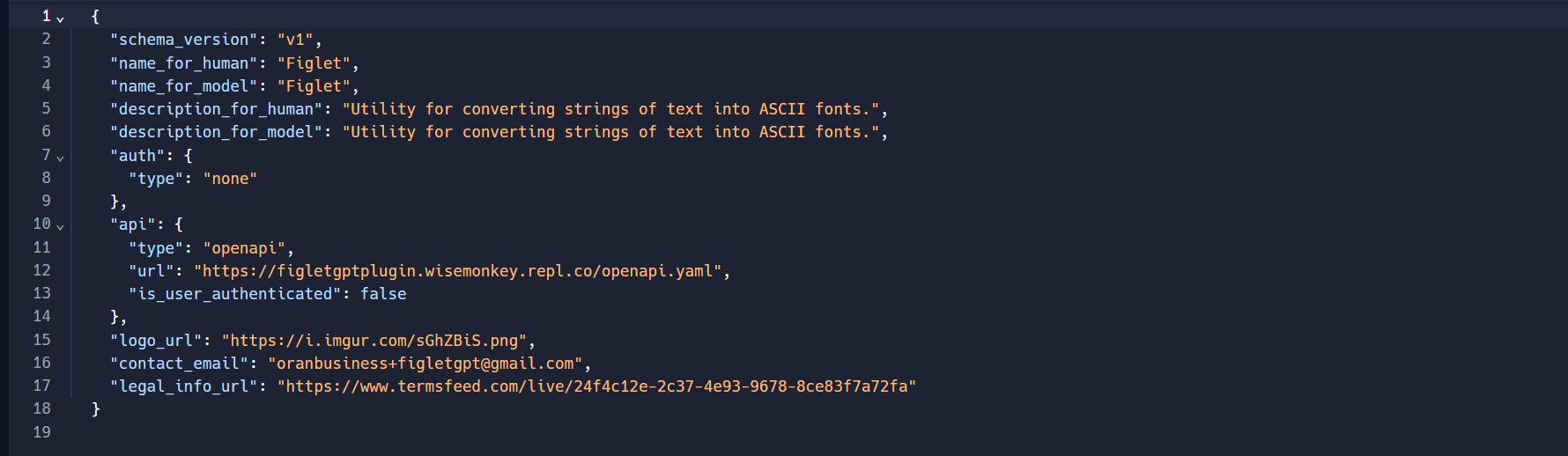
NOTE:
❌INCORRECT! ive made the mistake a few times IMPORTANT TO ADD '/openapi.yaml' to the end
"url": "https://figletgptplugin.wisemonkey.repl.co/",
✅this is correct
"url": "https://figletgptplugin.wisemonkey.repl.co/openapi.yaml",
Other fields
Add a description for the human
....
"schema_version": "v1",
"name_for_human": "___NAME_OF_PLUGIN_CANT_INCLUDE_WORD_CHATGPT__",
"name_for_model": "___NAME_OF_PLUGIN_CANT_INCLUDE_WORD_CHATGPT__",
....becomes
"schema_version": "v1",
"description_for_human": "Utility for converting strings of text into ASCII fonts.",
"description_for_model": "Utility for converting strings of text into ASCII fonts."
.....some examples:
- "Utility for converting strings of text into ASCII fonts."
- "Manage your TODO list. You can add, remove and view your TODOs."
- "Plugin for managing a TODO list, you can add, remove and view your TODOs"
Key idea
- Be short and concise, include words that the user will actually use, applies for both
ai-plugin.jsonandopenai.yaml
Lets do some development
after forking the replit repo hit 'run', if everything worked you should be ready
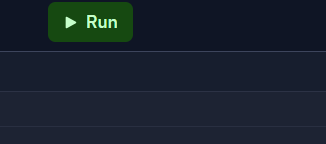
Go to https://chat.openai.com/
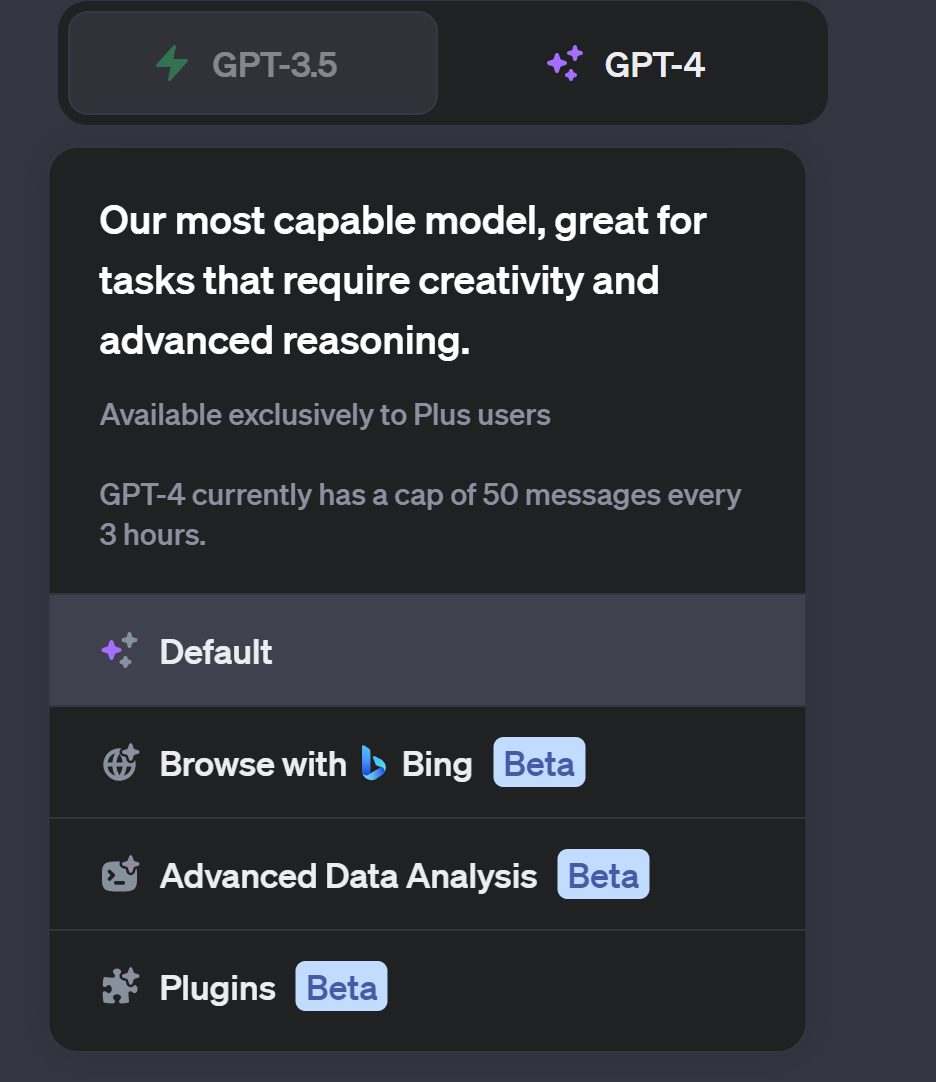
then click on plugins "beta" (last updated 20231001)
now click on the 🔽 arrow
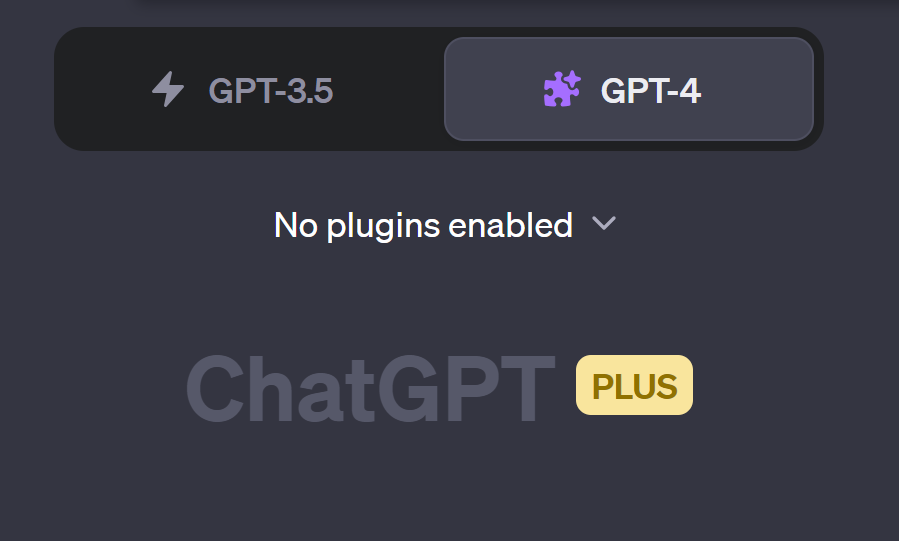
scroll to bottom and click on 'plugins' store
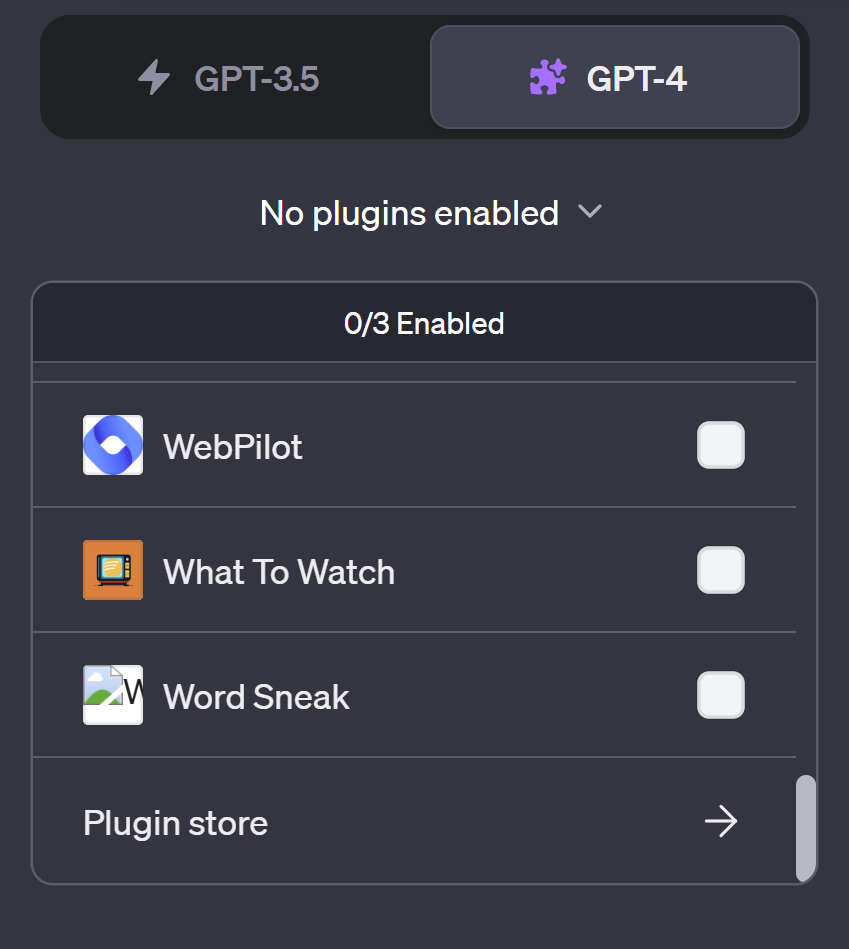
now click on install develop your own plugin
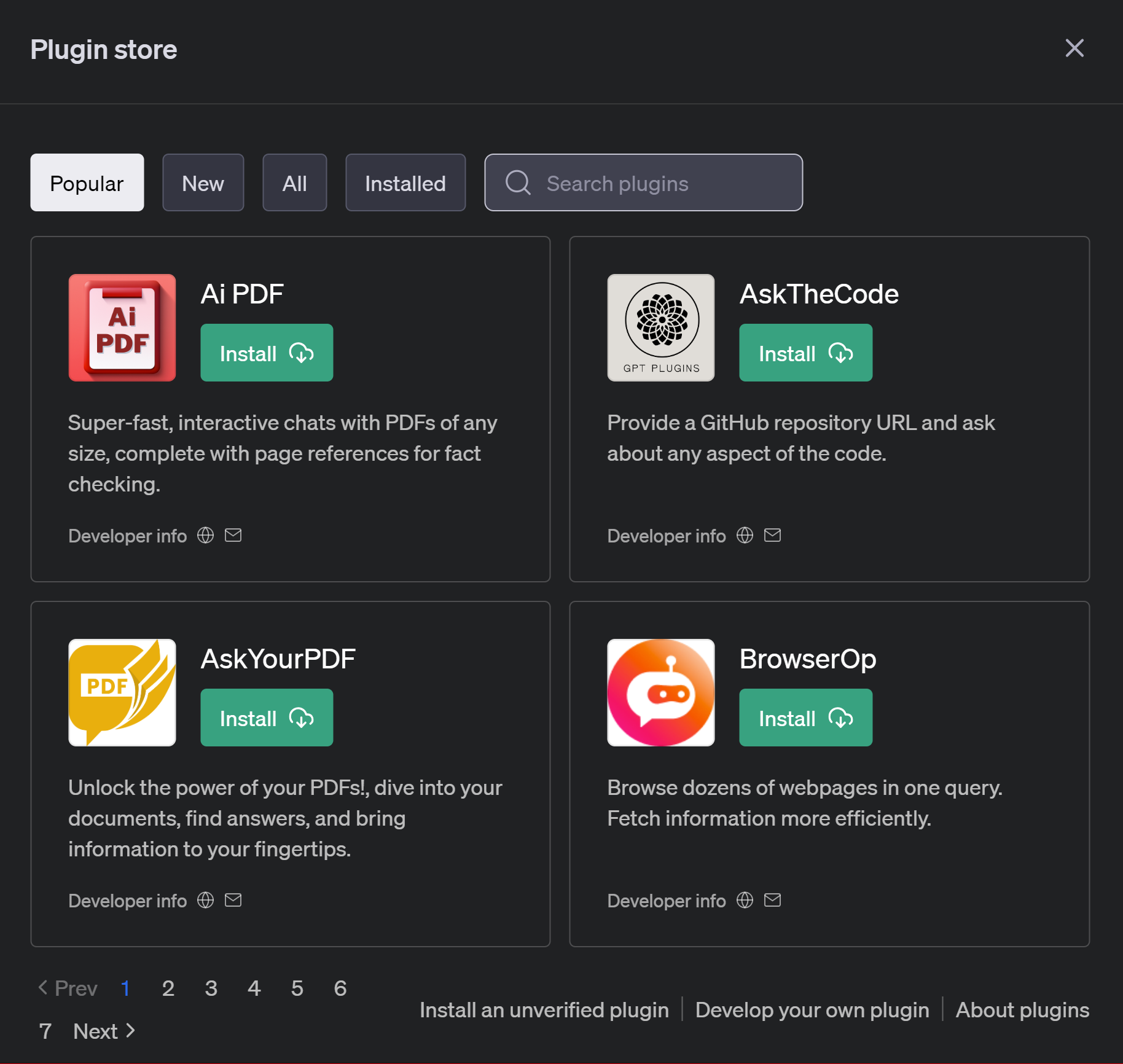
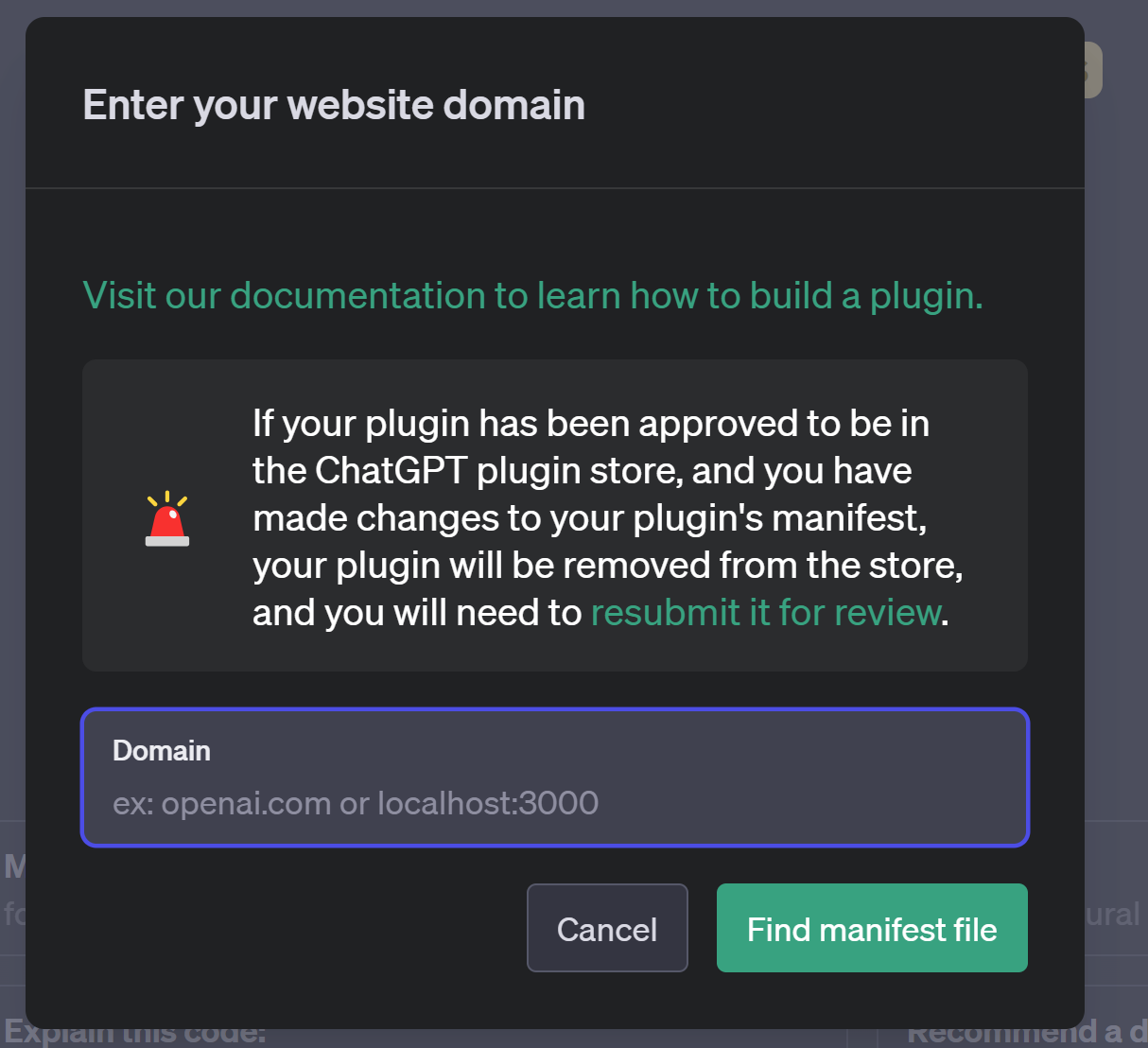
Enter in the url from replit
example: https://chatgptplugintemplate.wisemonkey.repl.co
the format: https://{PROJECTNAME}.{REPLIT_USERNAME}.repl.co
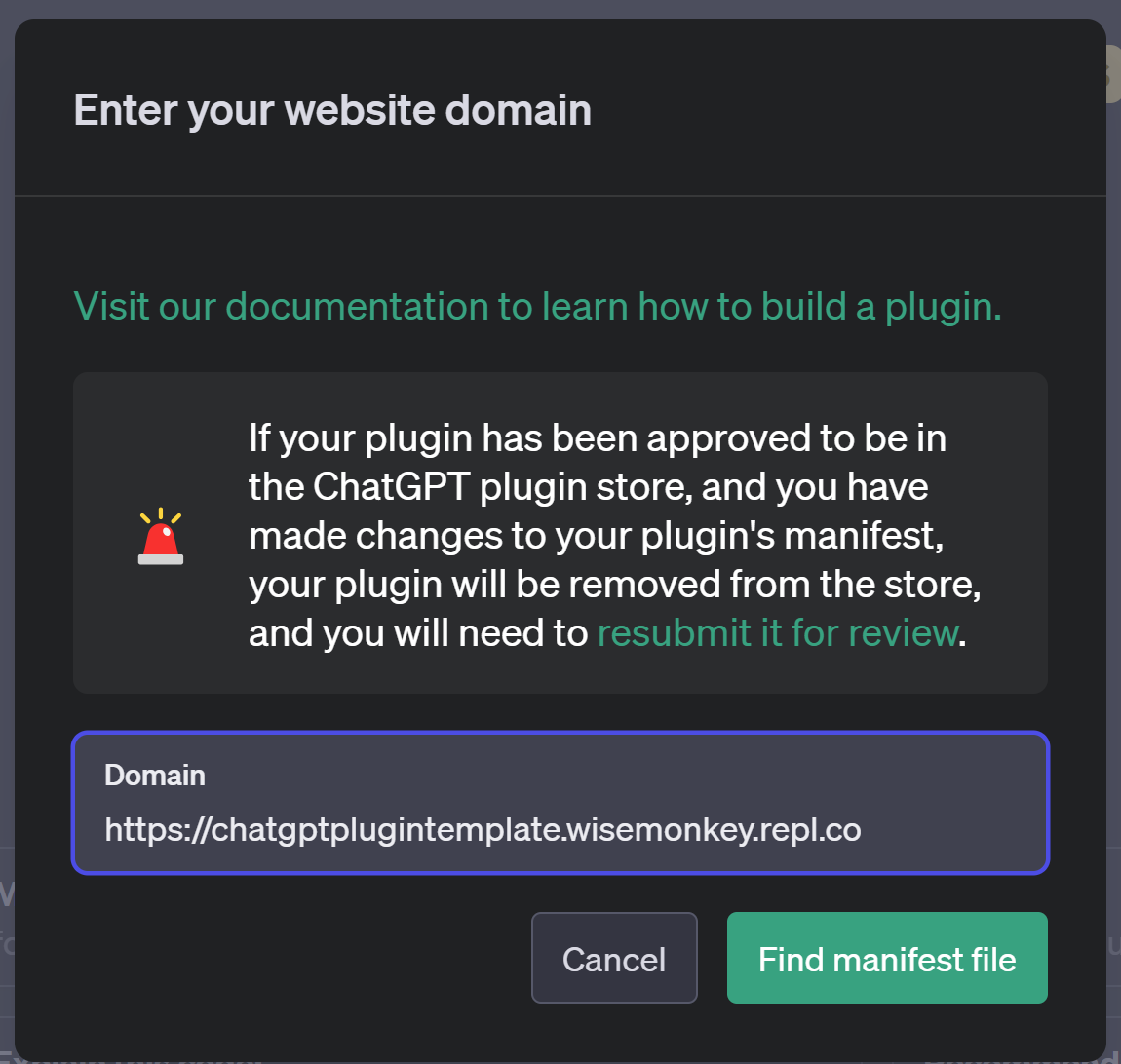
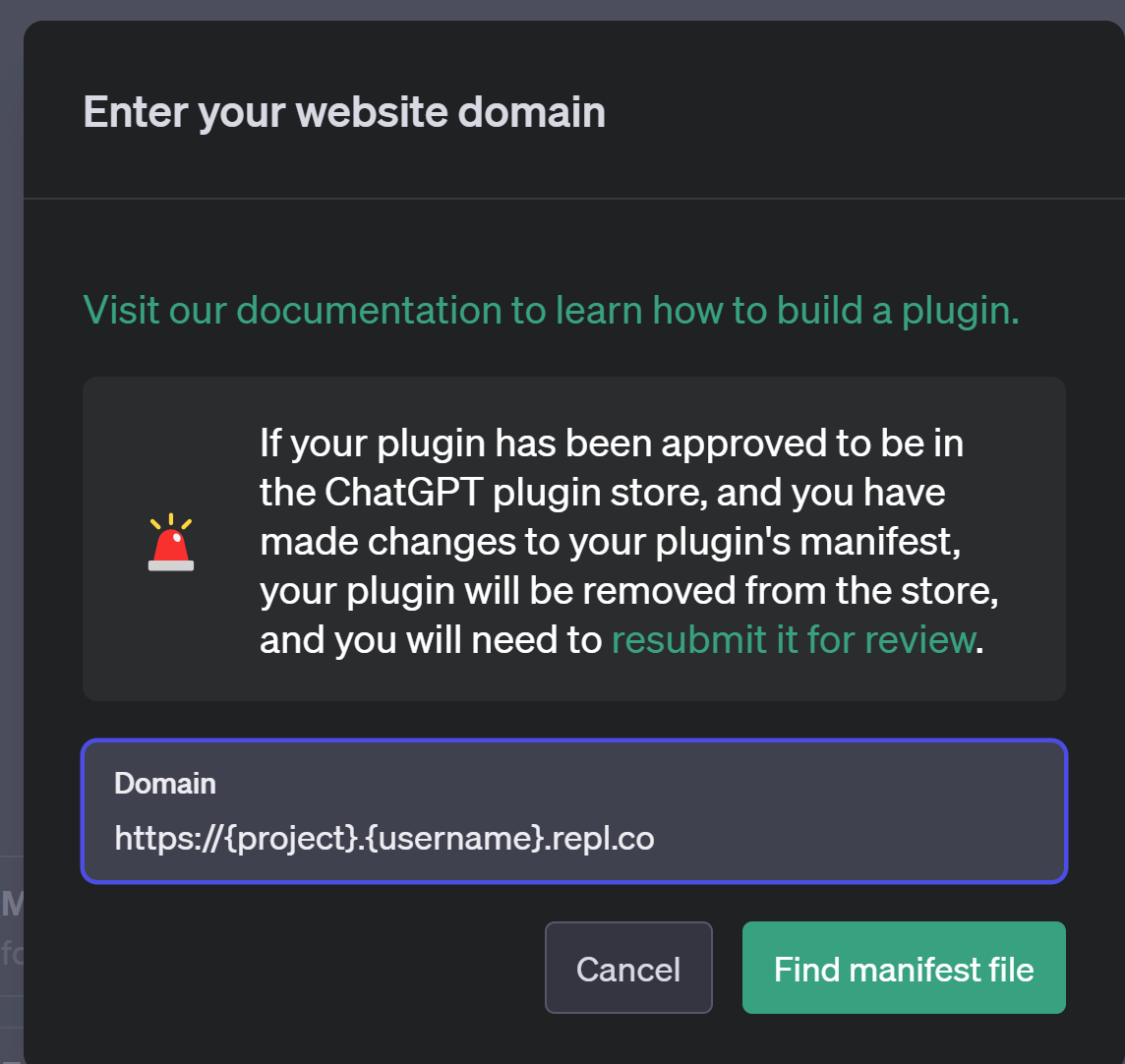
replace "{project}" and "{username}" with your own projects url info
Wait its not working!
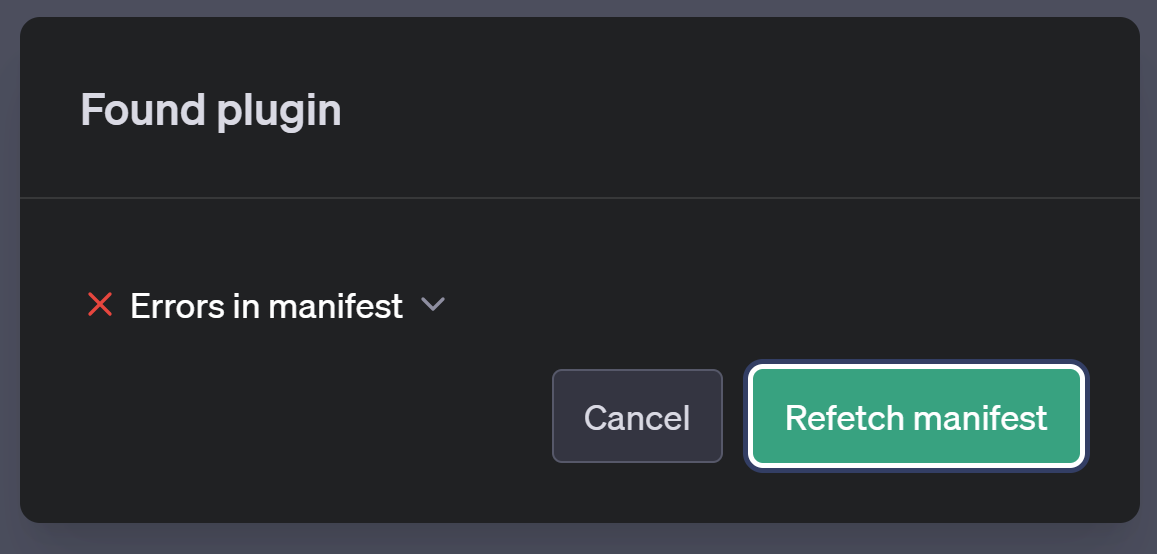
this is SUPER COMMON
what this means is you didnt update openai.yaml to be the correct url
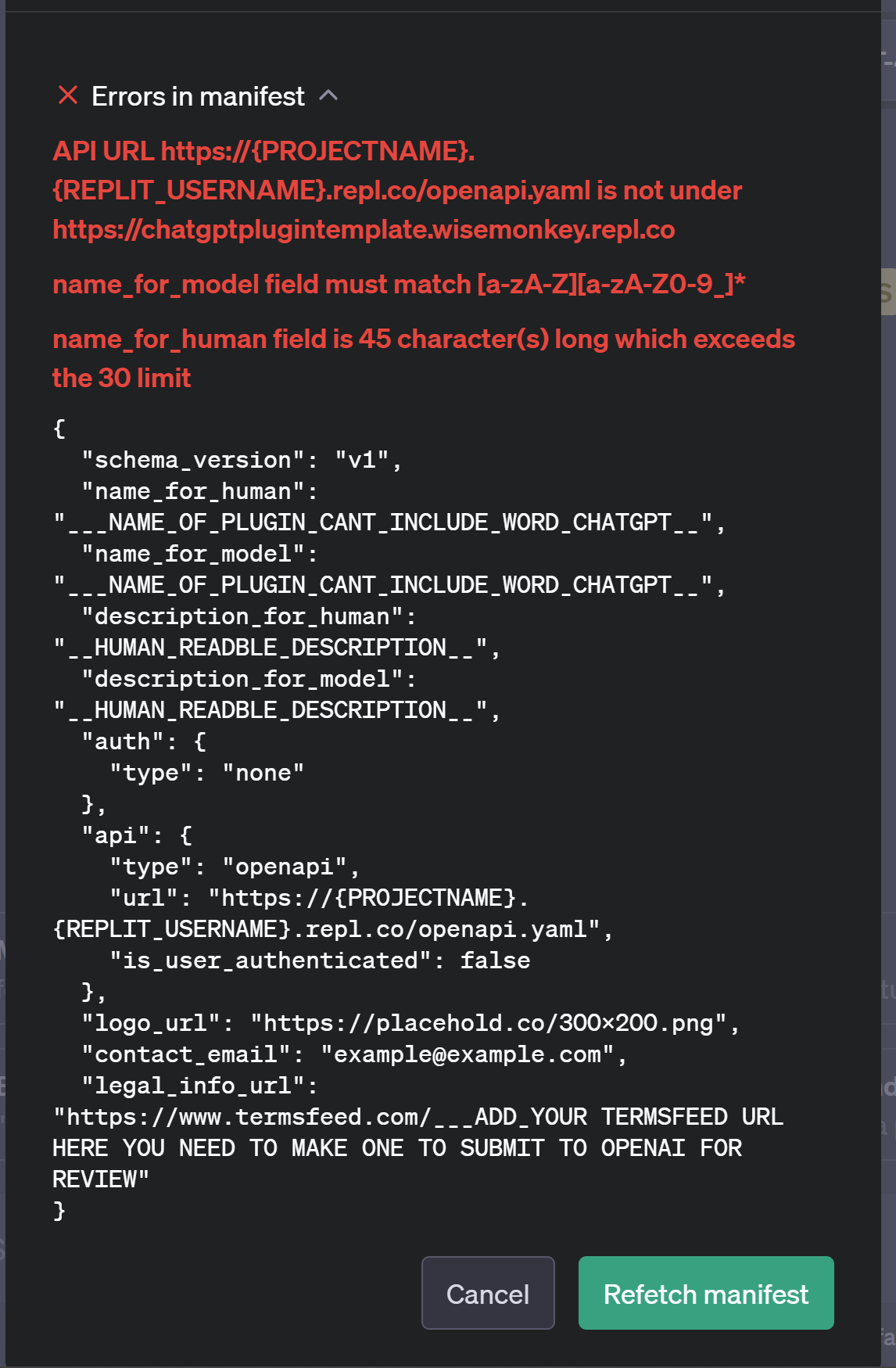
Keep doing this process until you get no more errors
common issues:
Yaml not formated correctly
how to fix it
copy paste openai.yaml into https://jsonformatter.org/yaml-validator
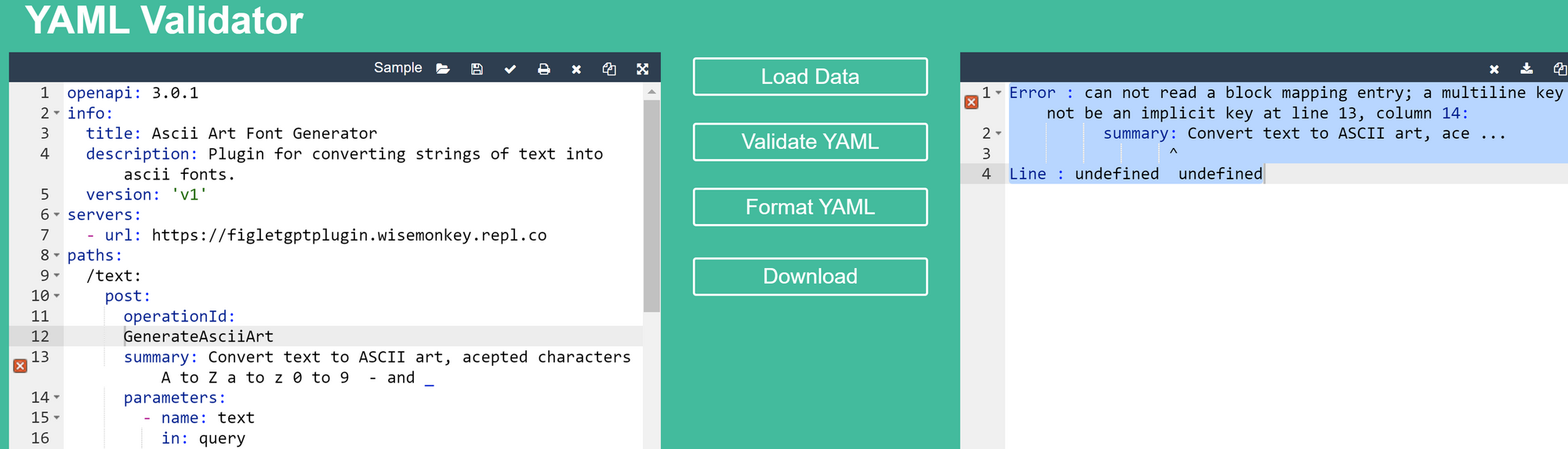
Success looks like
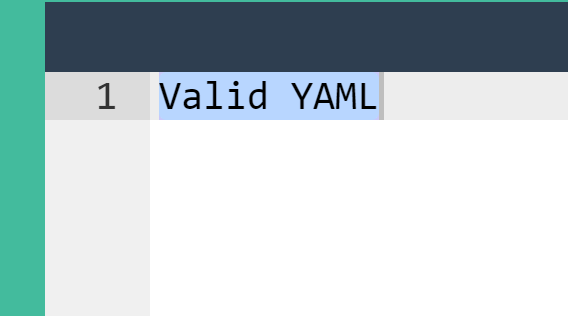
that should fix the Erro yaml not formated correctly
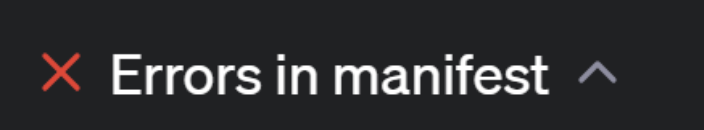
Stick with it, this is the hard part to getting everything working
heres what success looks like
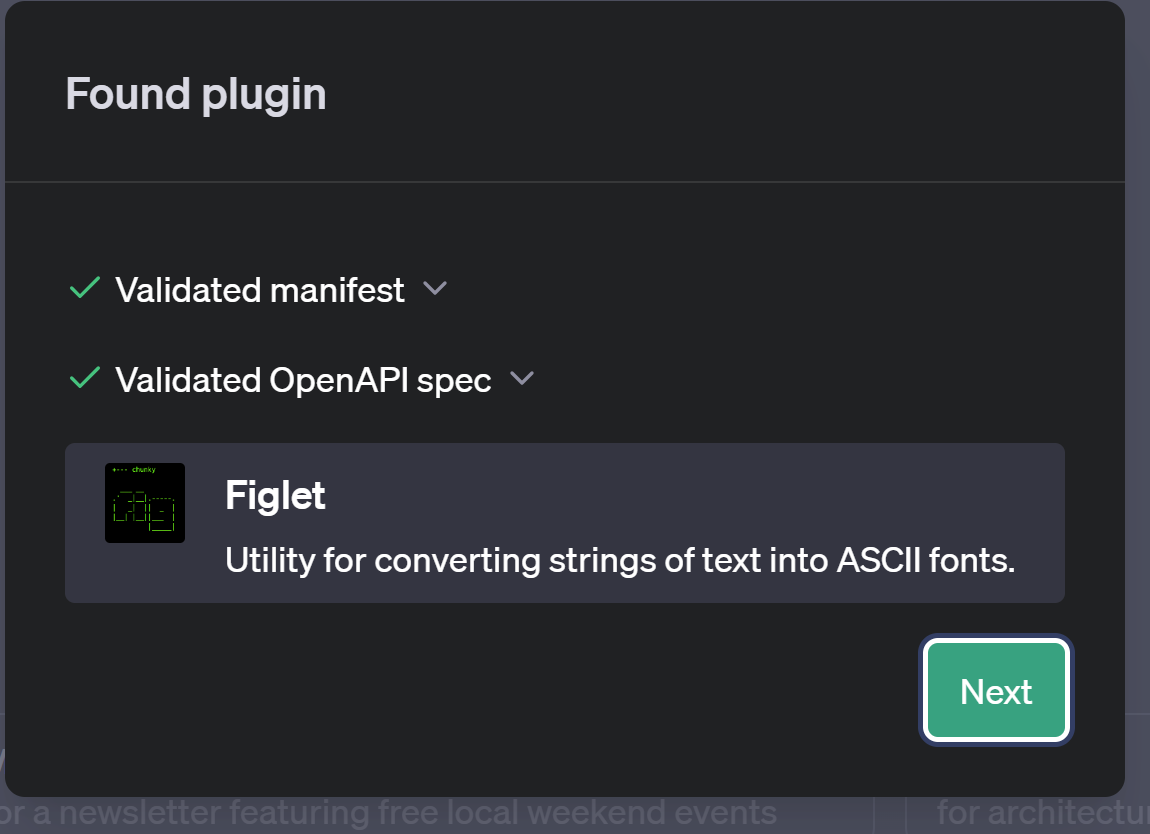
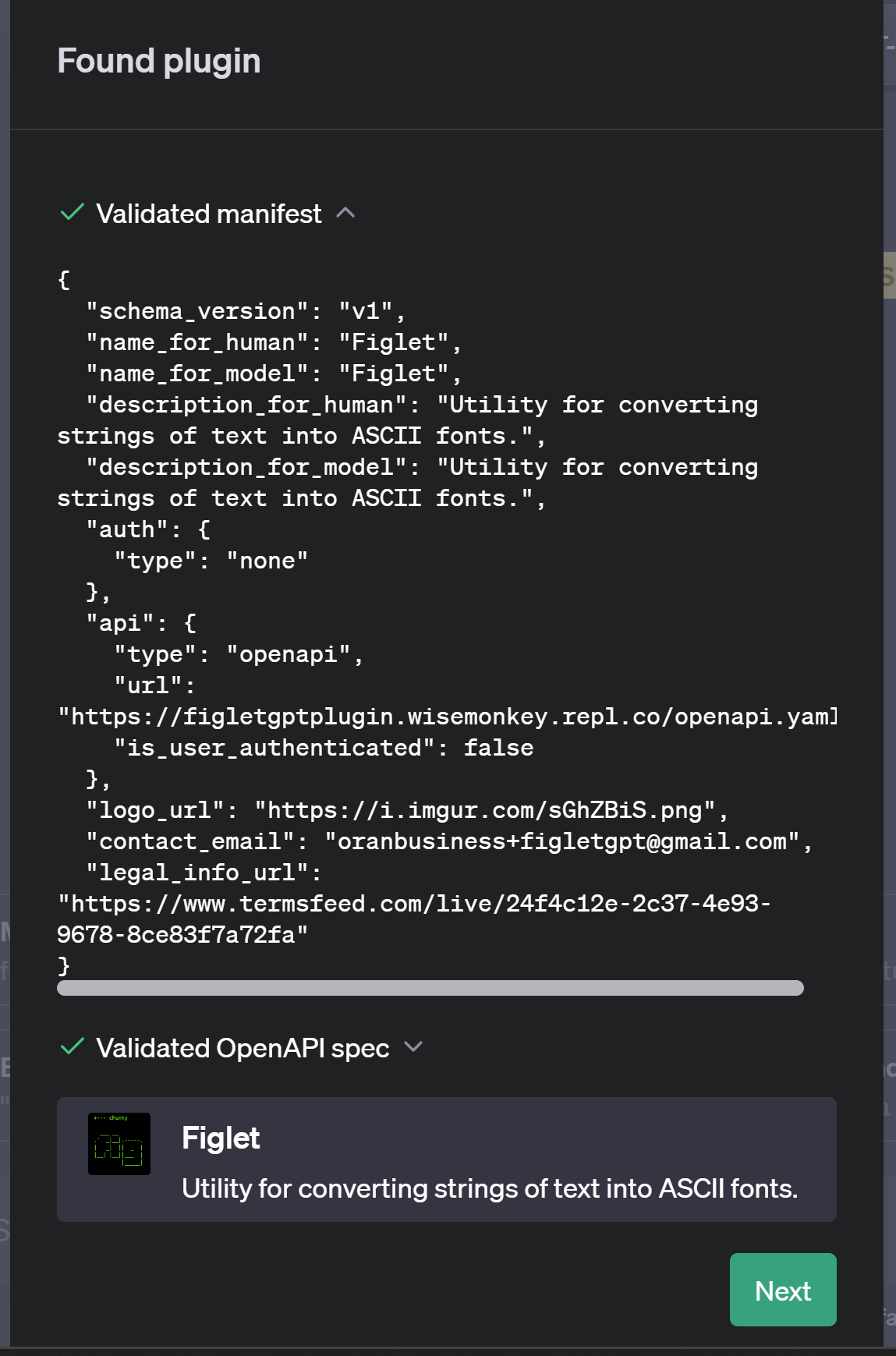
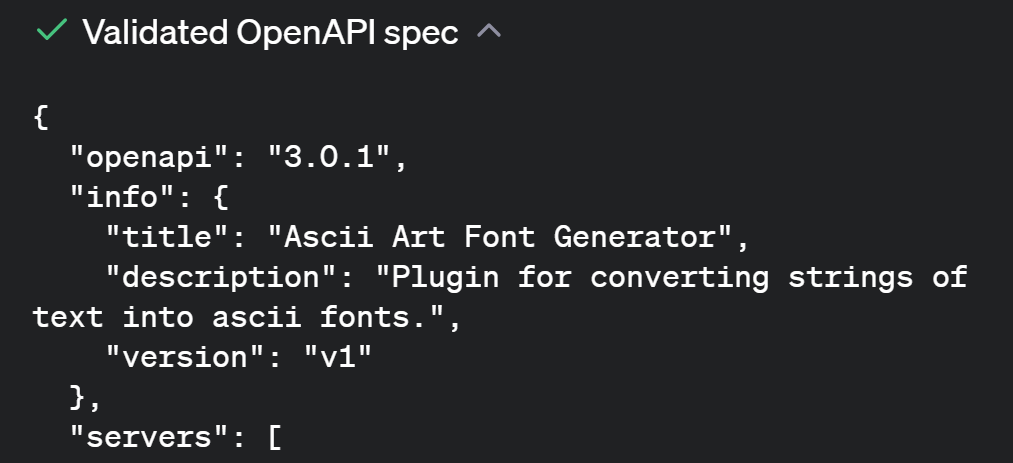
Click next
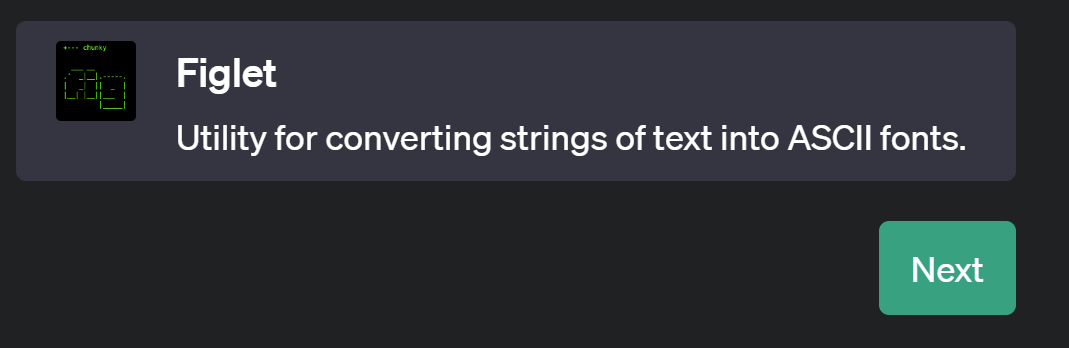
click Install for me
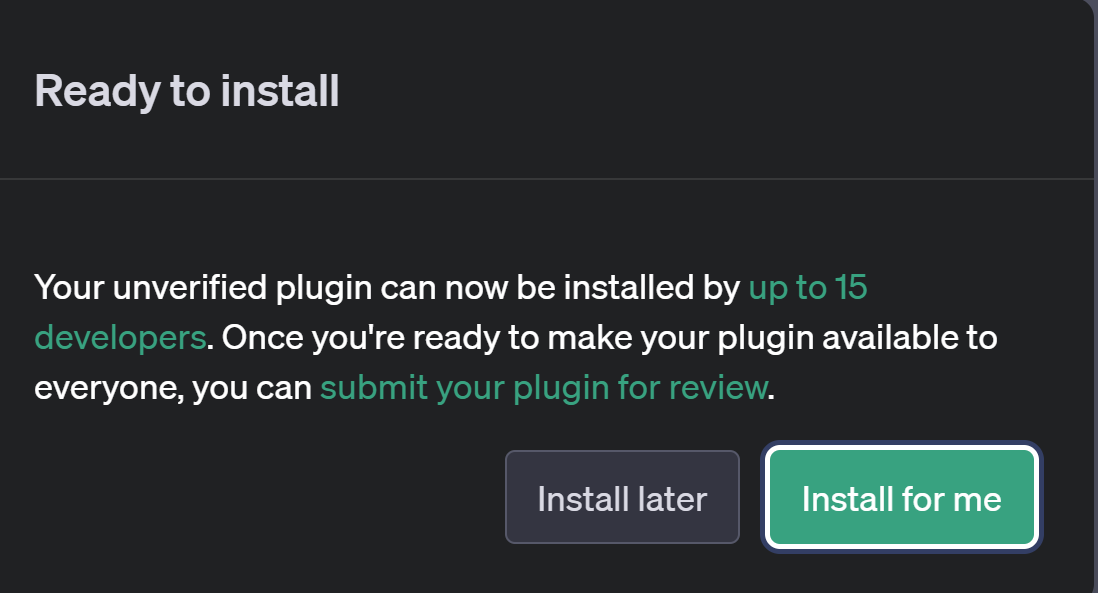
click continue
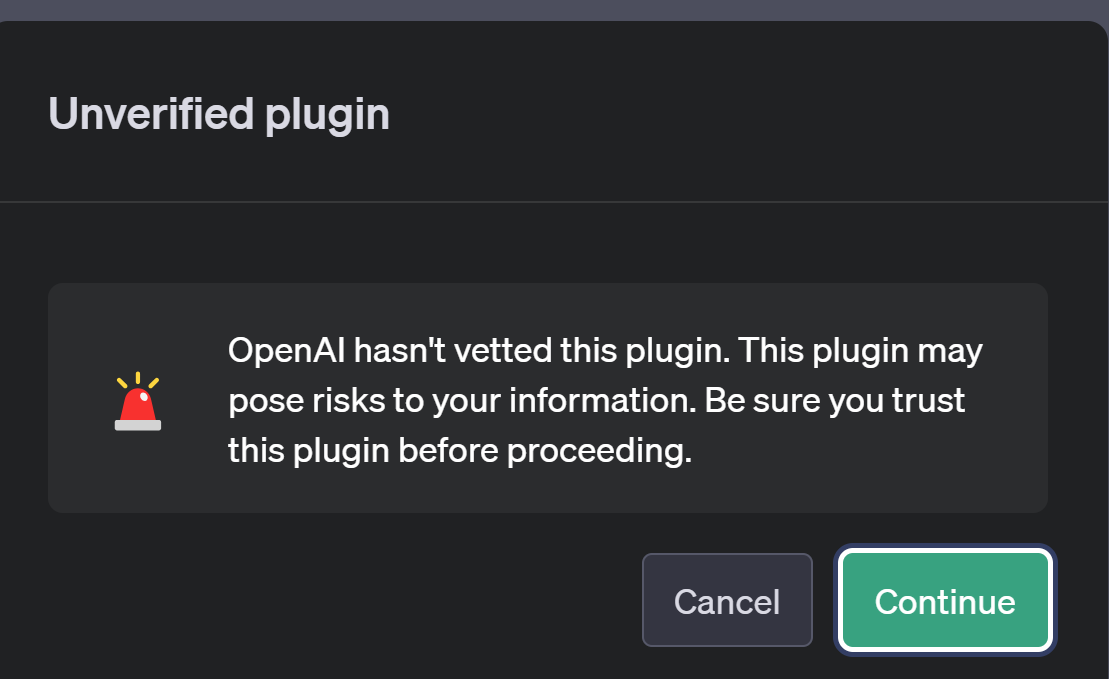
Click install plugin
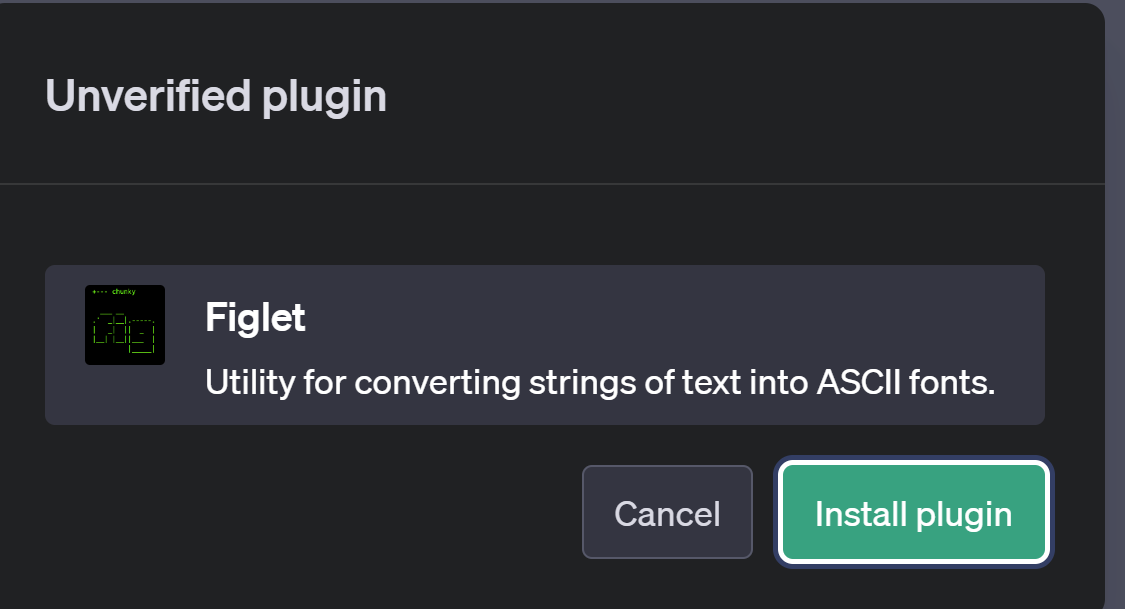
You know it installed correctly when you have gotten
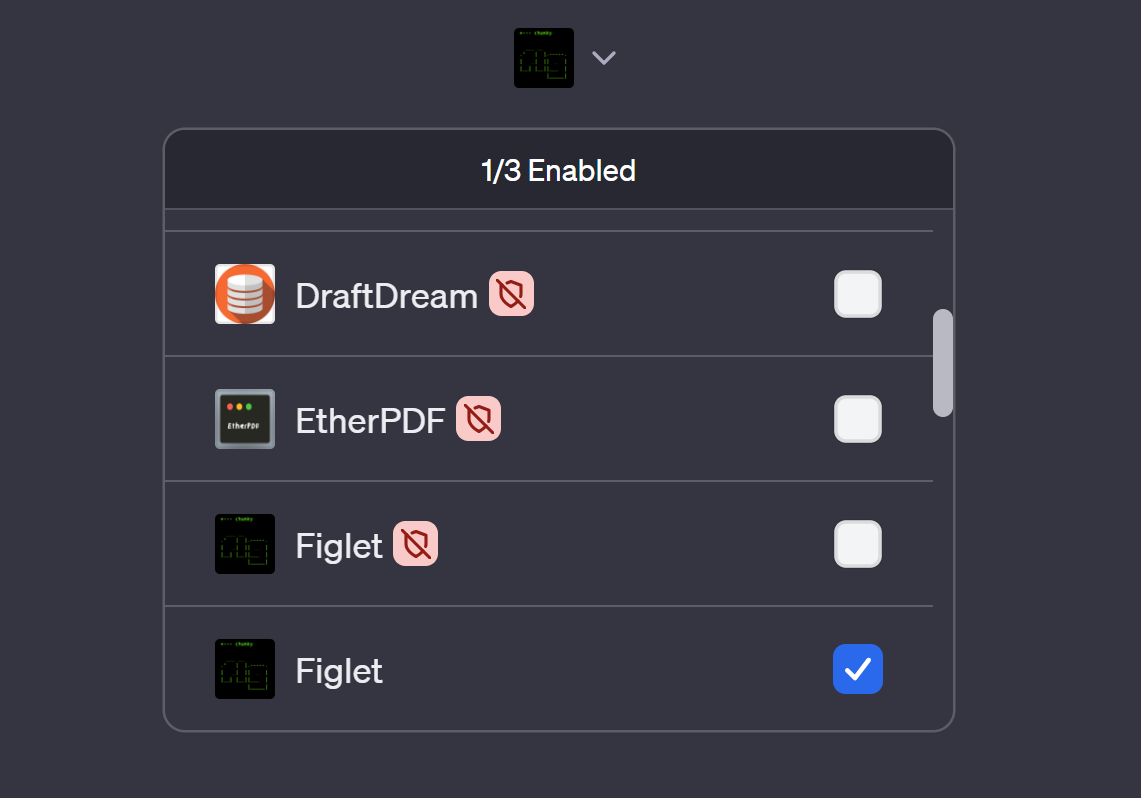
the app to popup in the plugins drop down.
disable it click the check box ✅to be unchecked ❎
How to Use your app
try prompting your app using its name in my case thats "figlet"
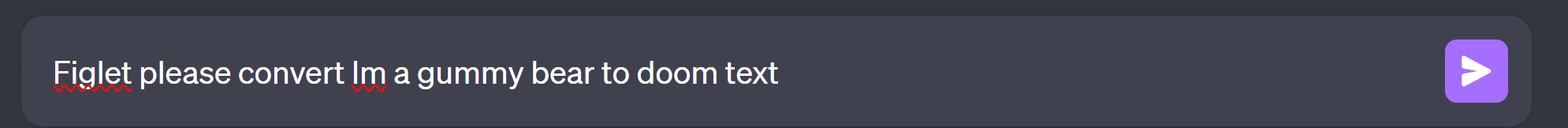
if everything worked. mostly likely not on the first try
heres what it should look like
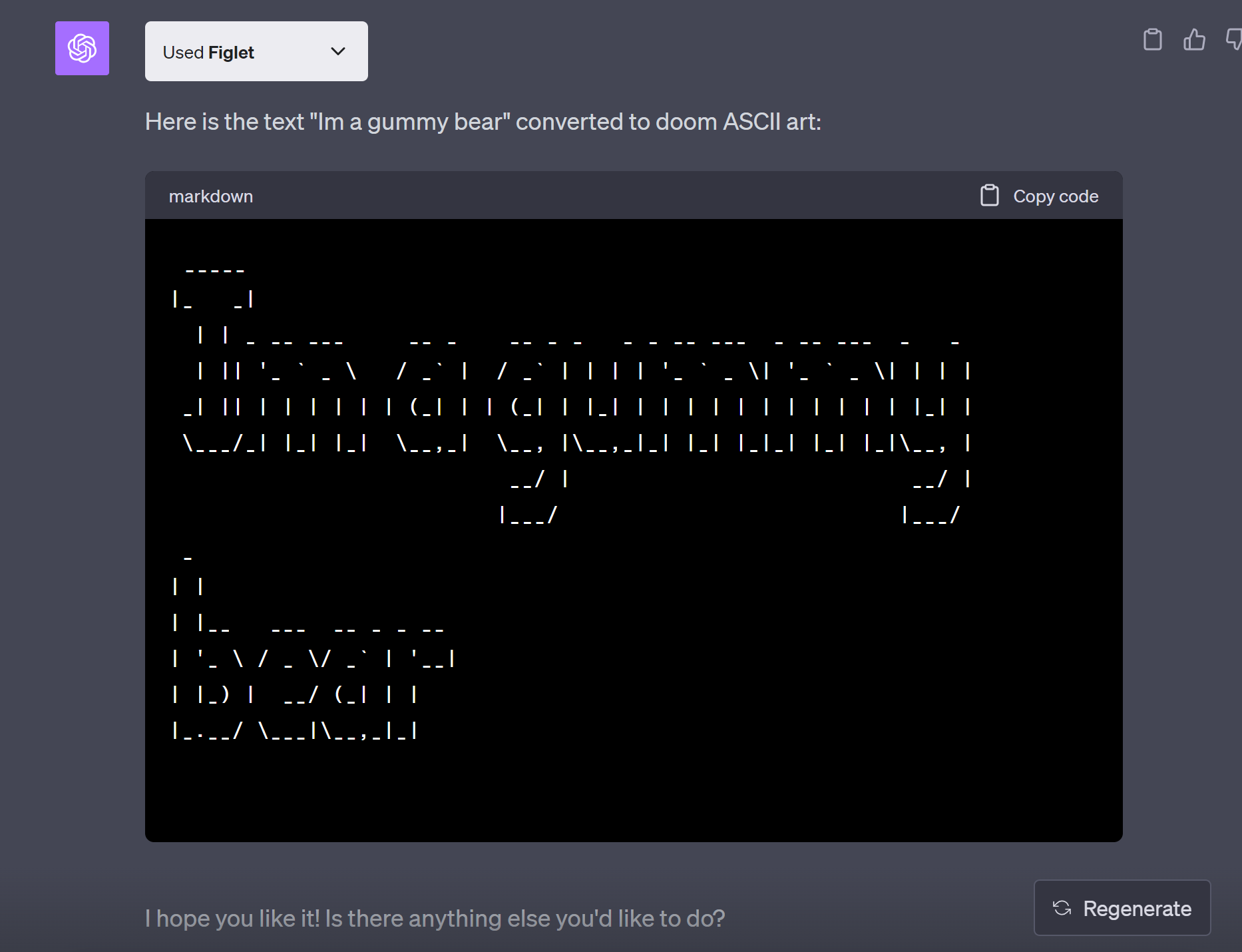
_____
|_ _|
| | _ __ ___ __ _ __ _ _ _ _ __ ___ _ __ ___ _ _
| || '_ ` _ \ / _` | / _` | | | | '_ ` _ \| '_ ` _ \| | | |
_| || | | | | | | (_| | | (_| | |_| | | | | | | | | | | | |_| |
\___/_| |_| |_| \__,_| \__, |\__,_|_| |_| |_|_| |_| |_|\__, |
__/ | __/ |
|___/ |___/
_
| |
| |__ ___ __ _ _ __
| '_ \ / _ \/ _` | '__|
| |_) | __/ (_| | |
|_.__/ \___|\__,_|_|
if you click the 🔽arrow on the "used figlet" button, you will see what chatgpt did
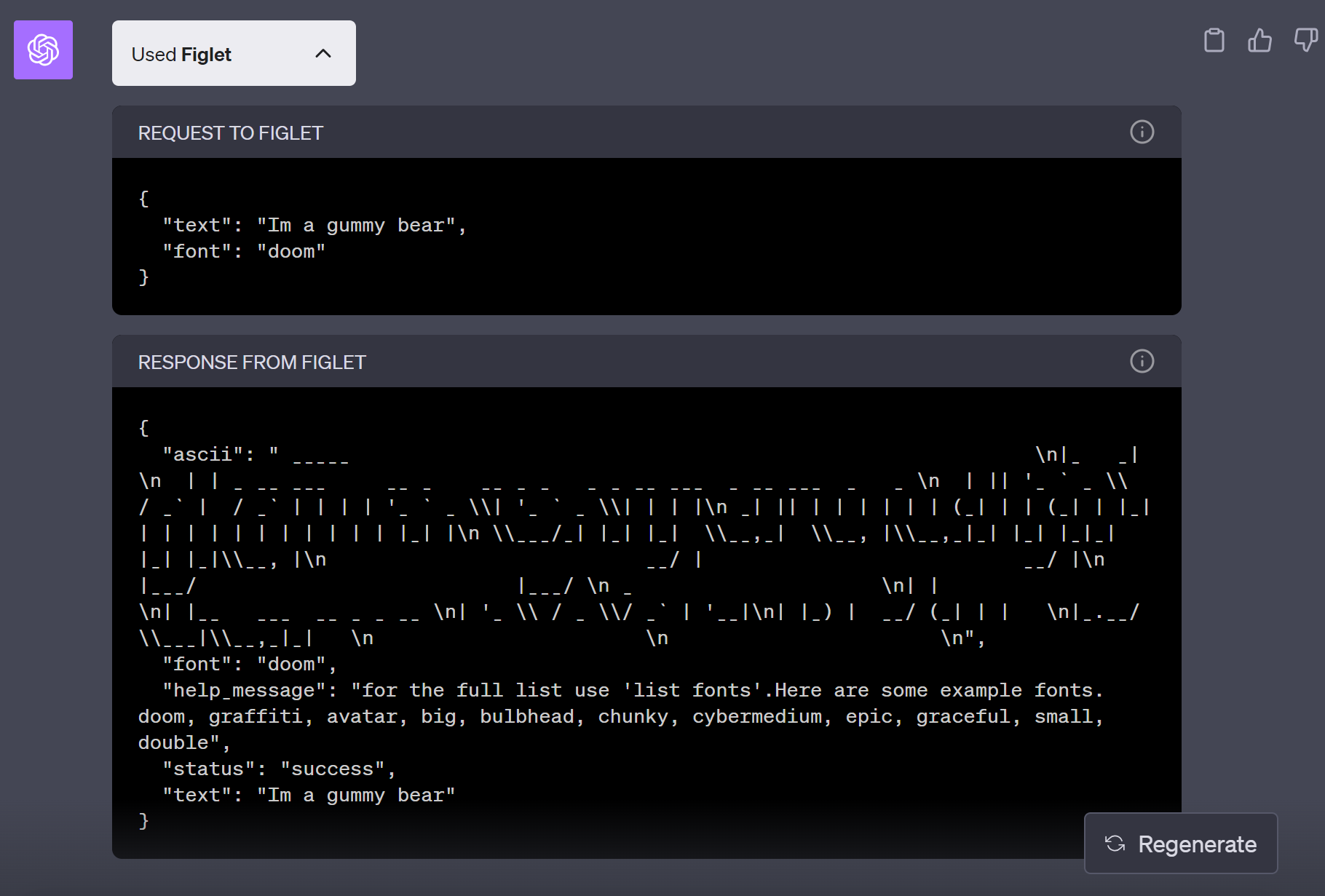
in this case it made a GET http request to https://chatgptplugintemplate.wisemonkey.repl.co/text
with the data
{
"text": "Im a gummy bear",
"font": "doom"
}and got back
{
"ascii": " _____ \n|_ _| \n | | _ __ ___ __ _ __ _ _ _ _ __ ___ _ __ ___ _ _ \n | || '_ ` _ \\ / _` | / _` | | | | '_ ` _ \\| '_ ` _ \\| | | |\n _| || | | | | | | (_| | | (_| | |_| | | | | | | | | | | | |_| |\n \\___/_| |_| |_| \\__,_| \\__, |\\__,_|_| |_| |_|_| |_| |_|\\__, |\n __/ | __/ |\n |___/ |___/ \n _ \n| | \n| |__ ___ __ _ _ __ \n| '_ \\ / _ \\/ _` | '__|\n| |_) | __/ (_| | | \n|_.__/ \\___|\\__,_|_| \n \n \n",
"font": "doom",
"help_message": "for the full list use 'list fonts'.Here are some example fonts. doom, graffiti, avatar, big, bulbhead, chunky, cybermedium, epic, graceful, small, double",
"status": "success",
"text": "Im a gummy bear"
}example of it failing
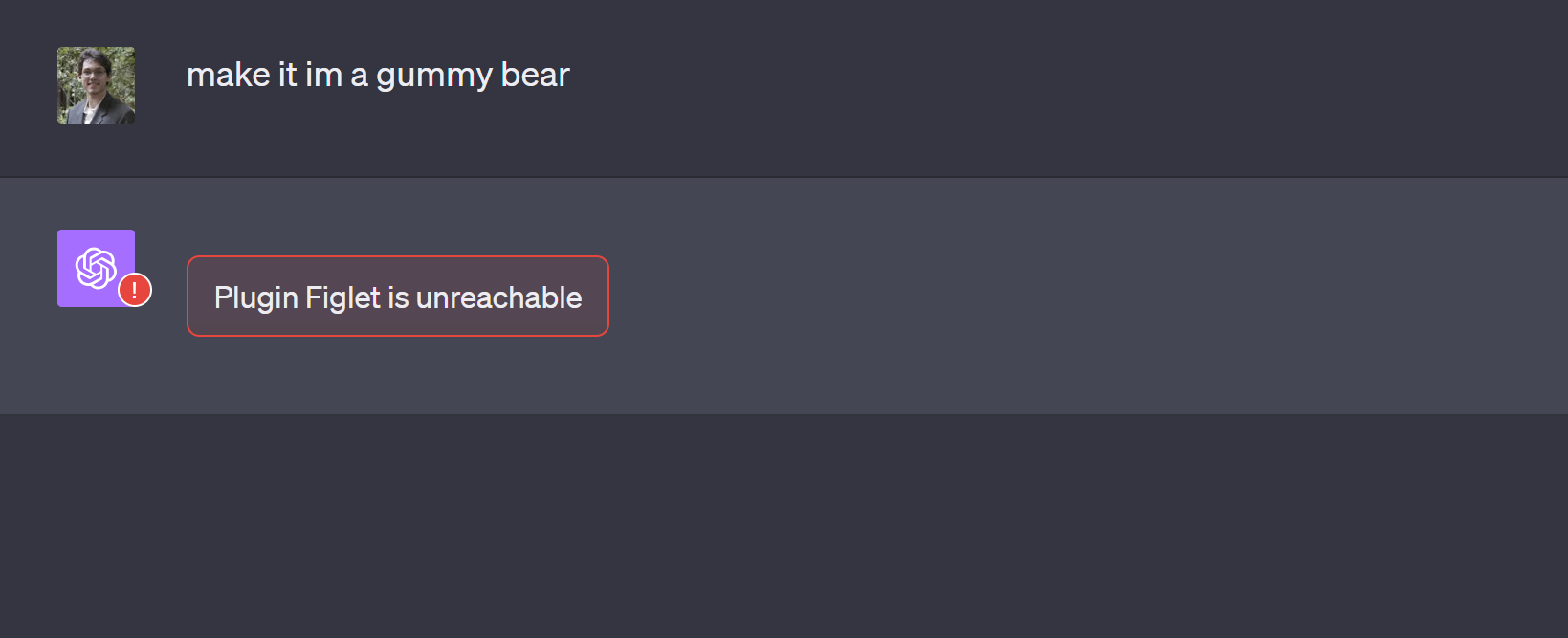
❌"make it im a gummy bear" is a unclear and bad example
✅ "Figlet please convert "Im a gummy bear" to doom text"
is good because
- Uses apps name "figlet"
- give a action for the chatgpt to
TIP: you can tell the user 'heres a how to correctly prompt
description: The text to be converted, example fonts are doom, graffiti, avatar, big, bulbhead, chunky, cybermedium, epic, graceful, small, double this is located in openai.yaml
Difficult Issue that i ran into:
if your having issues getting gpt to send a api request and all your code is working its important to make sure to look at openai.yaml to make sure its accurate
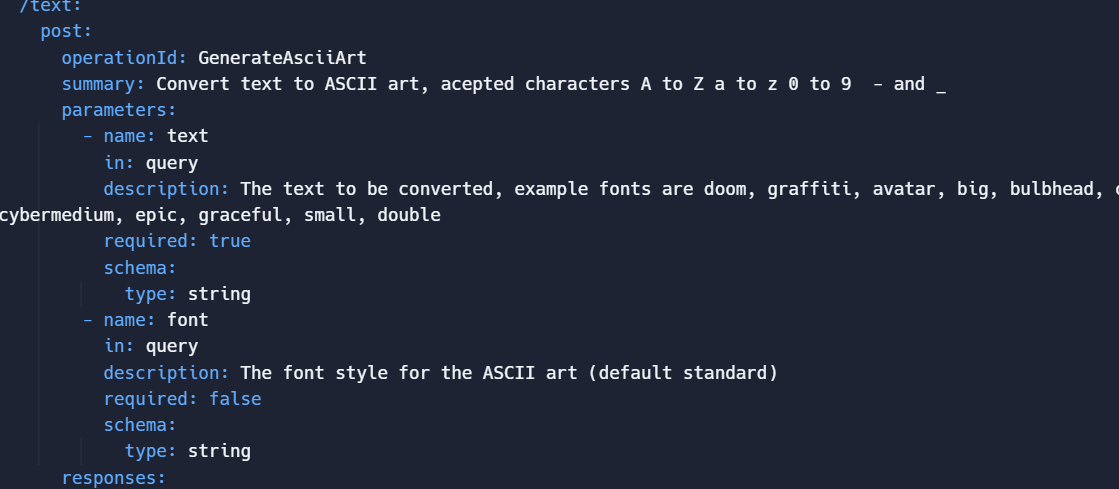
if you dont have a operationID it chatgpt gets confused
also make sure description is super verbose.
❌ "returns ascii text" bad do vegue, chatgpt uses this to see which api entpoint /text in this case to match against your users query
✅ Convert text to ASCII art, accepted characters A to Z a to z 0 to 9 - and _
- good because it clearly states what the `/text` endpoint does
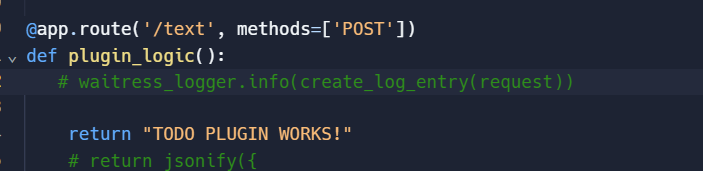
If your endpoint has parameters specify them in the openai.yaml spec
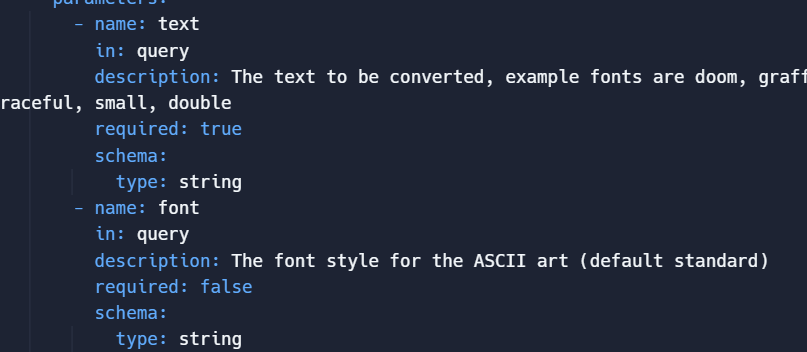
Tip: use chatgpt to do this part, and modify if it gets it wrong
Manually test your api
Example api request
paramters
text="Hello, World!"
font="doom"
example using my app for refernce
curl -X POST "https://figletgptplugin.wisemonkey.repl.co/text?text=${text}&font=${font}"
How to Submit your plugin
Unfortunately as of 20231001 you have to join the plugin developers wait list.
it took around a month for me to get approved. :/ but it was worth the wait! so be patient
- https://openai.com/waitlist/plugins
- read this article for mor information on submitting a plugin
- https://platform.openai.com/docs/plugins/review
step two is create your plugin
make sure its tested
has logs
doesnt crash
has santized input field (security)
example
from markupsafe import escape
txt = escape(txt) # html escape
return re.sub('\s+', ' ', txt).strip() # remove extra spaces & remove leading/trailing spaces
important note:
make sure the title of the app follows the rules => OpenAI Brand guidelines
CAN NOT INCLUDE the words
CHATGPT, OPENAI, GPT or any other traid mark from the company

i got rejected first try for "FigletGPT"
Wording withing your app
Do:
- Meowlytics powered by GPT-4
- Meowlytics built on GPT-4
- Meowlytics developed on GPT-4
Don’t:
- Meowlytics with GPT-4
- Meowlytics AI by OpenAI
- ChatGPT for Meowlytics
Submit your app for approval
go to https://platform.openai.com/docs/plugins/review
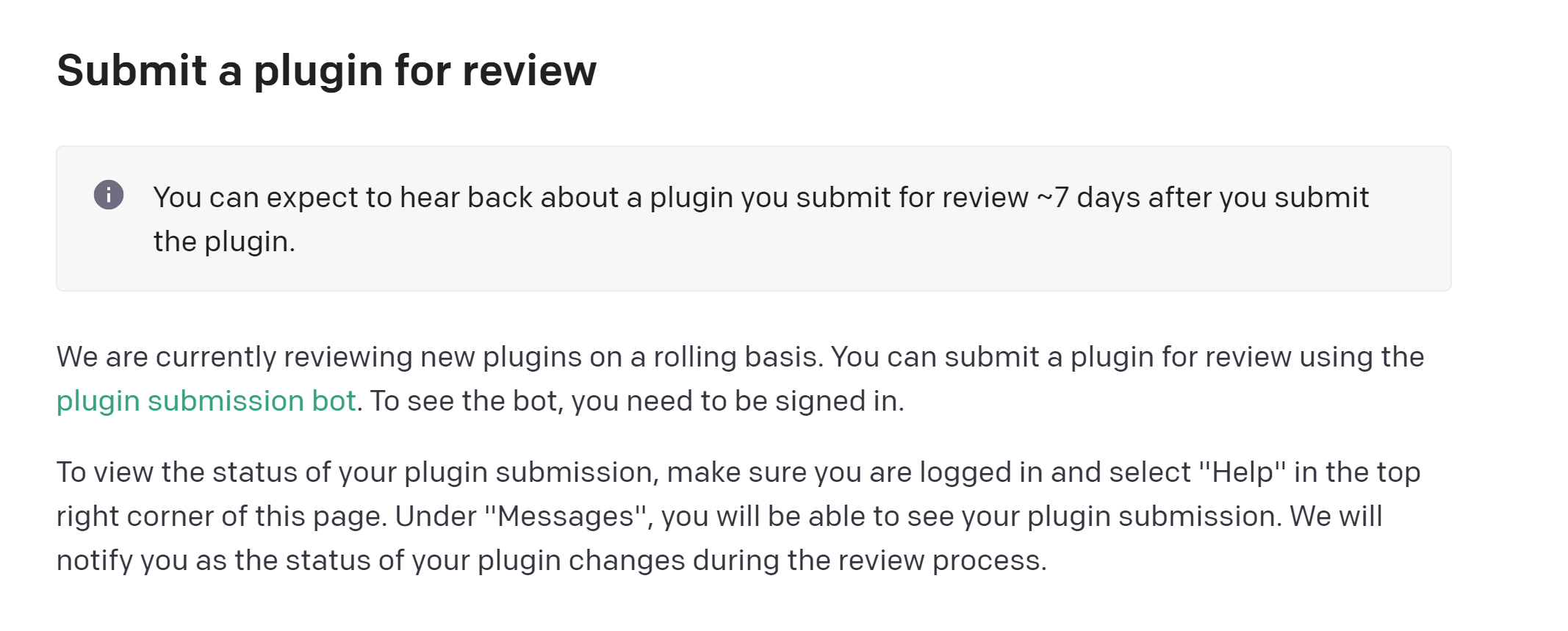
click on 'plugin submission bot'
if the bot doesnt pop up, login
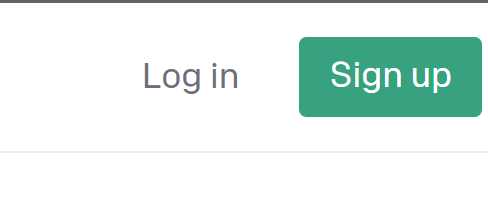
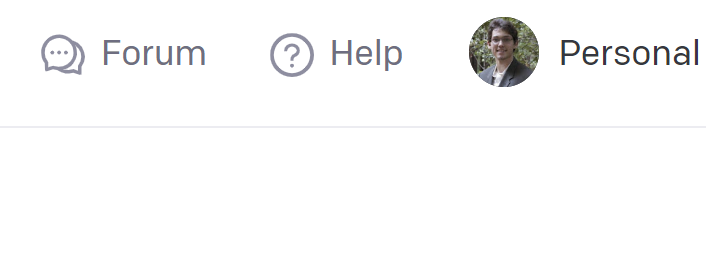
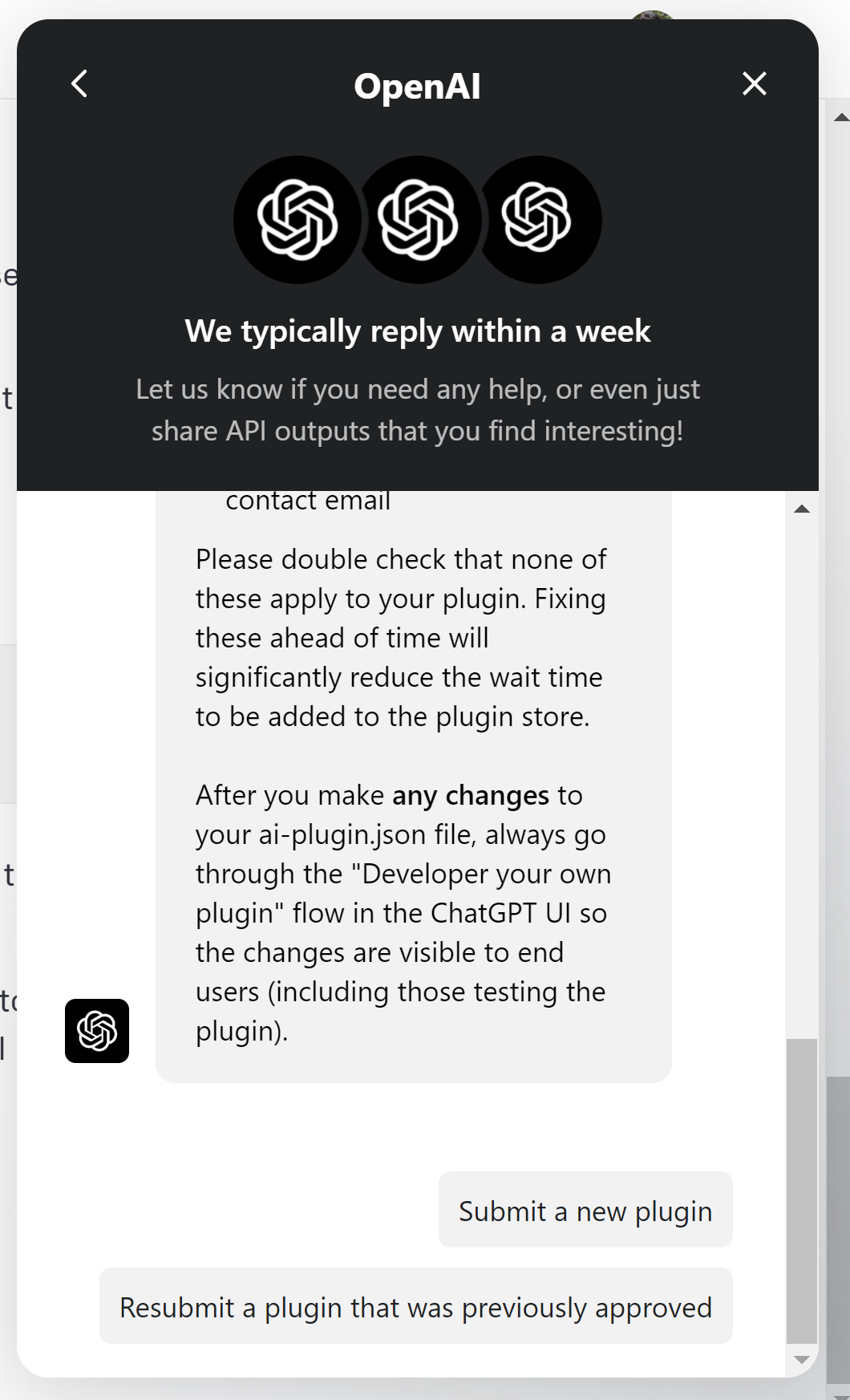
Click on submit a new plugin
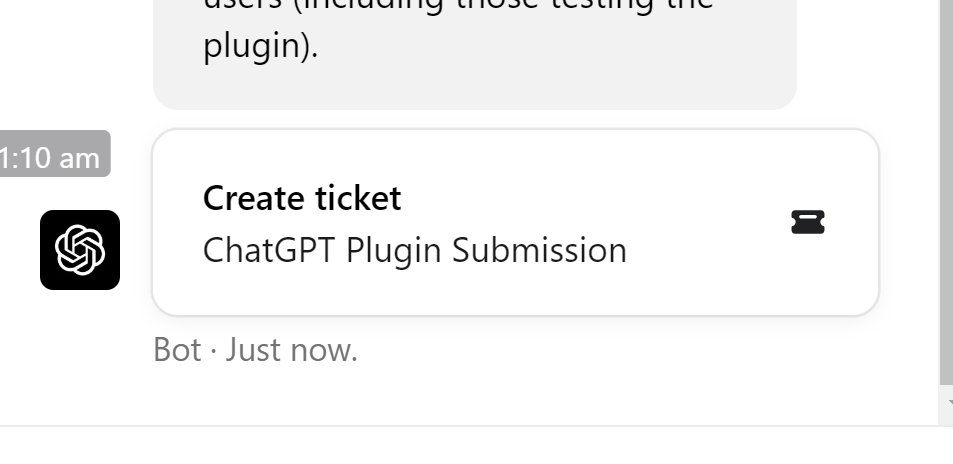
click on Create ticket
FIll out the nessisary data
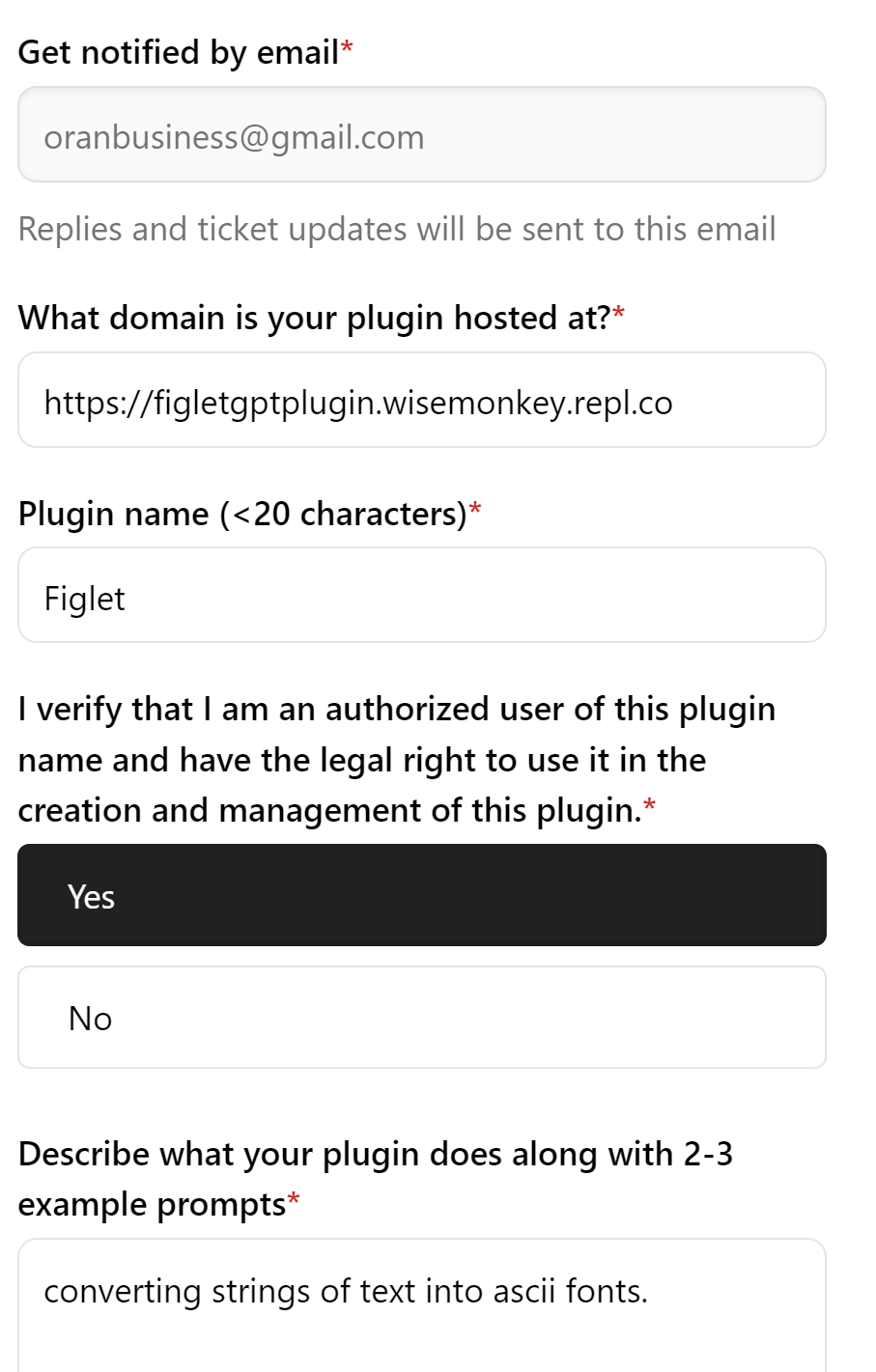
TIPS:
The most common reason plugins are rejected include:
- using the word "plugin", "GPT", or "ChatGPT" in the plugin name or description
- plugin name that is longer than 20 characters
- submitting a broken plugin url AKA make sure your app is running for this time period
- leave the app running

- missing legal info URL or contact email
Brand rules are also important so have a read
Click create "ticket"
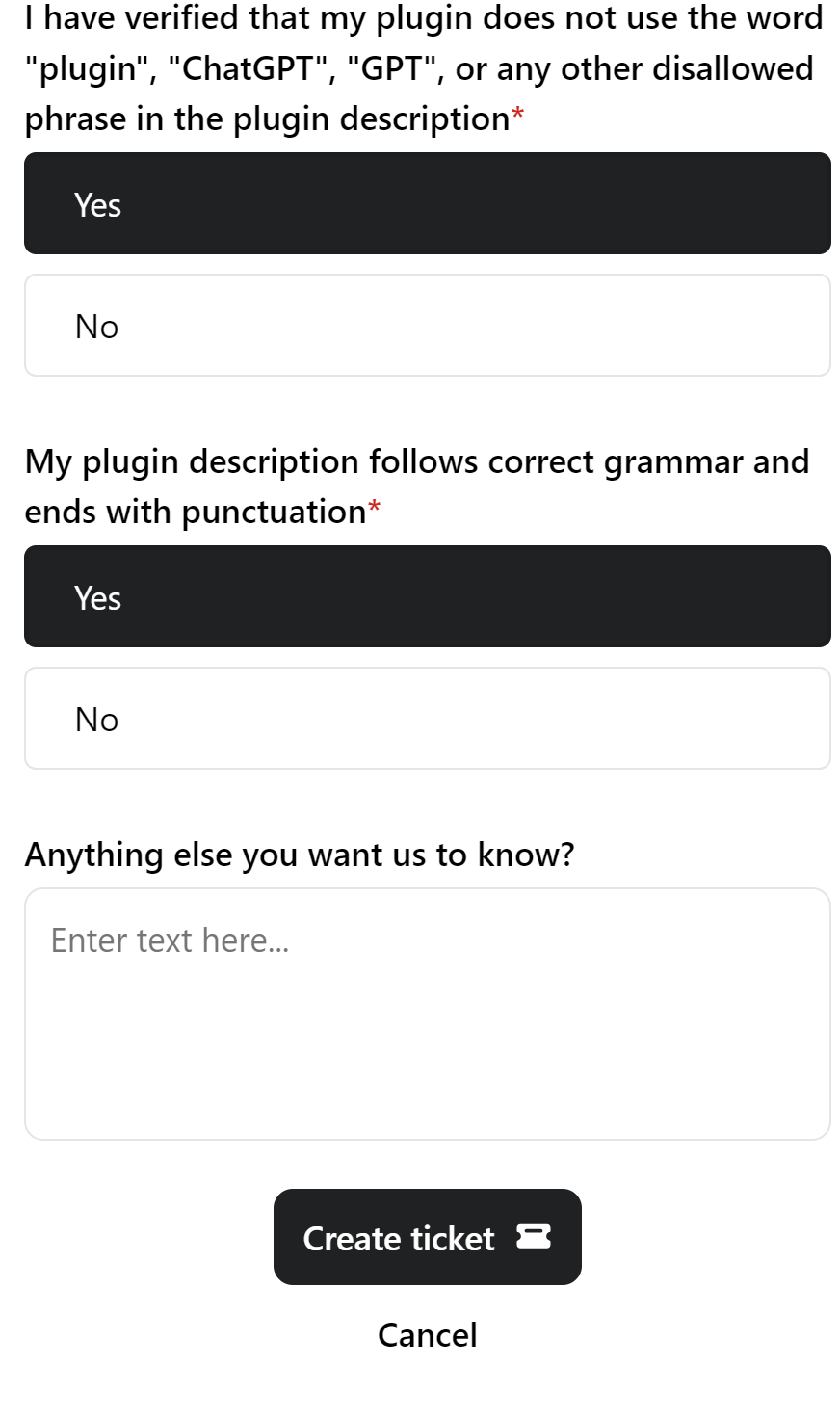
Success! You have submitted your ChatGPT Plugin!
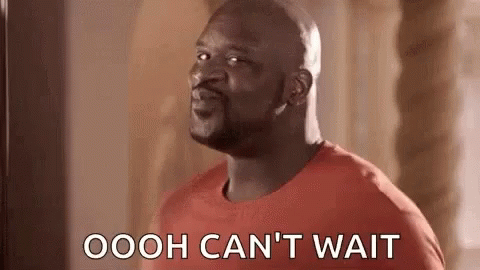
Now the waiting...
should get a responce in around ~7 days. mine took 2 weeks
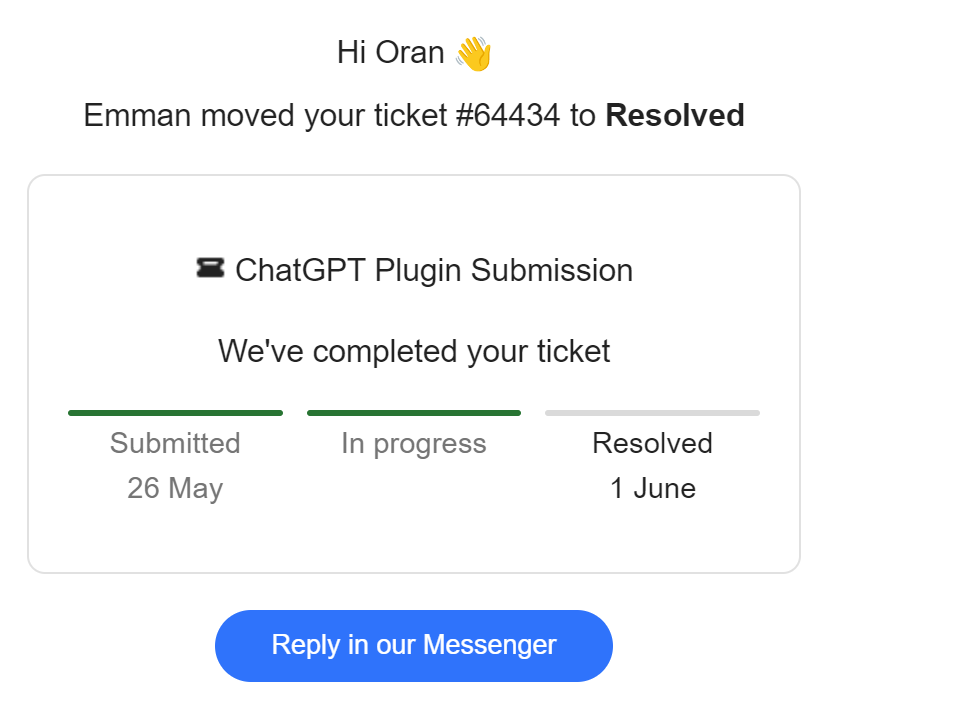
Issues i ran into Please add a valid legal info URL.
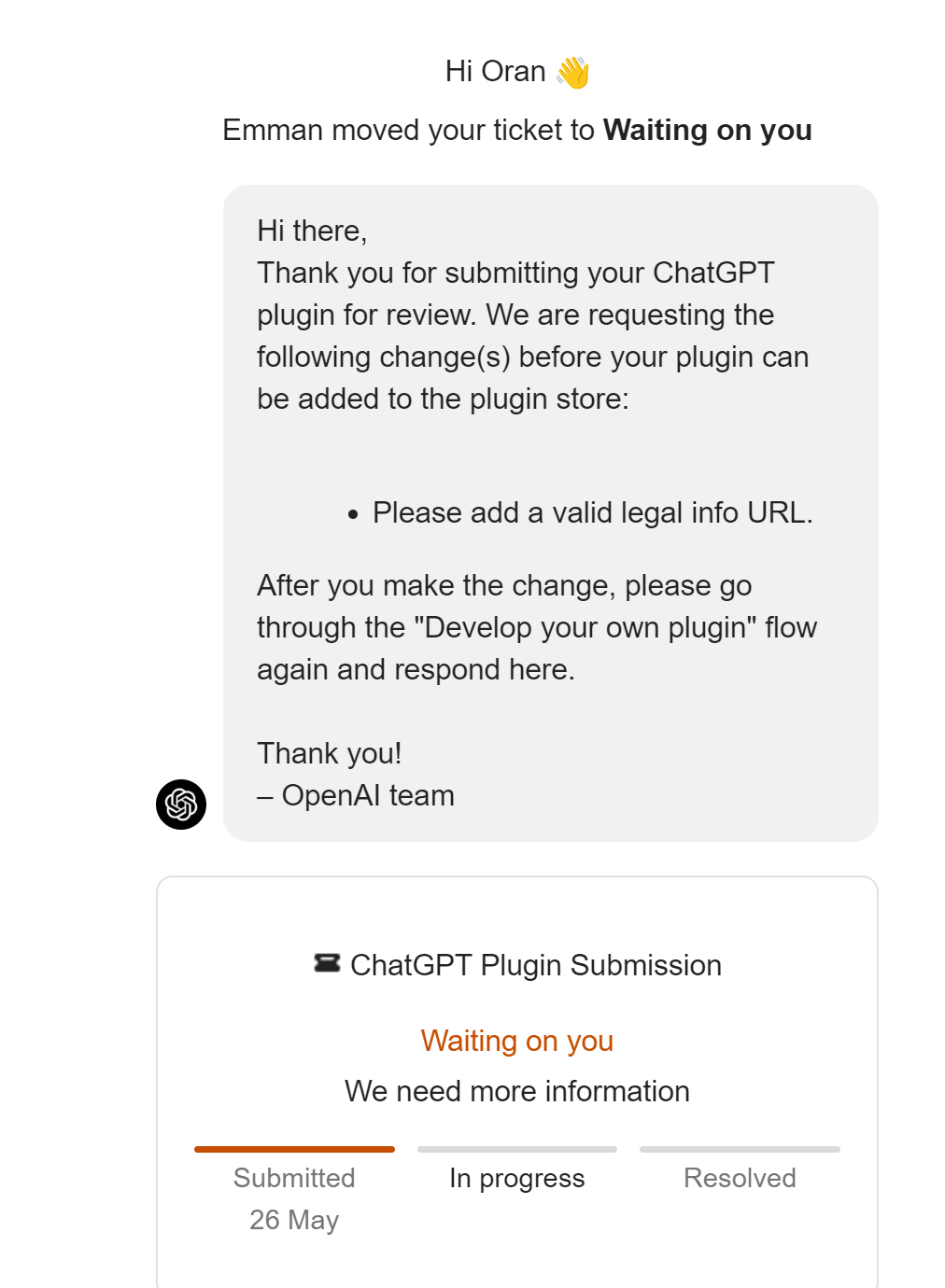
Fix:
i used this website to create a quick terms and conditions page
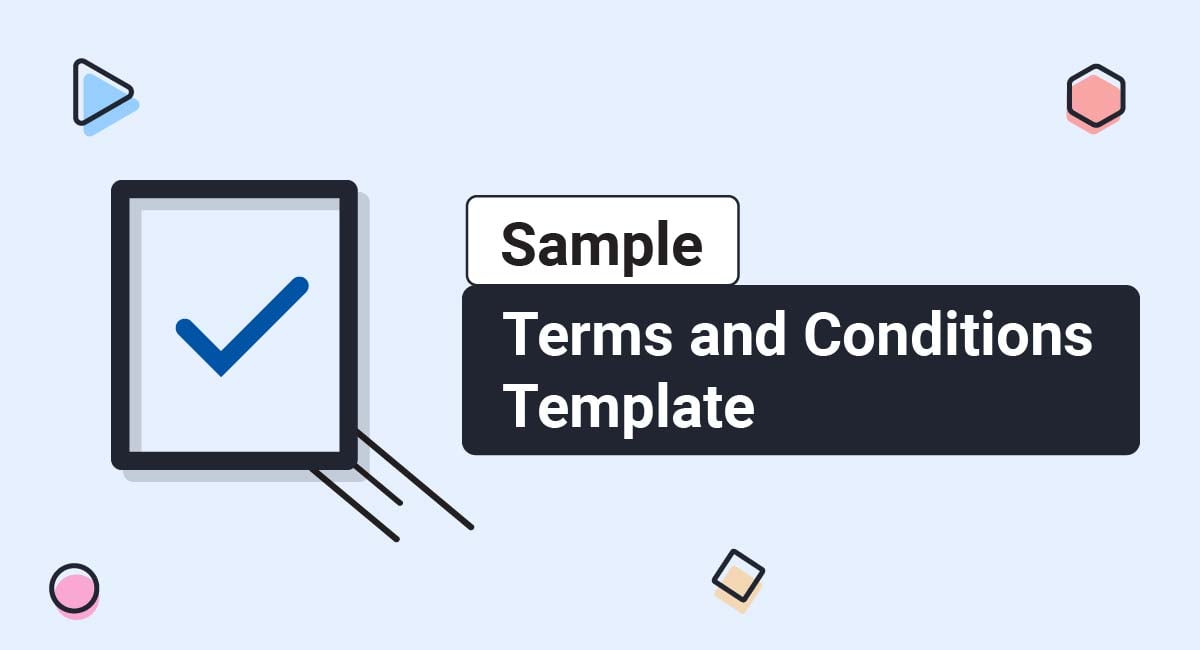
mine looks like
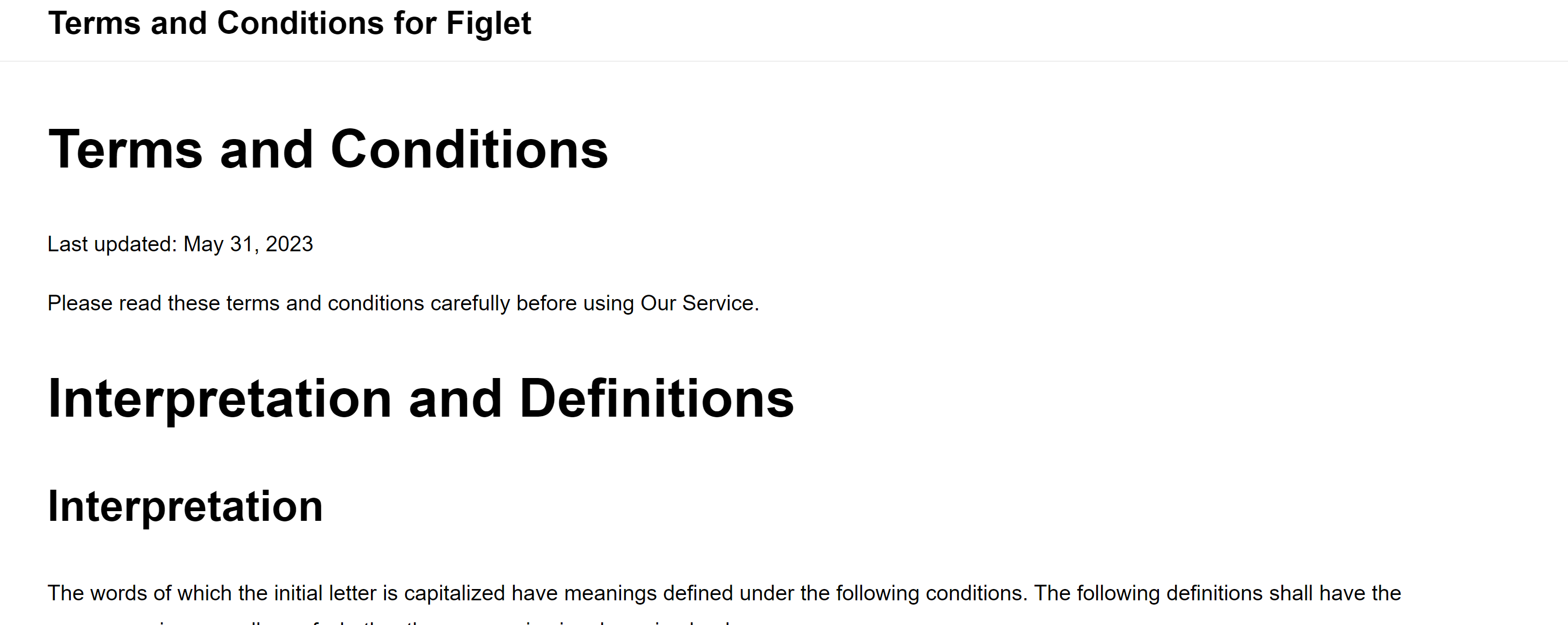
Example if you forgot to remove 'plugin' from the name.
fix: redo the submittion process with correct information
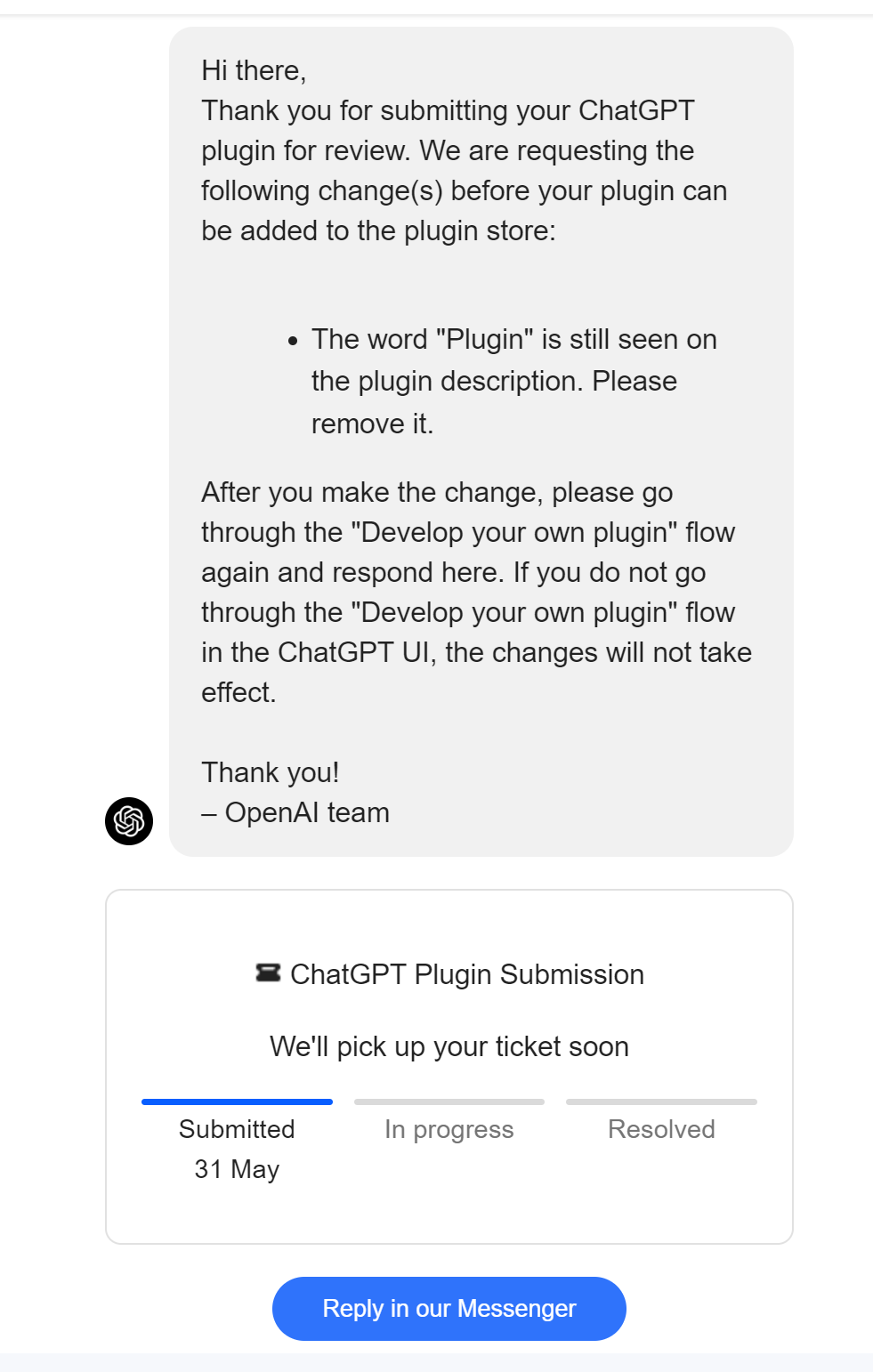
What success looks like!
I got approved!
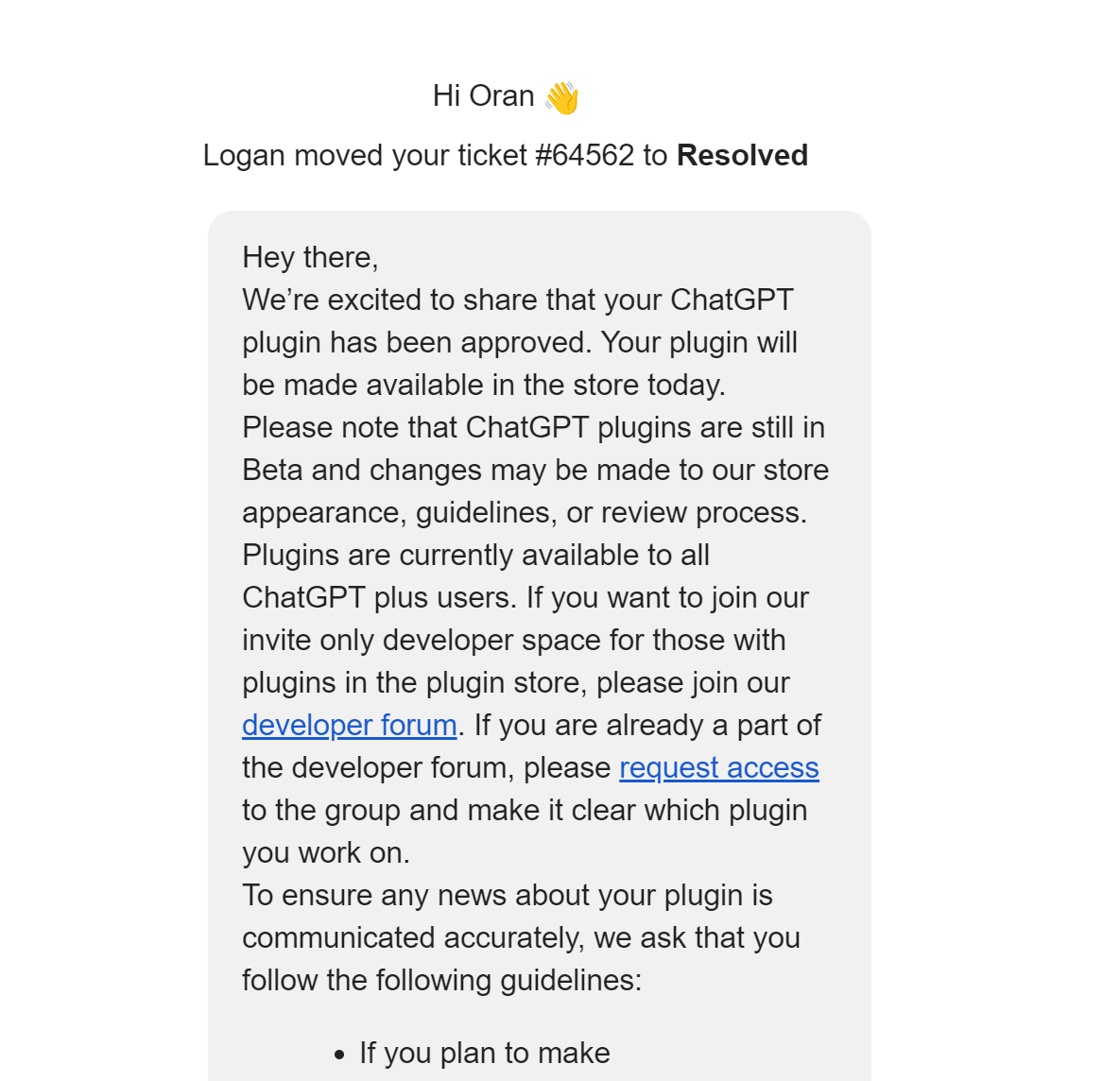
How to install your app
go into the plugin store and search for your app.
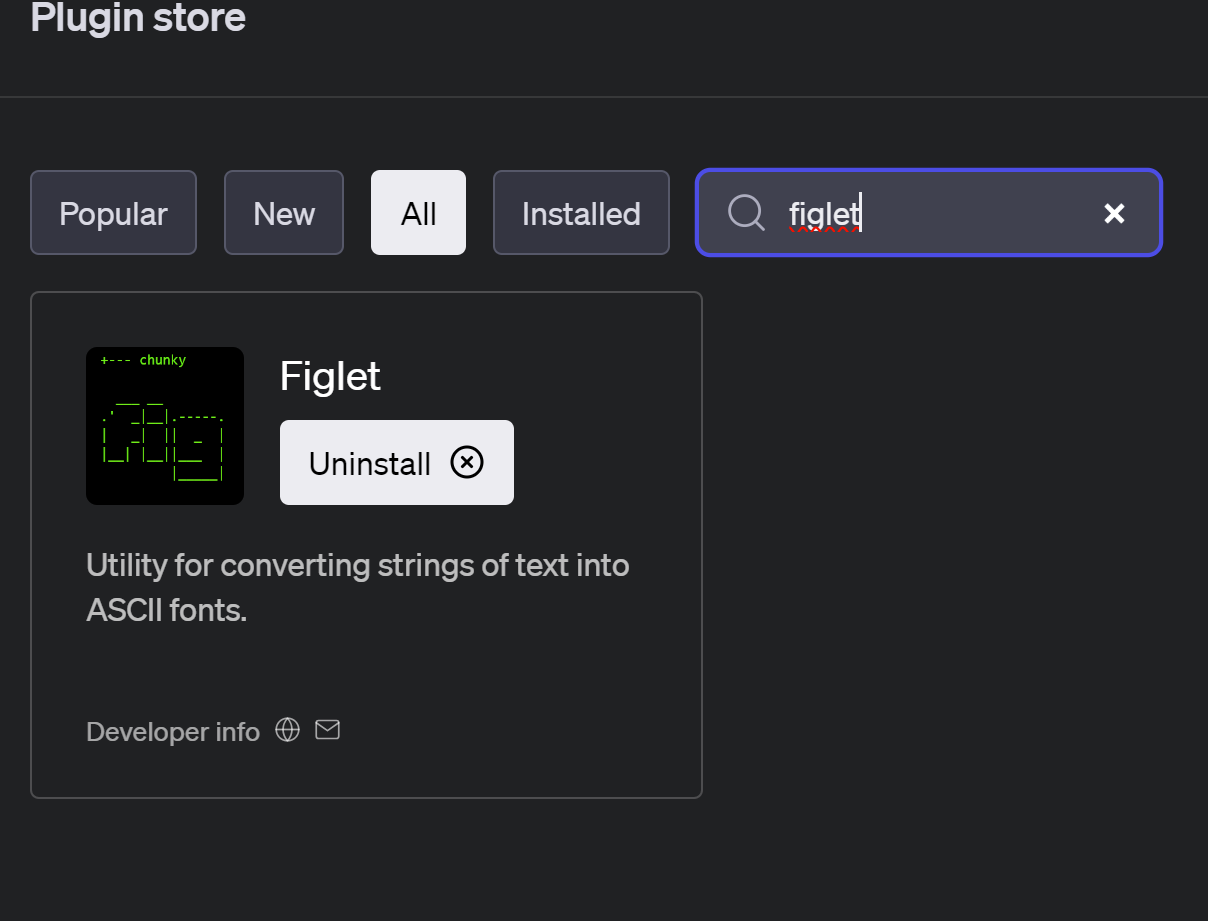
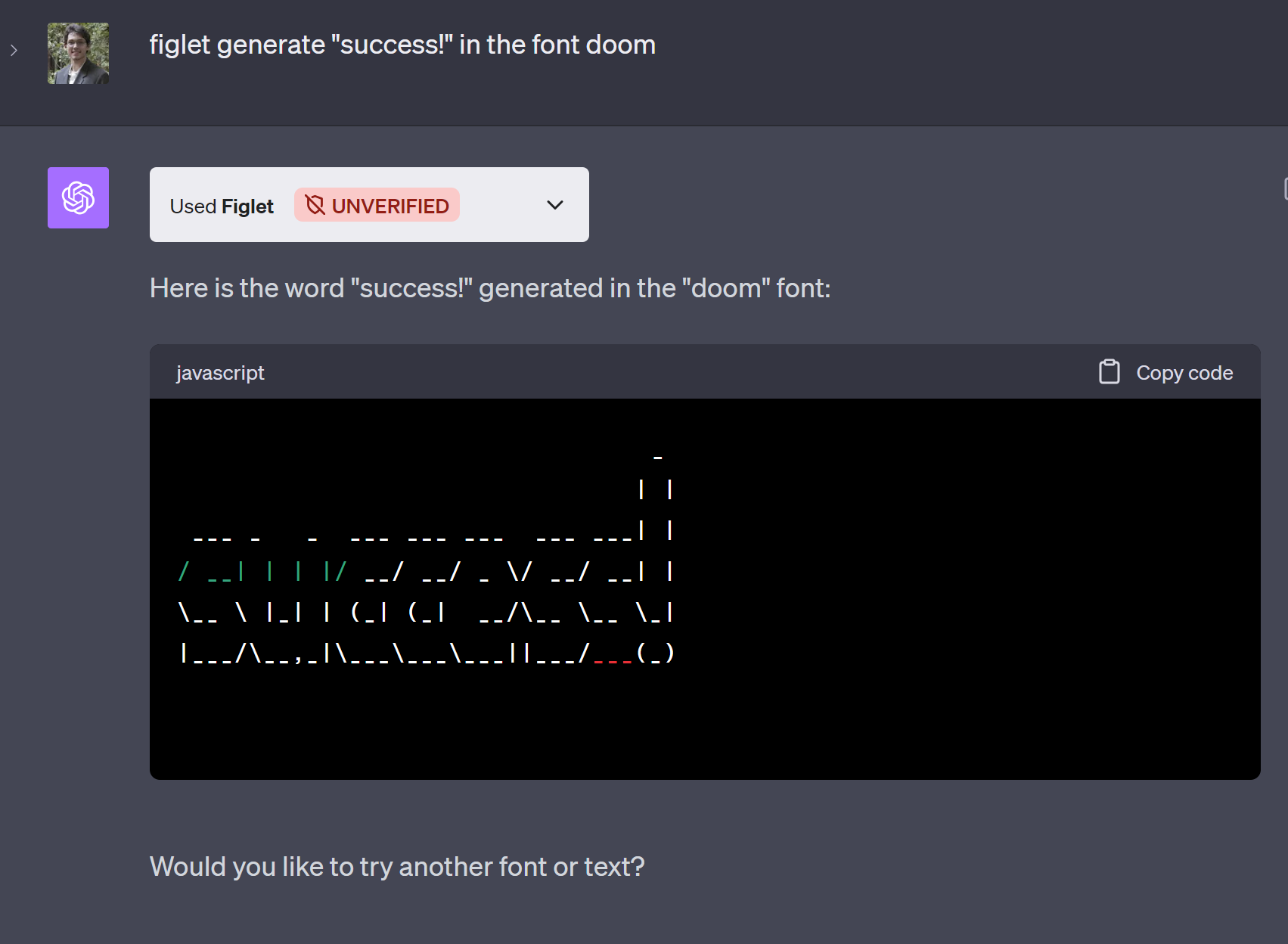
CONGRATZ!
you can now brag to your friends about being a ML plugin devleoper!
FIN
Youtube tutorials that is helpful
resouces
- example plugin from open ai
Template Created by Wisehackermonkey
20231001

Author 
by oran collins 
github.com/wisehackermonkey