Cold Turkey: Internet Blocker Fixed workaround

Here is my fixes for some common/uncommon workarounds to the internet blocking software called Coldturkey.
Last updated 20210604
Firstly:
What is coldturkey?
"Cold Turkey is a hardcore website blocking app that not only clogs distracting sites but also shuts off apps or even the entire internet." - timeterminator.com
Great writeup of Pro's /Con's of coldturkey
https://timeterminator.com/best-time-management-apps/cold-turkey/
Paid features mentioned here cost $39 as of 20210604, but its worth it just for the Frozenturkey feature
To the workaround
Workaround Frozenturkey AKA computer blocking (windows):
I can just start my computer and from the lock screen turn off WIFI, then restart my computer go into the bios (on my pc its accessed by pressing "F12" multiple times right on power up. Changing what time the computer thinks from say 4am to 9am, rebooting the computer then going into windows date and time setting --- this is possible because the pc thinking's its in a time is outside a blocking period --- turning off
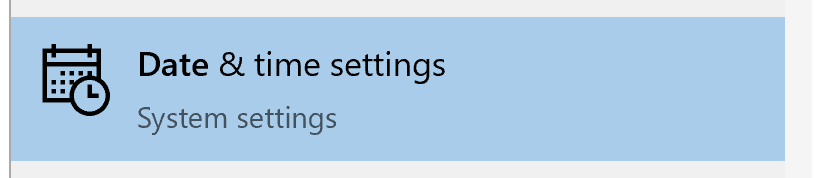
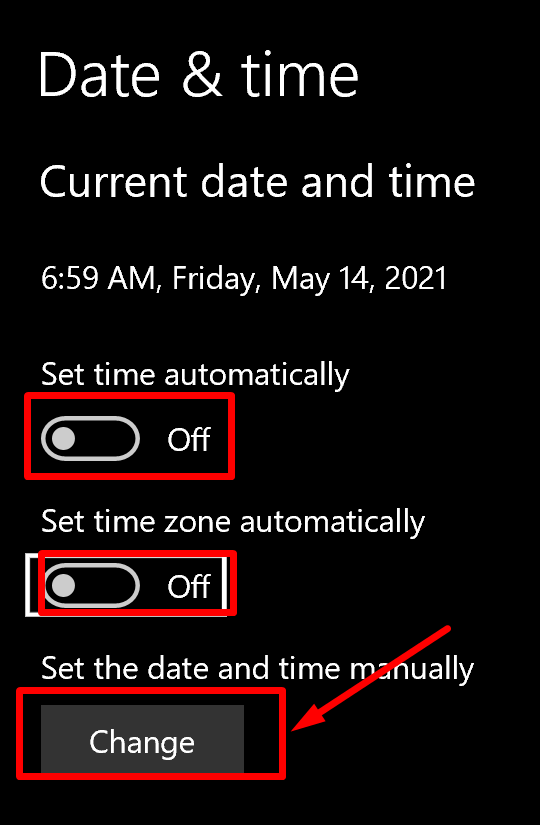
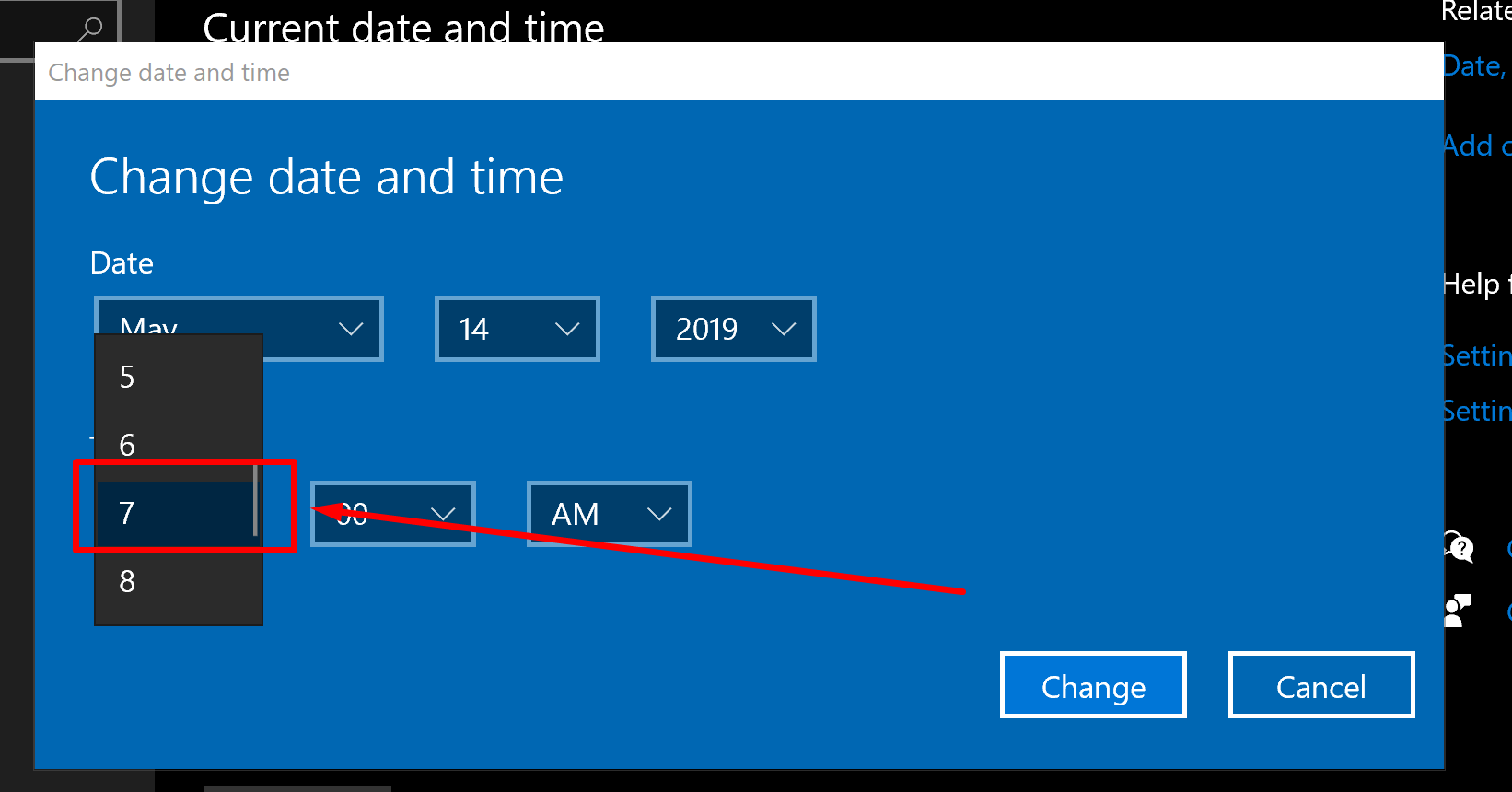
Note: windows doesnt like it when you set the time / date in the past it will lock the computer if done incorrectly. set it to sometime within the next 24 hours when your blocker is enabled.
Fix:
Disable the ability to turn change time settings, and lock the app that changes it.
Why? because this disables the ability to get around the time blocks by not having access to change it in the first place. This will have the unfortunate consequence: you will not be able to change the time on your pc unless it does it automatically
Warning: this can fuck up your system if you do it wrong! always be carful when you mess with the regex this can break things in your system that are really hard to fix! Even for experienced techies!
Note: I often find that the windows registry is slightly different on every pc, so its important to be carful and be flexible if its not exactly right.
UPDATE this method is now handled from within cold turkey!
no need to futz with the scary regedits! No
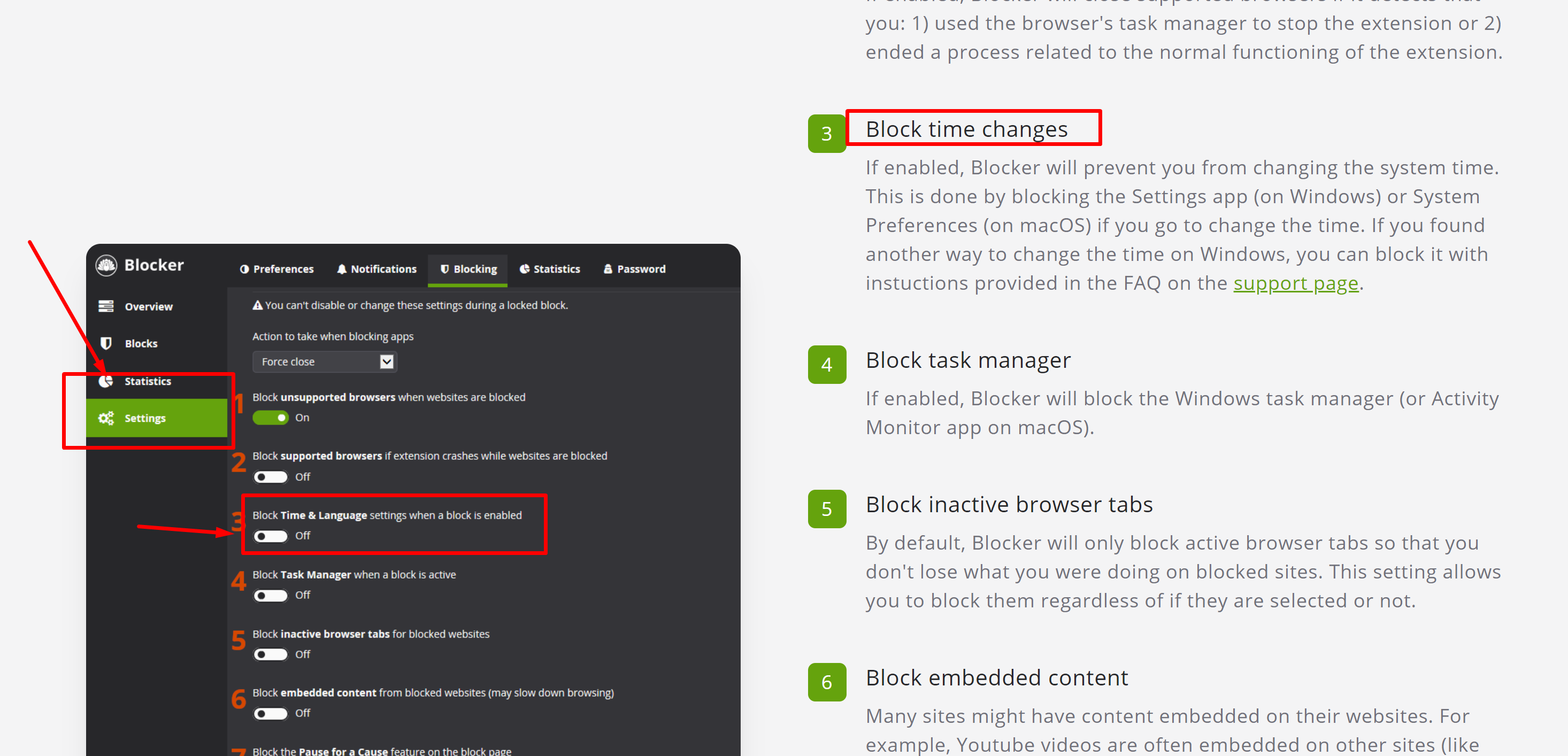
Just anable "Block Time & lanugae settings" from within coldturkey settings pannel
No need to follow these bellow steps!
Steps
- Disable time setting for current user
- Prevent Users from Changing the Date and Time in Windows 10
- How to Prevent Windows Users from Changing Date and Time
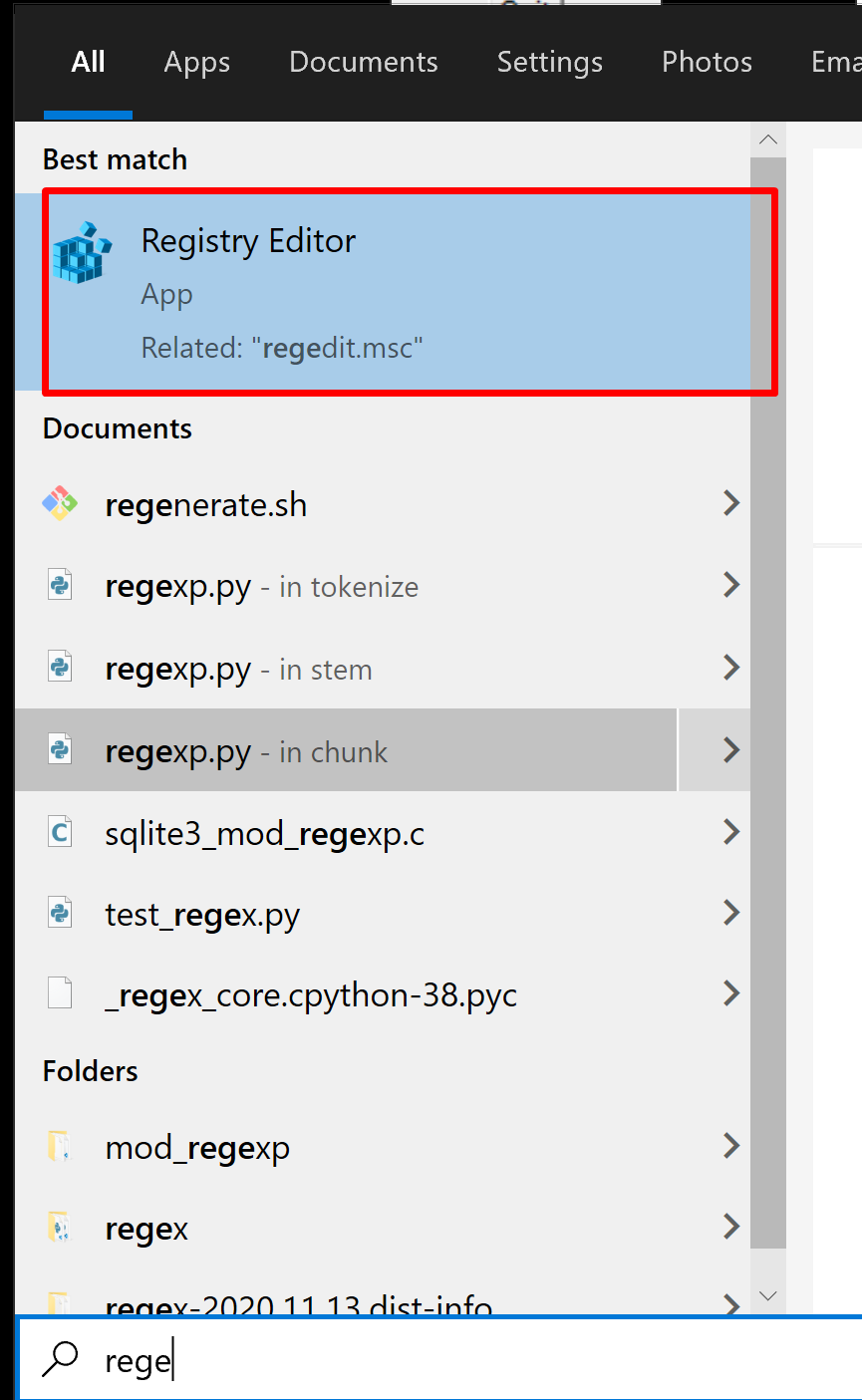
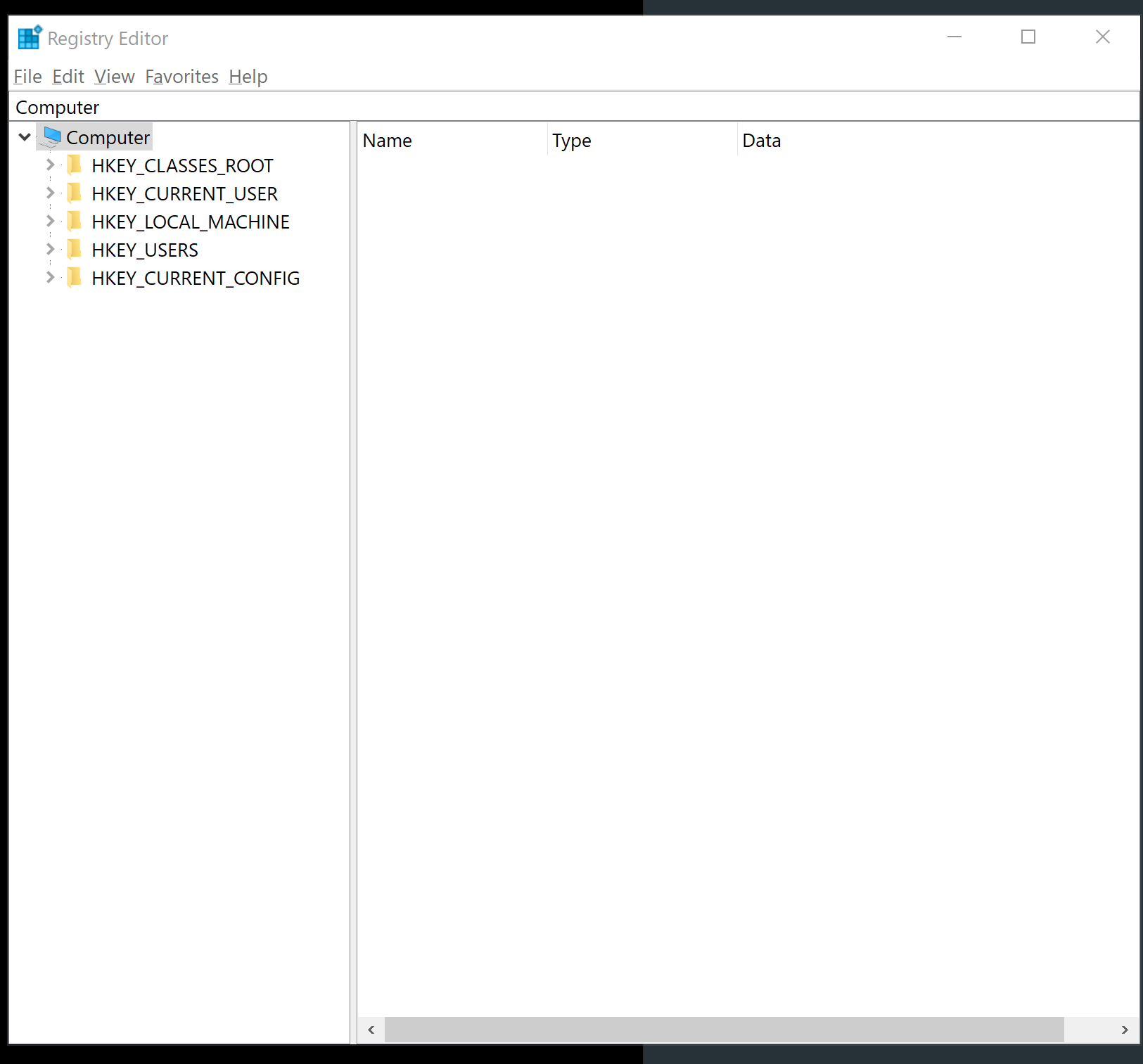
Important make a regex backup!
file > export
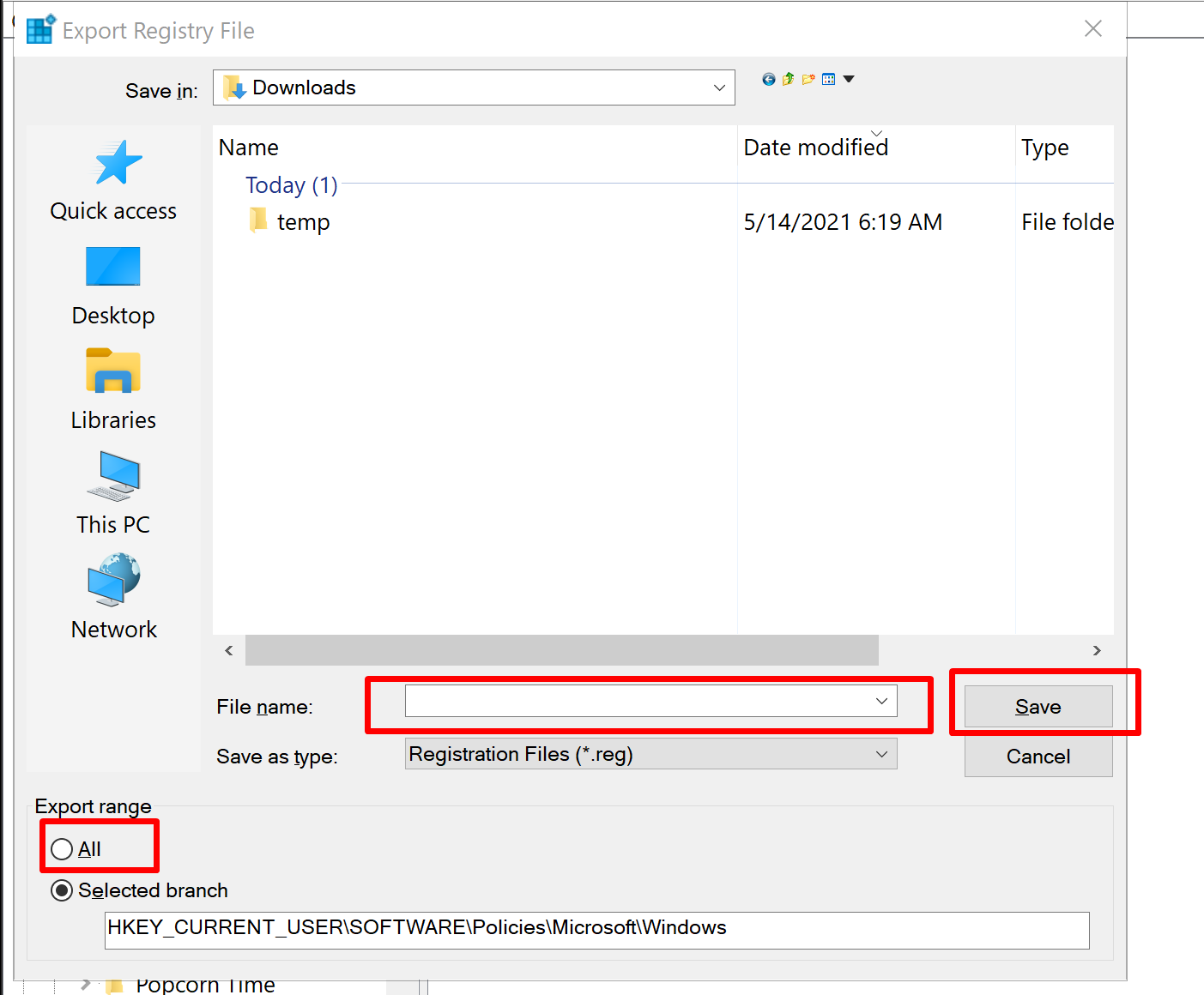
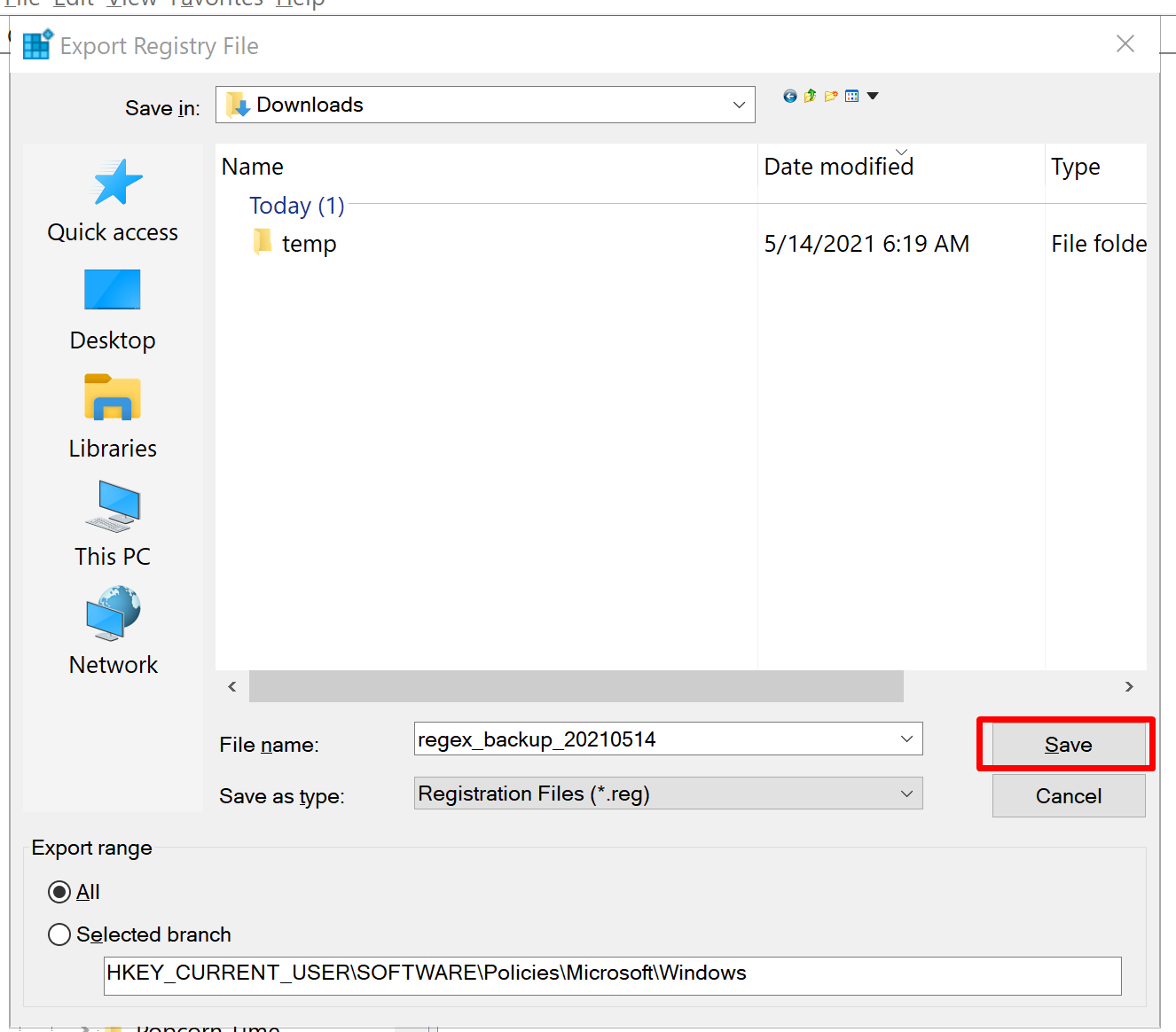
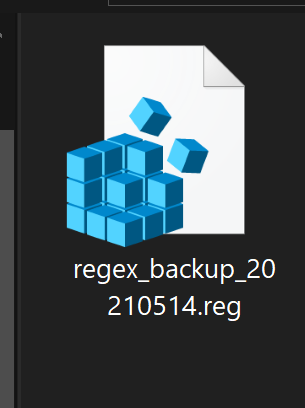
Now on to the reset of the tutorial!
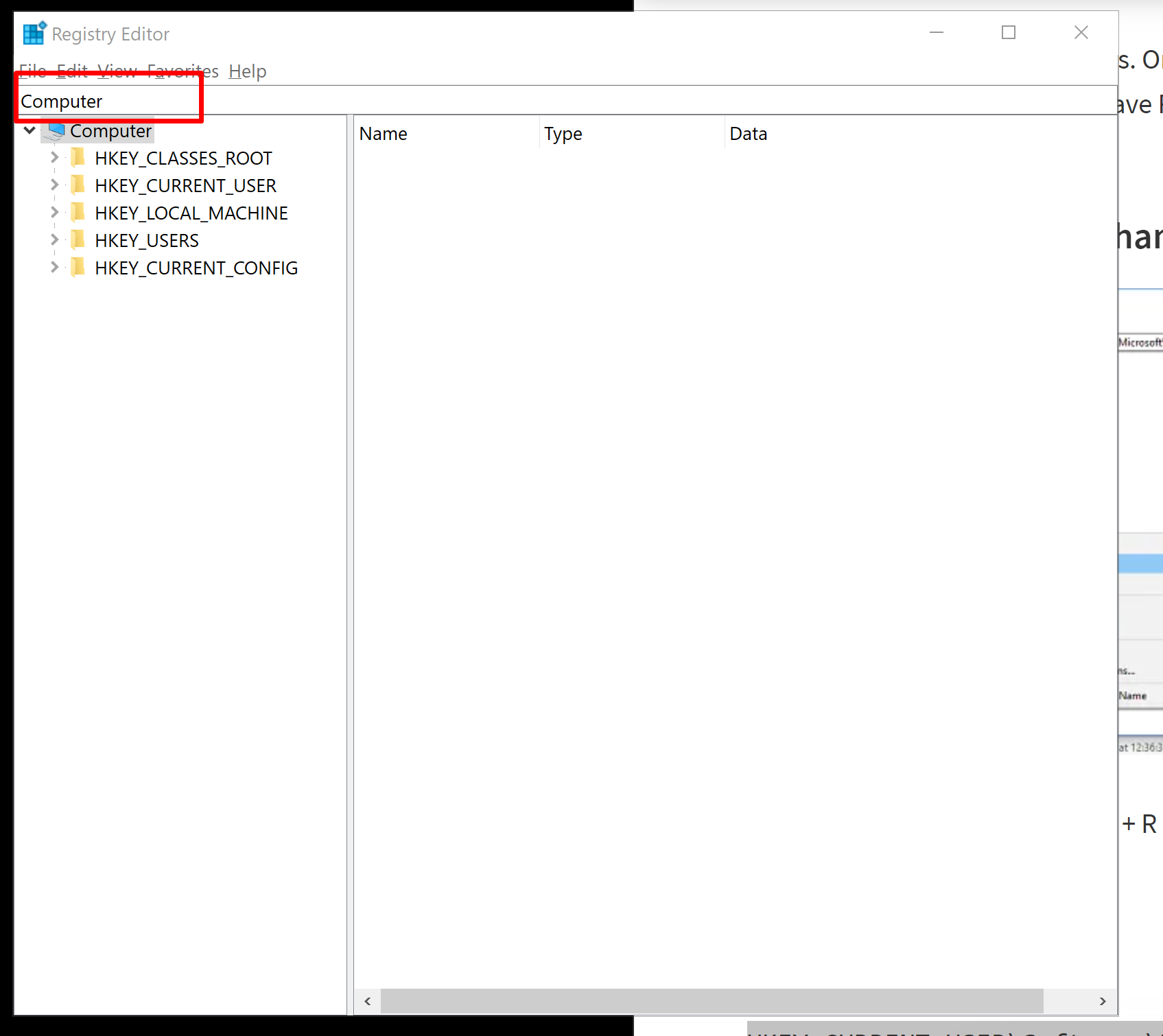
HKEY_CURRENT_USER\Software\Policies\Microsoft\
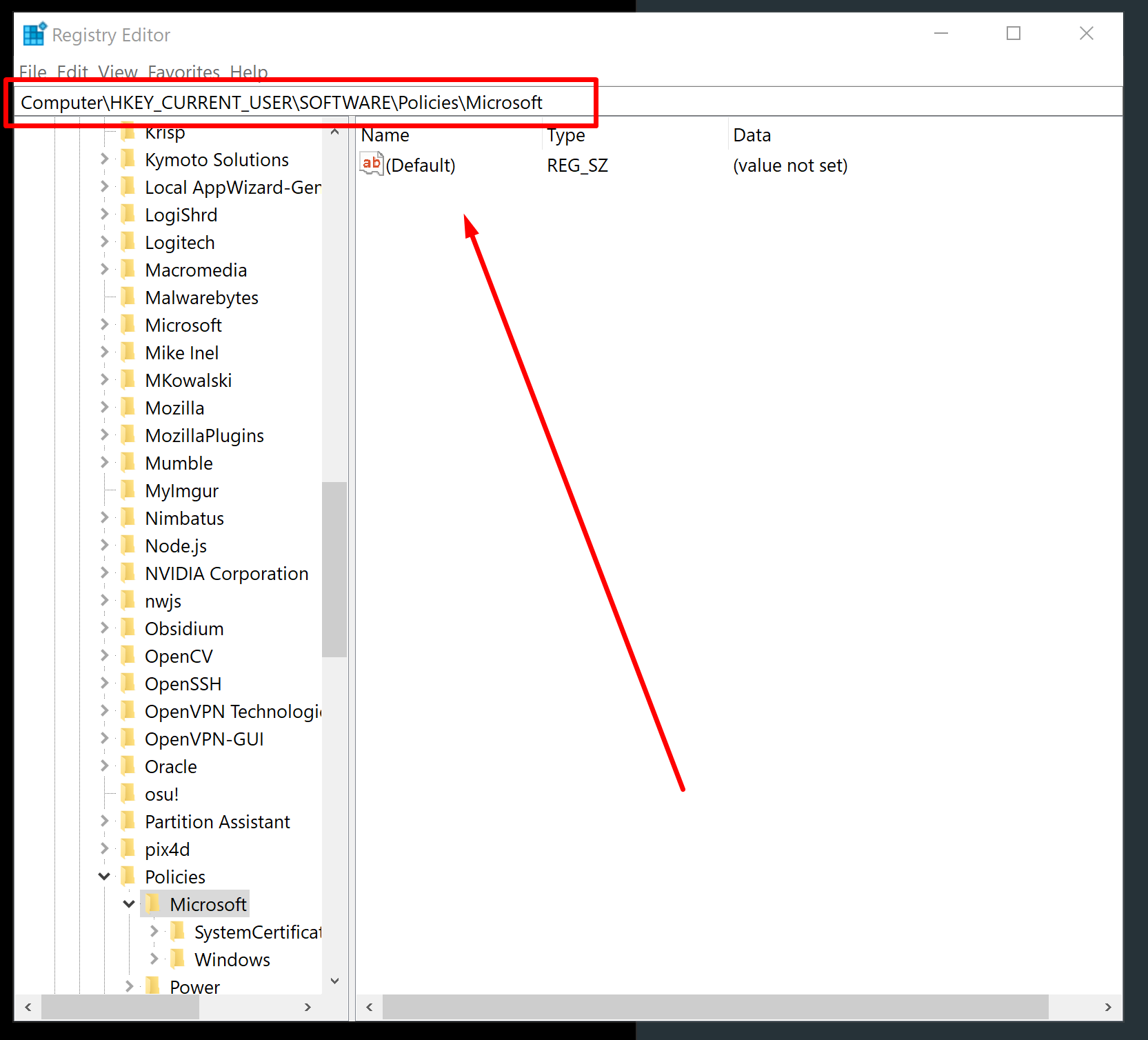
In the tutorial i was following it expected a international folder but i dont have that so we fix that by creating it
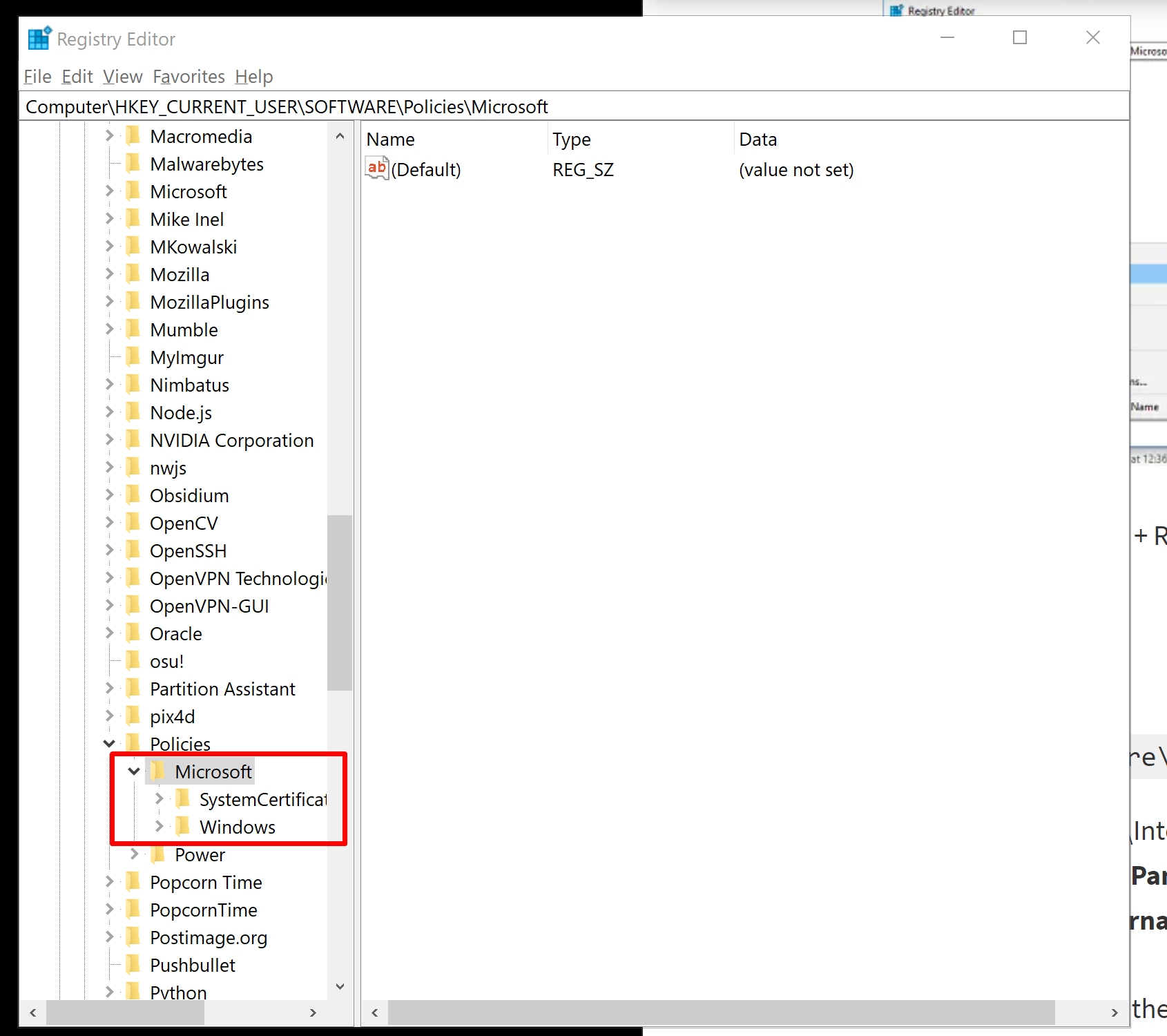
Now right-click on International then select New > DWORD (32-bit) value.
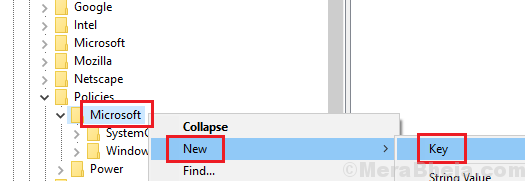
1) Right Click on "microsoft"
2) "new > key"
3) Right click on untilted folder "rename" to Control Panel
4) repeat 1-3 but with International
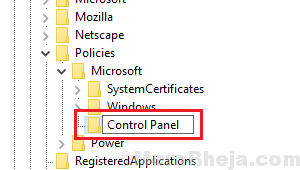
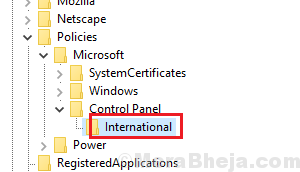
Right-click International and select New > DWORD (32-bit) value.
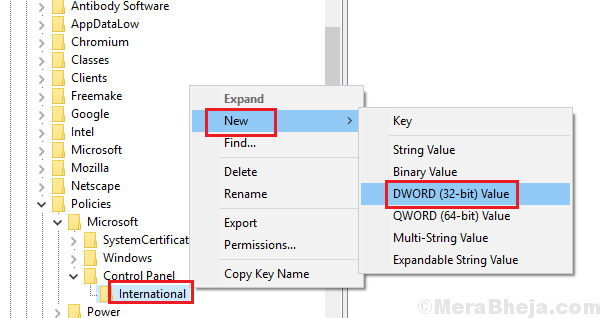
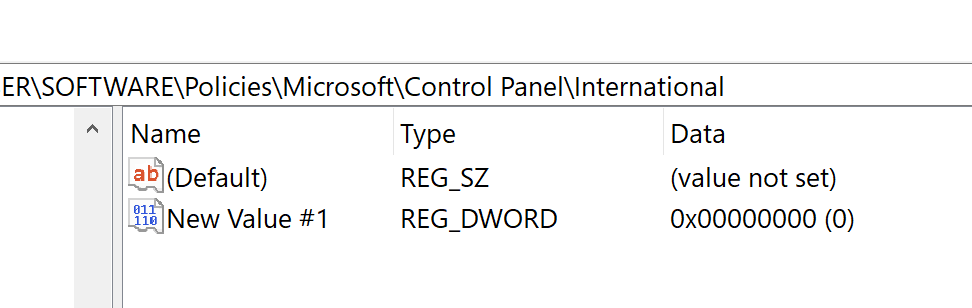
Rename to PreventUserOverrides by right click rename
Right Click on it select modify
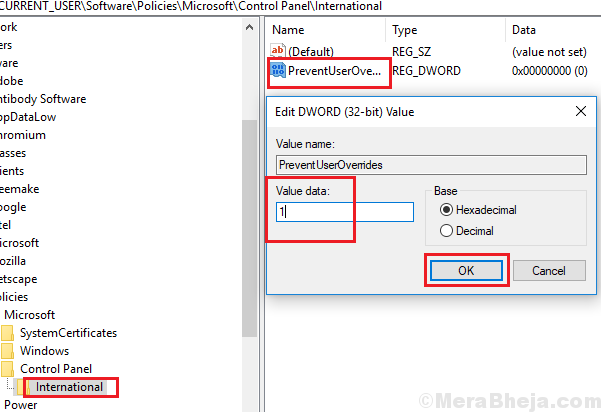
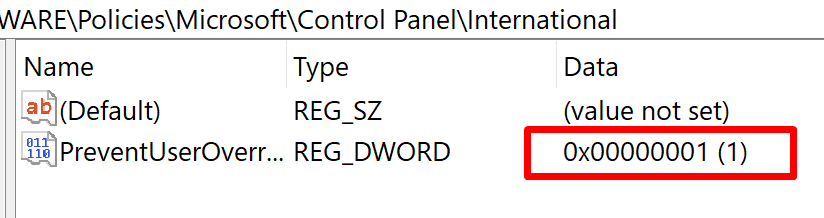
What this magic number means
1: for this entry disables the rights of all non-administrators to change the date and time.
0: enables the rights of all non-administrators to change the date and time.
Turn on this automatic time zone stuff in window Date and time settings, THIS IS IMPORTANT!
Restrict all users from changing Date and Time using Group Policy Editor
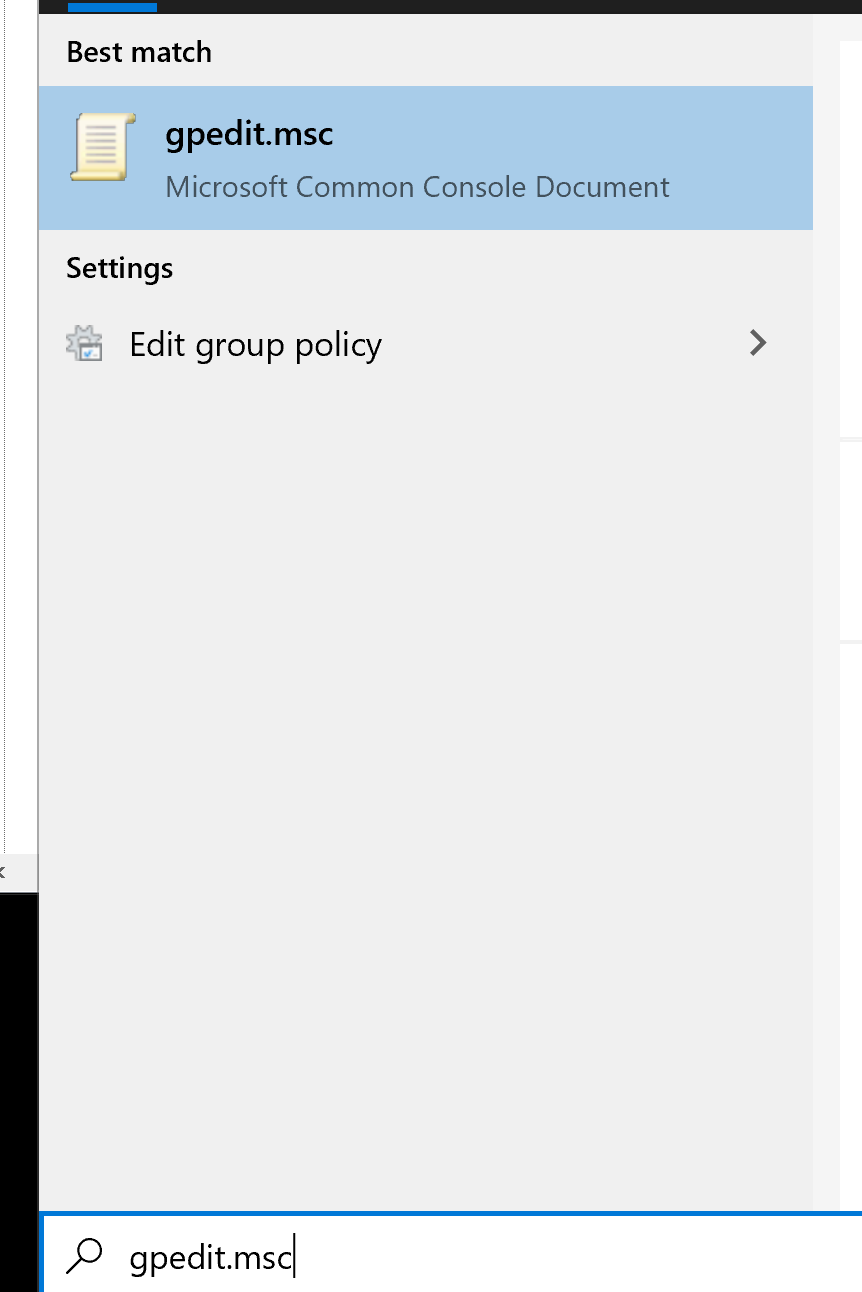
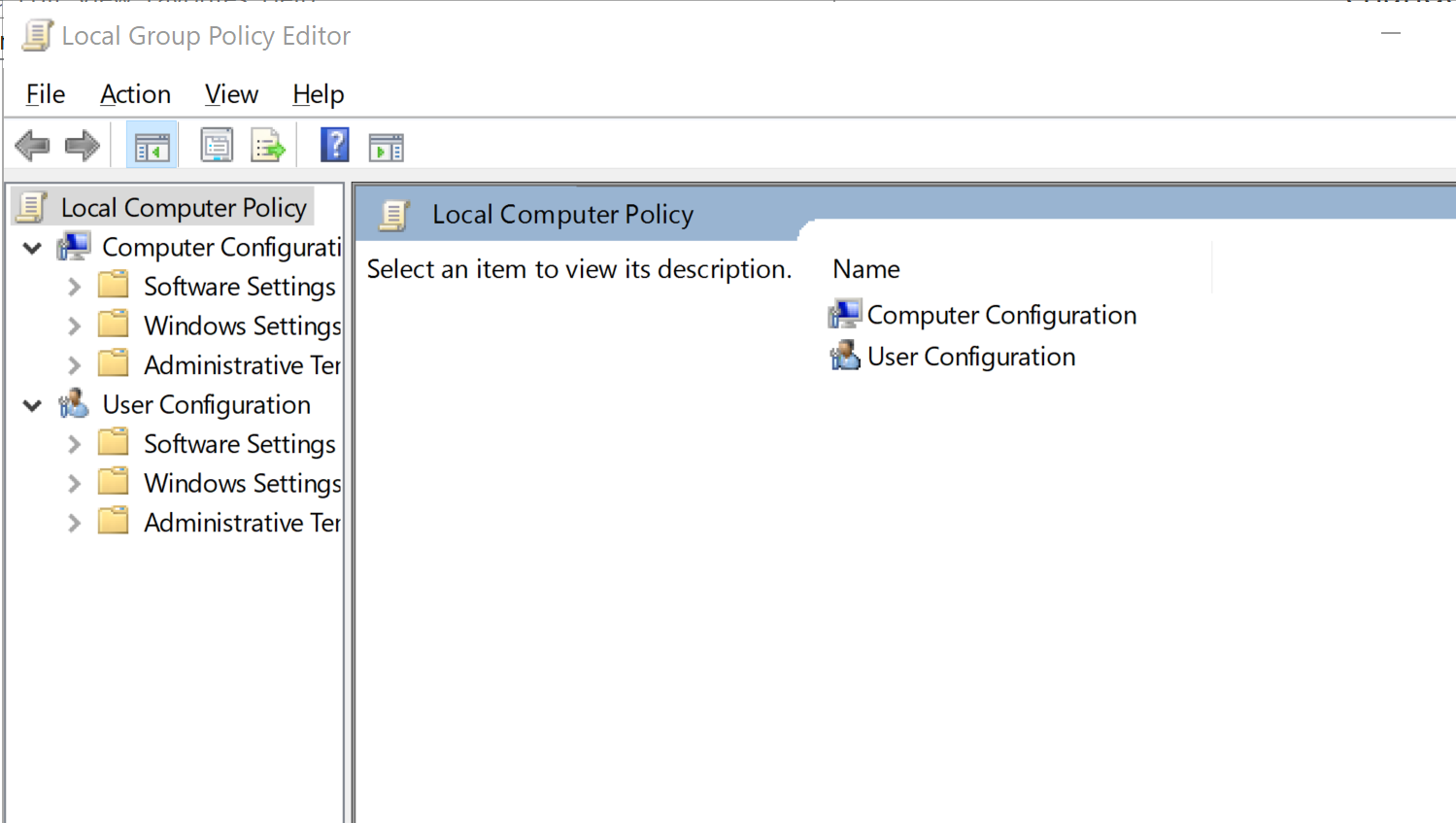
Computer Configuration >> Administrative Templates >> System >> Locale Services.
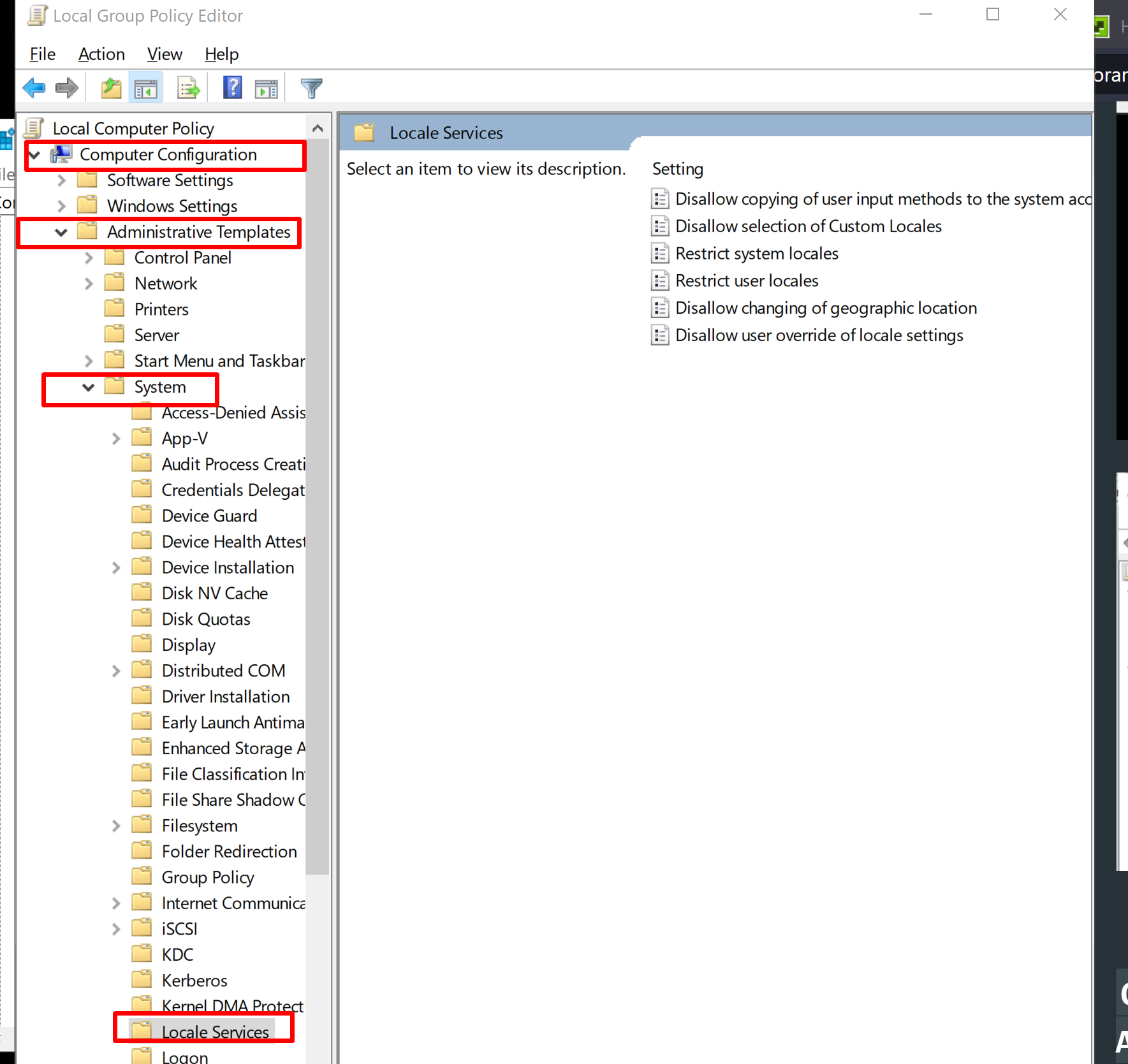
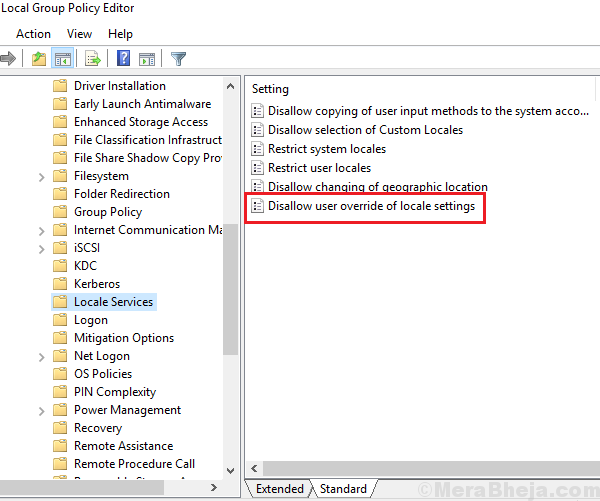
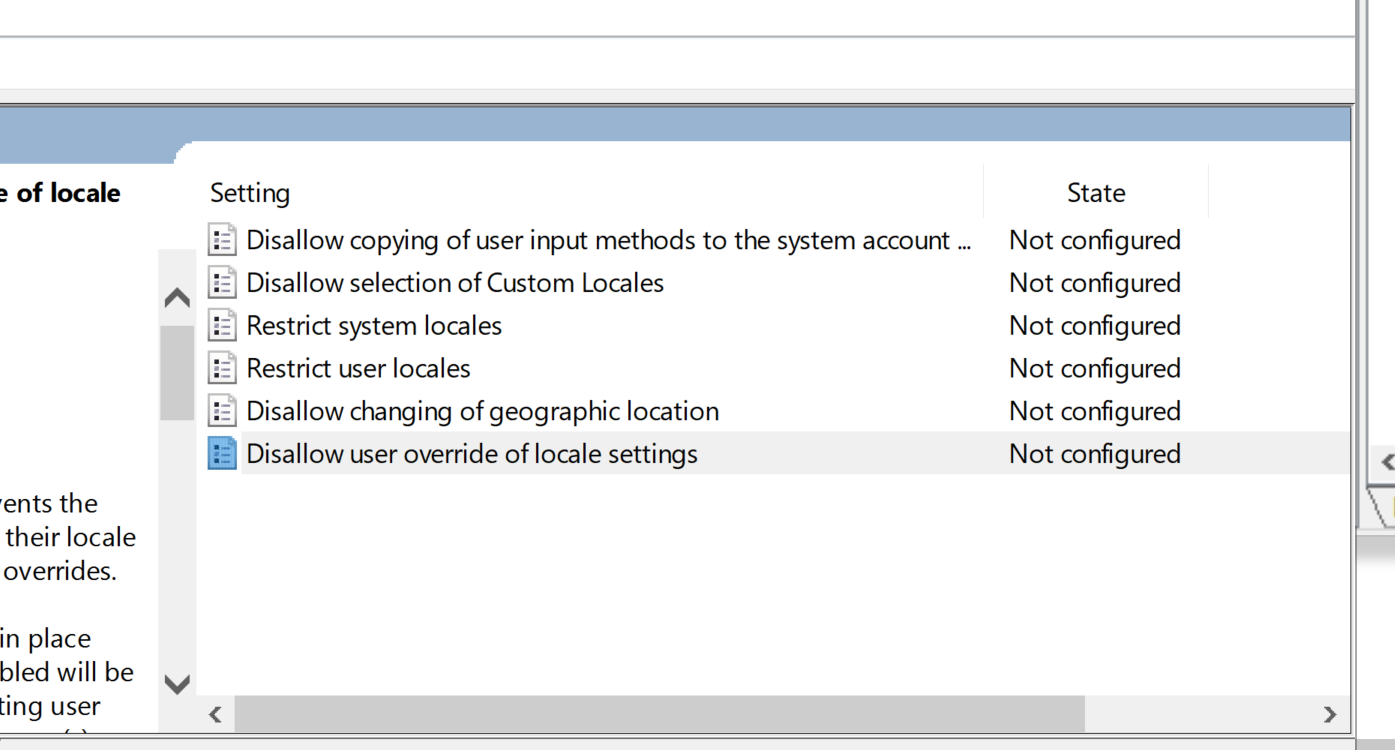
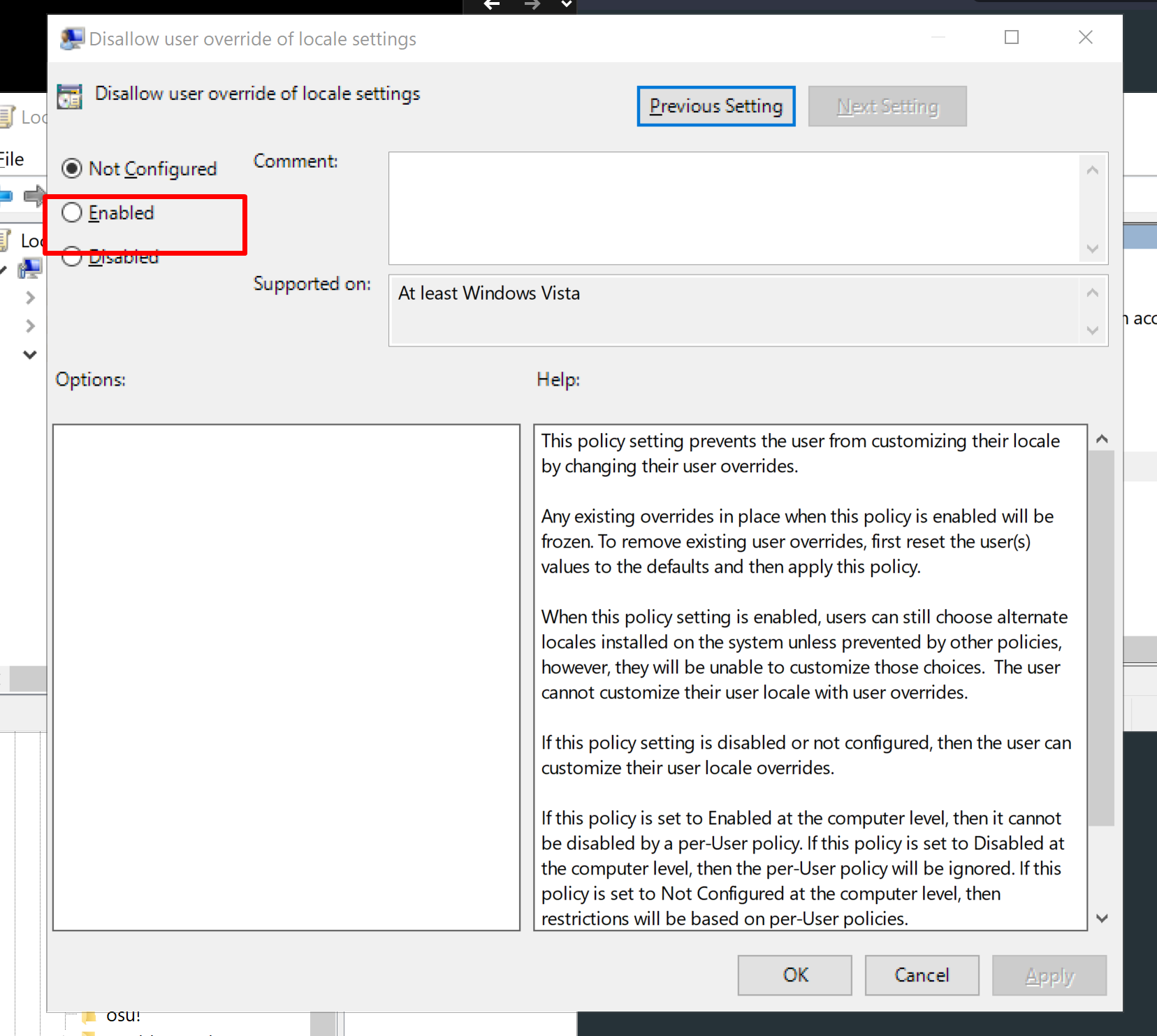
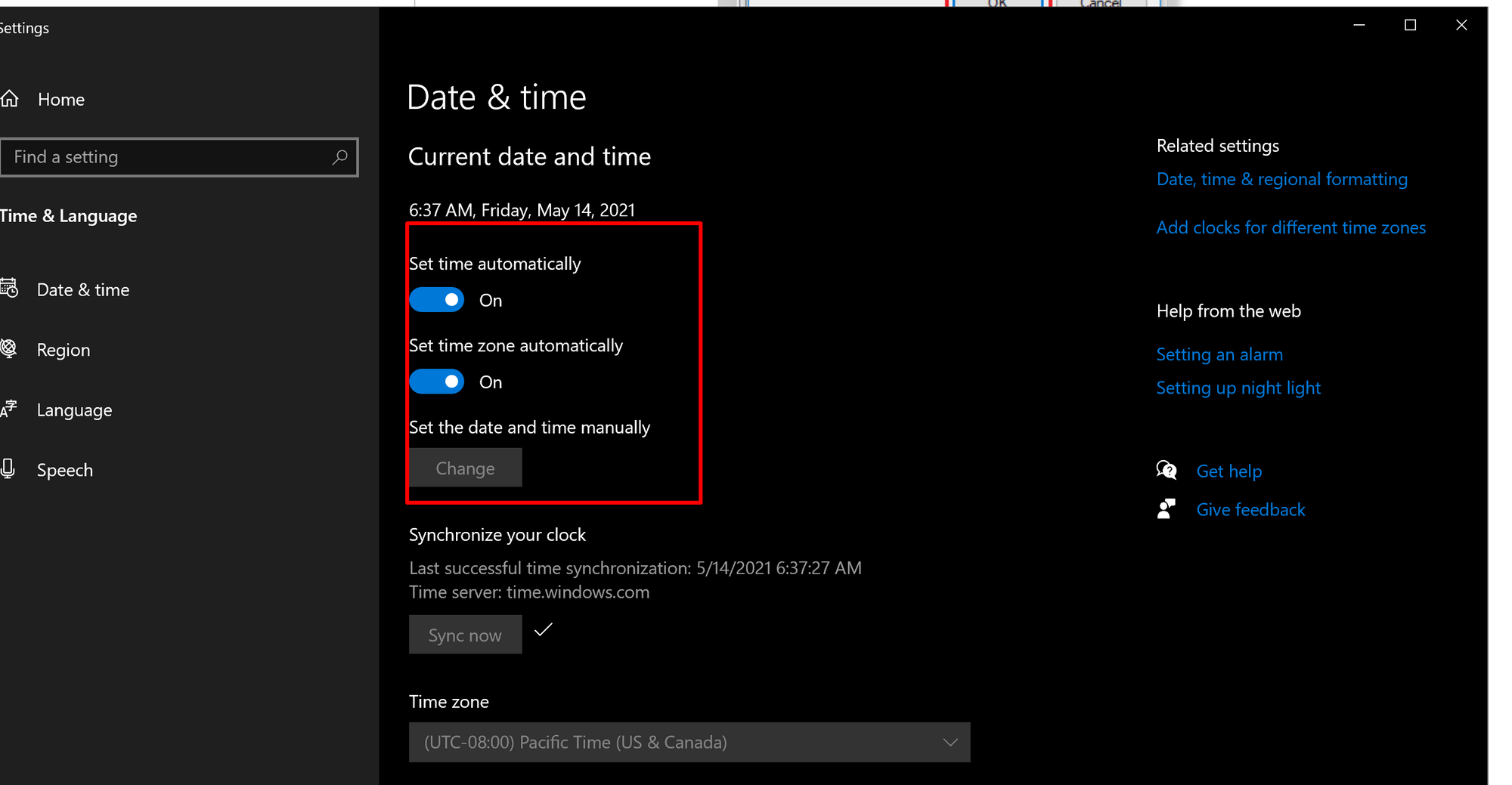
NOTE: make sure you have "Set time automaticaly" and "set time zone automatically" are set before you do this step!! this could be a big deal!
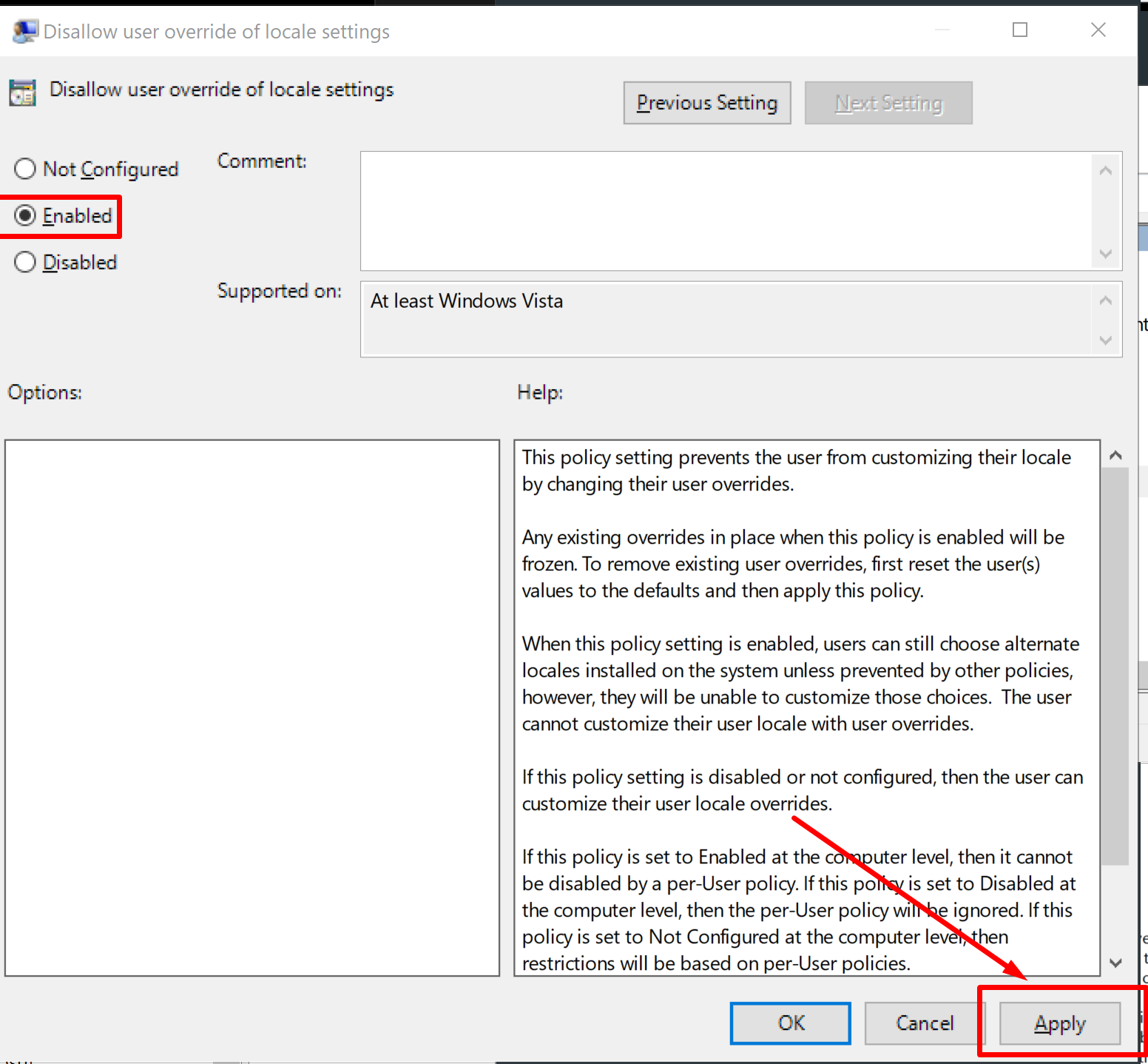
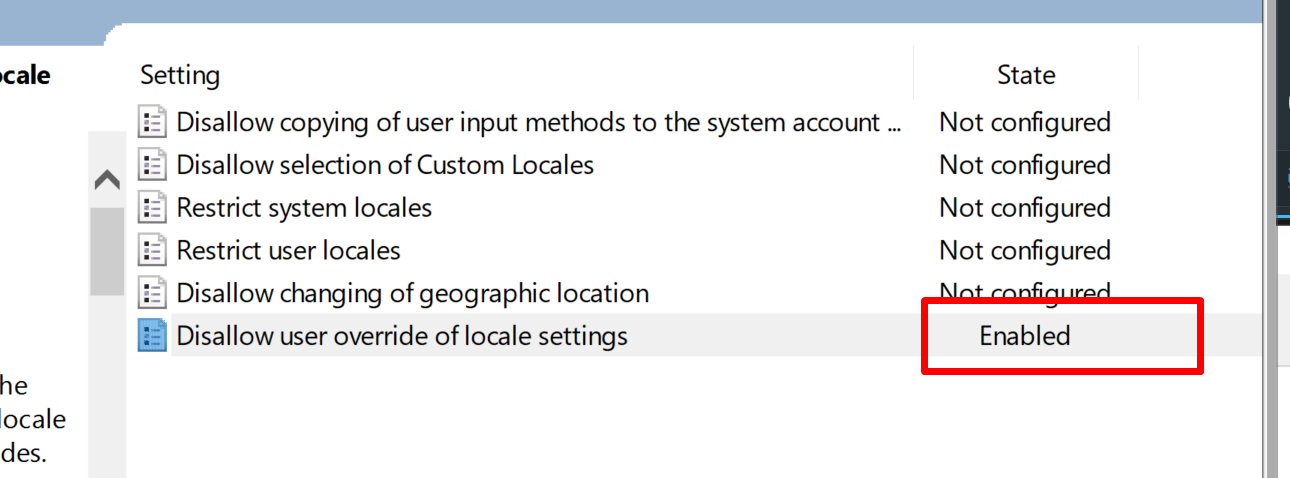
After everything is done you can block the Group Policy editor from making changes again by blocking this file: C:\Windows\system32\mmc.exe
Turns out this didnt work for me! im on a newer windows 10 it may be the trick if your on windows 7 or older
Fix try #2
https://www.tenforums.com/tutorials/92910-allow-prevent-users-groups-change-time-windows-10-a.html
Update 20210604 This didnt work either! :(
Fin
Author
by oran collins
github.com/wisehackermonkey
oranbusiness (wacha wach symbole ) gmail.com
20210518


